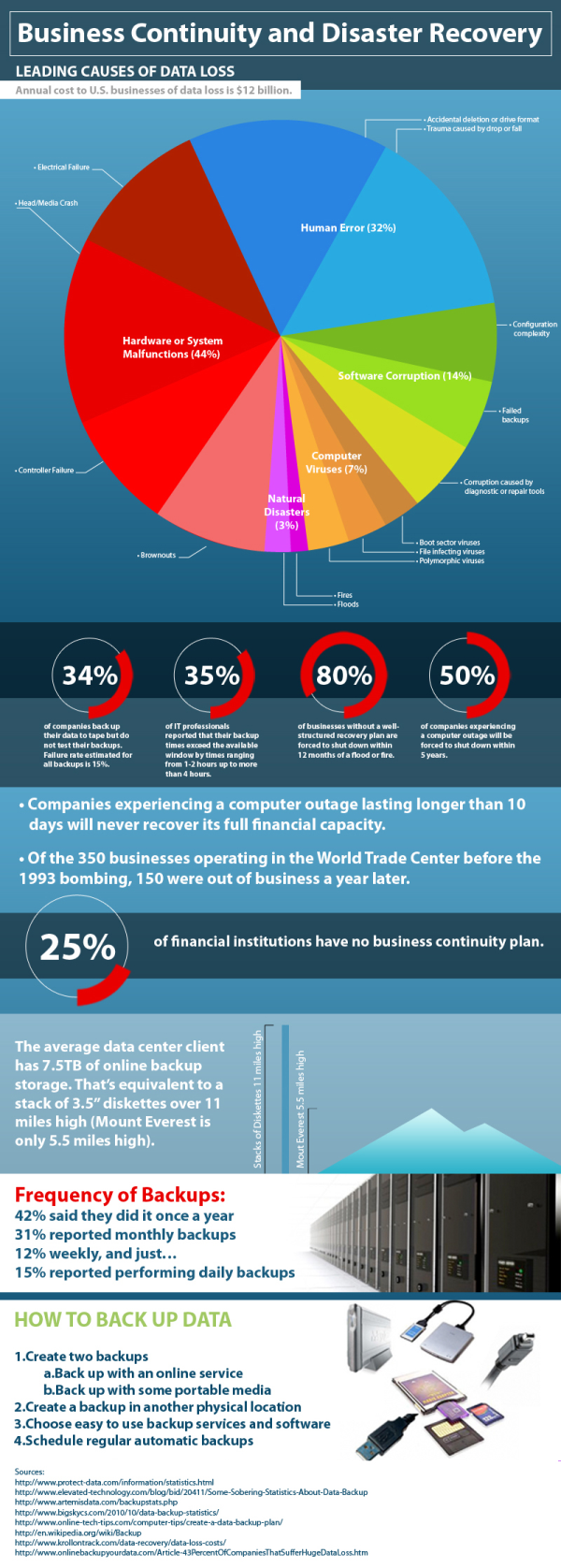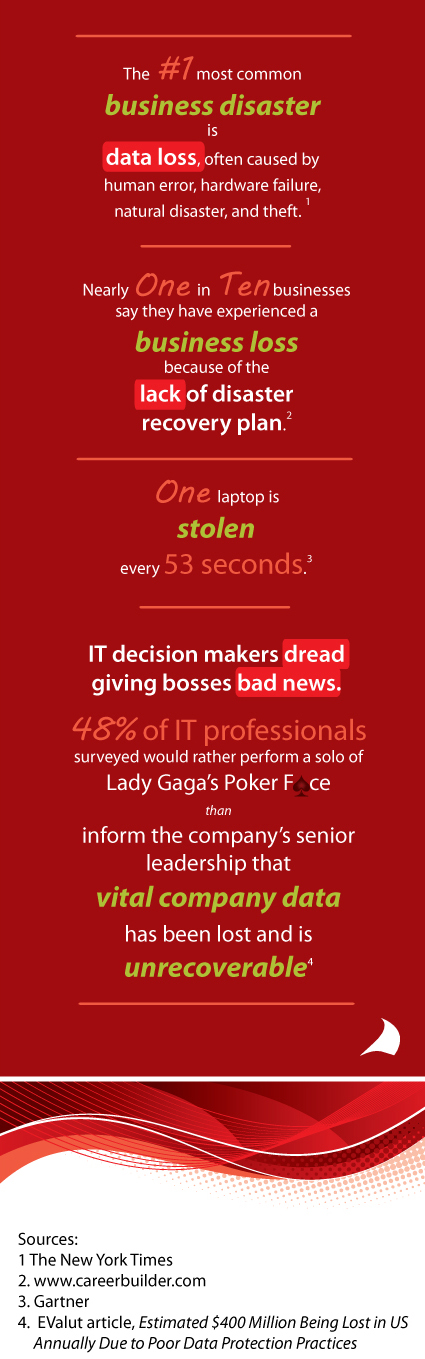Deltek Vision Timesheet Activity Automation
Activities provide a greater way to gain visibility into communication efforts across the firm about a client. They provide a detailed view of what is going on with a project/firm/opportunity and are critical for providing team backup and covering your backside. You are probably aware of three main ways to create activities in Deltek Vision – Manually (slow), Using MODI (faster but limited), and CMO (even faster but costs more $$). The innovation team here at Full Sail Partners has developed a fourth way, the fastest, easiest, most convenient way to create activities so far: Just do your timesheet and let the activities be created for you!
The way it works is quite simple, just enter your hours, as well as, a detailed comment regarding work done for a project on your timesheet and make sure the first character in the comment is a tilde symbol (~). Save your entry and close your Deltek Vision timesheet. Overnight all the timesheets will be scanned and those that start with the special character will have activities generated for them. Additionally the leading character will be changed from the tilde to a carot (^) to signal that an activity has been created for this entry. Once your Deltek Vision timesheets are closed out and before billing is run all special characters are removed.
So just by adding one additional character to my timesheet, this:
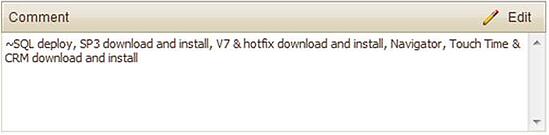
Becomes this:
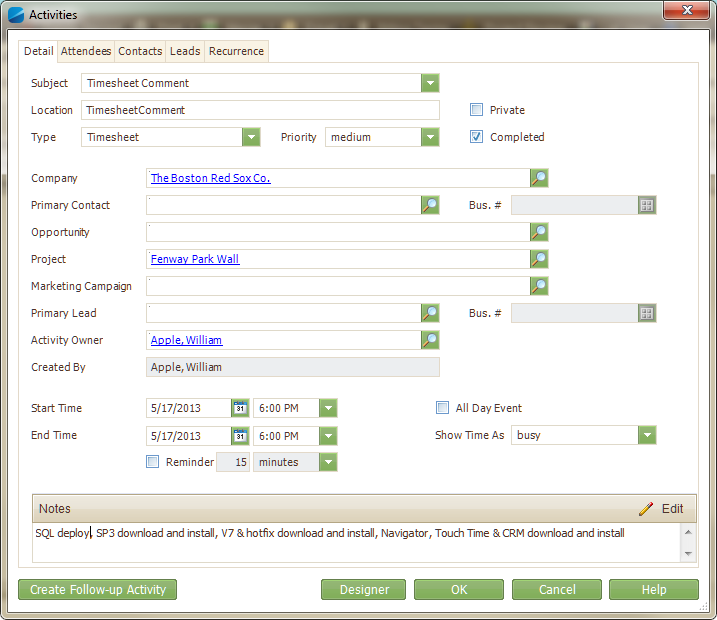
This is a great way for you to “kill two birds with one stone” (well maim them maybe) – Keeping your timesheet up-to-date and relevant (making accounting happy) and providing the CYA and team insight into your progress on the project (making management happy). Want to learn more about this and other Full Sail Partners solutions?



 In this Deltek Vision How-To Video, we will demonstrate how to apply hotfixes to your Deltek Vision server. Thanks to the introduction of cumulative updates, applying hotfixes is easier than ever.
In this Deltek Vision How-To Video, we will demonstrate how to apply hotfixes to your Deltek Vision server. Thanks to the introduction of cumulative updates, applying hotfixes is easier than ever. So, you’ve heard about the new Vision Unleashed, Deltek Touch Time and CRM mobile applications and want your smartphone users to be able to utilize these applications to access Vision offsite. Perhaps you like the idea of your Vision users having the ability to work from home or abroad or maybe you think the new Navigator interface would be really helpful for project managers out in the field. However, you feel opening up Vision access from the web sounds kind of scary and you have questions. Is it safe? Is it expensive to set up? Is it hard to configure?
So, you’ve heard about the new Vision Unleashed, Deltek Touch Time and CRM mobile applications and want your smartphone users to be able to utilize these applications to access Vision offsite. Perhaps you like the idea of your Vision users having the ability to work from home or abroad or maybe you think the new Navigator interface would be really helpful for project managers out in the field. However, you feel opening up Vision access from the web sounds kind of scary and you have questions. Is it safe? Is it expensive to set up? Is it hard to configure?  Even though Full Sail Partners utilizes multiple hosting locations and redundancy, we wanted the additional protection of an independent, standalone backup solution for our client’s database archives, logos, and custom work. We felt so strongly about this strategy that we decided to make our solution available to our on-site clients. If there is absolutely nothing else you do to protect your Vision data, a dependable, tested, offsite backup solution is critical. In addition to providing anytime access to your encrypted database backups, we also include 30 days of free hosting and will have your database online and available within 24 hours of your loss of server casualty.
Even though Full Sail Partners utilizes multiple hosting locations and redundancy, we wanted the additional protection of an independent, standalone backup solution for our client’s database archives, logos, and custom work. We felt so strongly about this strategy that we decided to make our solution available to our on-site clients. If there is absolutely nothing else you do to protect your Vision data, a dependable, tested, offsite backup solution is critical. In addition to providing anytime access to your encrypted database backups, we also include 30 days of free hosting and will have your database online and available within 24 hours of your loss of server casualty.