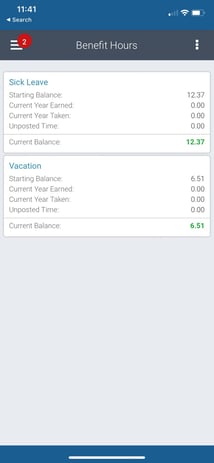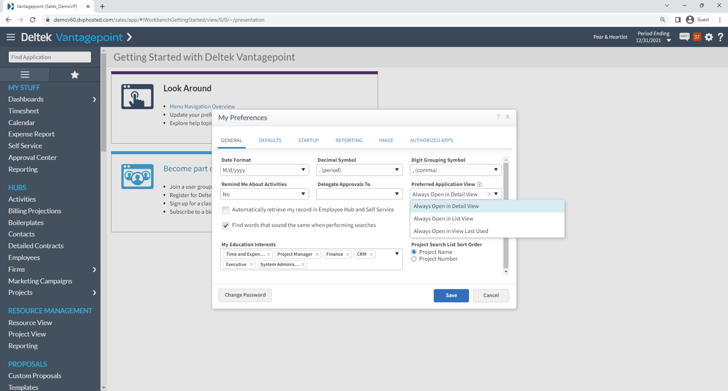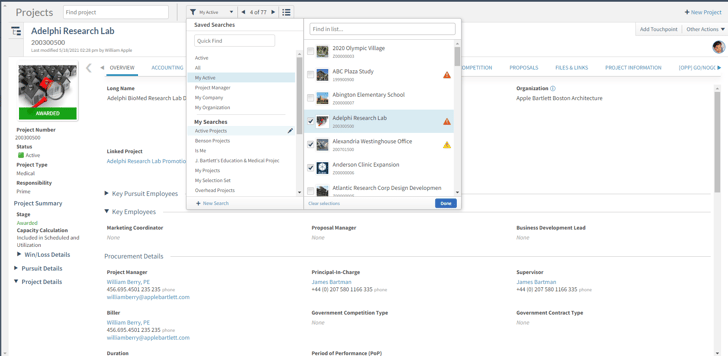Hey there fellow project-based businesses! Are you tired of losing out on new opportunities to your competitors? Do you struggle to produce powerful and convincing proposals that win new business? If so, you're not alone! With the competition for new business constantly increasing, it's more important than ever to have an efficient and effective business proposal development process.
That's where we come in. As a provider of Deltek Vantagepoint software and consulting services, we know what it takes to streamline the proposal development process and increase your win rate. In this blog, we'll share with you some hot tips to help you improve your business proposal development process.
From creating checklists and assigning tasks to subject matter experts, to knowing when to bid or no bid, and avoiding information overload, we've got you covered. We'll also dive into the importance of using graphics, creating an executive summary that wins, and keeping in touch with your references.
By implementing these tips, you'll be able to increase your proposal process efficiency and gain a competitive edge. So, let's get started and win some business!
Tip #1 – Create a Checklist
 Let's say you're working on a proposal for a huge project that your company has been eyeing for months. You've spent weeks pouring your heart and soul into it, working long hours and sacrificing your weekends to make it perfect. You finally hit the submit button and breathe a sigh of relief, feeling confident that you've done everything right.
Let's say you're working on a proposal for a huge project that your company has been eyeing for months. You've spent weeks pouring your heart and soul into it, working long hours and sacrificing your weekends to make it perfect. You finally hit the submit button and breathe a sigh of relief, feeling confident that you've done everything right.
But then, a few days later, you receive an email from the client stating that your proposal was rejected because a crucial document was missing that you forgot to include. Your heart sinks as you realize that all your hard work has gone down the drain because of a simple mistake.
This is where creating a checklist comes in. By starting the proposal process with a checklist, you'll be able to ensure that you don't forget anything important. You can study the request for proposal (RFP) and create a comprehensive list of all the requirements, forms, and documents that need to be included in your submission.
Not only will a checklist help you avoid the worst-case scenario of submitting an incomplete proposal, but it will also help you stay organized and on track throughout the proposal development process. You'll be able to check off each item on the list as you go, giving you peace of mind that you're on the right track and that you're not missing anything important.
So, take the time to create a checklist at the beginning of your proposal development process. It may seem like a small step, but it could save you from a major headache and disappointment down the line.
Tip #2 - Identify Areas of Focus for Subject Matter Experts (SMEs)
 Now, imagine that you're working on a proposal for a major construction project, and your company is going up against several other firms to win the contract. The proposal is due in just a few days, and you're feeling the pressure to get everything done on time.
Now, imagine that you're working on a proposal for a major construction project, and your company is going up against several other firms to win the contract. The proposal is due in just a few days, and you're feeling the pressure to get everything done on time.
You've got a team of subject matter experts (SMEs) working with you, but they're all busy with other projects and responsibilities. You've assigned them sections of the proposal to work on, but you haven't given them specific guidance or direction. As a result, they're all working in different directions, and their contributions don't mesh well with the rest of the proposal.
When you finally put all the pieces together, you realize that the proposal doesn't flow well and that some of the information is contradictory or incomplete. You try to fix it on your own, but it's too late. The deadline has passed, and your proposal is rejected because it's not well-organized or well-written.
This is where identifying areas of focus for SMEs comes in. By working with your SMEs to identify key sections of the RFP that are relevant to their expertise, you can help them focus their time and energy on the most important parts of the proposal. You can also provide them with clear guidance and direction on what you're looking for, and how their contributions should fit in with the rest of the proposal.
By doing this, you'll be able to ensure that everyone is working together towards a common goal and that the proposal is well-organized, well-written, and cohesive. You'll also be able to make the most of your SMEs' limited time and expertise, which will help you create a stronger proposal and increase your chances of winning the contract.
So, don't underestimate the importance of identifying areas of focus for SMEs. It may take a bit of extra time and effort, but it will pay off in the end by helping you create a more effective and efficient proposal development process.
Tip #3 – Have a Kickoff Meeting
 The kickoff meeting is a crucial step in the proposal development process. It's the first time that everyone working on the proposal comes together to discuss their roles, set expectations, and establish a plan of action. Here are some key things to keep in mind when planning your kickoff meeting:
The kickoff meeting is a crucial step in the proposal development process. It's the first time that everyone working on the proposal comes together to discuss their roles, set expectations, and establish a plan of action. Here are some key things to keep in mind when planning your kickoff meeting:
- Bring everyone together: The kickoff meeting should include all the contributors who will be working on the proposal. This includes subject matter experts, writers, editors, graphic designers, and anyone else who will be involved in the process.
- Set expectations: Use the kickoff meeting to set clear expectations for everyone involved in the proposal development process. Discuss timelines, writing assignments, and writing guidelines, and make sure that everyone knows what's expected of them. This will help ensure that the proposal is completed on time and meets all the necessary requirements.
- Discuss the win strategy: Use the kickoff meeting to discuss the win strategy and major themes of the proposal. This is your chance to brainstorm ideas, identify your strengths and weaknesses, and come up with a plan to differentiate your firm from the competition. By doing this, you'll be able to create a proposal that speaks directly to the client's needs and showcases your unique value proposition.
- Assign tasks: During the kickoff meeting, assign specific tasks to each contributor. Make sure that everyone knows what they need to do and when it needs to be done. By doing this, you'll be able to keep everyone on track and ensure that the proposal is completed on time and to the best of your team's ability.
- Establish communication channels: Finally, use the kickoff meeting to establish communication channels for the proposal development process. Make sure that everyone knows how to communicate with each other and how often they should be checking in. This will help ensure that everyone is on the same page and that the proposal development process runs smoothly.
In summary, the kickoff meeting is a crucial step in the proposal development process. By bringing everyone together, setting expectations, discussing the win strategy, assigning tasks, and establishing communication channels, you'll be able to create a proposal that stands out from the competition and meets all the necessary requirements.
Tip #4 – Know When to Bid or No Bid
 Knowing when to bid or no bid is a critical decision in the proposal development process. To make this decision, evaluate the risks involved in the project, consider your competition, and assess your firm's capabilities. You should also look at the financials to ensure that the project is financially viable and that you'll be able to make a profit.
Knowing when to bid or no bid is a critical decision in the proposal development process. To make this decision, evaluate the risks involved in the project, consider your competition, and assess your firm's capabilities. You should also look at the financials to ensure that the project is financially viable and that you'll be able to make a profit.
If the risks outweigh the benefits, the competition is too fierce, or you don't have the necessary capabilities or financial resources, it may be best to no bid on the project. Trust your instincts and don't let the pressure to win new business cloud your judgment and lead you into making a bad decision. By making an informed decision about whether to bid or no bid, you'll be able to focus your resources on the most promising opportunities and increase your chances of success in the long run.
Tip #5 – Avoid Information Overload
 Does this sound familiar? You've spent weeks gathering data, conducting research, and writing the proposal. You're confident that you've provided all the necessary information and then some.
Does this sound familiar? You've spent weeks gathering data, conducting research, and writing the proposal. You're confident that you've provided all the necessary information and then some.
However, when the client receives your proposal, they're overwhelmed by the amount of information and technical details. They can't find the key points and important details buried in the mountains of data and irrelevant text.
As a result, they rejected your proposal and chose another firm that presented a more focused and concise proposal. Your proposal failed to convey the key points and information that the client needed to make an informed decision. In the end, all of your hard work and effort went to waste.
To avoid this scenario, it's important to remember that more information doesn't always make a better proposal. Instead, you should focus on providing the necessary information that supports your proposal and clearly conveys your message to the client.
To do this, you can:
- Focus on the key points: Identify the key points and information that the client needs to know and make sure that those are highlighted in your proposal.
- Be concise: Use clear, straightforward language and avoid jargon or technical terms that the client may not be familiar with. Keep your proposal concise and to the point.
- Use visuals: Consider using visuals, such as charts, graphs, and diagrams, to help convey complex information in a clear and concise way.
- Avoid including irrelevant information: Don't include irrelevant information or details that don't support your proposal. This can distract the readers and make it harder for them to understand the key points of your proposal.
- Use an appendix: If you have additional or unrequested information that you want to include, consider using an appendix. This allows you to provide the information without overwhelming the readers with unnecessary details.
By following these pointers, you can avoid information overload and create a proposal that is clear, concise, and effective in conveying your message to the client.
Tip #6 – Avoid Stale Boilerplate Content
 To avoid stale boilerplate content, conduct periodic reviews of your proposals and identify any outdated or inaccurate information. This is important because boilerplate content that is outdated or inaccurate can damage your credibility with the client and lead to a lost opportunity. To keep your proposals fresh and current, update any outdated or inaccurate content and customize it for each specific proposal to show the client that you understand its unique needs.
To avoid stale boilerplate content, conduct periodic reviews of your proposals and identify any outdated or inaccurate information. This is important because boilerplate content that is outdated or inaccurate can damage your credibility with the client and lead to a lost opportunity. To keep your proposals fresh and current, update any outdated or inaccurate content and customize it for each specific proposal to show the client that you understand its unique needs.
When conducting reviews, consider the following questions:
- Does the content accurately reflect our current approach, services, and focus?
- Are there any outdated statistics, case studies, or references?
- Is the language clear, concise, and free of jargon?
Once you've identified any outdated or inaccurate content, update it to reflect your current approach and services. This may involve researching new statistics or case studies, rewording content to reflect changes in your approach, or removing irrelevant information.
Customizing your boilerplate content for each specific proposal is also important. This shows the client that you understand its unique needs and requirements and are committed to meeting those needs. Use the client's own language and terminology, and make sure to address specific concerns and challenges.
Avoiding stale boilerplate content is crucial to creating effective proposals. By conducting periodic reviews, updating outdated or inaccurate content, and customizing your content for each specific proposal, you'll be able to create proposals that are fresh, relevant, and effective in communicating your message to the client.
Tip #7 – Use Graphics
 Using graphics in your business proposals can be a powerful way to convey complex information and help your proposal stand out from the competition. When using graphics, make sure that they are relevant to the content of your proposal and support your key points. This will help you to emphasize important information and convey complex data concisely.
Using graphics in your business proposals can be a powerful way to convey complex information and help your proposal stand out from the competition. When using graphics, make sure that they are relevant to the content of your proposal and support your key points. This will help you to emphasize important information and convey complex data concisely.
To use graphics effectively, keep them simple and easy-to-understand. Use high-quality graphics that are visually appealing and easy to read and avoid cluttering your proposal with too many graphics or using graphics that are too complicated or difficult to understand. By using graphics to convey complex information, you can help the client to understand the data more easily and make a stronger case for your proposal.
Tip #8 – Write an Executive Summary that Wins
 Writing an executive summary that wins is crucial to making a strong impression on the client and winning the project. To do this, focus on the key points of your proposal and highlight the most important information that the client needs to know. Keep your executive summary clear, concise, and to the point, and use language that shows that you understand the client's needs and requirements.
Writing an executive summary that wins is crucial to making a strong impression on the client and winning the project. To do this, focus on the key points of your proposal and highlight the most important information that the client needs to know. Keep your executive summary clear, concise, and to the point, and use language that shows that you understand the client's needs and requirements.
Use your executive summary to differentiate your firm from the competition and highlight your unique value proposition. Use a strong opening sentence or paragraph to grab the client's attention and make them want to read more. By creating an executive summary that is focused, clear, and compelling, you can make a strong impression on the client and increase your chances of winning the project.
Tip #9 – Keep in Touch with References
 Keeping in touch with references can help to build and maintain relationships that can be valuable for future business opportunities. After using a reference in a proposal or project, take the time to thank them for their endorsement and let them know that you appreciate their support. This can help to strengthen your relationship with the reference and increase the likelihood that they will recommend you in the future.
Keeping in touch with references can help to build and maintain relationships that can be valuable for future business opportunities. After using a reference in a proposal or project, take the time to thank them for their endorsement and let them know that you appreciate their support. This can help to strengthen your relationship with the reference and increase the likelihood that they will recommend you in the future.
In addition to thanking your references, it's also important to keep them informed about future reference requests. Let them know about any upcoming opportunities where you may need to provide references and ask if they would be willing to serve as a reference again. By keeping your references in the loop and showing your appreciation, you can build strong relationships that can be valuable for future business opportunities.
Tip #10 – Set Firm Deadlines
 You're working on a proposal for a major project with a tight submission deadline. You've set internal deadlines for each stage of the proposal development process, but some team members are not taking these deadlines seriously and are falling behind in their tasks. As a result, the proposal is not progressing as quickly as it should be, and there is a risk that you will miss the submission deadline.
You're working on a proposal for a major project with a tight submission deadline. You've set internal deadlines for each stage of the proposal development process, but some team members are not taking these deadlines seriously and are falling behind in their tasks. As a result, the proposal is not progressing as quickly as it should be, and there is a risk that you will miss the submission deadline.
To avoid this scenario, it's important to set firm deadlines and hold team members accountable for meeting them. Make sure that all team members understand the importance of meeting their deadlines and the consequences of not doing so. By setting firm deadlines and holding team members accountable, you can ensure that the proposal is completed on time and to the highest standard possible, increasing your chances of winning the project.
Setting firm deadlines is crucial to keeping your proposal development process on track and ensuring that you meet the submission deadline. Treat internal deadlines as firm deadlines, hold team members accountable for meeting them, and make sure that all team members understand the importance of meeting their deadlines. By doing so, you can ensure that the proposal is completed on time and to the highest standard possible.
Increase Proposal Process Efficiency
In conclusion, it's important for project-based firms to have an efficient and effective business proposal development process to increase their chances of winning new business. By incorporating these tips into your proposal development process, you can gain a competitive edge, increase your firm's win rate, and ultimately, grow your business. If you want to increase your business proposal efficiency even more, see how to leverage Deltek data to power OpenAsset and how a DAM can help firms increase productivity and scale for growth by clicking the image below.




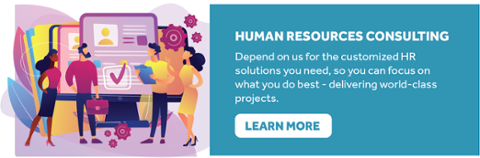




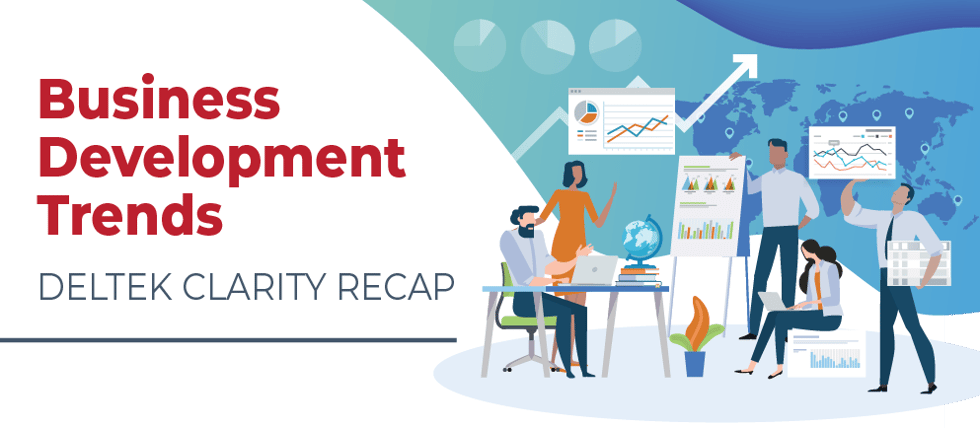



 At Full Sail Partners, we firmly believe in the transformative power of the business benchmarking process. It serves as a vital tool that empowers professional services firms like yours to make well-informed decisions, streamline operations, and gain a competitive edge in the marketplace. To achieve optimal results, we advocate adopting an approach that encompasses four essential steps. These steps lay the foundation for a comprehensive and effective benchmarking strategy, allowing you to unlock the full potential of your business.
At Full Sail Partners, we firmly believe in the transformative power of the business benchmarking process. It serves as a vital tool that empowers professional services firms like yours to make well-informed decisions, streamline operations, and gain a competitive edge in the marketplace. To achieve optimal results, we advocate adopting an approach that encompasses four essential steps. These steps lay the foundation for a comprehensive and effective benchmarking strategy, allowing you to unlock the full potential of your business.