Full Sail Partners Blog
Going Paperless with Deltek Vantagepoint
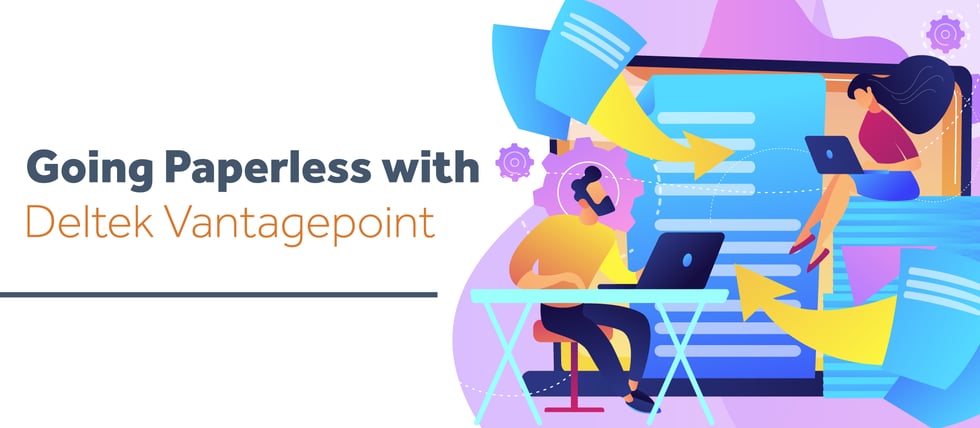 As we kick off the New Year, many people make resolutions. Some people create personal resolutions like exercising more or saving money for a vacation and some create professional resolutions such as striving for a promotion. Many firms also set organizational resolutions, usually called goals. Common goals are to improve profitability or implement more efficient processes. One goal that can both improve profitability and create efficiencies in an organization is to go paperless in your accounting department.
As we kick off the New Year, many people make resolutions. Some people create personal resolutions like exercising more or saving money for a vacation and some create professional resolutions such as striving for a promotion. Many firms also set organizational resolutions, usually called goals. Common goals are to improve profitability or implement more efficient processes. One goal that can both improve profitability and create efficiencies in an organization is to go paperless in your accounting department.
Does your firm have a goal to go paperless? Going paperless or at least striving to significantly reduce paper in your organization can benefit a firm in the following ways:
- Cost reductions – One obvious item is the reduced expense of the paper itself, but other items could include a reduction of printer ink, file folders, file cabinets, and storage rental to save records. If going paperless includes paying vendors by EFT, as discussed below, the expense reduction can also include the cost of check stock, envelopes, and postage to mail checks.
- Efficiencies gained – Many firms spend time printing reports, invoices, and checks and then have to manage to distribute these items and sometimes track that items have been returned. Eliminating printing these items and allowing the system to “manage the distribution” will streamline the process.
Here are some examples of how Deltek Vantagepoint can help you get your firm to go paperless!
Utilize Deltek’s AP Approval Process
One of the first tools you can utilize to assist your firm in going paperless is to implement the AP Approval process. If your firm is currently routing invoices around the office in a file folder and tracking which invoices are “out for approval,” the AP approval will significantly help your firm! The AP Approval process allows firms to approve consultant or trade invoices within the system based on your firm’s approval philosophy. The approval workflow is very flexible, meaning you can route invoices based on a variety of options such as the vendor, project being charged, purchase order criteria if used, or to a specific employee. The workflow can also have multiple steps, such as having secondary approvals based on the dollar amount of the voucher.
The first step of the AP Approval process is to attach the invoice electronically to the voucher. Therefore, it is recommended that the firm requests all invoices be sent to an email box, eliminating paper invoices even coming in the door! The system will track which step each approval is at, at any given time, so your AP staff will not have to track which invoices have been approved or which ones they need to track down. The AP Approval process is the first step to getting the accounts payable process to be paperless.
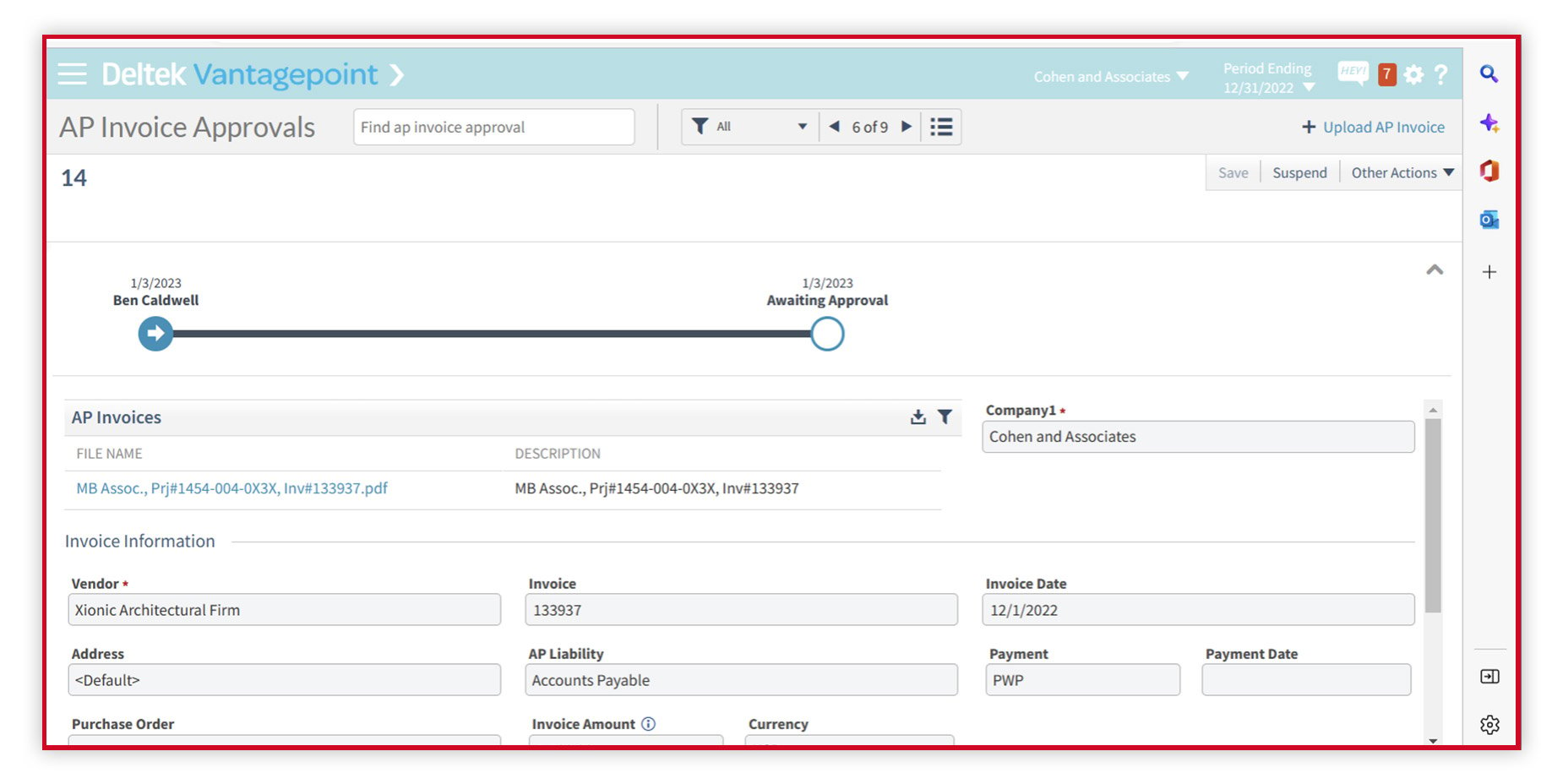
Pay Vendors by ACH/EFT
Paying vendors electronically by ACH/EFT is the most efficient method of payment processing. Electronic payments will eliminate the need for check stock, envelopes, copies of checks, and file cabinets for storage, not to mention adding efficiency to the payment process. It is best practice to request banking information as well as a contact to email the payment remittance from all vendors. This information is then saved in the Vendor Hub. When processing payments, no checks or check copies will need to be printed. Instead of mailing the check and remittance to the vendor, the system can email the remittance to the email address entered in the Vendor Hub. The EFT file can then be saved directly from the payment screen and uploaded to your bank.
If your current process is to print checks, print check copies, attach invoice backup to checks, sign checks, mail checks, and file the backup in file cabinets then implementing electronic AP payments will significantly reduce the time needed for your AP payment processing. Your new process would be something like this:
- Process automatic payment run,
- Email remittances to vendors,
- Process EFT file, and
- Upload to the bank website.
Easy and fast!
There are some “pro-check people” that say they like to physically sign a paper check to ensure the invoice and payment are accurate and they want to see all the approvals. The answer to that is to first put in place the AP Approval process as mentioned above, and if the check signer would like to approve the actual invoices, that person could be a step in the AP Approval workflow. Additionally, the “former” check signer can review the payments through the Payment Review screen prior to uploading the ACH/EFT file to the bank. The Payment Review screen will allow the approver to see each payment made, click on the vouchers, and drill into Voucher Review to view the documents and approvals as they wish.
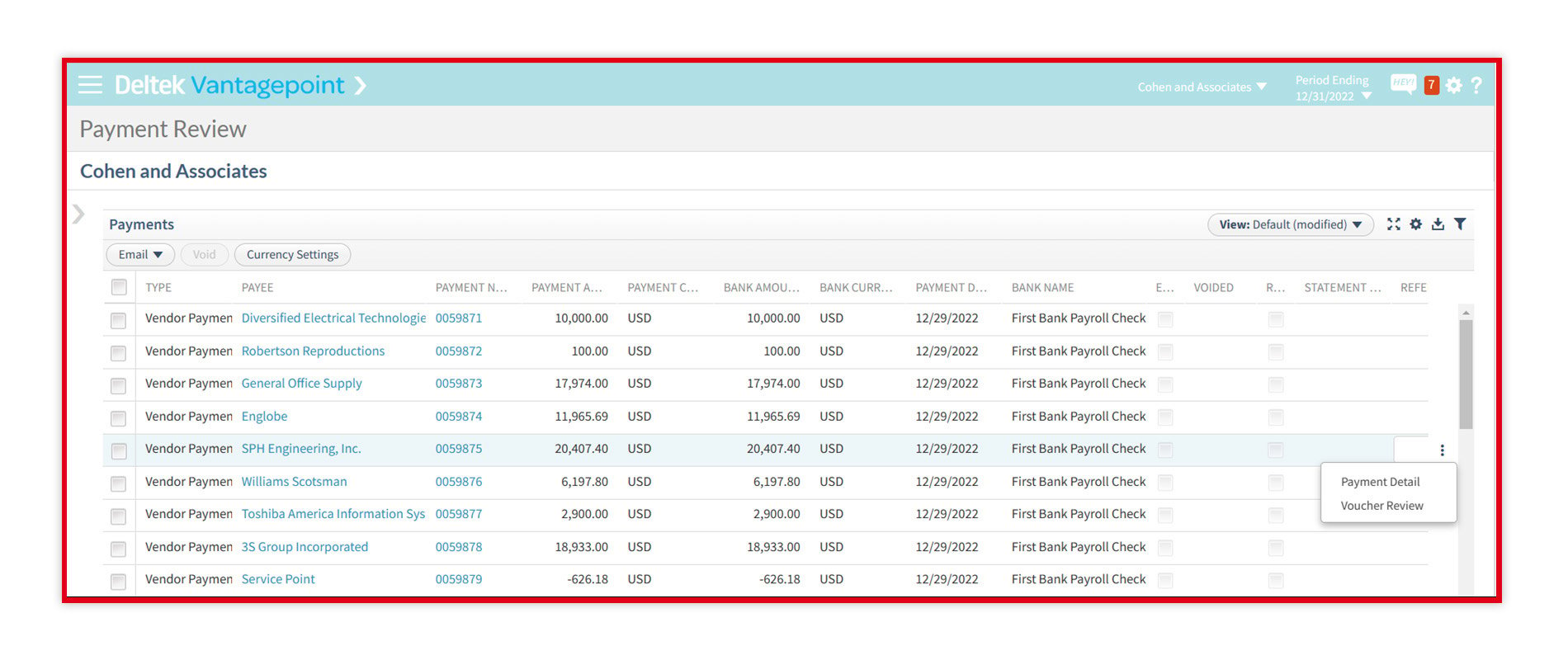
Implement Billing Approval Process
Another process that allows firms to go paperless is to implement the Billing Approval process to invoice your clients. Many firms print draft invoices and give them to the PM or Principals to markup and approve by passing around folders. How long has the PM had to approve the invoices? Who has not given the biller the folder back? Did they give the biller all the draft invoices back that were in the folder, to begin with? Stop this manual process and start using the Billing Approval process in the system!
The Billing Approval process allows firms to route the invoice to the approver within the Deltek Vantagepoint system, markup and approve the invoice electronically and route the invoice back to the biller for final review. The biller will always know which invoices are approved or still “in process.” There is also a report that can be produced to show how many days it took from the submittal of the invoice to final approval. Additionally, Deltek Vantagepoint has the ability to email the client the invoice directly from the system, so the invoice never has to be printed.
How much paper would your firm save by not printing any draft invoices month after month!?! It could be reams of paper, so it adds up fast!
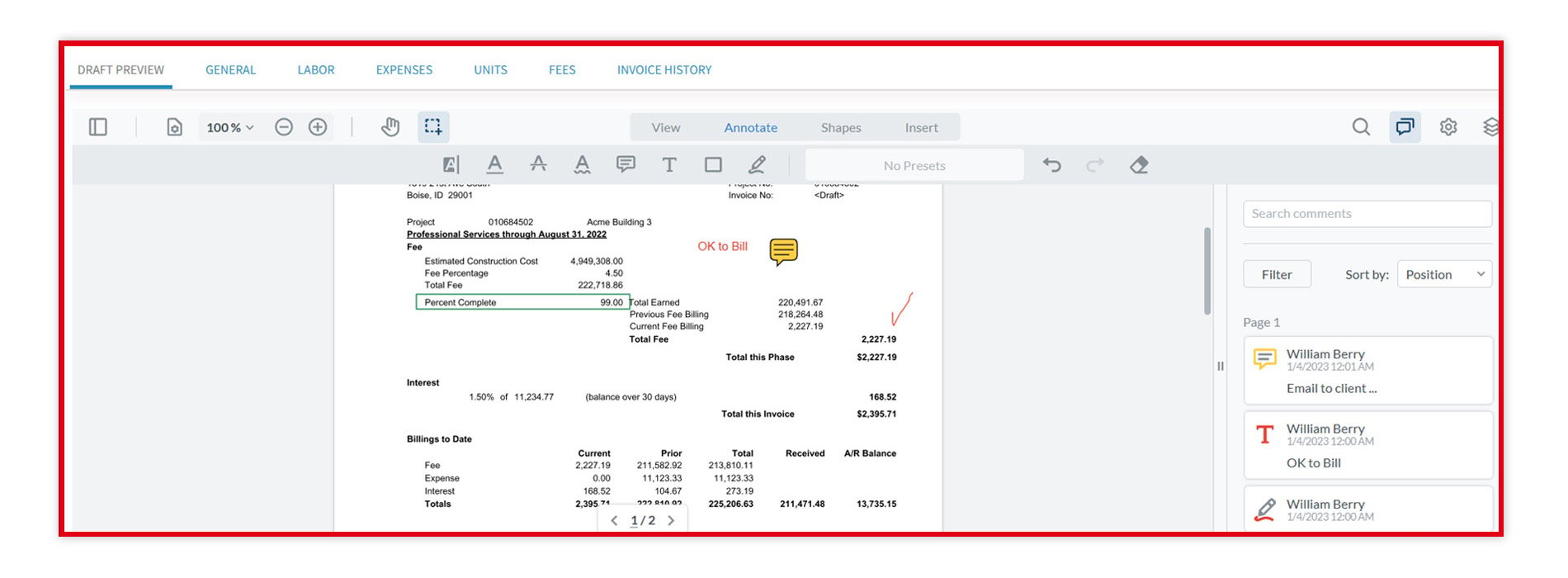
Consider Going Paperless as a Goal for New Year
After you close out 2022, evaluate your firm’s 2023 goals. Consider adding “Going Paperless” to your 2023 agenda and utilizing some of these tools. Not only will you reduce paper, but your processes will also be more efficient! Cheers to a successful and profitable 2023!
Subscribe Here!
Latest Posts
Posts By Category
- Professional Services (232)
- Technology Solutions (156)
- Deltek Vantagepoint (136)
- Deltek Vision (120)
- Building Business (113)
- Accounting (104)
- Project Management (102)
- CRM (79)
- Press Release (61)
- ERP (55)
- HR (53)
- Marketing (53)
- Client Relationships (48)
- Professional Services Firms (43)
- Deltek Clarity Report (27)
- Project Based Firms (27)
- Finance (24)
- Business Intelligence (22)
- A&E Firms (20)
- Support (20)
- Cloud (18)
- Employees (18)
- Deltek Talent (16)
- Video (16)
- Mobile (15)
- Communication (9)
- Deltek Insight (9)
- Mergers and Acquisitions (9)
- Data Visualization (8)
- Project Information Management (PIM) (8)
- Case Study (6)
- Executives (6)
- Information Technology (5)
- Driving Growth (4)
- Human Capital Management (4)
- business development (4)
- Artificial intelligence (AI) (3)
- Resource Management (3)
- THOUGHT LEADERSHIP (3)
- human resources (3)
- Connect Add-In (2)
- Contract Management (2)
- Deltek ProjectCon (2)
- Outsourced HR (2)
- Project Con (2)
- ProjectCon (2)
- Proposal (2)
- Change Management (1)
- Deltek + ComputerEase (1)
- Deltek Dela (1)
- Outsourced Accounting (1)
- SEO (1)
- password security (1)
Posts by Author
- Amanda McClain (3)
- Amanda Roussel (19)
- Amy Balassone (10)
- Aria Bounds (1)
- Bryce Crosby (1)
- Cate Phillips (9)
- Chris Simei (2)
- Cindy Cates (1)
- Cynthia Fuoco (3)
- Dale Busbey (5)
- Erin Haver (1)
- Evan Creech-Pritchett (24)
- Full Sail Partners (104)
- Gina Stamper (3)
- Heath Harris (4)
- Jake Lucas (3)
- Jeff Robers (1)
- Jennifer Renfroe (65)
- Jennifer Stevland (1)
- Jennifer Wilson (2)
- Jenny Labranche (4)
- Joel Slater (9)
- Kelly Duquette (2)
- Kevin Hebblethwaite (8)
- Kim Stamps (2)
- Lee Frederiksen (1)
- Lindsay Diven (41)
- Lisa Ahearn (6)
- Matt McCauley (4)
- Michael Kessler, PMP (17)
- Nia Collins (1)
- Nicole Temple (3)
- Peter Nuffer (5)
- Rana Blair (24)
- Rhiannon Schaumburg (4)
- Rick Childs (6)
- Ryan Felkel (85)
- Ryan Suydam (10)
- Sarah Gonnella (70)
- Scott Gailhouse (20)
- Scott Seal (12)
- Sean Keller (1)
- Sparsha Muppidi (1)
- Stephany Socha (2)
- Tasia Grant, PHR (16)
- Terri Agnew, CPA (11)
- Theresa Bowe (2)
- Theresa Depew (7)
- Timothy Burns (5)
- Wendy Gustafson (17)
- Wes Renfroe (15)
- Wesley Witsken (5)


