
Mergers and acquisitions have become commonplace in the professional services industry. When firms join forces, they are typically hoping that 1 + 1 = more than 2! By leveraging the best that each firm has to offer in terms of talent, diverse market penetration, client/contact lists, and means and methods of success, goals can include forming a stronger company that continues to successfully execute projects, attracting top talent, and growing in revenue and profitability.
During the merger/acquisition process there are of course many things to consider. Change management around topics such as corporate cultures and people management, branding, client loyalty, processes and procedures, and systems must be included in those considerations!
Full Sail has helped many firms going through mergers and acquisitions with the integration of their ERP systems, when at least one company is using Deltek Vision or Vantagepoint. While an exhaustive list of lessons learned would be too long for anyone to compile or read, we’d like to share some of the top things we recommend.
Get the Right People at the Table
Make sure that management/decision makers, system administrators/power users, and data consumers from all firms involved are represented in the discussions around data integration. Sometimes the best intentions of management have unintended consequences for the day-to-day users, and sometimes the day-to-day users are not yet aware of intended changes in policies and procedures. In the cases of acquisition to a greater extent, and especially in the beginning, some of the users may feel too intimidated to speak up and indicate that the consequences of decisions would have a negative impact on their day-to-day activities or ability to report on crucial data. Getting a thorough understanding of how each firm uses their system(s) and data to achieve its goals, and what they would like to be able to do better, are important when making decisions about how to set up the new single system. Invite CRM, finance, project management, and HR representatives to participate. In our project-based environments it is important that PM’s have input along with the marketing and accounting/finance teams!
Consider involving a third party such as Full Sail Partners, to help facilitate the conversations. There are many aspects of system setup that can easily be overlooked or may not have been used before. A neutral third party can also contribute ideas and best practices that can help combine currently-disparate methods into workable solutions to move forward. Additionally, having someone to help the firms involved stay on task and accountable for timelines can prove to be valuable during a time when there are many conflicting priorities. Full Sail consultants in finance and CRM can help explain system functionality. Full Sail’s human resources consultant can help identify the most appropriate HR policies from each firm. And a data migration specialist can help streamline gathering data from one system (Deltek or not!) and get it set up for, and then imported into, Deltek Vision / Vantagepoint.
Decide how the new Company will be Added
There are several options for adding a new company to Vision / Vantagepoint. Many firms will use the multicompany function. Some companies will enable or expand an organization structure. Others will incorporate the additional company’s data directly with their own. It is critical to think through how you will need/want to report on and analyze financial aspects of the companies, and configure the system to meet those goals.
Another aspect to consider is the currencies in which the companies operate. Vision / Vantagepoint can be configured to handle transactions for multicurrency operations.
Examine and Align the Data
Data migration specialists work with firms to identify and ready the data. In order to make sure all the necessary data is brought into the new single system, it is important to identify all the systems the merging or acquired firm uses currently to hold data. Is there one ERP? Is there an accounting system, a marketing system, an HRIS system, and some spreadsheets? Deciding which data will be incorporated into the new system is an important first step and is also necessary to scope/estimate the migration effort. This will start to lay a clear groundwork for the migration process.
The firms will also need to decide how much data will be brought into the combined system. Do you plan to bring everything from day one of business, a certain number of years, or only GL balances? If not bringing in historical data, where will that data be kept and how will it be accessed for operational needs or potential audits? Address how redundant data will be handled. If both companies have some of the same clients and contacts, how will you identify what should be kept from each?
Assigning “data owners” is recommended so the data migration specialist knows who to ask when questions arise. These data owners would also be responsible for participating in meetings about the data, developing a comprehensive test plan for users, and then reviewing and testing the migrated data.
After identifying the higher-level parameters, consideration must be given to the details. Decide on code formats and systems for numbering records such as the chart of accounts, employees, firms, and projects. Alignment is needed for the chart of accounts, so mapping the new company’s accounts to the existing “like” accounts and identifying any new accounts that are needed is often one of the first steps. Project numbering and work breakdown structure (WBS) will need to be carefully reviewed. Keep in mind that not all systems have the same type of WBS, and even if both companies are using Vision / Vantagepoint they may be using the WBS differently. Labor categories, labor codes, billing terms, accounting periods, and even the overhead projects all need to be given consideration. For example, if the new company’s existing system does not use an equivalent to labor categories, and the Vantagepoint environment requires them, how will that be handled? Will overhead time be loaded, and do the companies have the same overhead projects, will more need to be created, or will some need to be combined?
Staff Training and Communications
Staff at both companies will need training and communication about the changes. Training and communication should not be an afterthought! Employ sound change management throughout the process. Those on the M&A team may forget that the rest of the staff don’t know the decisions being made. The employees at both firms may be nervous or anxious about the changes. Giving employees the information they are allowed to know in a clear, concise, and timely manner can help. Offer the info in easy-to-consume bits, but don’t overwhelm them with too many separate communications. Even something as simple as a list of who can be contacted for questions in specific areas will be helpful!
Training is critical, even if both firms use the same system. There are as many ways to use Vision / Vantagepoint as there are firms that use it! Be sure to cover new processes, nuances in the database such as user-defined items, and add-on products. Prepare a training plan and send the training session invites well in advance. Have a leader from each firm in the sessions (in case any employees start asking the trainer questions on decisions), in addition to your top-notch trainer(s) or Full Sail consultant and someone in an equivalent training-type role from the other firm that can help “translate” questions that may be asked in company-specific lingo. Record the training sessions so those that cannot attend can catch up and those that would like to re-watch can do so. Consider incorporating “cheat sheets” and infographics so people can have a handy reference the first few times they go through a new process. Make sure back-office staff are comfortable doing their jobs in the new system.
Company growth is both exciting and challenging. Involve the correct people, carefully consider processes, procedures, and data, and communicate with your staff. Reach out to the Full Sail team for guidance. We love to see our clients succeed!












 With growing global political tensions, trade wars and volatile markets, one would assume that mergers and acquisitions (M&A) activity would slow down. However, this has not been the case. As a result of US tax reforms and a reduction in the US regulatory climate, firms are retaining larger amounts of cash reserves. Furthermore, according to a recent
With growing global political tensions, trade wars and volatile markets, one would assume that mergers and acquisitions (M&A) activity would slow down. However, this has not been the case. As a result of US tax reforms and a reduction in the US regulatory climate, firms are retaining larger amounts of cash reserves. Furthermore, according to a recent 
 2018 was a banner year for mergers and acquisitions (M&As) across the A&E industry. If trends continue, 2019 should be even better. So, what is the driving force behind this increase in deals? Let’s check out why firms want to make these big changes.
2018 was a banner year for mergers and acquisitions (M&As) across the A&E industry. If trends continue, 2019 should be even better. So, what is the driving force behind this increase in deals? Let’s check out why firms want to make these big changes.
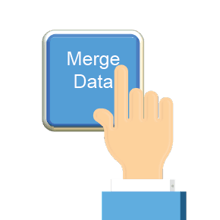 Many firms in the architectural and engineering (A&E) industry are using mergers and acquisitions (M&A) as a strategy to grow. As discussed previously in a
Many firms in the architectural and engineering (A&E) industry are using mergers and acquisitions (M&A) as a strategy to grow. As discussed previously in a  Mergers and acquisitions (M&A) in the architectural and engineering (A&E) industry are on the rise. Unfortunately, many firms are not prepared to successfully implement the M&A process. With an acquisition, it is imperative that the “buying” entity have a well-defined set of procedures to easily onboard the incoming firm. In the case of a merger, all involved firms would need a set plan which would dictate the transition to a new firm. However, first a firm must decide the direction it will take regarding the M&A process and evaluate how it will affect the current organization’s structure.
Mergers and acquisitions (M&A) in the architectural and engineering (A&E) industry are on the rise. Unfortunately, many firms are not prepared to successfully implement the M&A process. With an acquisition, it is imperative that the “buying” entity have a well-defined set of procedures to easily onboard the incoming firm. In the case of a merger, all involved firms would need a set plan which would dictate the transition to a new firm. However, first a firm must decide the direction it will take regarding the M&A process and evaluate how it will affect the current organization’s structure.
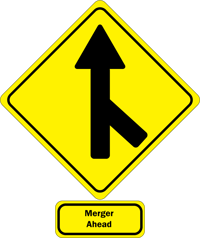 You are having a great year, business is steadily growing and employees are happy. With continuing growth in mind, you acknowledge that to meet future workload needs, your firm should contemplate acquiring a similar firm. Therefore, it becomes time to think about Mergers & Acquisitions (M&A).
You are having a great year, business is steadily growing and employees are happy. With continuing growth in mind, you acknowledge that to meet future workload needs, your firm should contemplate acquiring a similar firm. Therefore, it becomes time to think about Mergers & Acquisitions (M&A).