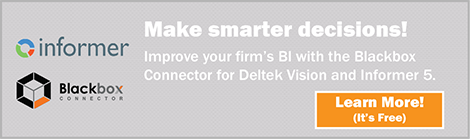When Should a Firm Using Deltek Vantagepoint Consider a Business Intelligence or Outside Reporting Tool?

In today's data-driven business environment, project-based firms face unique challenges that require comprehensive and flexible analytical capabilities. While Deltek Vantagepoint provides robust dashboards and visualizations, there are instances where the depth and breadth of analysis needed by firms surpass what's available out of the box. This is where the integration of a Business Intelligence (BI) tool, such as Informer, becomes not just beneficial but necessary.
Navigating Complex Data Landscapes
Project-based firms often deal with multifaceted data that sprawls across various Vantagepoint tables or hubs. When the task at hand involves pulling, analyzing, and comparing this data to unearth actionable insights, Informer steps in with its advanced visualization capabilities.
For instance, constructing a dashboard that integrates financial performance data from one table with project timelines from another can reveal insights into project profitability that might not be apparent from isolated datasets.
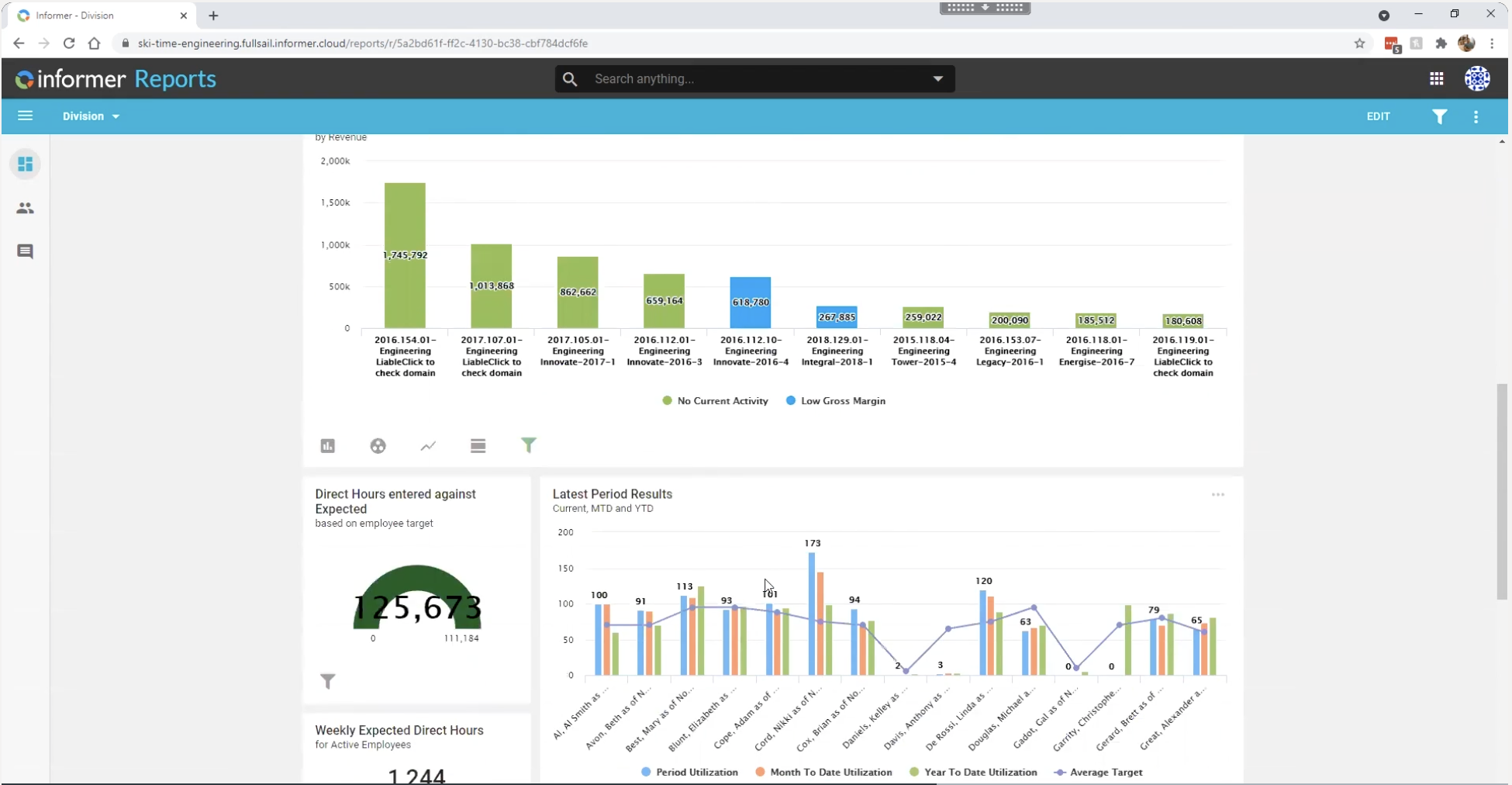
When your firm requires the integration and comparison of data across various Vantagepoint tables or Hubs, a BI tool like Informer BI Solution can provide the enhanced capability needed. This ability to build detailed visualizations using diverse database tables ensures a more comprehensive understanding of your firm's operations and project landscapes.
Merging External and Internal Data Streams
In many scenarios, the data residing within Vantagepoint needs to be enriched with information from external sources to provide a complete picture. This might include integrating information from a payroll provider, client satisfaction surveys, or external financial benchmarks. Informer allows for such integration, offering a unified platform where all data - internal and external - can be visualized and analyzed together. This holistic view is crucial for strategic decision-making, enabling firms to position themselves more competitively in the market.
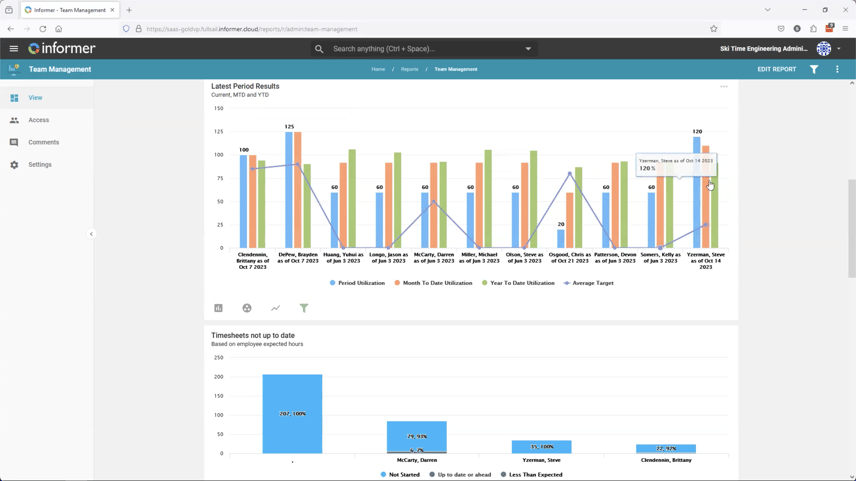
Tailoring Reports to Specific Needs
Custom reports stand as a cornerstone for firms seeking in-depth analysis tailored to their specific needs. Unlike standard Vantagepoint reports, custom reporting tools allow for the creation of highly specialized reports that dive into the nuances of your firm's data. This bespoke approach ensures that firms can extract precise insights relevant to their unique projects and operational questions, facilitating strategic decisions rooted in comprehensive data analysis.
Leveraging Merge Templates for Consistency and Efficiency
Firms might consider adopting a BI tool like Informer if they seek to enhance document creation processes. Informer Templates automate and simplify the generation of crucial documents, such as invoices and fee proposals, by allowing non-technical users to apply conditional logic to smart forms. This capability highlights a firm's need for a BI tool when existing systems like Deltek Vantagepoint require extended functionality for efficient, error-free document production. Integrating BI tools ensures consistency and leverages a unified data source for generating key firm documents, indicating a strategic move toward operational efficiency.
Analyzing Scenarios and Forecasting
Project-based firms thrive on their ability to anticipate and adapt to future scenarios. Informer's BI capabilities extend to advanced scenario analysis and forecasting, allowing firms to model various future states based on current and historical data. Whether it's forecasting cash flow, assessing the impact of potential market changes on project viability, or analyzing risk, these insights are invaluable for proactive management and strategic planning.
Reviewing Data Just-In-Time for Agile Decision-Making
In a fast-paced project environment, the ability to make quick, informed decisions is crucial. Informer offers data visualization on your schedule, enabling firms to monitor key metrics and performance indicators as they happen. This just-in-time capability ensures that decision-makers have the most current information on your schedule, whether it's tracking project budgets, assessing resource allocations, or monitoring project milestones against deadlines.
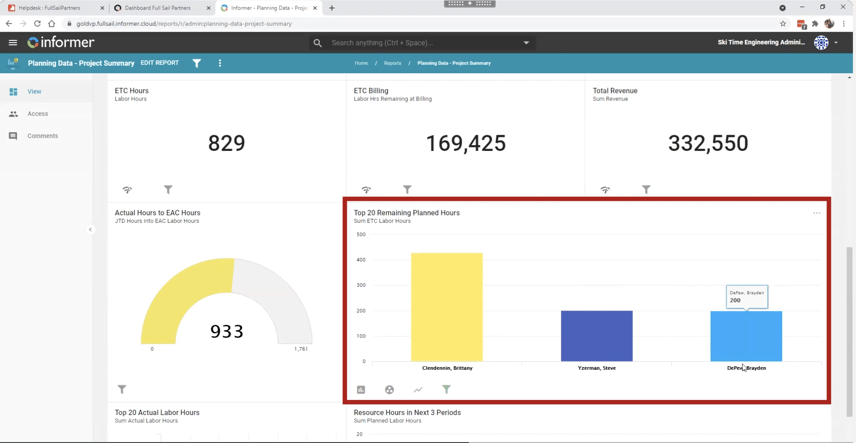
Boosting Collaboration with Secure, Accessible Data
Data is most powerful when it's shared and accessible to those who need it. Informer elevates data sharing and collaboration, offering intuitive dashboards and reports accessible anytime, anywhere, ensuring a unified data approach among all team members. This seamless integration is enhanced by the Blackbox Connector for Informer, which aligns with Deltek Vantagepoint’s security protocols. It mirrors your organization's existing hierarchy and roles, simplifying user access management directly within Vantagepoint.
Power Your Projects: Elevate Your Business with Deltek Vantagepoint and Informer
In the world of project management, where data reigns supreme, the partnership between Deltek Vantagepoint and Informer emerges as your key to success. This powerful combination not only merges internal with external data for a comprehensive view but also tailors reporting to your unique needs and delivers insights in real time.
Elevate your project intelligence, streamline operations, and gain a competitive edge. Click on the image below to discover how Deltek Vantagepoint and Informer can transform your business, taking you from mere project management to powering your projects with unparalleled intelligence.



 Are you making the most of your time and resources? Well, let me tell you about something that can really give you a boost—
Are you making the most of your time and resources? Well, let me tell you about something that can really give you a boost—
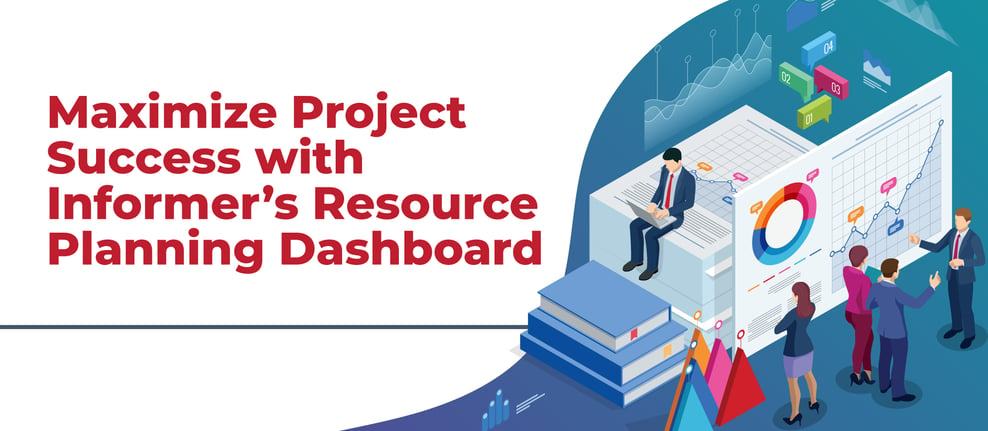
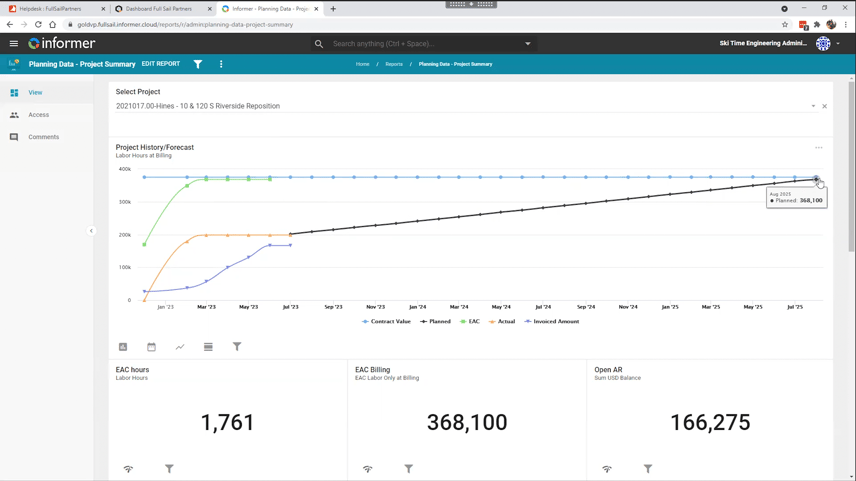
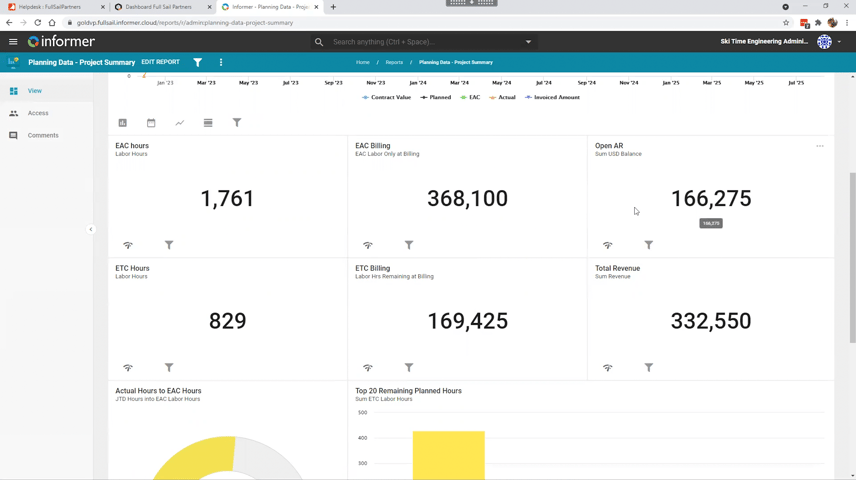
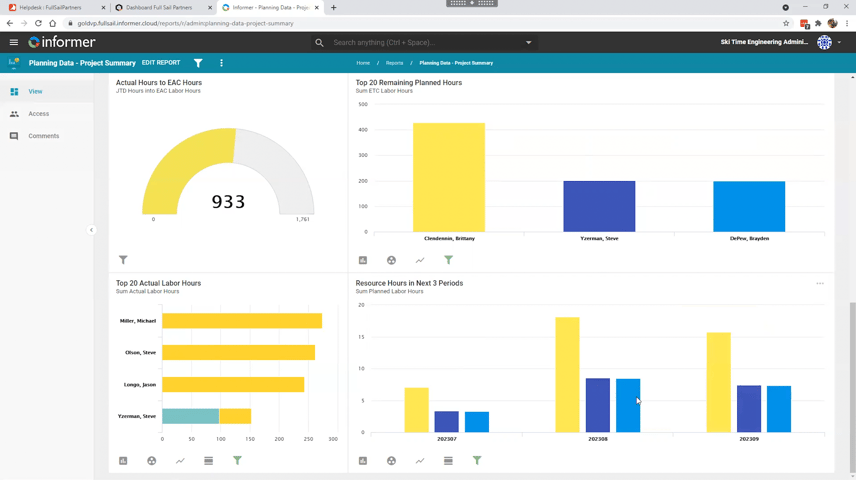


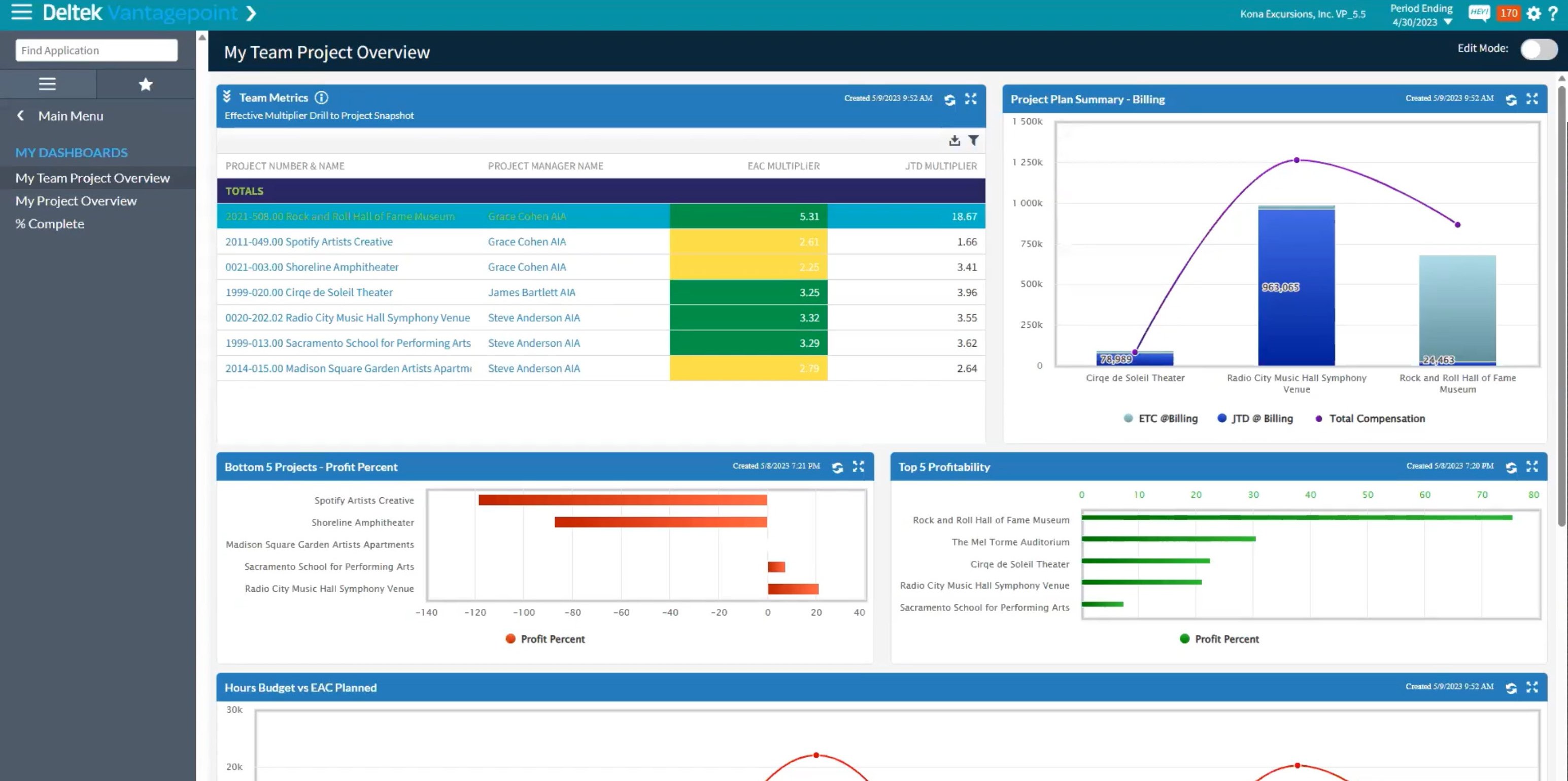
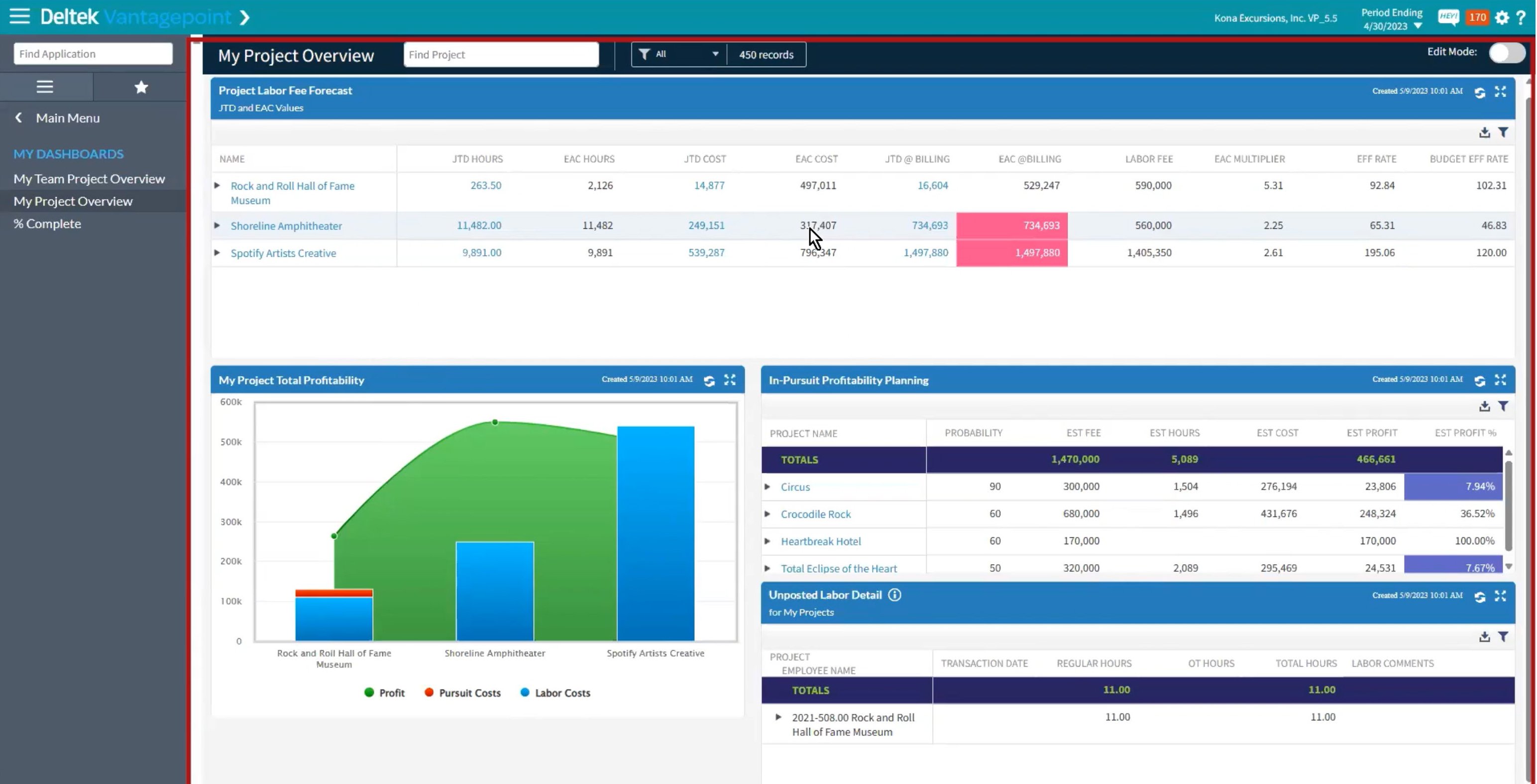
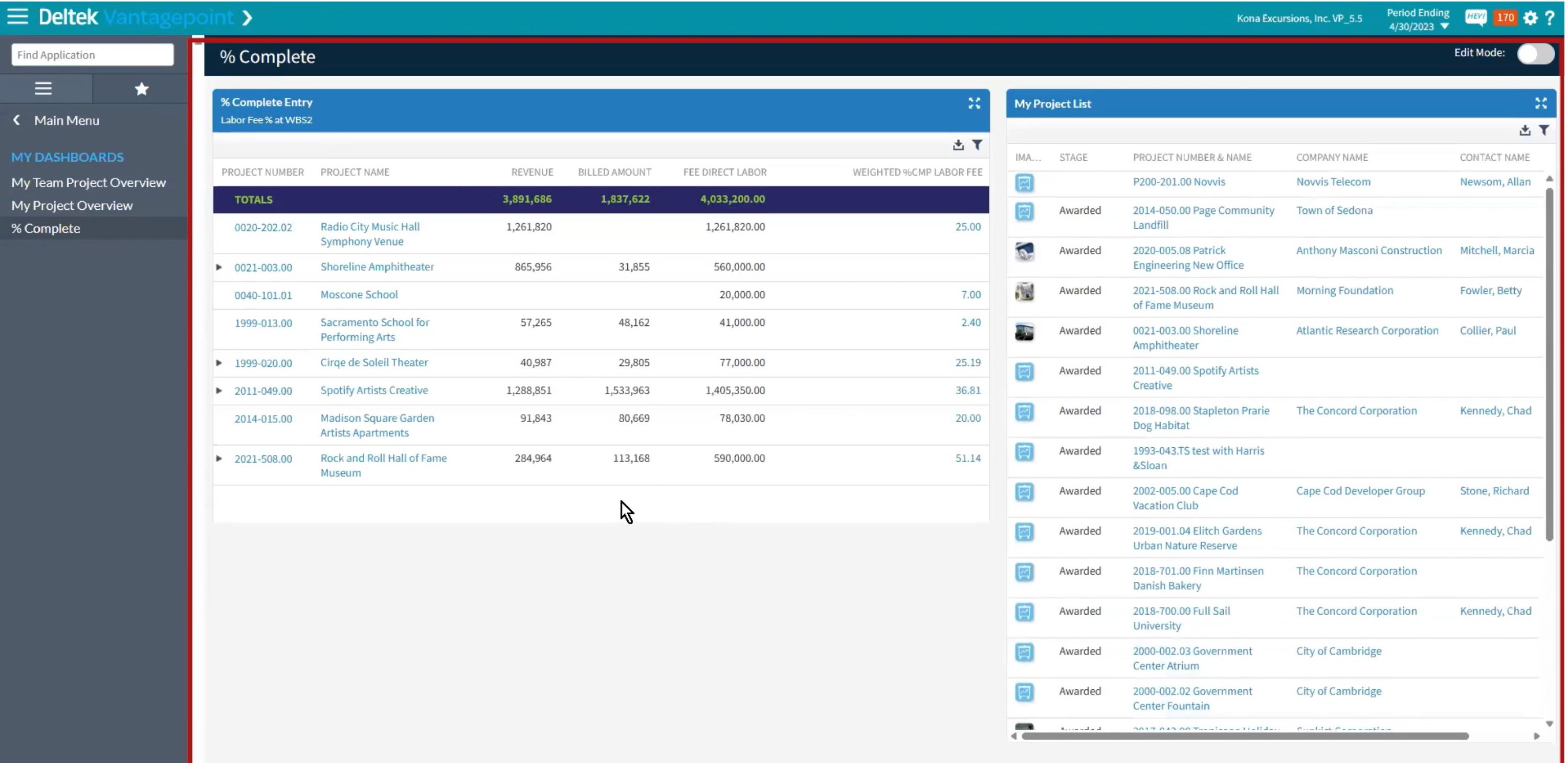
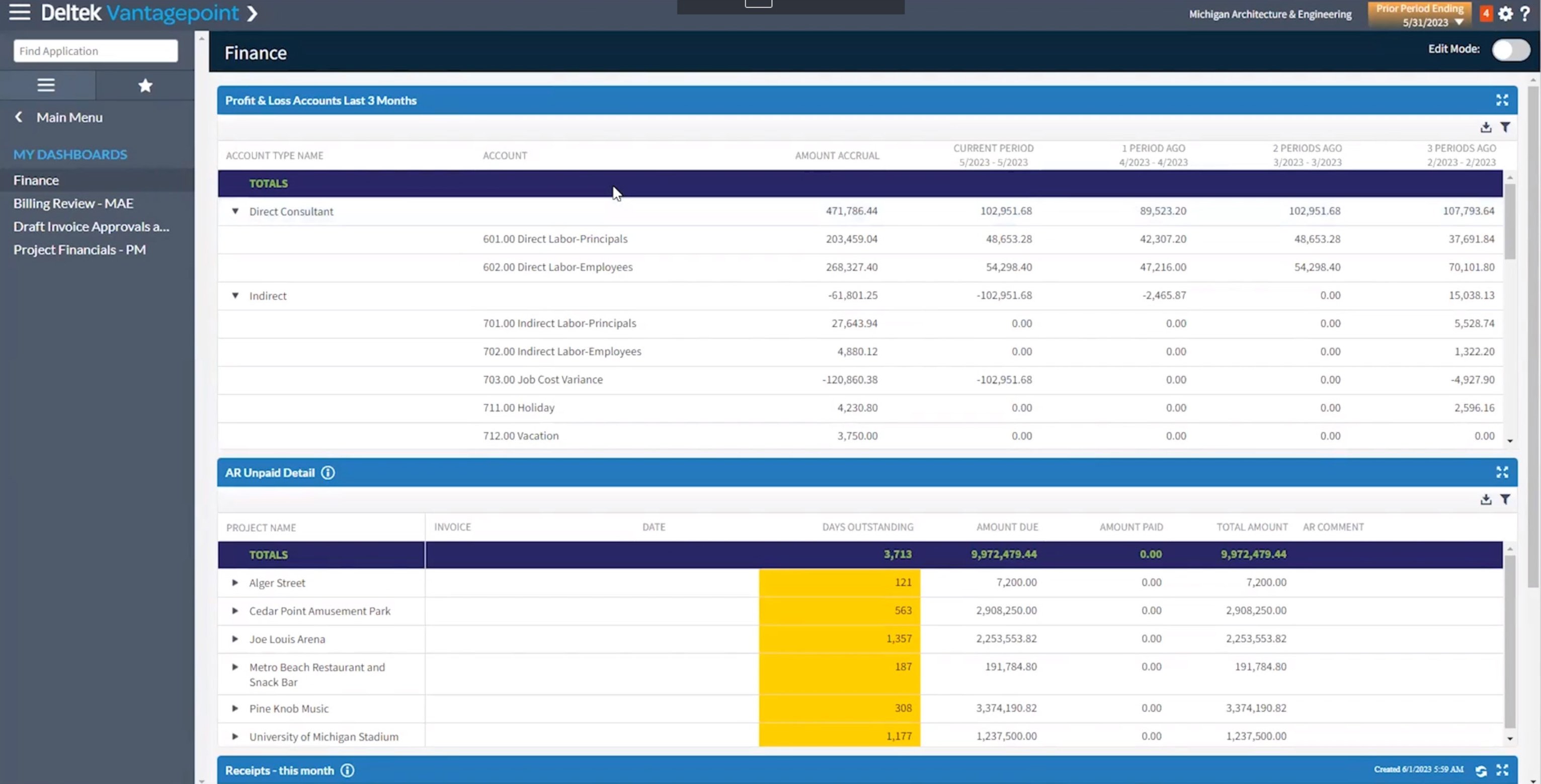
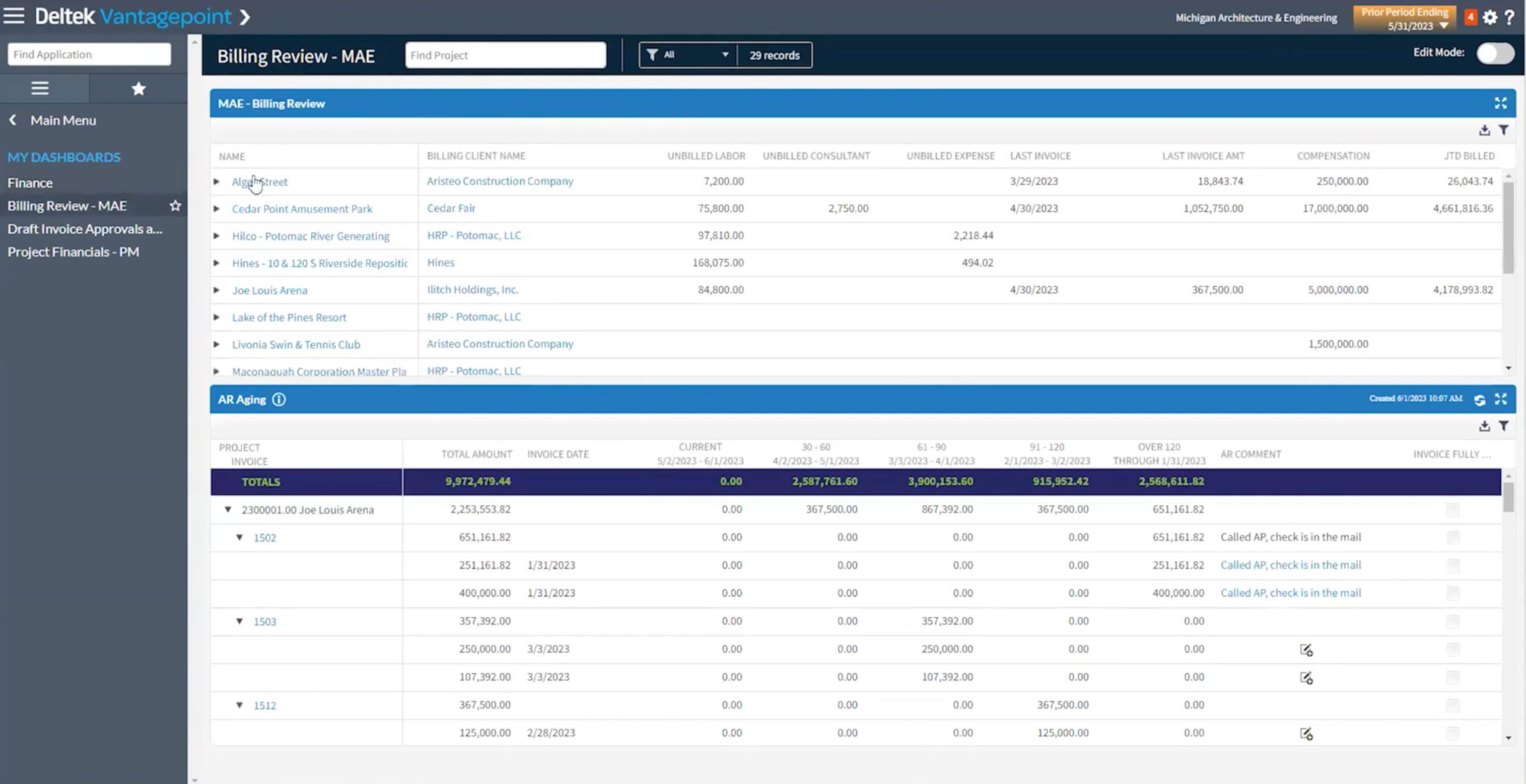
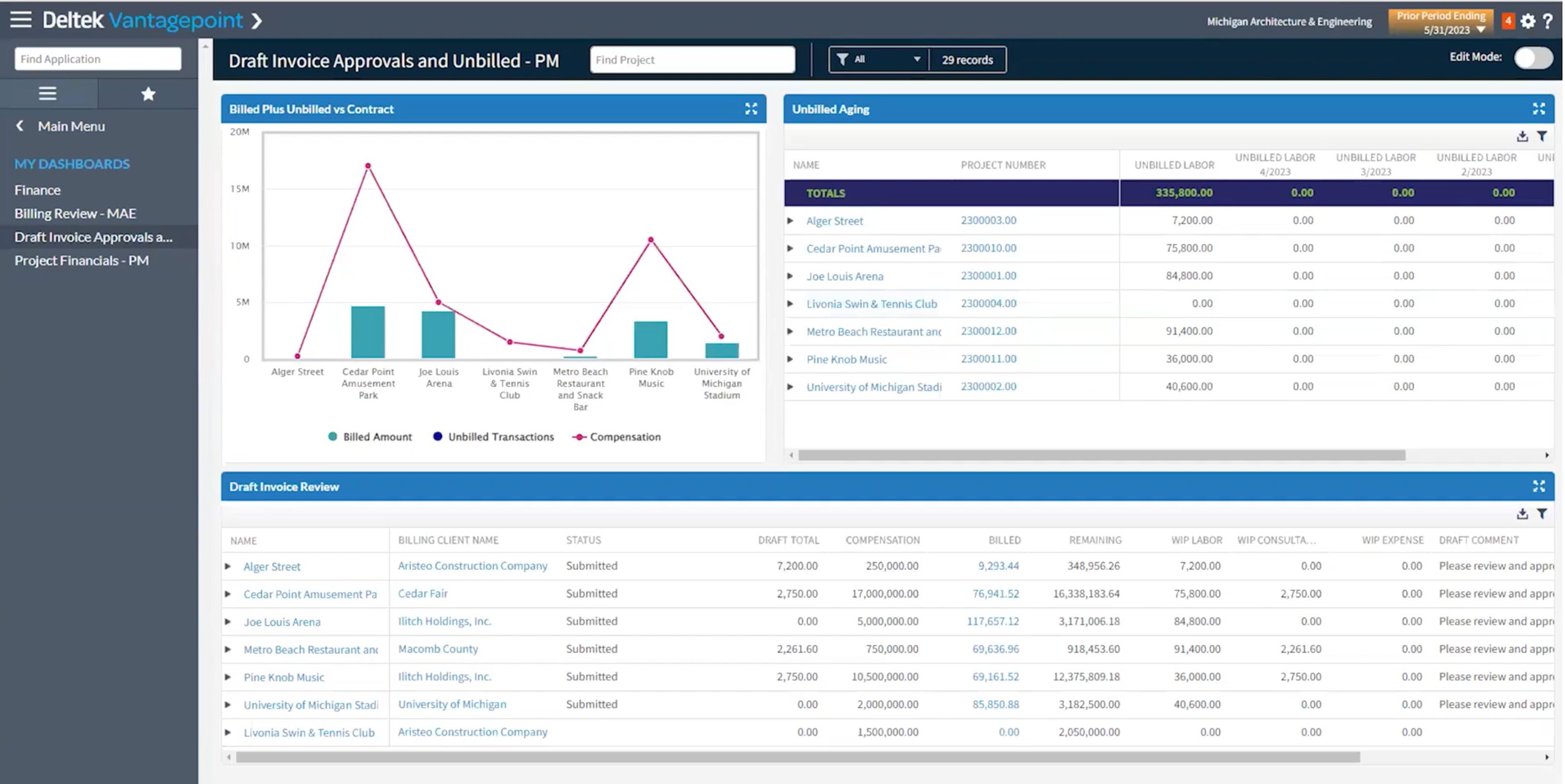
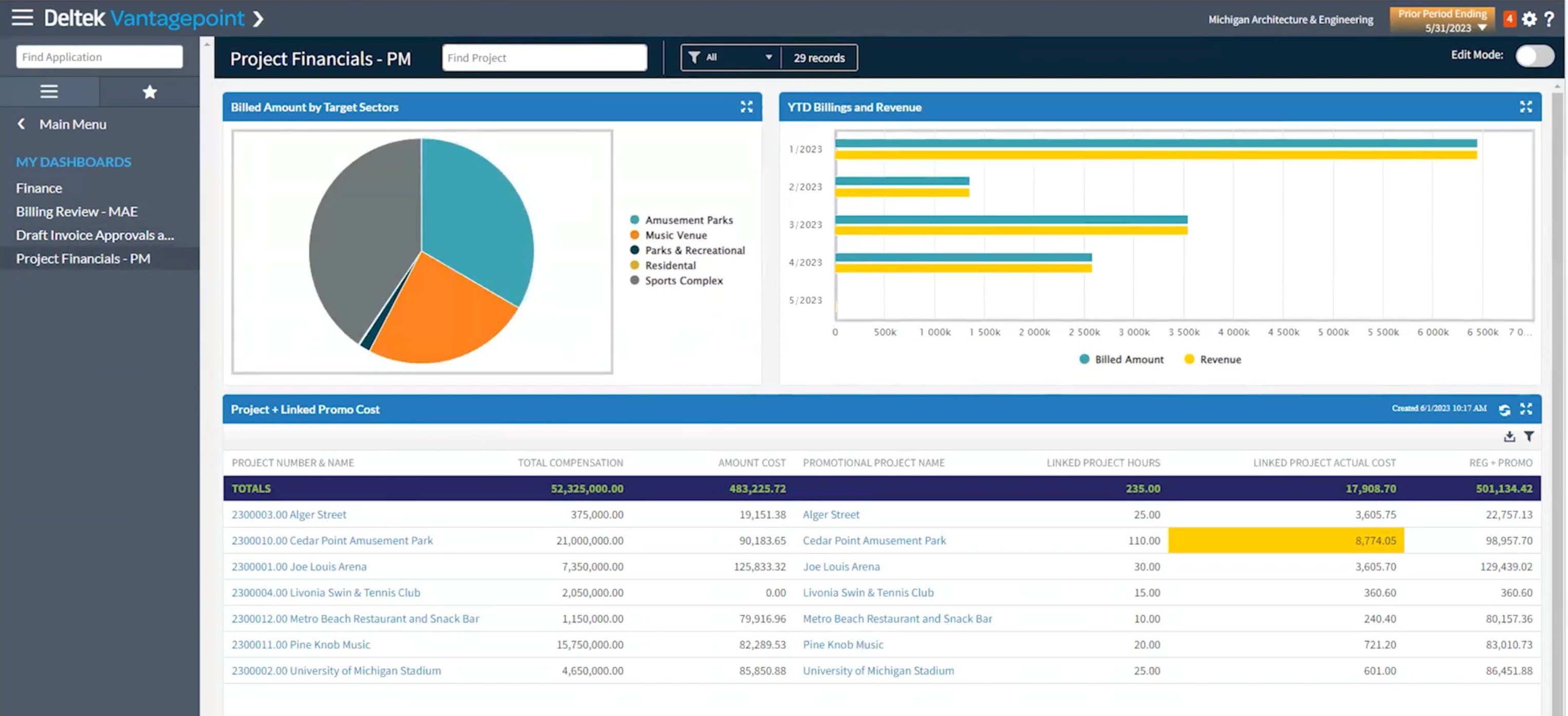
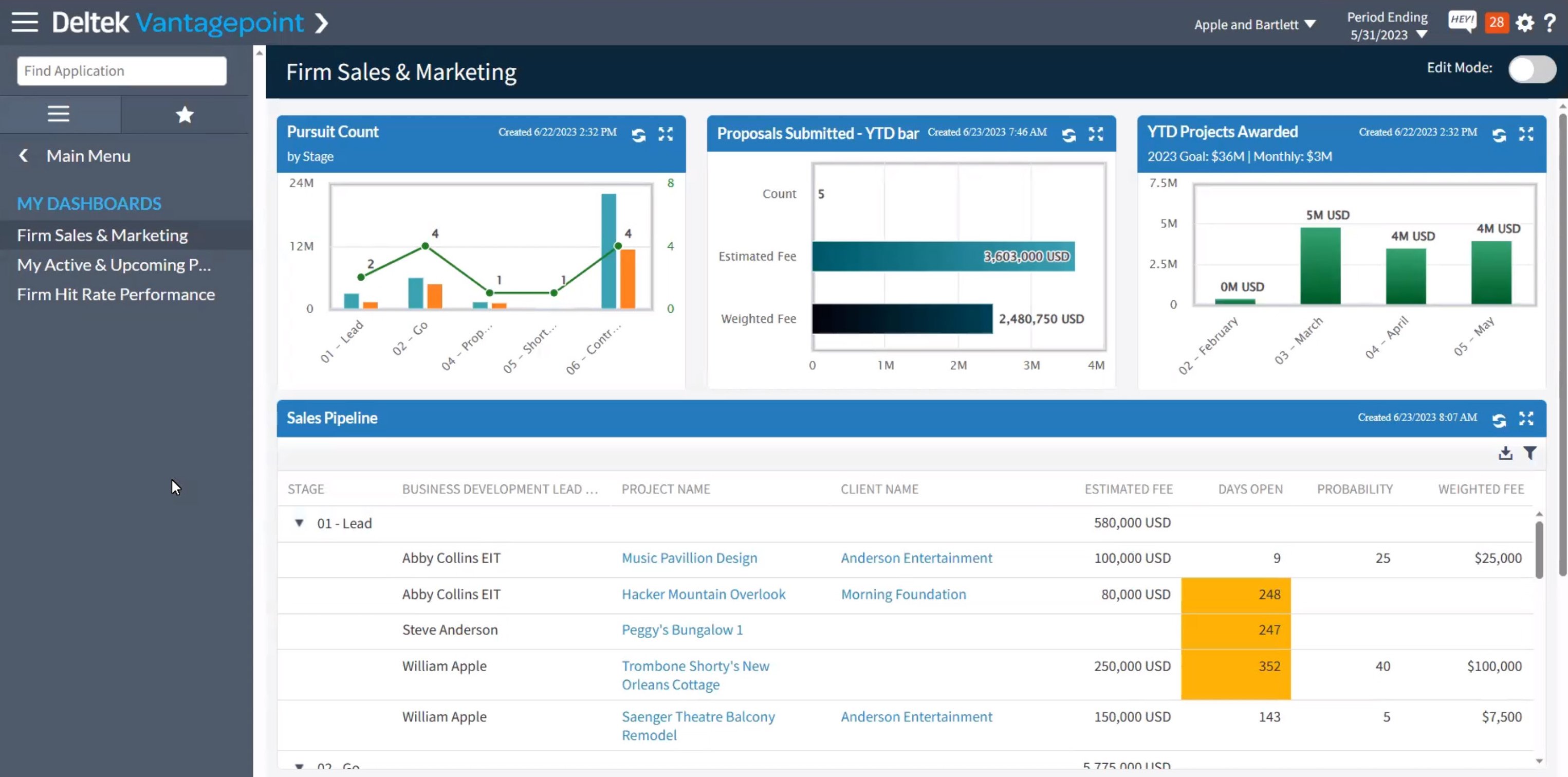
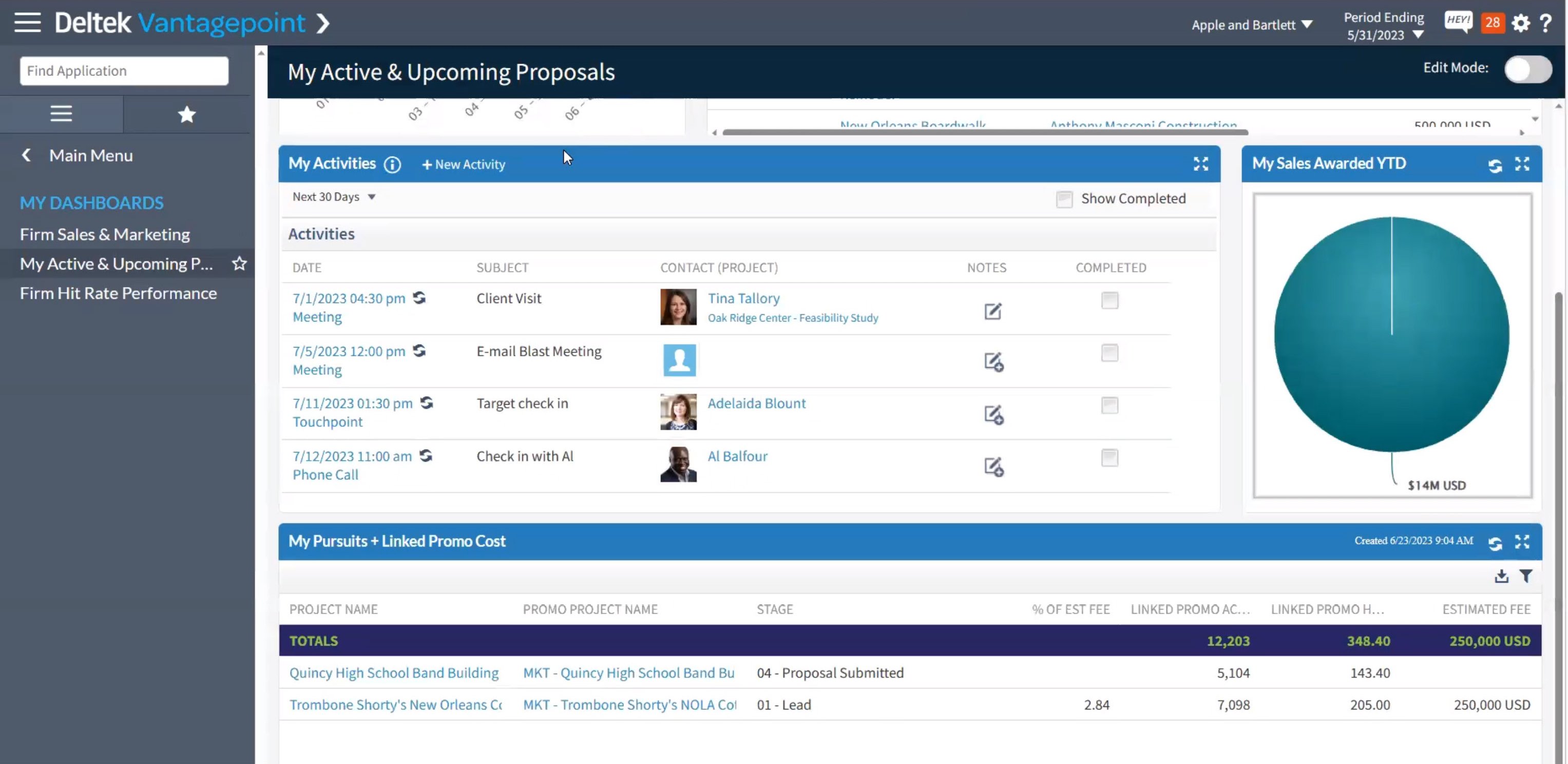
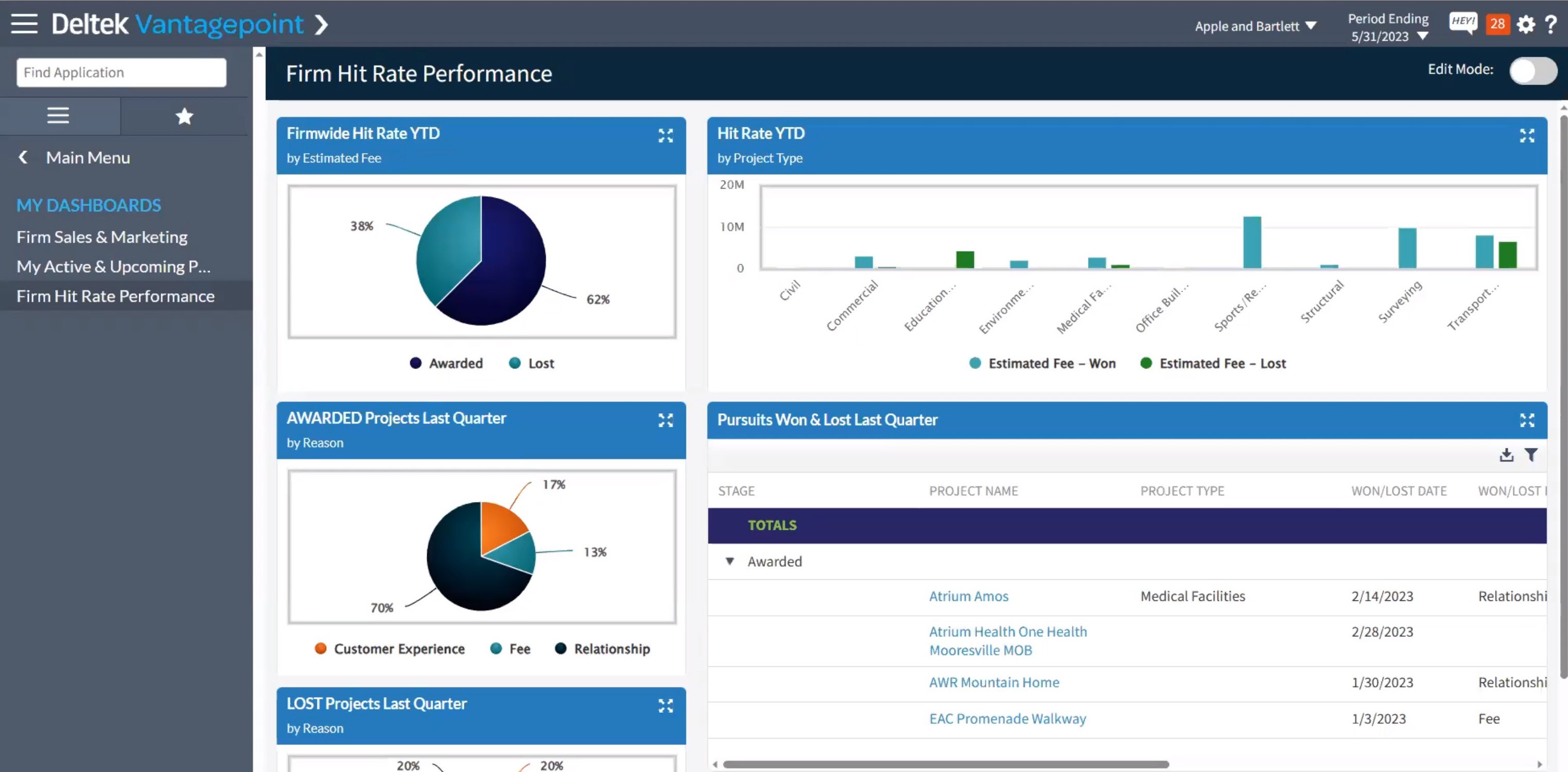

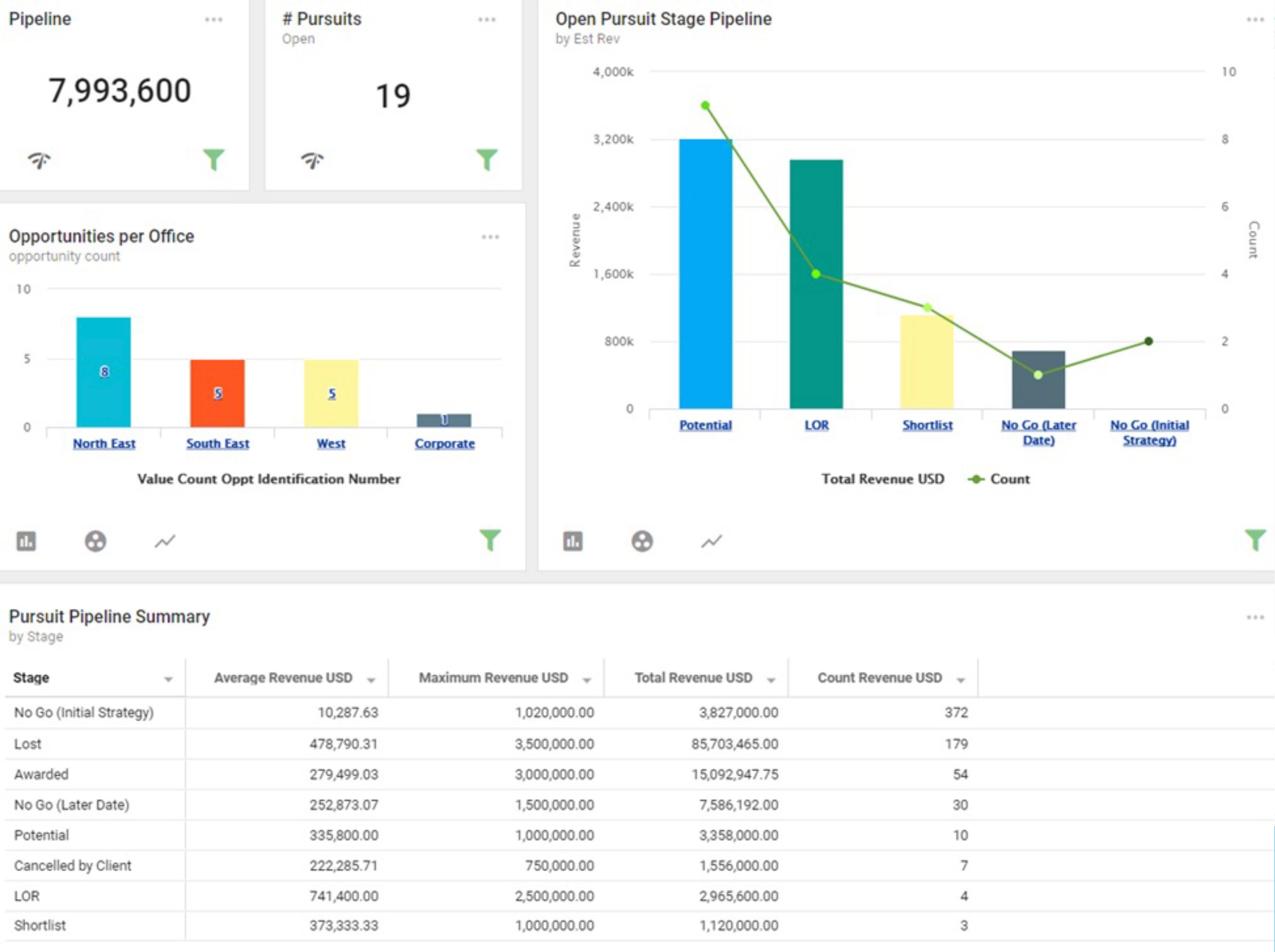
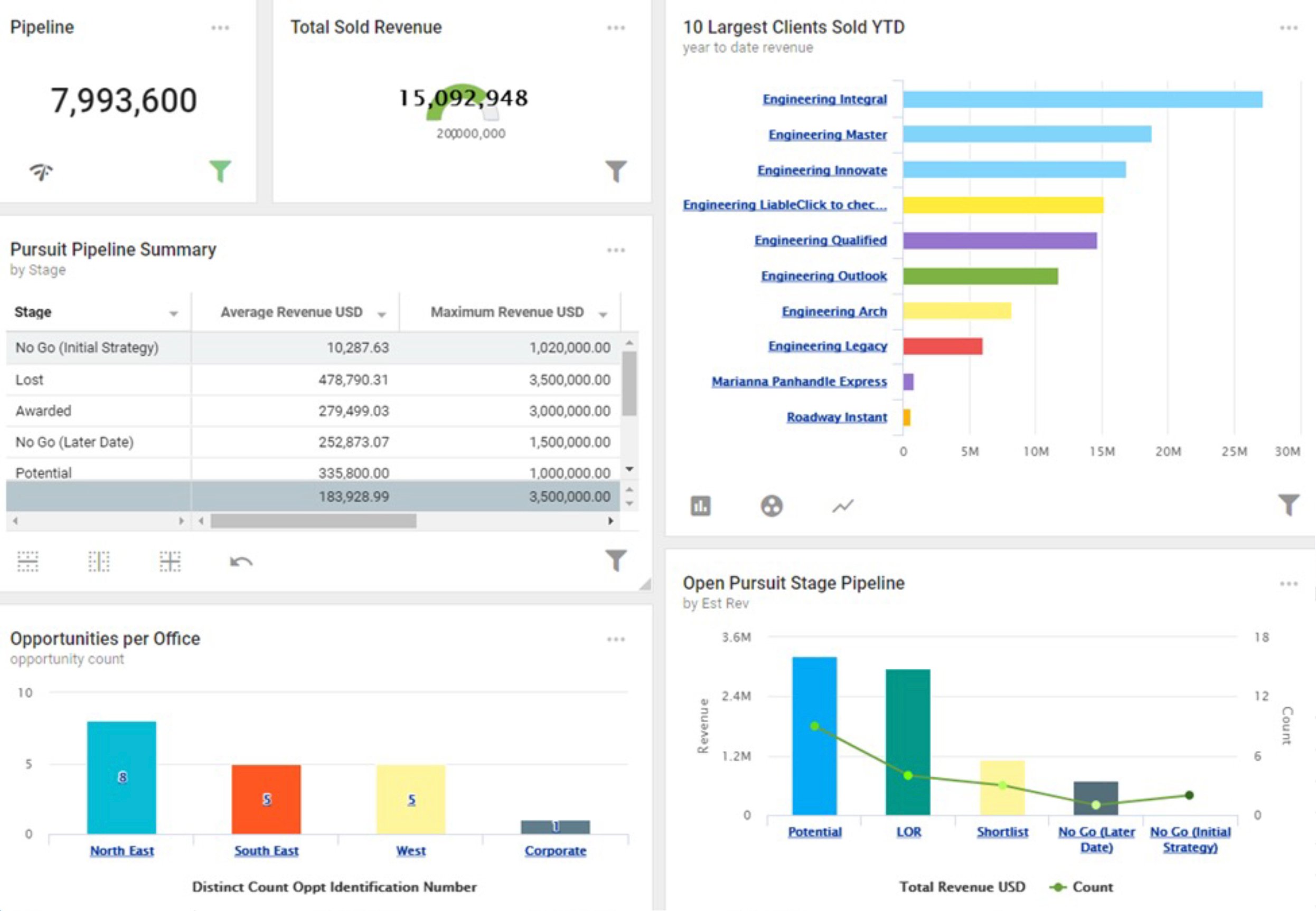
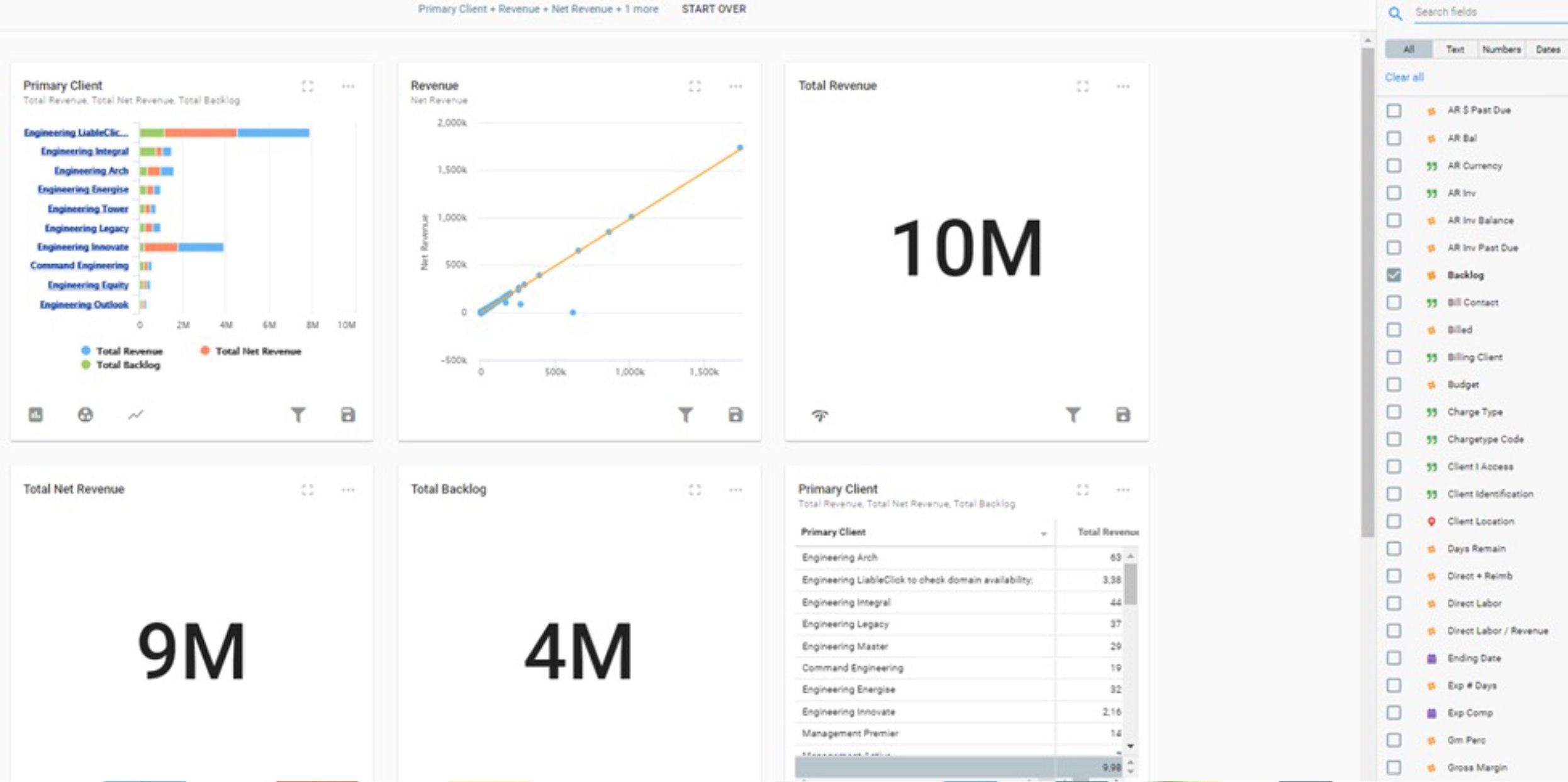


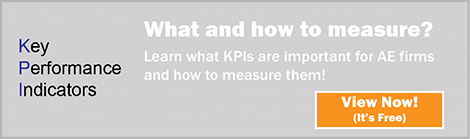


 Business analytics has become increasingly important for professional services firms. However, finding a business intelligence (BI) tool that works with Deltek Vision and gives us the analytics we want has been challenging. We need flexibility, customization and ease of use to answer important questions about our firms yet often we find that this type of analysis is not accessible in Vision. Thus, we are faced with the export/import/number crunch process in an external tool like Excel plus countless hours spent doing the calculations over and over. We need a better solution, instant access, and easy updates.
Business analytics has become increasingly important for professional services firms. However, finding a business intelligence (BI) tool that works with Deltek Vision and gives us the analytics we want has been challenging. We need flexibility, customization and ease of use to answer important questions about our firms yet often we find that this type of analysis is not accessible in Vision. Thus, we are faced with the export/import/number crunch process in an external tool like Excel plus countless hours spent doing the calculations over and over. We need a better solution, instant access, and easy updates.