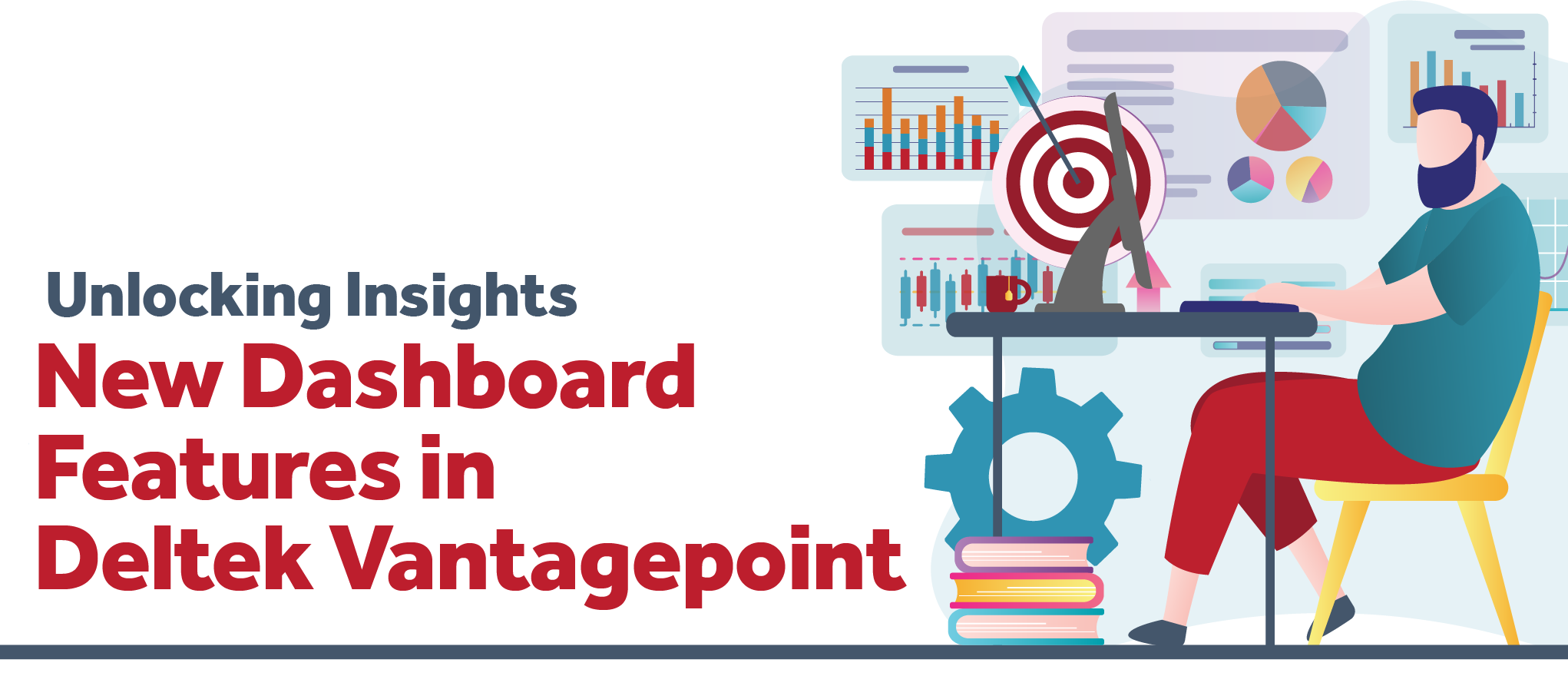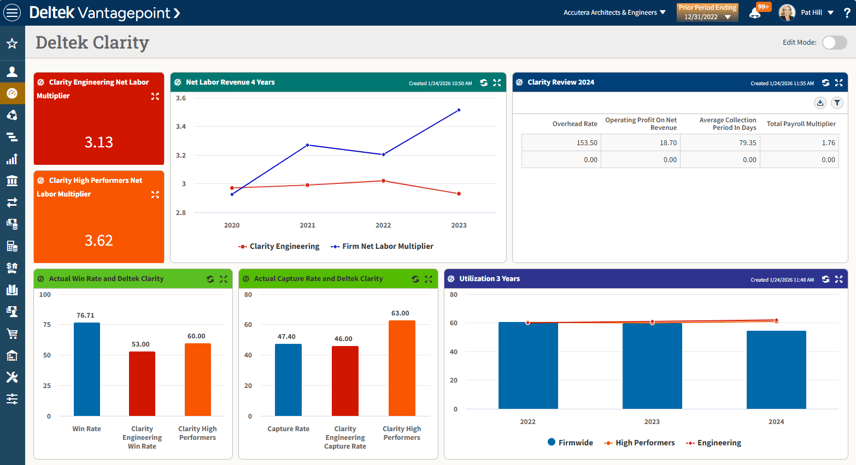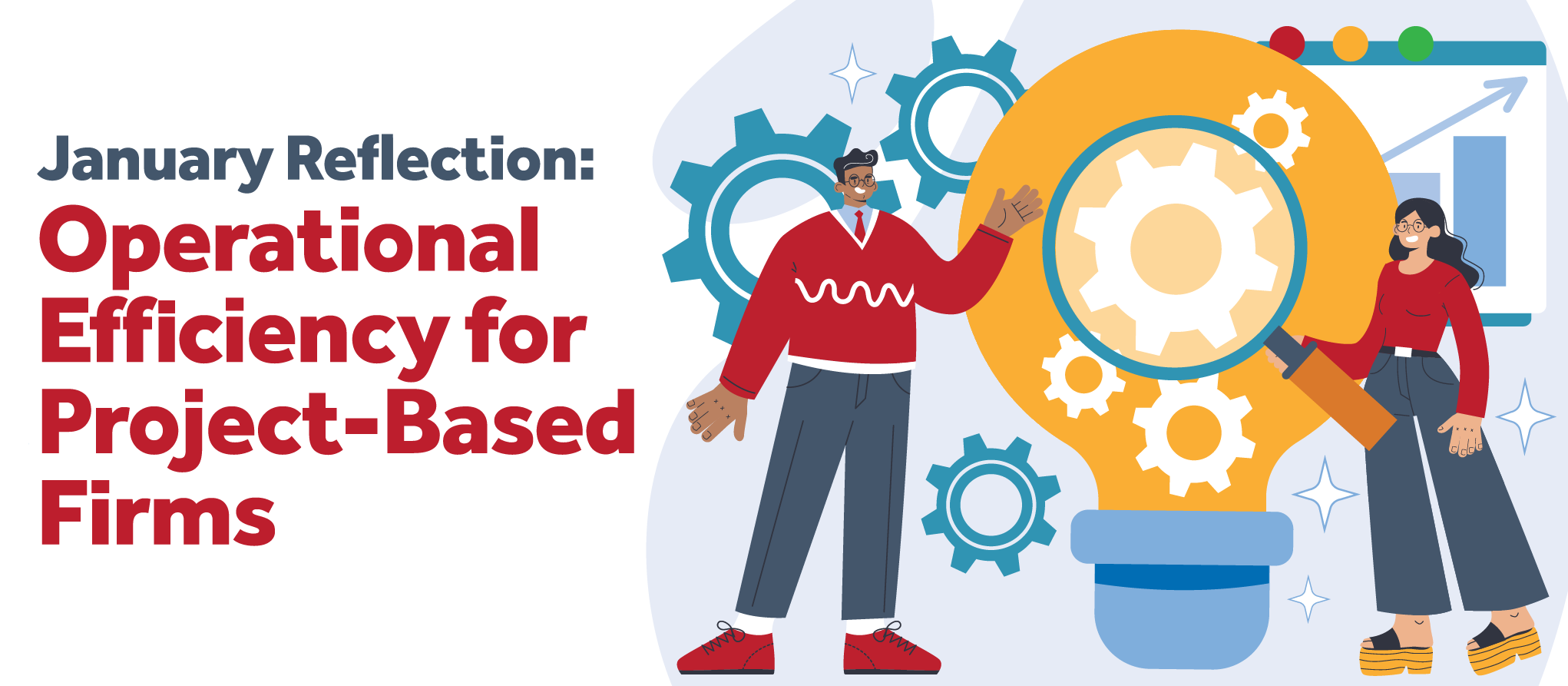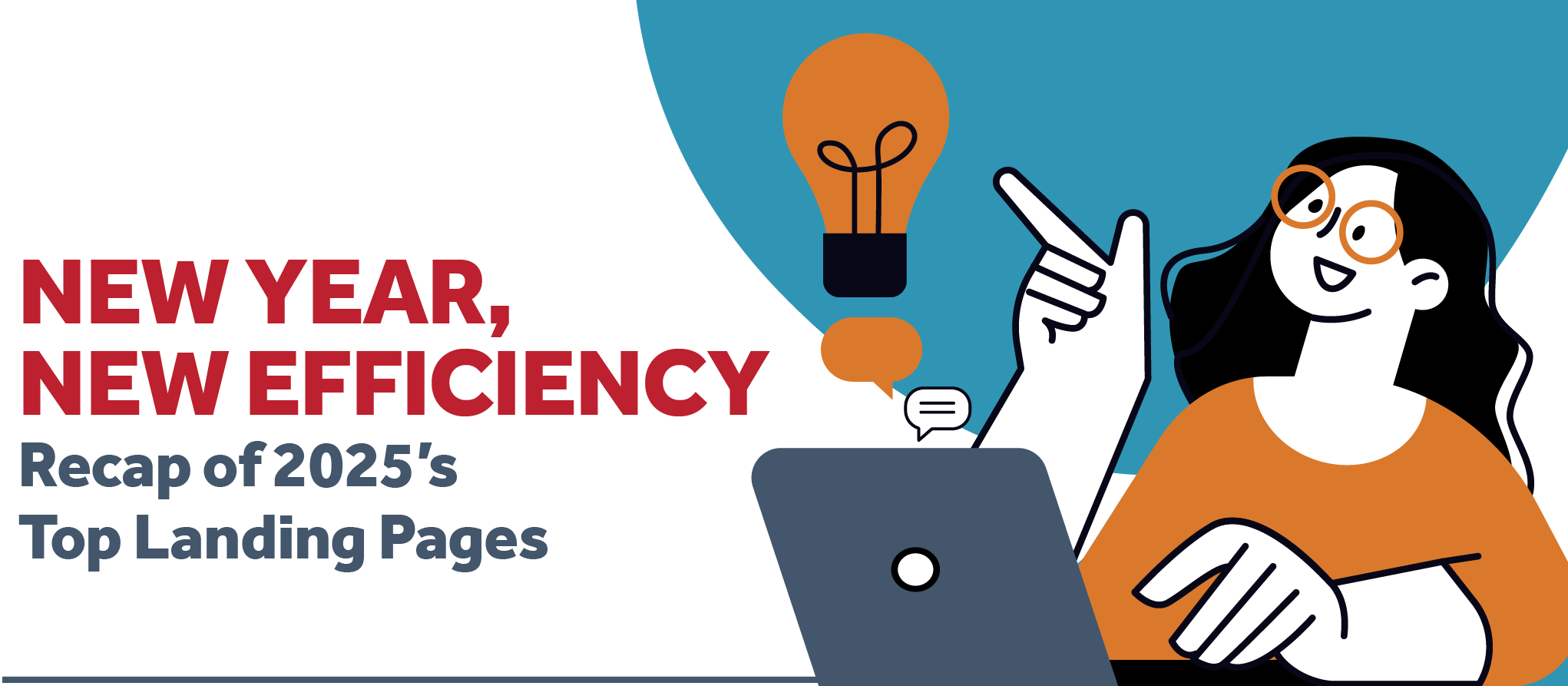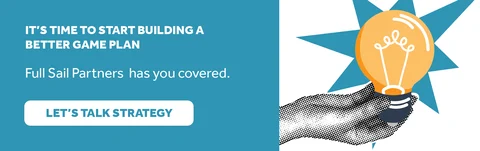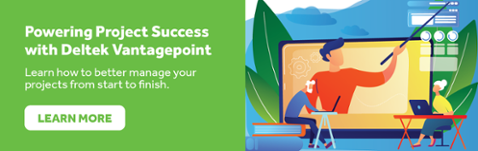5 Signs Your Organization Needs an ERP Tune-Up

Enterprise Resource Planning (ERP) systems play a crucial role in managing business processes in an integrated manner. When functioning optimally, they streamline operations, enhance decision-making, and improve productivity. However, as organizations evolve and their needs change, so too must their ERP systems. Here are five signs that indicate it may be time for an ERP tune-up.
1. Slow System Performance
A noticeable decrease in performance speed is one of the first indicators that your ERP system may need attention. When your ERP system becomes sluggish, it can lead to significant delays in transaction processing, hampering sales and customer service responses. Users may encounter longer load times for reports and dashboards, resulting in frustration and decreased productivity.
Slow performance is a clear sign your ERP needs a tune-up. For Deltek Vantagepoint clients, consider checking if routine database maintenance is being overlooked—re-indexing and updating statistics can prevent queries from scanning large tables. Additionally, purging or archiving oversized audit-trail tables and ensuring proper SQL Server configuration (including memory allocation, throttling, query plans, I/O, and lock monitoring) are essential steps. Setting report servers and transactional databases to the Simple Recovery model can also help alleviate log-file write issues. Moving to the cloud can address many on-premise bottlenecks, as modern cloud ERPs often automate indexing and statistics updates, scale resources on demand, and manage recovery, allowing your system to remain fast without extensive manual tuning.
2. Integrations Fail Quietly
Another critical sign that your ERP may require a tune-up is the quiet failure of integrations. Although systems may connect seamlessly, jobs run, and dashboards look green, warning signs often reveal underlying issues when:
- Data requires double-checking.
- Numbers are reconciled in spreadsheets.
- There’s an uneasy feeling about accuracy.
When automation seems to work but lacks trust, the problems often stem from earlier decisions that weren’t clearly defined, such as data ownership during disagreements, responses to broken timing assumptions, and the lack of practical error handling. Over time, companies develop compensatory mechanisms, which can lead to the emergence of spreadsheets and the normalization of manual checks.
Most integration failures are rooted not in technical issues, but in decision-making failures that manifest later as data inconsistencies. To improve integration outcomes, organizations should focus on proactively designing solutions for ambiguity, failure, and change. This approach fosters trust in the systems from the outset. If your ERP doesn't provide a unified view of operations, it can result in misinformation and hinder effective decision-making. Deltek Vantagepoint offers one source of truth throughout the project lifecycle for finance, project managers, marketing, and sales. Meanwhile, Full Sail Partners’ Blackbox Connector solutions are pre-built but configurable to adapt to your firm’s unique data needs.
3. User Adoption Challenges
If your employees are reluctant to use the ERP system or struggle with its features, it may indicate that the software requires an update or a comprehensive tune-up. User adoption is vital for any ERP system's success. When users find the system difficult to navigate, they may revert to outdated practices or manual processes, undermining the advantages of an integrated approach.
Gathering user satisfaction through surveys and feedback can provide invaluable insights. Enhancing training and support resources is essential to ensure a more user-friendly experience. After all, continuous training is imperative. Full Sail Partners addresses this by offering monthly events, including mini demonstrations, client stories, webinars, and livestreams, to keep clients informed about the latest features and trends.
4. Inaccurate Reporting
Inaccurate or inconsistent reporting signals that your ERP system may be experiencing underlying issues that need attention. A dependable ERP should generate reports reflecting real-time data to enable informed decision-making. Frequent discrepancies can lead to poor strategic choices and wasted resources.
Most reporting inaccuracies stem from data entry errors or gaps in data. Implementing workflows can alert employees to the need for additional data as a project progresses, ensuring critical information is added in a timely manner. Firms that assign individuals to oversee data entry are more likely to maintain accurate reporting. Regular audits of your data and reporting processes can help identify and rectify these issues, equipped with the aim of providing decision-makers with the most accurate insights possible.
In the future, we can envision AI assisting with this manual process, ultimately enhancing the quality and reliability of reports, which is crucial for maintaining the integrity of your organization’s decision-making processes.
5. Increased Manual Processes
An increased reliance on manual processes or spreadsheets is a significant sign that your ERP might be falling short. This reliance often arises not from carelessness but from a system that fails to align with reality. When integrations can’t handle exceptions, timing mismatches, or “almost right” data, employees create spreadsheets not to undermine the system but to protect it.
These spreadsheets act as a buffer between the ideal world the system presents and the actual workflow. The real danger arises when these manual tools quietly become the source of truth. If a spreadsheet is trusted more than the ERP itself, it indicates deeper design flaws rather than just a tooling problem.
Continuous reliance on manual interventions signals that the ERP isn’t meeting the team's needs effectively, leading to errors, inefficiencies, and unnecessary strain on your workforce. Furthermore, if employees lose faith in the ERP's capabilities, the implications for productivity and morale can be significant.
Instead of asking, “How do we get rid of spreadsheets?” organizations should focus on understanding the essential work these tools perform that the system doesn’t currently support. By identifying these gaps and limitations within your ERP, you can enhance workflow and improve overall operational efficiency.
Empower Your Organization
Recognizing these signs early empowers organizations to take swift action in addressing limitations in their ERP systems. If any of these indicators resonate within your organization, consider consulting with a professional for a Navigational Analysis.
Full Sail Partners offers consulting services tailored to identify and address ERP challenges. Our expert team can assist you in optimizing your ERP system, ensuring it effectively meets your organization’s evolving needs. Don’t let inefficiencies linger, reach out to Full Sail Partners today to discuss your ERP requirements and how we can help!