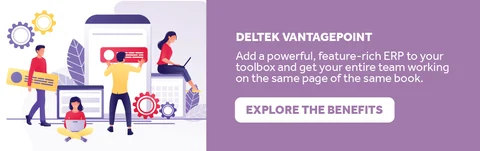Why Accurate Bank Reconciliation Matters and How Deltek Vantagepoint Makes It Easier

For project-based firms, financial clarity isn’t just a “nice-to-have” — it’s the foundation for confident decision-making, clean audits, and smooth cash management. And at the heart of that clarity sits one foundational accounting practice: bank reconciliation.
It’s a basic procedure every accounting team knows they should do consistently… yet many firms still rely on spreadsheets, manual matching, or outdated processes that make reconciliation feel tedious, time-consuming, and prone to error.
But here’s the truth:
When your bank accounts aren’t reconciled regularly (and accurately), your financial picture could be missing vital elements. As we accountants know, every cash entry also affects another balance sheet or income statement account. Therefore, an error in cash causes an error somewhere else.
Deltek Vantagepoint’s Bank Reconciliation feature changes that. It brings automation, consistency, and visibility to a process that is essential — but doesn’t need to be painful.
Why Bank Reconciliation Is Essential for Your Firm
Bank reconciliation is the practice of comparing your internal cash records to the transactions reported by your bank, making sure the two align. Done timely and consistently, it helps firms:
✔ Prevent errors and discrepancies
Misposted or unposted entries, duplicate records, and unauthorized transactions surface quickly when accounts are reconciled regularly.
✔ Maintain accurate general ledger balances
Your cash position drives everything — payroll, vendor payments, project spending, and forecasting. Reconciliations ensure the GL reflects reality.
✔ Improve cash flow visibility
Leaders make better decisions when they can rely on accurate, up-to-date financial data.
✔ Prepare for clean audits
Reconciled accounts reduce questions, adjustments, and the time an auditor needs to work through your books.
✔ Strengthen internal controls
Consistent reconciliation helps firms identify unusual or unexpected activity early.
In short: Bank reconciliation is a small habit that prevents big problems.
Where Many Firms Get Stuck
Even though reconciliation is foundational, many project-based firms still struggle with:
- Manually downloading bank statements
- Keying transaction details into spreadsheets
- Matching line items one by one
- Sifting through long lists of posted entries
- Repeating the same tedious steps each month
The process becomes slow, reactive, and frustrating — which leads to inconsistent results or long lags between reconciliations. And that lag can snowball into larger financial risks. Preparing reconciliations monthly allows accounting to make any necessary adjustments in the proper accounting period.
Deltek Vantagepoint solves this with purpose-built automation.
How Deltek Vantagepoint Streamlines the Bank Reconciliation Process
Vantagepoint’s Bank Reconciliation tool allows firms to import bank transactions directly into a statement, eliminating the need to manually compare transactions on the bank statement to those posted in Vantagepoint making it easier to compare.
With Vantagepoint, your team can:
Two Options to Easily Import Transactions
Connect your bank directly to Vantagepoint to pull transaction details into the reconciliation screen daily. Alternatively, transactions downloaded from your bank can be physically imported into the statement on your own timetable. Either way, no more spreadsheets and no more ticking and tying.
Automatically Match Records
Vantagepoint intelligently pairs imported bank activity with posted GL transactions, significantly cutting down on the time it takes to review and confirm matches.
See Discrepancies Immediately
Unmatched items stand out clearly, helping your team identify errors, omissions, or timing differences quickly.
Reconcile With or Without Importing
Even firms that prefer a more traditional approach can benefit from Vantagepoint’s structured process and reconciliation interface.
Close Each Statement With Confidence
Once reviewed and matched, statements can be closed — keeping the books clean, accurate, and audit-ready.
Deltek built this feature to reduce manual work, minimize errors, and give accounting teams back valuable time every month.
Coming Soon: Automating Bank Reconciliation in Deltek Vantagepoint Mini Demo
If your firm hasn’t fully adopted Vantagepoint’s reconciliation tools — or you're still doing most of the work manually — our upcoming mini-demo is a must-attend.
In just a few minutes, you’ll see:
✨ How to import bank transactions directly into Vantagepoint
✨ How automated matching works behind the scenes
✨ How firms use this feature to speed up month-end
✨ How reconciliation syncs with your GL for complete financial clarity
This is one of the fastest wins your accounting team can implement — and we’ll show you exactly how it works.
👉 Save your seat for the Bank Reconciliation Mini-Demo
Sign up now and be the first to see the process in action.



 As architecture and engineering (A&E) firms look ahead to 2026, one theme stands out above all others: planning isn’t just about winning projects — it’s about delivering them successfully.
As architecture and engineering (A&E) firms look ahead to 2026, one theme stands out above all others: planning isn’t just about winning projects — it’s about delivering them successfully.