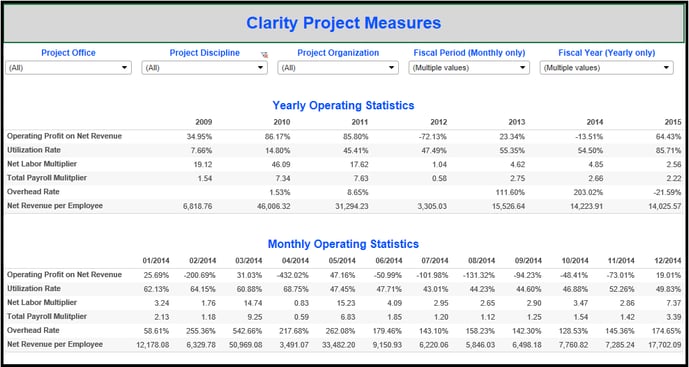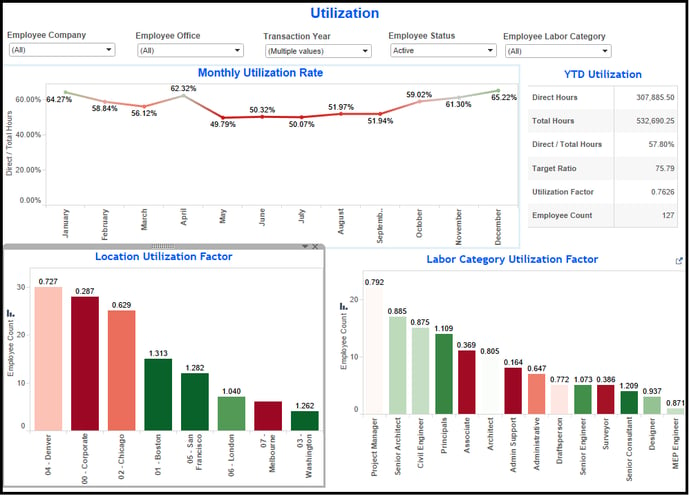Understanding Project Budgets in Deltek Vantagepoint

Heads up, project managers! If you’ve noticed something different in your Deltek Vantagepoint Project Hub lately, you’re not imagining things. The Project Budgeting tool has moved—but don’t worry, while it’s sporting a new home and a fresh look, the core functionality you rely on is still intact.
Let’s take a stroll through the updated budgeting tool and unpack what’s new, what’s stayed the same, and how to make the most of it.
So, What’s Changed?
The Project Budget tool is now found directly inside the Project Hub as its own menu item. The look has changed, but the overall functionality has remained the same. Here are the highlights of the makeover:
- The cost/billing options now live in a sleek drop-down menu on the right side of the screen.
- There’s a new Grid Settings feature that lets you customize how your budget grid looks—because who doesn’t like a little personalization? This includes the ability to control the selection and placement of the variables in the budget grid.
First Things First: What Is a Project Budget?
The Project Budget is the Project Manager’s estimate of the total spending on the project. Budget numbers are not to be confused with the Contract amounts from the Contract Management menu.
Let’s clear this up: the Project Budget is not the same thing as your Contract Amount.
- Contract Amount = What you’ve agreed to bill the client.
- Project Budget = How you plan to spend that amount.
Yes, the numbers can match—but they don’t have to. And in Vantagepoint, they each serve distinct purposes. Knowing the difference is key to accurate forecasting and solid project management.
Budgeting Buzzwords You Should Know
Understanding how budgets break down in Vantagepoint means getting familiar with a few common terms. Here's a cheat sheet:
- Labor Budget - This is all about your internal team’s work. It compares your budgeted labor with actual employee timesheet entries.
- Expenses - Not labor. Not consultants. Just the other costs that keep your project rolling. Expenses are divided between two different types, controlled by the General Ledger Account number.
- Direct Expenses are items that are not to be billed to the client. These are costs that are absorbed into our Costs and will not generate billings. These costs are classified with GL account number type “Direct Expense”.
- Reimbursable Expenses are items that will be billed to the client. These costs are classified with GL account number type “Reimbursable Expense”.
- Compensation - This includes both Labor and Direct Expenses—basically, your internal investment in the project.
- Consultants - These are your subcontractors, split into:
- Direct Consultants are subconsultant expenses that are added to our invoices, but are part of our overall fee, usually combined with labor and expense in a Fixed Fee invoice format. These costs are classified with the GL account type “Direct Consultant.”
- Reimbursable Consultants are subconsultants that are going to be invoiced to the client (possibly with a markup), also referred to as a “pass through” expense. These costs are classified with the GL account type “Reimbursable Consultant.”
- Reimbursable Allowance - The total of your Reimbursable Expenses + Reimbursable Consultants.
How to Enter a Budget (Without Losing Your Mind)
Here’s the TL;DR of entering budgets in Vantagepoint:
- Always budget at the lowest level of the Work Breakdown Structure (WBS).
- Labor Codes are required for Labor Budgets. Not using Labor Codes yet? Let's chat first—enabling them affects other areas like timesheets.
- Expenses & Consultants are entered by GL account. Vendor name? Totally optional.
The math is simple:
Hours × Rate = Labor Budget
Budgeting in Action: Why It Matters
Your budget isn’t just for show—it’s a powerhouse tool that supports a bunch of Vantagepoint functions:
- Budget vs. Actual reports – Project reports can be pulled and compared to actual project charges.
- Timesheet validation (via Labor Codes) – Using Labor Codes in budgets limits the codes employees can use on their timesheet.
- Revenue generation formulas
- Manual % complete, estimate to complete (ETC), and estimate at complete (EAC) updates
- Custom views in the Project Review screen to show budget values and variances
Pro Tip: Budgeting Isn’t “Set It and Forget It”
We’ll say it louder for the folks in the back—budgets need love, too! Keep them current by checking in regularly and reviewing Budget vs. Actual reports. It’s the best way to keep your project financials accurate and your leadership team happy.
There’s an Even Better Way…
Feeling like the budget tool is missing a few key pieces—like assigning by employee or tracking true progress? We hear you.
💡 Enter: Project Planning and Resource Management.
The planning module in Vantagepoint goes above and beyond basic budgeting. It gives you:
- Real-time revenue forecasting
- Strategic staffing insights
- Earned value management (based on actual progress, not guesstimates)
It’s a smarter way to manage your project financials—and your people.
Let’s Talk Budgeting Strategy
If you’re ready to level up from static budgets to strategic project planning, our team at Full Sail Partners is here to help. We’ll walk you through how to get started and tailor a solution that fits your firm’s goals.
👉 Reach out to your Full Sail Partners consultant today and let’s put your project budgets to work!



 Business analytics has become increasingly important for professional services firms. However, finding a business intelligence (BI) tool that works with Deltek Vision and gives us the analytics we want has been challenging. We need flexibility, customization and ease of use to answer important questions about our firms yet often we find that this type of analysis is not accessible in Vision. Thus, we are faced with the export/import/number crunch process in an external tool like Excel plus countless hours spent doing the calculations over and over. We need a better solution, instant access, and easy updates.
Business analytics has become increasingly important for professional services firms. However, finding a business intelligence (BI) tool that works with Deltek Vision and gives us the analytics we want has been challenging. We need flexibility, customization and ease of use to answer important questions about our firms yet often we find that this type of analysis is not accessible in Vision. Thus, we are faced with the export/import/number crunch process in an external tool like Excel plus countless hours spent doing the calculations over and over. We need a better solution, instant access, and easy updates.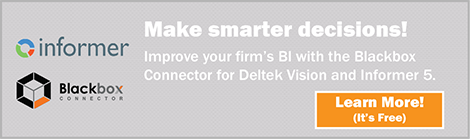
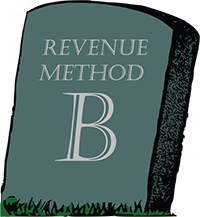 Revenue Method B is the most widely used revenue method in Deltek Vision. In fairness, this is Vision’s default method for projects whose charge type is Regular. As a result, most firms use it since it’s easy to deploy and seems to work, or so we think.
Revenue Method B is the most widely used revenue method in Deltek Vision. In fairness, this is Vision’s default method for projects whose charge type is Regular. As a result, most firms use it since it’s easy to deploy and seems to work, or so we think.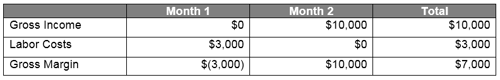
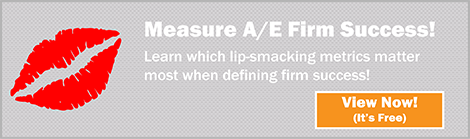
 Knowing how your AE firm compares to your peers is critical for evaluating the health of your business. Fortunately, regularly monitoring your firm’s performance doesn’t have to be a challenge for Deltek Vision users. In this article, we’ll take a quick look at the background of the AE Clarity study and introduce the Vision Performance Management (VPM) interactive dashboard.
Knowing how your AE firm compares to your peers is critical for evaluating the health of your business. Fortunately, regularly monitoring your firm’s performance doesn’t have to be a challenge for Deltek Vision users. In this article, we’ll take a quick look at the background of the AE Clarity study and introduce the Vision Performance Management (VPM) interactive dashboard.