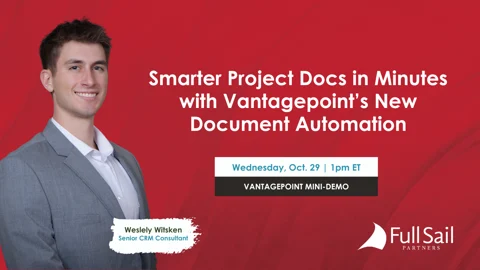In today’s fast-paced business world, efficiency is key. As organizations continue to embrace digital tools to streamline workflows, Deltek has introduced a powerful new assistant: Deltek Dela™. This AI-powered digital assistant, integrated directly into Vantagepoint, allows users to interact with their data using natural language queries. It’s designed to simplify your work by helping you find critical project details, team member information, and even draft written content with ease. One of the most compelling features of Dela is its ability to assist with content creation, and in this blog post, we’ll explore how it can be used to create personalized holiday mailing cards.
What is Deltek Dela™?
Dela, an AI-powered assistant, is designed to make Vantagepoint more intuitive and efficient. By using natural language, users can easily query data from various hubs within Vantagepoint, such as Projects, Employees, Firms, and Contacts. This allows for seamless data analysis and content creation, all in real-time, without the need for complex navigation.
Dela is especially useful for ad-hoc analysis, drafting written content, and summarizing data, making it a versatile tool for both everyday tasks and larger projects. However, while it’s powerful, Dela does have some limitations, including access to only certain types of data and hubs (without user-defined fields and grids). Despite these restrictions, the tool proves to be incredibly effective when paired with free-form text entries, such as those found in the Activities grids.
The Holiday Mailing Card Use Case
One example of how Dela can simplify your workflow is in the creation of personalized holiday cards. Consider a firm that regularly sends out holiday greetings to its clients. While this is a thoughtful gesture, the time it takes to craft individualized messages can be overwhelming—especially when trying to incorporate personal details like special milestones or activities associated with a client.
This is where Dela shines. By querying activity data related to a specific contact, users can easily draft personalized messages in just a few steps. Let's walk through how this process works using Dela’s functionality.
Step 1: Querying Activities
First, users can query Dela for specific activity information tied to a contact. Activities are a crucial part of the Vantagepoint system, allowing users to record detailed notes and interactions with clients. These free-form text entries often include valuable insights like the client's personal interests, upcoming or past milestones, and important life events—perfect for creating personalized content.
Because the Notes section of Activities is free form, it is extremely easy for normal system users to add information. There is no need for them to find a correct dropdown, grid entry, or checkbox in the record. As long as users are trained to use Activities, they can simply add whatever information they deem interesting about the contact.
For instance, let’s say one of the firm’s contacts, Allen, had a meeting with a Project Manager concerning a current project. During that meeting, he mentions that his wife is pregnant. Afterward, the Project Manager adds a note to the Vantagepoint Activity for this meeting:
“Allen mentioned his wife is having a baby in 5 months.”

This Activity is stored in Allen’s profile but locating that detail manually would be time-consuming. Instead, Dela can quickly summarize this information and help users generate a meaningful message.
A simple prompt to Dela could be: “Based on the activities for this contact, create a personalized holiday email for him.”
Step 2: Dela Responds
Once the prompt is entered, Dela quickly processes the data and generates a draft email. Here’s an example of what Dela might provide:


In just a few seconds, Dela has generated a thoughtful, personalized message that acknowledges Allen’s life event—without the user needing to sift through Activity entries and notes or manually write the email.
Step 3: Editing and Sending
Once the message is generated, the user can easily review and edit the content before sending it. With Dela’s integration into Vantagepoint, there’s no need to switch between different platforms or tools. The user can either click a button to send the email directly or copy the content to paste it elsewhere.

Dela offers additional customization options, such as the ability to adjust the tone of the email. For example, users could choose a more formal or informal style depending on the nature of the client relationship. The integration with Vantagepoint also ensures that all the relevant details, such as the firm’s branding and contact information, are included in the email template.
Why Dela’s Capabilities Shine with Activities Data
This holiday email example highlights one of Dela’s most impressive features: its ability to interpret and summarize free-form text entries in the Activities grid. These notes can range from personal milestones (like Allen’s baby news) to project-specific insights. While these activities can be time-consuming to sift through manually, Dela effortlessly distills them into concise summaries.
Furthermore, since Dela retains the context of the conversation, users can easily follow up on previous queries. For example, if the user asked for the activity summary and then wanted to see additional details about Allen’s current project, they could follow up with another simple prompt like, “What is the latest activity recorded for this contact?” This fluid, conversational interaction makes Dela a natural tool for generating content and obtaining real-time data insights.
By leveraging Dela’s capabilities alongside the free-form text in Activities, users can quickly generate meaningful, personalized content for clients, improving both the quality of interactions and overall productivity.
Enhance Workflow and Productivity with Deltek Dela™
Dela exemplifies how AI-driven tools can enhance workflow and productivity, especially when paired with rich, unstructured data-like Activities. The ability to turn detailed, free-form notes into cohesive and personalized messages in mere seconds can save professionals time and effort, while also fostering stronger client relationships. Whether you’re sending out holiday greetings, drafting follow-up emails, or simply summarizing project activity, Dela is a powerful tool for getting the job done quickly and efficiently.
This example of using Dela for personalized holiday messages is just one of many ways this tool can streamline your workflow. By understanding how Dela interacts with the data and hubs within Vantagepoint, users can harness its full potential to make their tasks easier and more effective.
Learn how Deltek is powering the future for project-based companies with a recap from their most recent user-conference, Deltek ProjectCon. Click the image below to learn more.