Think You Don’t Have Time to Upgrade from Deltek Vision to Vantagepoint? Think Again

We hear it all the time:
“We just don’t have the time right now.”
“I know we need to upgrade, but I can’t handle learning all the new stuff.”
“They say we should update our processes as part of the upgrade—it's just too overwhelming.”
“The consulting costs sound like more than we can budget for this year.”
Here’s the good news: You don’t have to wait. You don’t have to overhaul everything. And you definitely don’t need to put your upgrade off any longer.
Say hello to our Accelerated Vision to Vantagepoint Upgrade—a focused, 4-week upgrade path built specifically for firms like yours.
Why This Works (Especially When You Think It Won’t)
If your firm is already on Vision 7.6, doesn’t use CRM, and has a relatively simple setup—this is the fastest, least disruptive way to get to Vantagepoint.
Here's how we make it manageable:
- You get a preview environment
- We configure your system to work like your current Vision setup
- You receive targeted training on just what you need to complete your regular processing including project setup, timesheets, and billing
- We don’t ask for your whole team—just a couple of key players
- You get post-live support to help you ease into new features on your timeline
- No big-budget consulting proposal—just a focused, guided experience
How the 4-Week Process Works
This isn’t a traditional long-haul upgrade. It’s an express lane designed for firms who want to get up and running—then explore new features later.
- Before You Begin:
We hold an Orientation Meeting to assess your readiness, schedule your program, and help you to ensure you have a preview. - Weeks 1–4:
Our consultant team sets up your Vantagepoint environment, provides training, and walks you through essential testing.- Week 1: We configure your database—security roles, screen designs, timesheet approvals, reports, and more.
- Week 2: You get hands-on training and begin testing the system.
- Week 3: We fine-tune roles and reports, set up dashboards, and prep for go-live.
- Week 4: Go live! We walk through your final checklist and provide Q&A support.
- Go Live:
Your team transitions with confidence, armed with checklists, meeting support, and everything you need to hit the ground running. - After Go-Live:
We don’t disappear. You’ll have scheduled Q&A sessions and a chance to outline what new features you’d like to explore over the next year. We document it and work with your account manager to make it happen.
Why This Approach Is a Game-Changer
The Accelerated Upgrade saves time, reduces cost, and avoids the scope creep that often comes with traditional upgrades. It’s perfect for firms who want to:
- Migrate fast without compromising quality
- Minimize disruption to day-to-day operations
- Focus on learning the essentials now and advanced features later
If you want more later or right away, we've got you covered.
Don’t Overthink It—Just Get Started
Here’s what this upgrade approach doesn’t require:
- Rewriting every process in your firm
- Training every single employee at once
- A six-month budget for consultants
- Waiting until you have “everything perfect"
Let’s face it—if you’re waiting for the perfect time, it’ll never come. But this Accelerated Path is purpose-built to get you upgraded with minimal lift, and maximum clarity.
The Vantagepoint Preparation Questionnaire – Your First Step
Before you commit to any upgrade path, start with a quick self-assessment.
What is it?
- A tool to evaluate your current Vision setup and readiness
- Pinpoints key areas like cleanup, system configuration, and training needs
- Helps us determine if you’re a fit for the Accelerated track—or another path
Why complete it?
- Identifies potential roadblocks early
- Streamlines your planning process
- Helps us tailor our recommendations to your firm
What happens next?
- Our team reviews your responses
- You get expert guidance on a scheduled consultation
- You walk away with a clear, customized roadmap
👉 Complete your questionnaire today by clicking here or the image below.






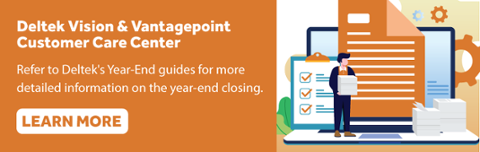

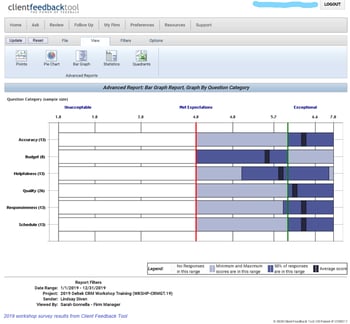
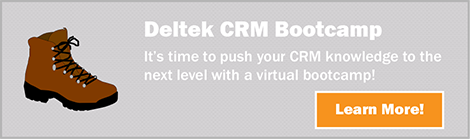

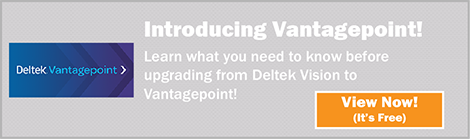


 Have you ever wanted to learn how to get more out of your Deltek products? Well, Deltek has a solution for you! If you’re a go-getter, you’ll find the Deltek Learning Zone (DLZ) a great tool to expand your capabilities. Let’s take a look at how you can access what DLZ has to offer.
Have you ever wanted to learn how to get more out of your Deltek products? Well, Deltek has a solution for you! If you’re a go-getter, you’ll find the Deltek Learning Zone (DLZ) a great tool to expand your capabilities. Let’s take a look at how you can access what DLZ has to offer.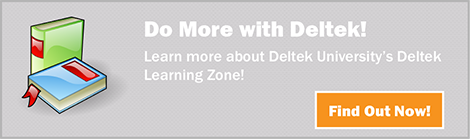
 Most Deltek users have heard of Vision workflows but aren’t aware of the vast capabilities they offer. From managing repetitive tasks to enforcing compliances and validating data, workflows are extremely versatile and easy to set up. Whether you are a workflow rookie or a veteran, let’s take a look at some workflows that your firm should be using in Deltek Vision.
Most Deltek users have heard of Vision workflows but aren’t aware of the vast capabilities they offer. From managing repetitive tasks to enforcing compliances and validating data, workflows are extremely versatile and easy to set up. Whether you are a workflow rookie or a veteran, let’s take a look at some workflows that your firm should be using in Deltek Vision.
 If you’re a Deltek user, you know how robust the products are. As such, it can be a daunting task to learn how to use all the capabilities that Deltek products offer. Well, it doesn’t have to be as overwhelming as you would think. The Deltek Learning Zone (DLZ) can help Deltek users get the most out of their Deltek product.
If you’re a Deltek user, you know how robust the products are. As such, it can be a daunting task to learn how to use all the capabilities that Deltek products offer. Well, it doesn’t have to be as overwhelming as you would think. The Deltek Learning Zone (DLZ) can help Deltek users get the most out of their Deltek product.