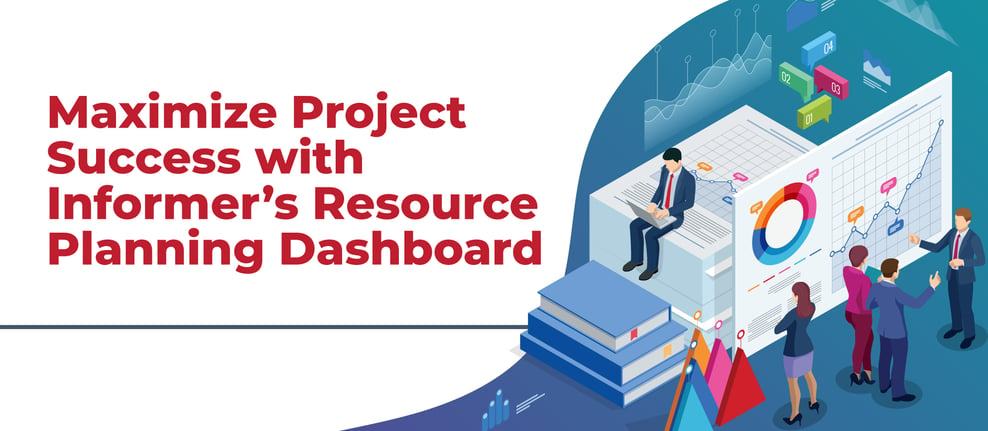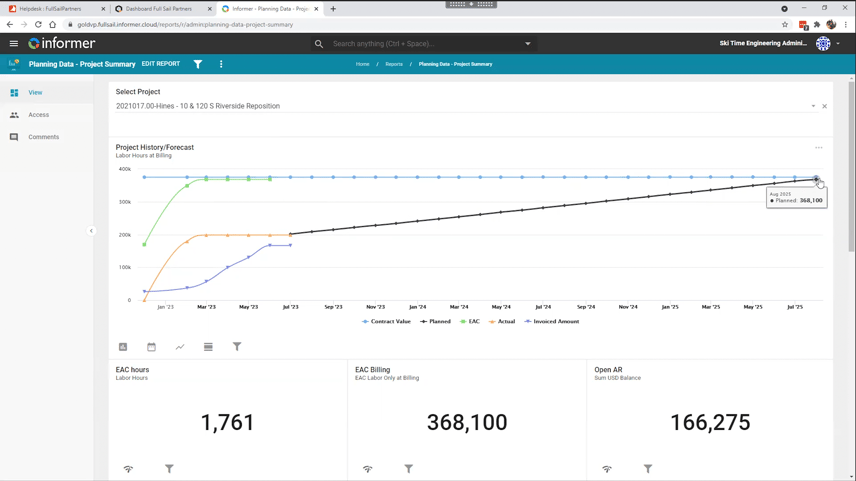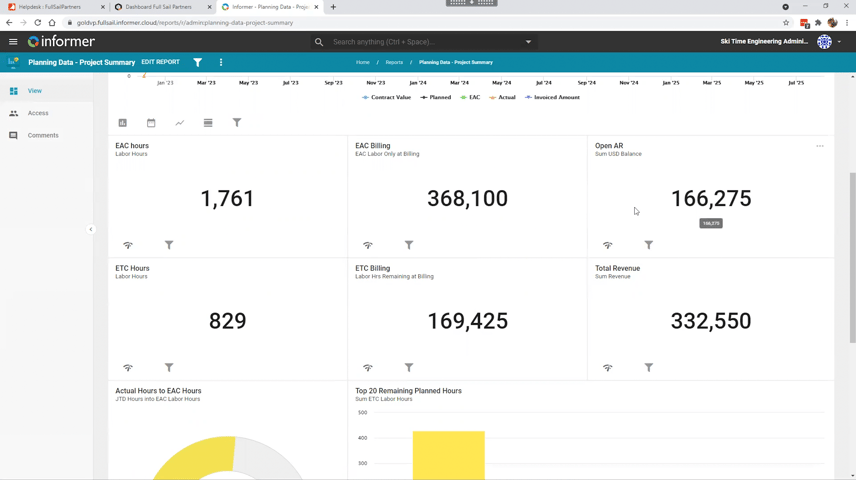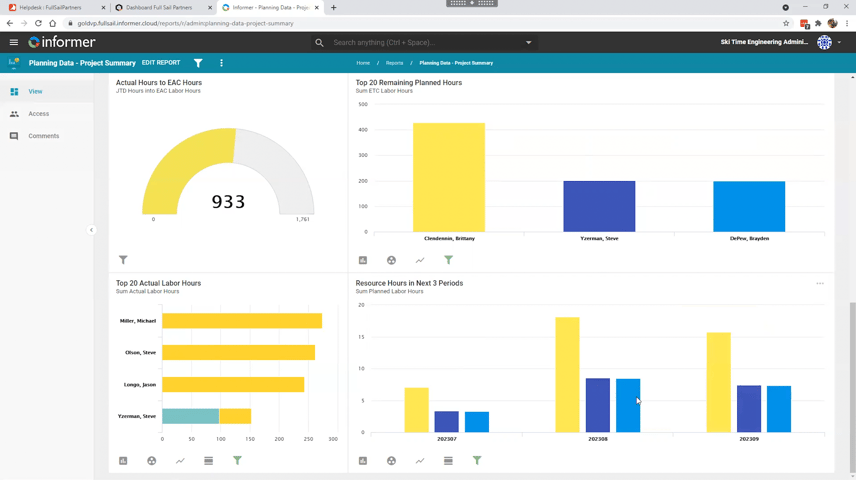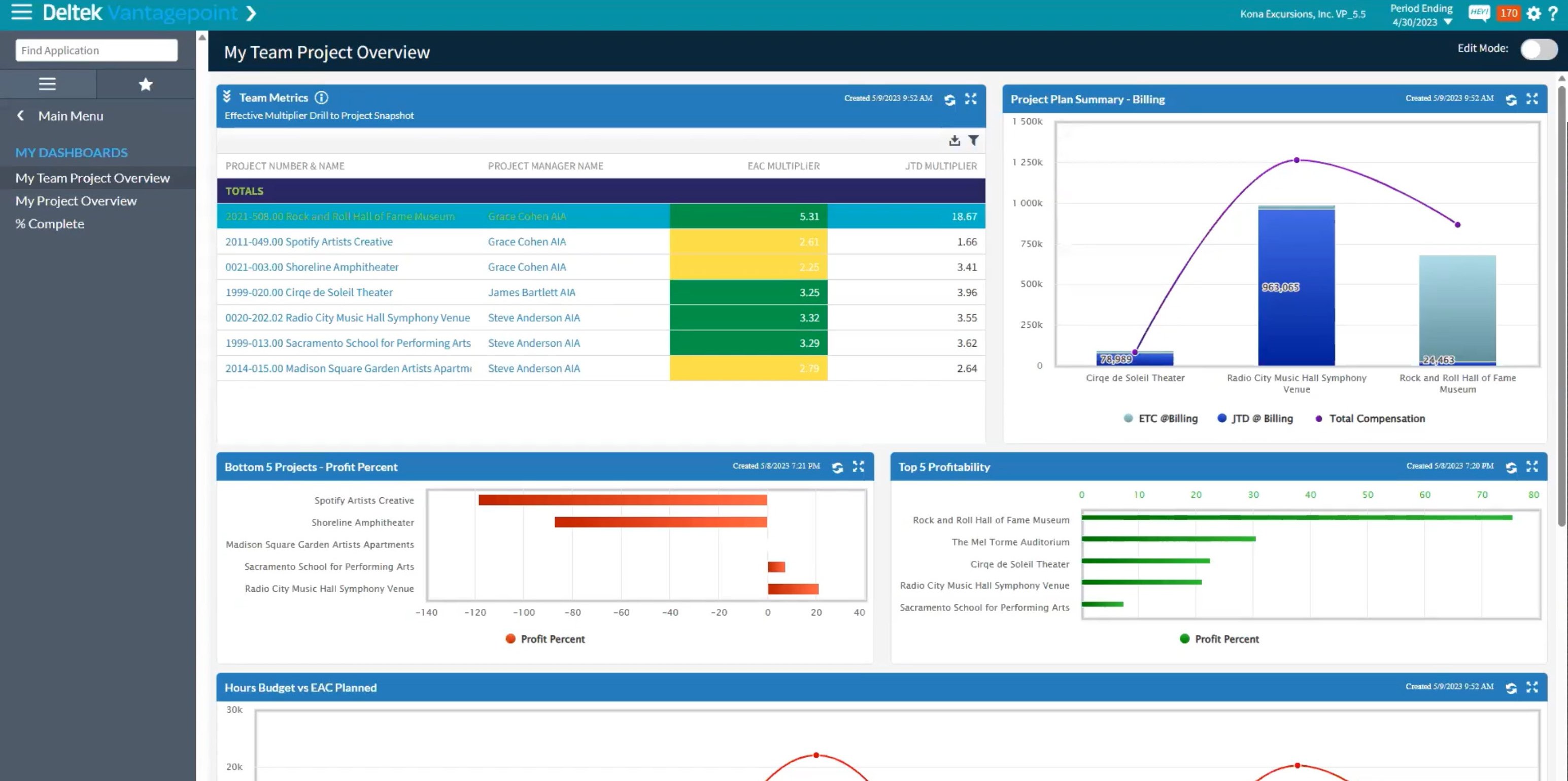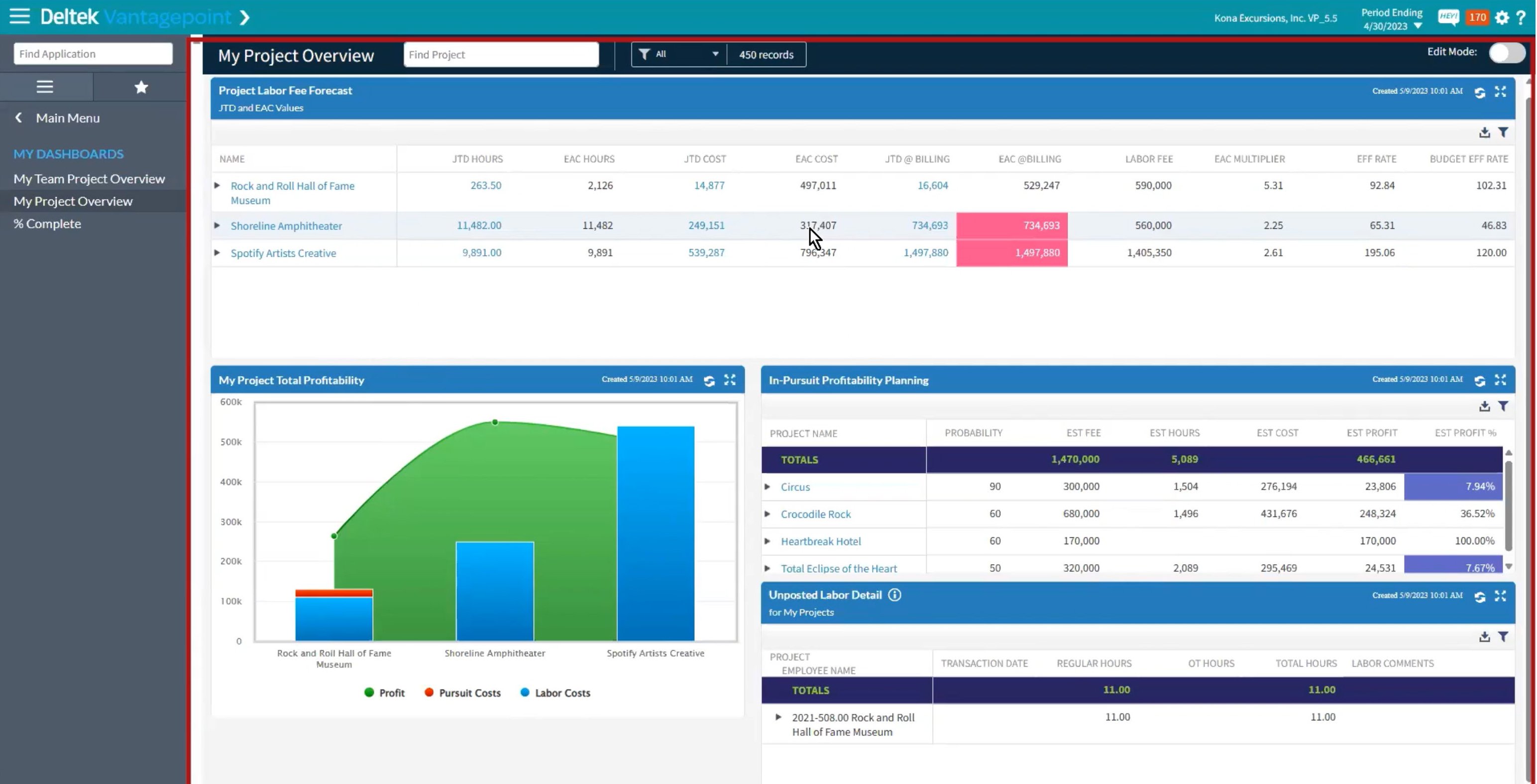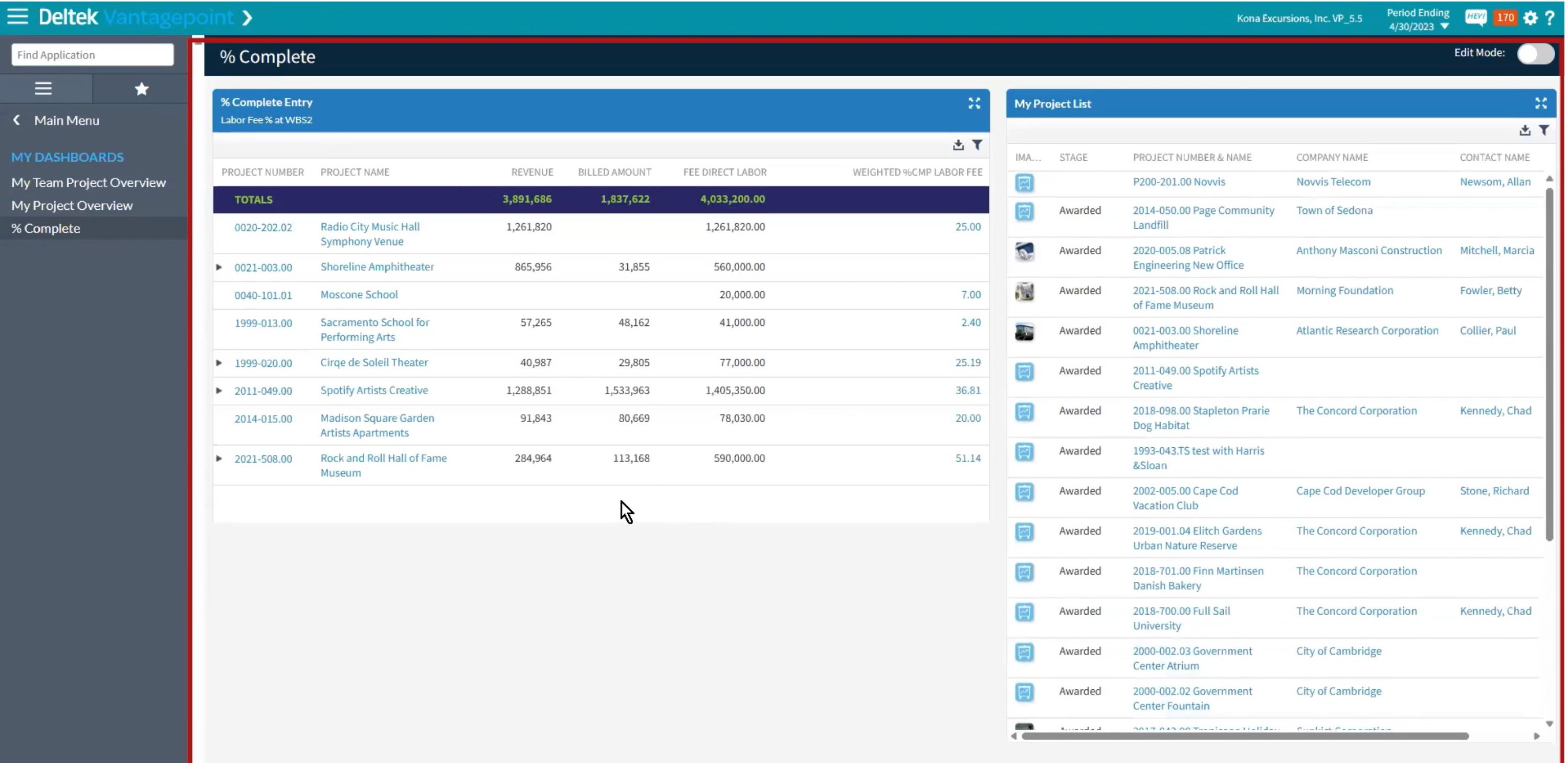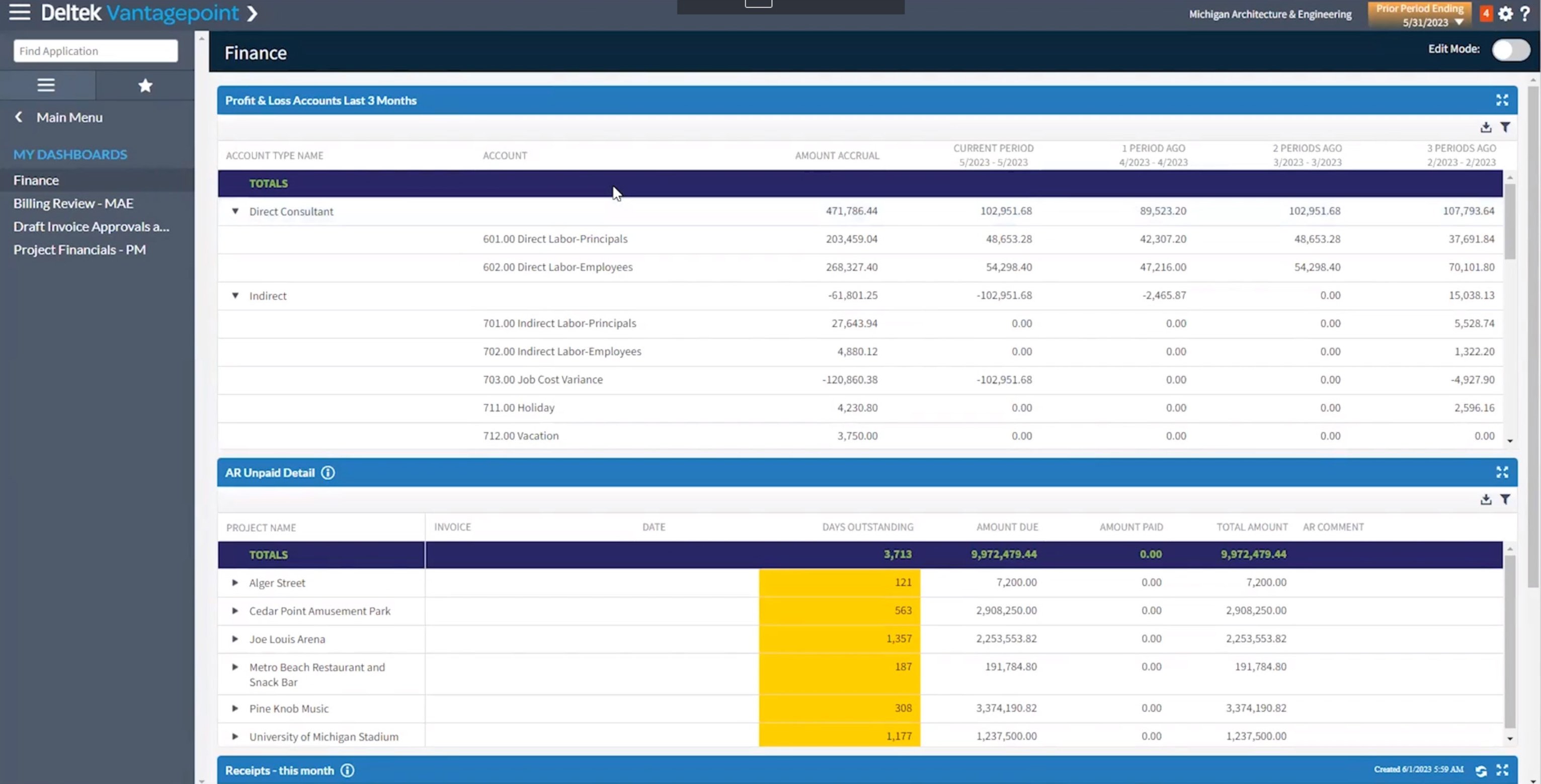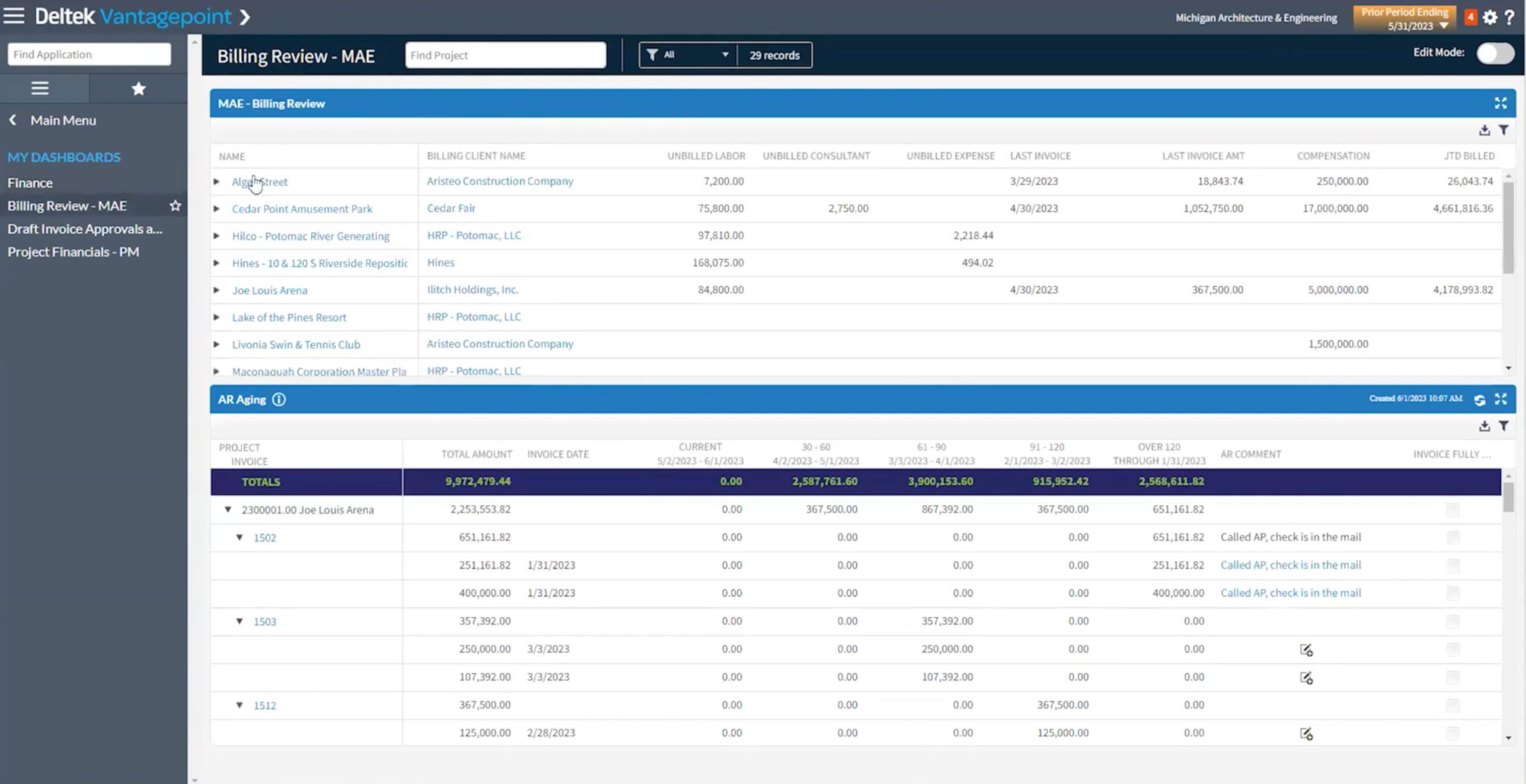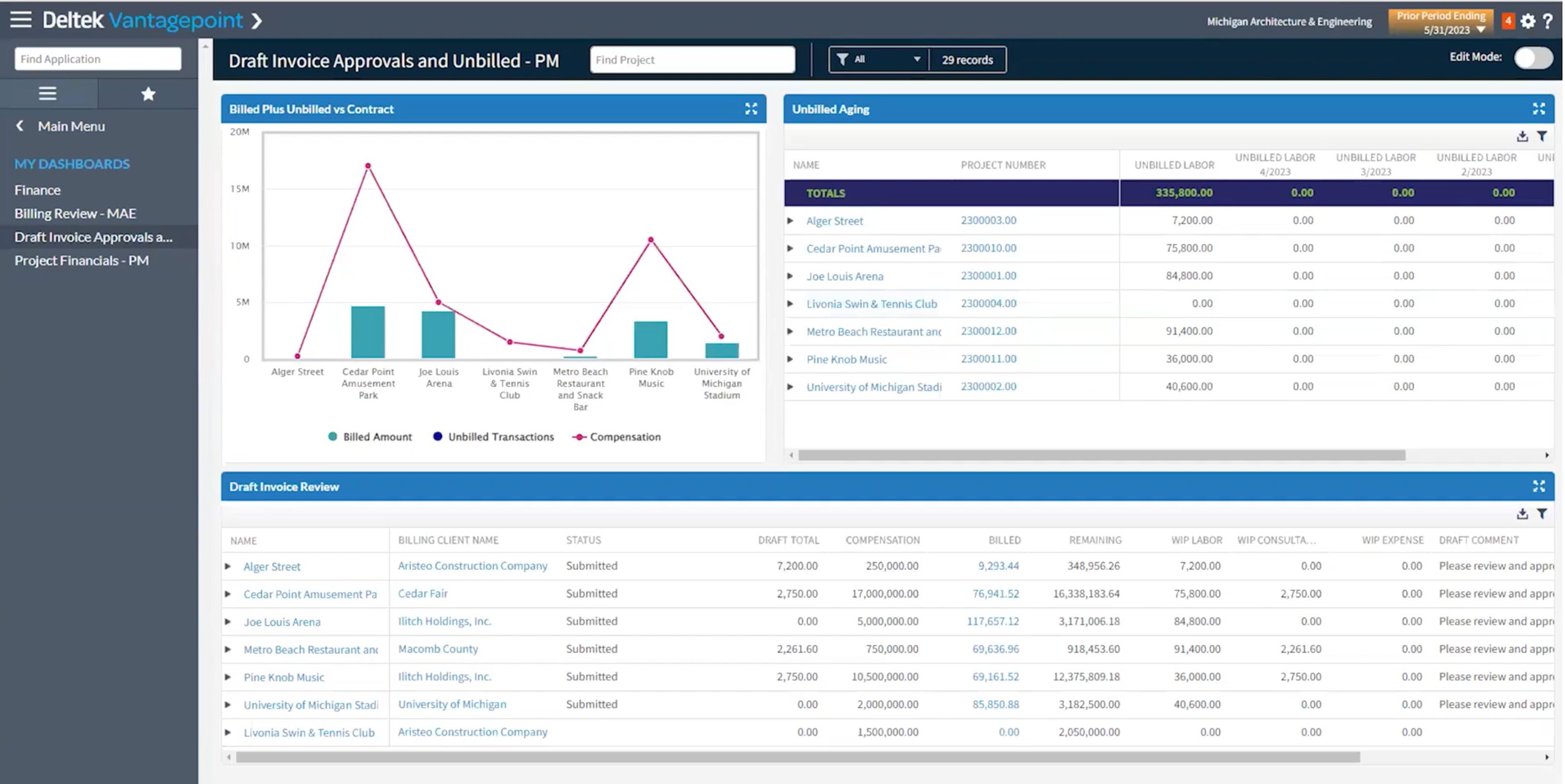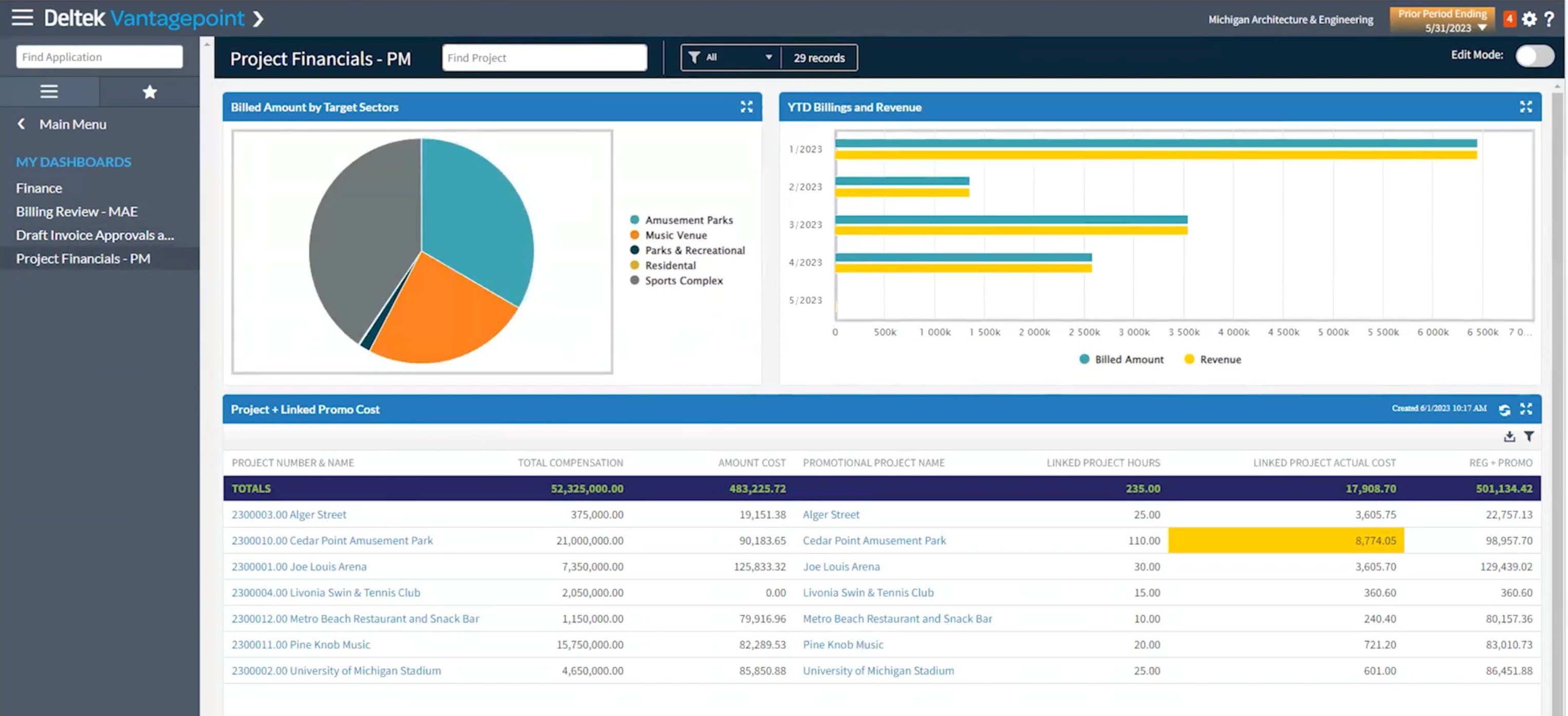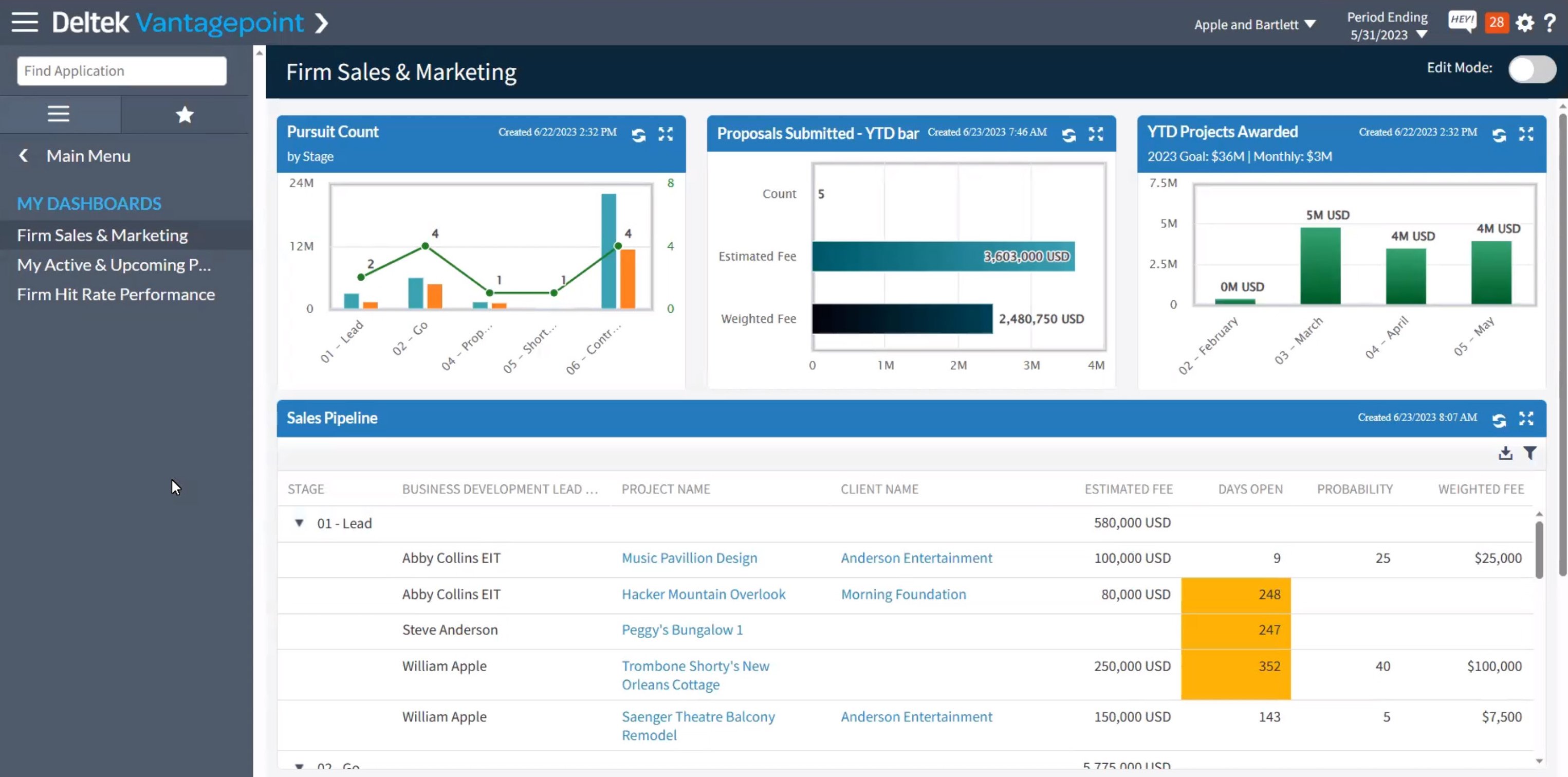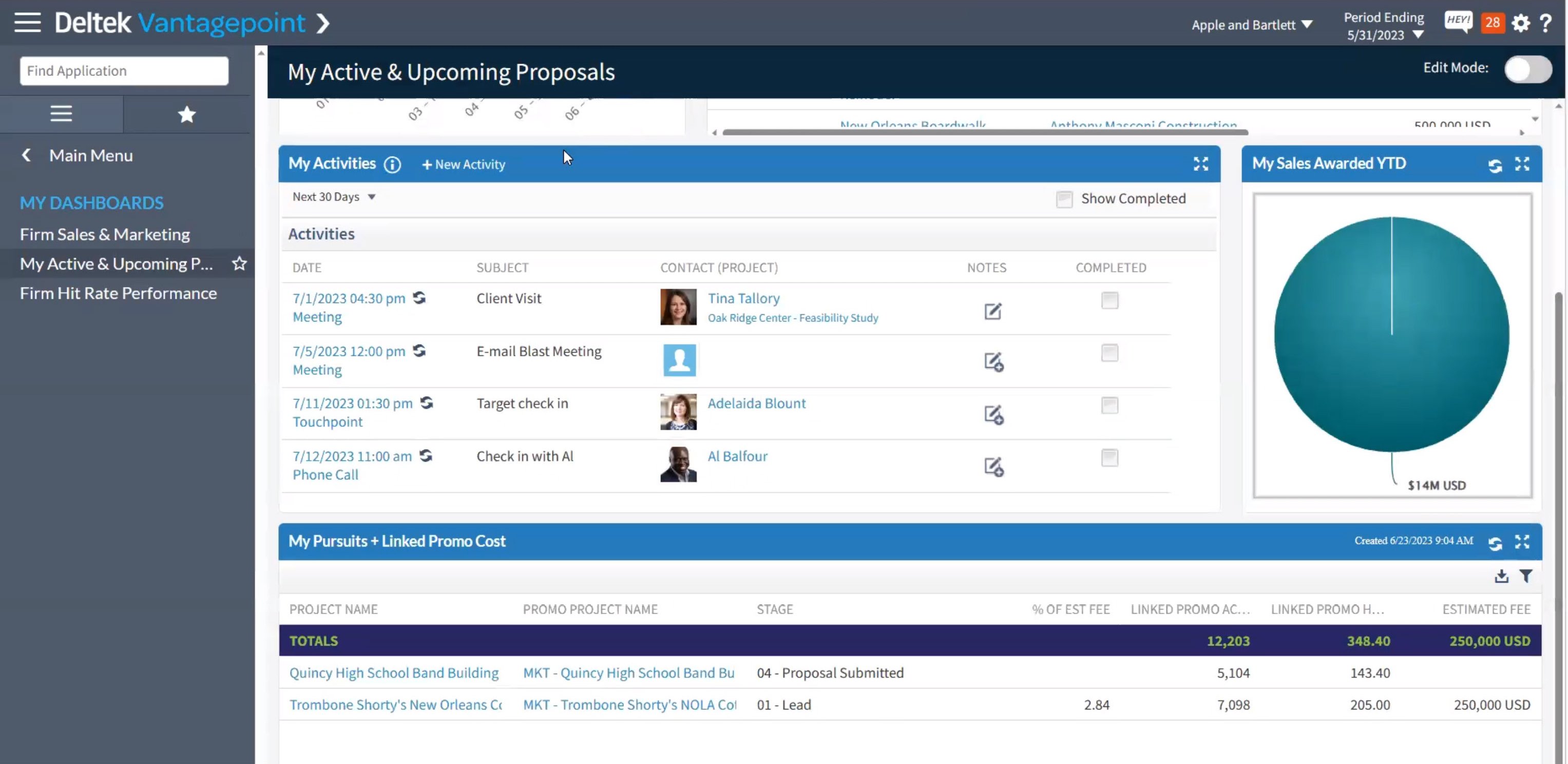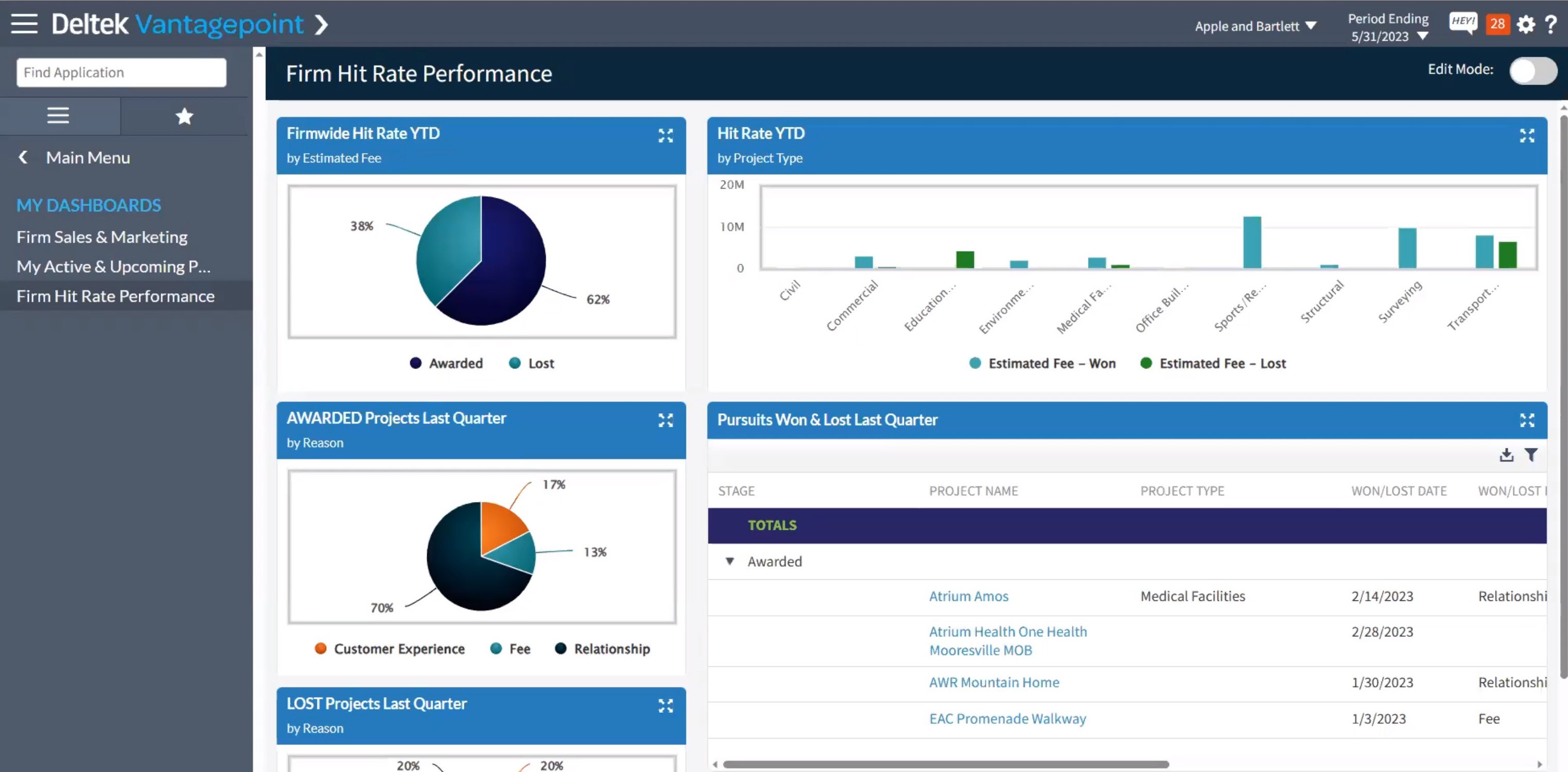Unlocking Insights: New Dashboard Features in Deltek Vantagepoint
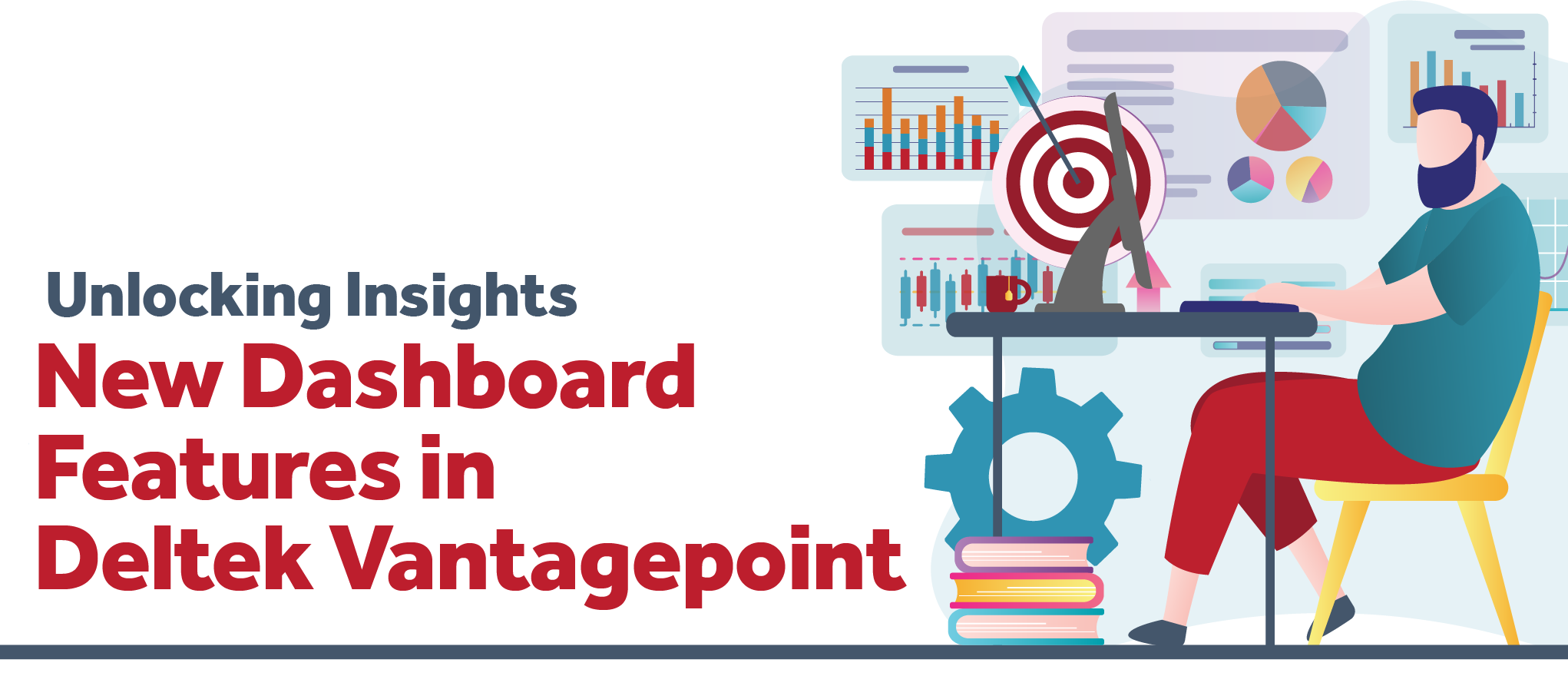
In today's rapidly advancing project management landscape, effective decision-making hinges on the availability of critical insights and data. Deltek, a leader in project-based solutions, has recognized this necessity and is excited to introduce enhanced dashboard functionalities within its Vantagepoint platform, particularly in version 2025.3. These innovative features aim to empower users with deeper insights into their operations and optimize performance through the integration of the annual Deltek Clarity Report.
For the first time, key metrics from the Deltek Clarity Architecture & Engineering Industry Study are now accessible directly within Vantagepoint dashboards. This groundbreaking enhancement allows users to benchmark their key performance indicators (KPIs) against industry standards, ensuring that their operations remain aligned with best practices. By incorporating Clarity benchmarks into daily workflows, organizations can identify opportunities for optimization and growth, driving improved decision-making and strategic outcomes.
The Importance of Dashboards in Project Management
Dashboards are more than just visual aids; they are integral to a project manager's toolkit. By consolidating key metrics and performance indicators into a single, comprehensible view, dashboards transform complex data into actionable insights. The latest enhancements in Deltek Vantagepoint enable users to access tailored insights that are essential for effective project management.
User-Defined Hubs: Customization at Its Finest
One of the standout features in this latest update is the introduction of User-Defined Hub Dashpart Bases. This functionality allows users to craft customized dashparts tailored to their specific needs. Here's a closer look:
- Enable the Right Modules:
First, users must enable the Accounting and CRM Plus modules to access user-defined dashparts. - Creating Dashparts:
Users can select a user-defined hub in the Dashpart Base field within the Add New Dashpart dialog box, allowing for flexible configurations as tables, charts, or KPIs. - Editing and Configuring:
The Dashpart Designer provides full access to essential functions, enabling effortless customization according to distinct requirements. - Role-Based Access Rights:
To enhance data security, users can configure role-based access rights on the Access Rights tab, determining who can view or interact with these customized dashboard components.
New Predefined Dashparts
Deltek is also enhancing user experience with several new predefined dashparts that further enrich dashboard functionality. When the relevant modules are enabled, users gain immediate access to critical financial metrics, such as:
- Accounts Payable Detail by Vendor: Displays invoices for all active vendors, simplifying expense tracking.
- AP Outstanding: Provides a snapshot of the total outstanding balance for vendor invoices.
- AP Overdue Invoices: Quickly identifies overdue invoices, aiding workflow management.
- Payables Due Next 30 Days: Highlights outstanding invoices due within the next month, assisting teams in prioritizing payments.
- Vendor Invoice Aging: Visualizes unpaid invoices by days outstanding to enhance cash flow management.
redefined dashparts streamline data management by eliminating manual entry while offering clear, critical insights into accounts payable information.
Expanded Project Dashpart Base
Significant upgrades to the Project Dashpart Base now include new columns that facilitate sorting and grouping dashparts. These enhancements deliver vital metrics for tracking projects throughout their lifecycle, which can significantly aid future forecasting and analysis:
- Year Opened
- Year Won/Lost
- Year Won
- Year Lost
- Quarter Opened
- Quarter Won/Lost
- Quarter Won
- Quarter Lost
- Month Opened
- Month Won/Lost
- Month Won
- Month Lost
Predefined Dashboards: Instant Access to Insights
This update also features new predefined dashboards designed to streamline access to essential accounts payable and key metrics sourced from the Deltek Clarity Study:
- AP Detail Dashboard: This dashboard consolidates all accounts payable data, featuring various predefined dashparts such as AP Outstanding and Vendor Invoice Aging.
- Deltek Clarity Dashboard: Users can view key metrics from the latest Deltek Clarity Study, fostering critical industry comparisons. Depending on enabled modules, the dashboard displays performance metrics such as average collection periods and utilization rates.
Key Performance Indicators: Measuring Success
In addition to the predefined dashparts, new Deltek Clarity predefined KPI dashparts now provide users with insights from the latest Deltek Clarity Study. These critical metrics include:
- Clarity Average Collection Period
- Clarity Capture Rate
- Clarity Net Labor Multiplier
- Clarity Operating Profit on Net Revenue
- Clarity Overhead Rate
- Clarity Total Payroll Multiplier
- Clarity Utilization Rate
- Clarity Win Rate
With these KPIs, firms can benchmark their performance against industry standards, allowing for strategic adjustments as necessary. This latest update, based on 2024 fiscal year data, streamlines the process of integrating industry benchmarks into dashboards. The dashpart's format is also future-proof, utilizing the Deltek Clarity Year date range option to ensure real-time updates with minimal effort.
Conclusion
The new dashboard functionalities in Deltek Vantagepoint represent a significant leap forward in enhancing visibility and operational efficiency for project managers. By combining customizable user-defined hubs, predefined dashparts, and vital metrics from the Deltek Clarity Study, Deltek equips organizations with the necessary tools to excel in a competitive business landscape.
As technology advances, adapting and leveraging these new dashboard features is essential for project management teams. By embracing these insights, firms can foster improved decision-making, drive better performance, and achieve their operational goals more effectively. Whether you're focusing on financial metrics, managing vendor relationships, or assessing project performance, the enriched data provided through these dashboards will undoubtedly lead to enhanced success in today's project-based environment.
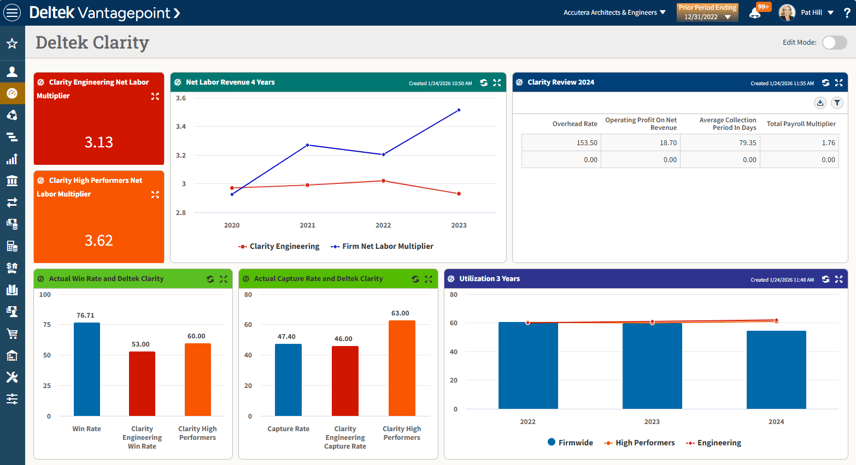












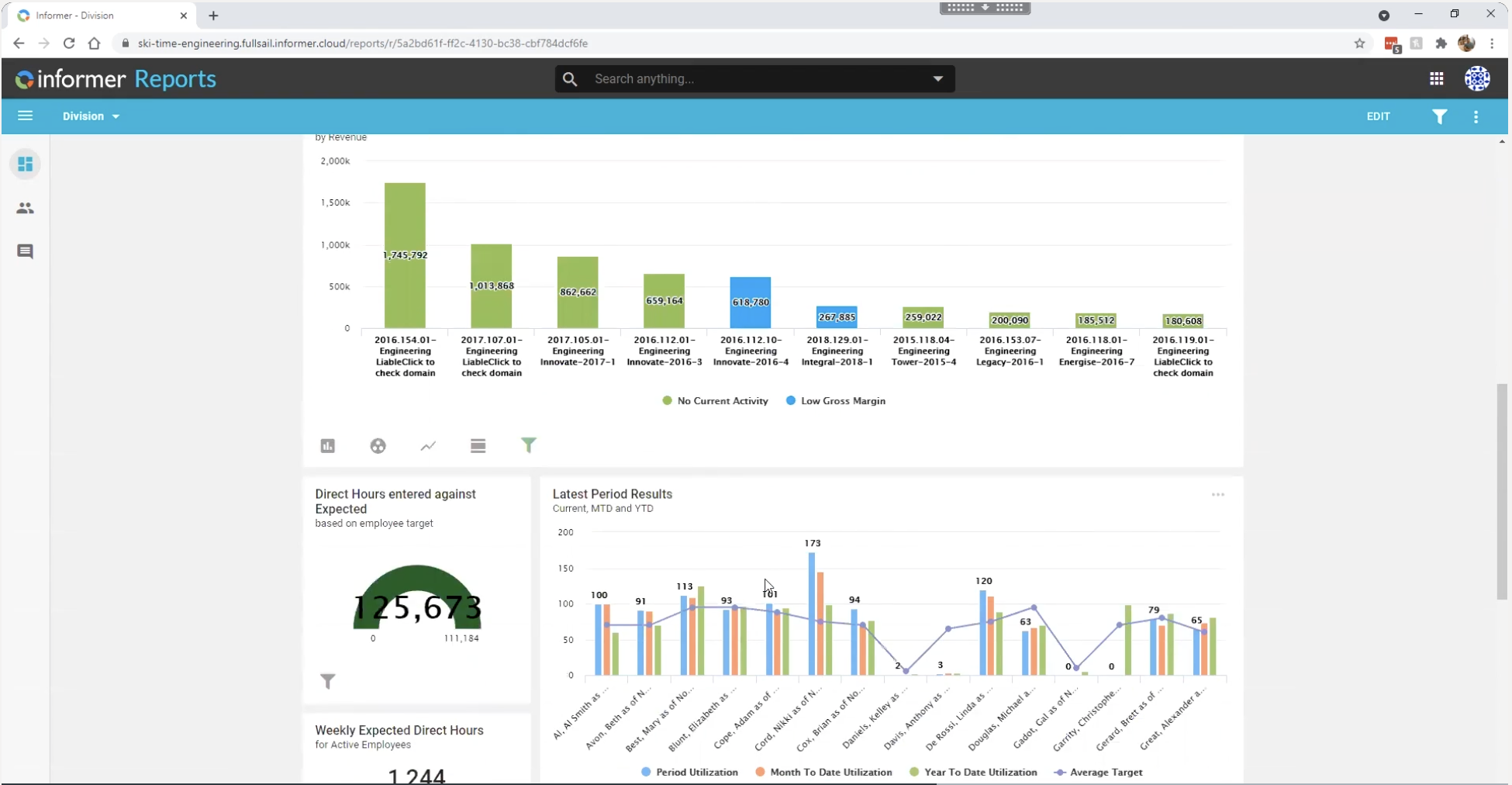
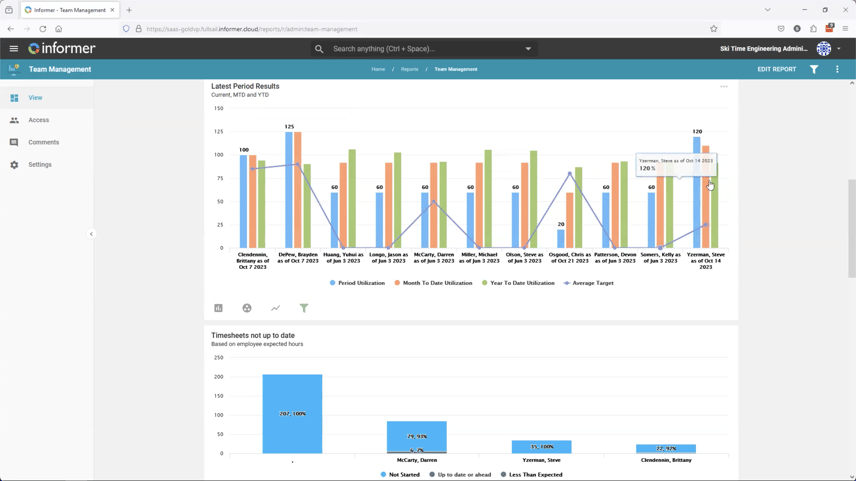
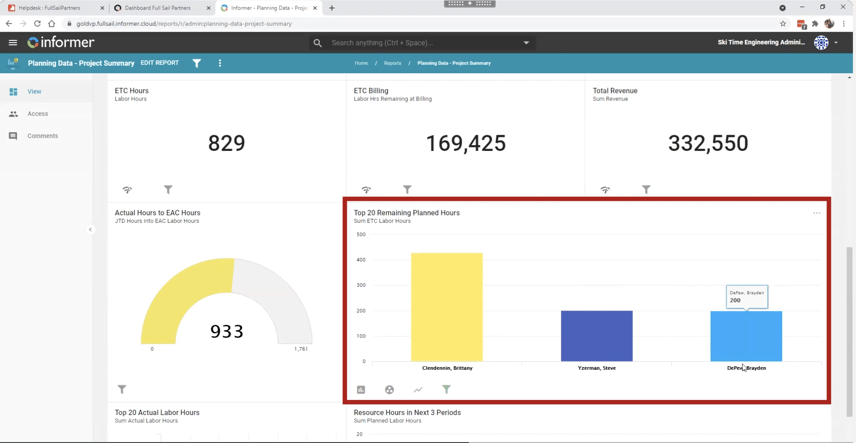

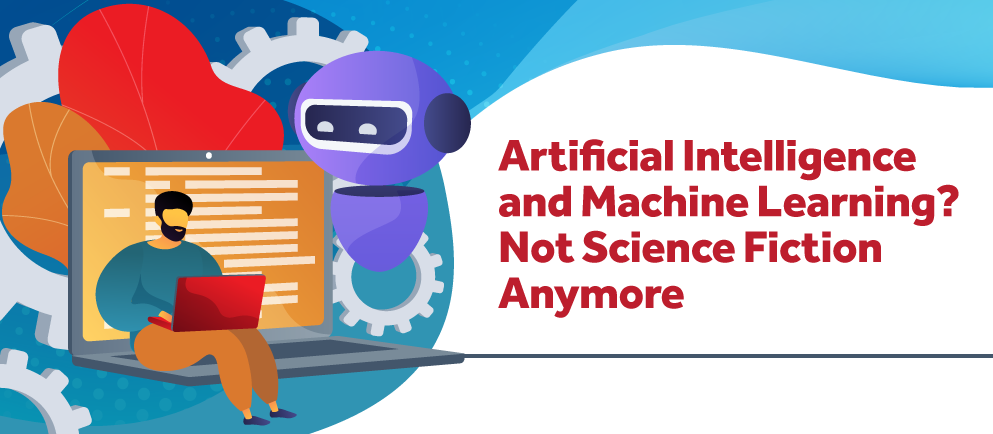

 Are you making the most of your time and resources? Well, let me tell you about something that can really give you a boost—
Are you making the most of your time and resources? Well, let me tell you about something that can really give you a boost—