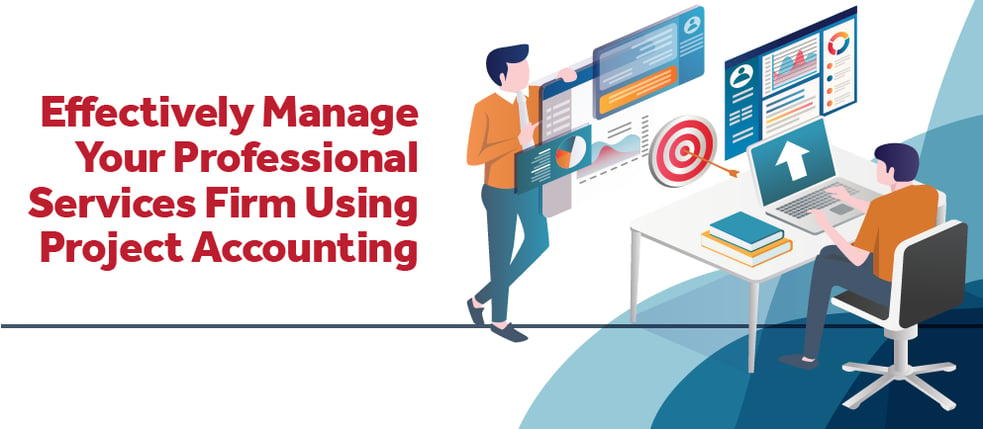Align Project Contracts, Billing, and Budgets for a Profitable 2026

As we sail toward 2026, now’s the perfect time to take a hard look at your firm’s financial engine. Is your Deltek Vantagepoint setup helping you steer confidently toward growth—or are you still paddling upstream with spreadsheets and manual workarounds?
If you’re serious about getting ready for 2026, it’s time to make sure your contracts, billing, and revenue management processes are all working together inside one source of truth—Vantagepoint.
Ditch the Spreadsheets, Find Your Source of Truth
Think about all the places your firm might be tracking financial data. How many Excel files are floating around outside the system? Are invoices being created manually and re-entered into Vantagepoint later? Is retainage tracked in a separate document—or worse, not tracked at all?
Every disconnected process creates a gap in your data integrity. And when you’re making financial decisions based on incomplete or inconsistent data, that’s not confidence—that’s chaos.
Vantagepoint has the tools to bring all of it together. But are you using them to their full potential?
Get Smart About Billing
Vantagepoint’s billing module isn’t just robust—it’s built to help your team bill smarter, faster, and more accurately. Ask yourself:
- Are timesheets and cost rates entered consistently across the team?
- Are your projects structured with a proper work breakdown (WBS) that matches how the work actually flows?
- Are your invoices being generated and posted through Vantagepoint—then sent straight to clients?
- Do you use batch billing for drafts and approval workflows to prevent errors?
And when it comes to deeper insights—are you tracking reimbursable expenses, allocating billed revenue correctly, and taking advantage of retainers and retainage functions within the system?
When these pieces work together, your billing process stops being a chore and starts being a source of clarity.
Master Your Contracts and Budgets
If billing is the heartbeat, contract management is the backbone. When your firm tracks contracts and budgets directly in Vantagepoint, everything else becomes easier—forecasting, reporting, even project planning.
Here’s what that looks like in practice:
- Capturing all contract compensation, including direct and indirect categories.
- Tracking status changes and amendments using Contract Management.
- Entering project costs in Budgeting to compare expected vs. actual performance.
- Using Estimated Fees or Revenue Forecasting to plan future cash flow.
Once your contracts and billing are fully aligned in Vantagepoint, the ripple effects are powerful—more accurate forecasts, stronger dashboards, and better confidence in every financial report.
Build 2026 on a Stronger Financial Foundation
Getting your contracts and billing processes right isn’t just an accounting exercise—it’s a growth strategy. With the right setup in Vantagepoint, you’ll spend less time reconciling data and more time planning your firm’s next big move.
If you’re not sure where your system stands—or if some of these questions hit a little too close to home—our team can help.
👉 Reach out to our Vantagepoint experts to make sure your firm is ready to show the money in 2026 and beyond. Click below to get started today.