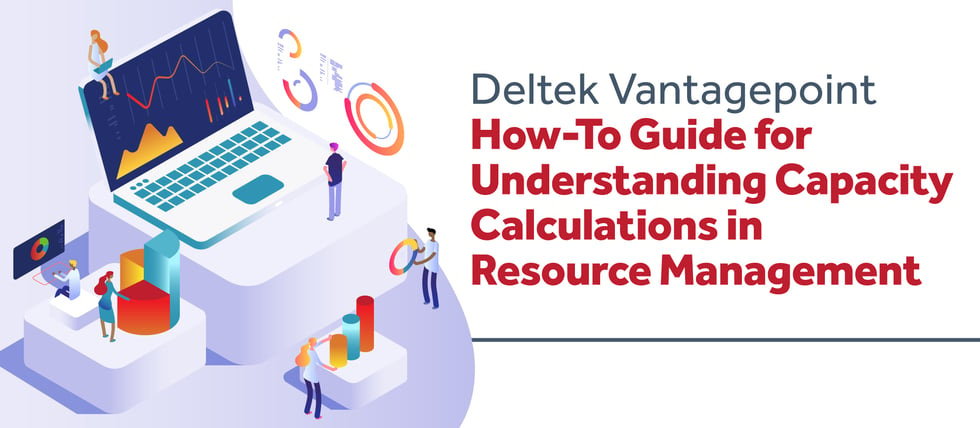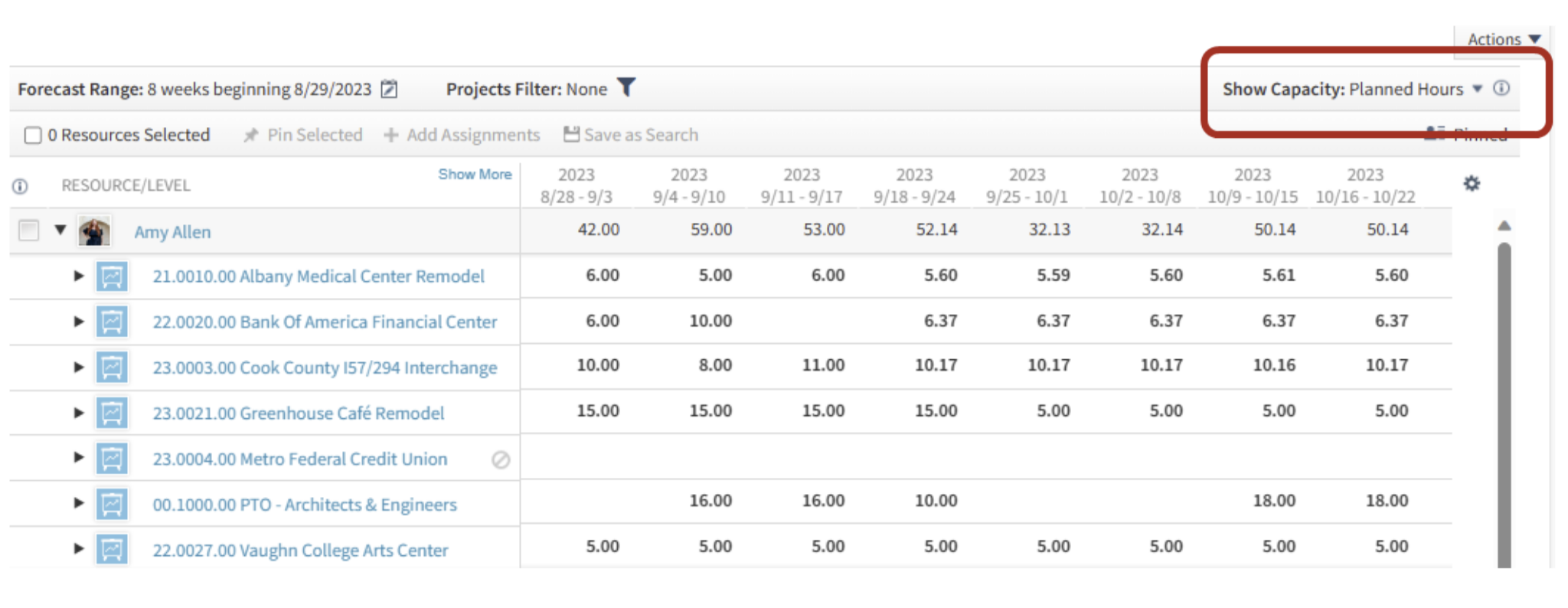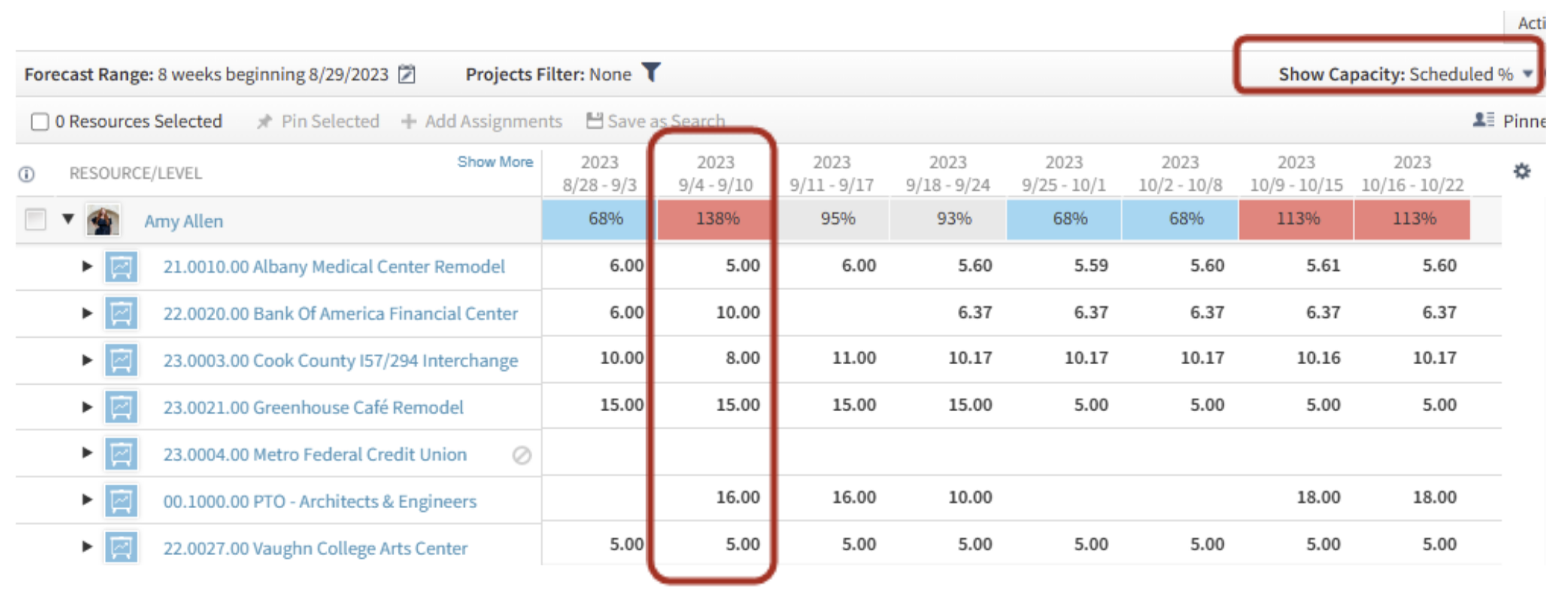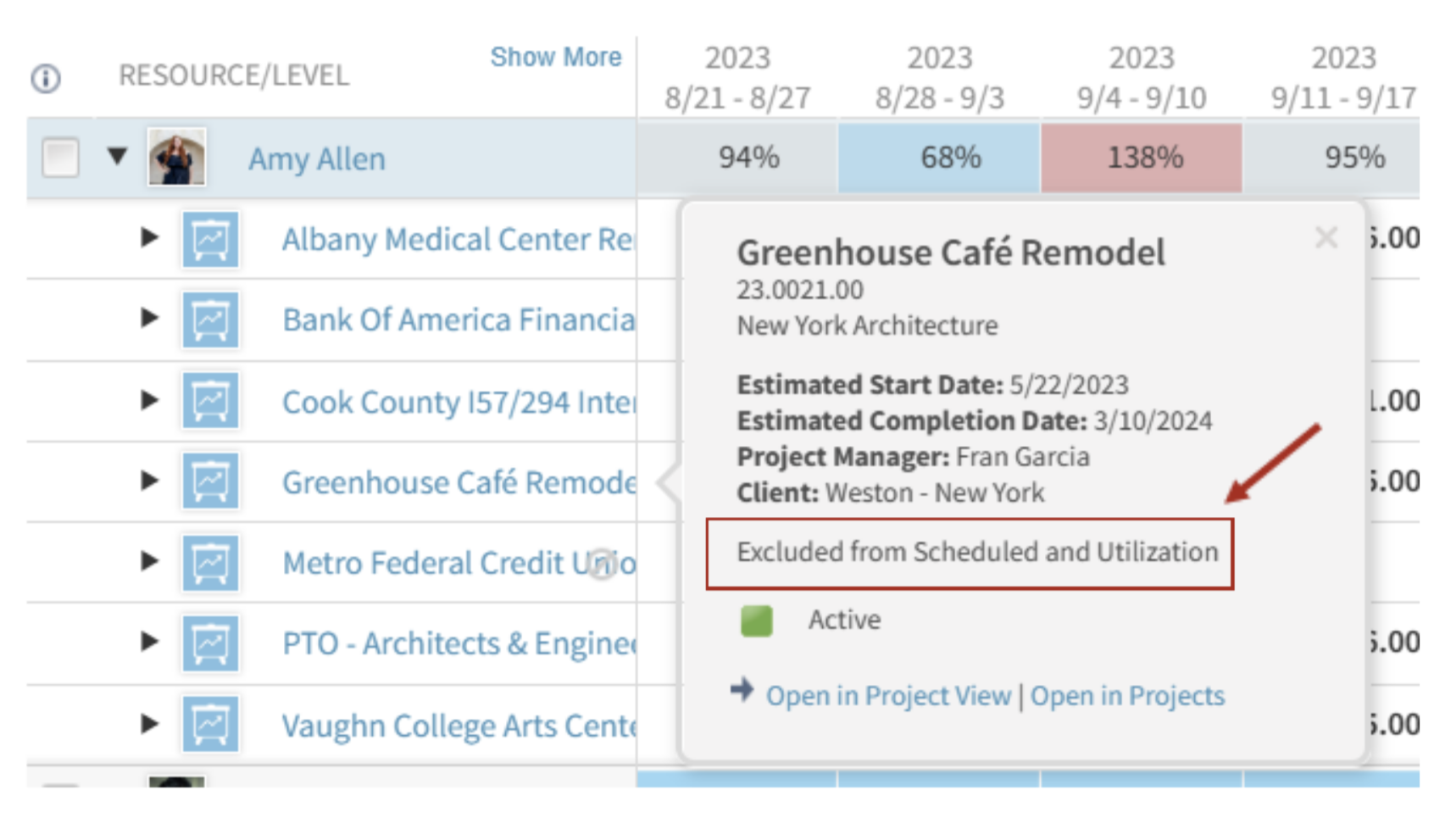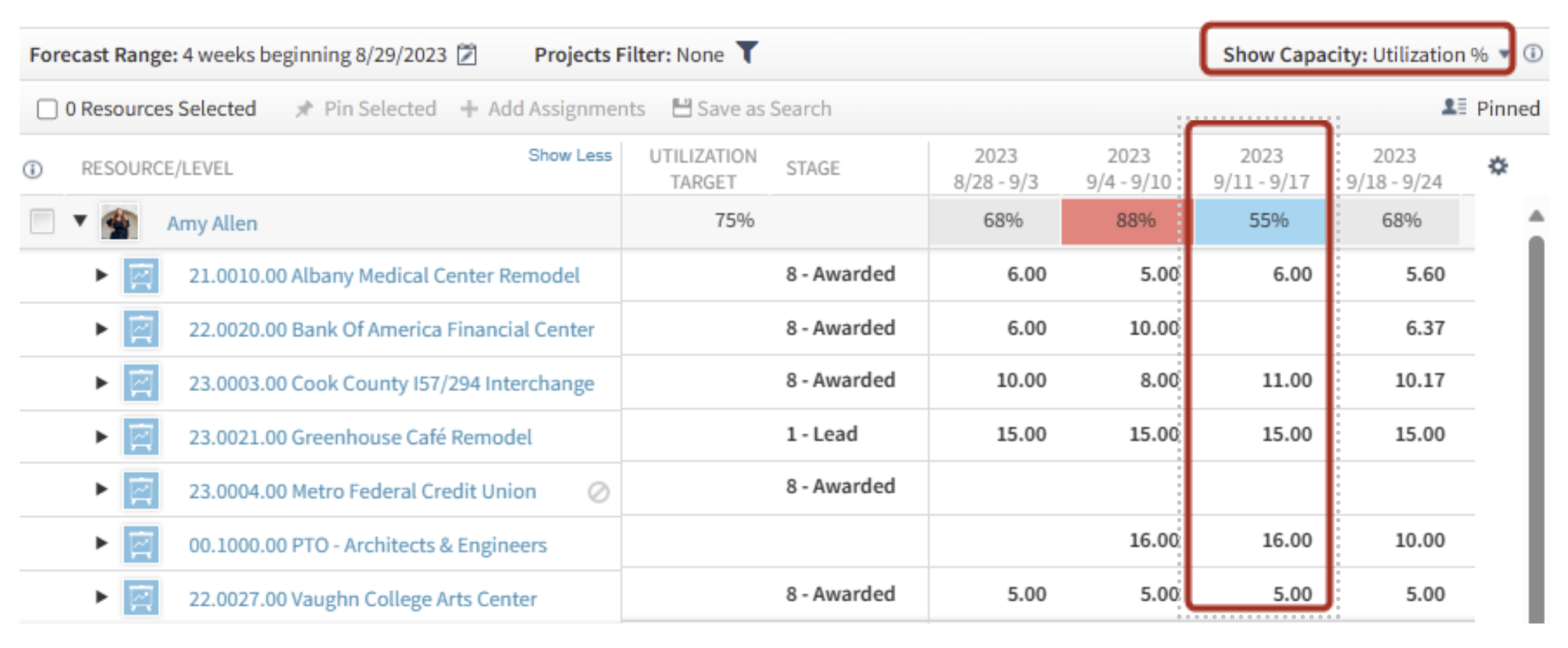Management of Change Series: The Role Human Resources Plays in Effective Change Management

The goal of change management is to facilitate successful transitions within a company from the current state to a desired future state. This involves effectively managing the people, processes, systems, and culture impacted by the change to minimize resistance, mitigate risks, and achieve the desired outcomes. In every company, HR’s main role is to function as the “grease” if you will between the goals of the company and how the people in the company contribute to achieving those goals.
According to an article from AIHR, HR plays a variety of roles in supporting change:
- Being an active member of the change management team.
- Being a coach to a manager who is a change leader.
- Providing training on change management.
- Helping to build processes the organization can follow for change management.
- Leading the change as HR professionals.
Managing the People
How do HR professionals help employees embrace change?
Companies are truly the embodiment of the people who work there. Each employee is both a distinct, individual working personality and a significant piece of the whole company. And because company leaders recognize the importance of their people, the HR function plays a vital role in the overall change management process. Communicating directly with leadership, HR helps people get ready for change by supporting employees throughout the change process, providing transparency, addressing concerns, explaining the reasons behind the change, and soliciting feedback. With employee buy-in, morale will remain strong through the journey of change.
Managing the Processes
How do HR professionals help engender a culture that accepts and supports change?
Training and Development: HR identifies the skills and knowledge gaps that may arise due to the change and develops training programs to equip employees with the necessary competencies to adapt to new processes, technologies, or ways of working. They also provide coaching and support to managers to help them lead their teams through change effectively.
Change Readiness Assessment: HR conducts assessments to gauge the company's readiness for change, including evaluating the current culture, identifying potential resistance, and assessing the capacity for change adoption. Based on these assessments, HR develops strategies to address any barriers to change.
Change Planning and Implementation: HR collaborates with other departments to develop change management plans that outline the objectives, timelines, resource requirements, and communication strategies for implementing the change. They coordinate with project teams to ensure that change initiatives are executed smoothly and effectively.
Employee Support and Assistance: HR provides ongoing support to employees during the transition period, offering resources such as counseling services, employee assistance programs, and access to relevant information to help them cope with any challenges or uncertainties arising from the change.
Performance Management: HR revisits performance management systems and processes to align them with the new objectives and priorities resulting from the change. They may adjust performance metrics, goals, and feedback mechanisms to ensure they support the desired outcomes of the change initiative.
Culture Alignment: HR works to align the organizational culture with the desired state by promoting values and behaviors that support the change. They may initiate culture change initiatives, promote collaboration and teamwork, and recognize and reward behaviors that demonstrate alignment with the change objectives.
Feedback and Continuous Improvement: HR gathers feedback from employees and stakeholders throughout the change process to assess the effectiveness of change initiatives and identify areas for improvement. They use this feedback to refine change management strategies and ensure that future changes are implemented more successfully.
Minimizing Resistance to Change
How can HR professionals prevent common roadblocks to change?
Suggestions from a Principal Change Management Advisor at Prosci are:
Getting in Early to the Process: HR must be present at the early stages of the change process. Often, team leaders, project managers and executives forget about the “people side” of change in their efforts to move forward. It is very important for HR to be there at the beginning of the change process to advocate for the employees.
Having Clear Communications: Lack of clear communications in companies can lead to unnecessary misunderstandings. HR will be the mediator between change management teams and employees, so they need clear communications to update people on the change timeline. In order to have a successful employee experience and keep morale high, communication is a necessity.
Getting Leadership Support: Leadership must back all processes in change management. There needs to be a clear vision for change that HR professionals can understand. Then they can relay change objectives to the rest of the company in a consistent manner.
Managing Expectations: HR professionals should manage leadership and employee expectations during change initiatives. With good communication and the right support, HR teams can manage expectations, preventing push back and increasing buy-in from all team members.
Explaining Cultural Shift: Many people comfortable with the existing culture become resistant to change. HR professionals can work with those individuals to show the value of the cultural change and how it will benefit everyone in the long run. This will take the fear out of those resistant to the changes and make the transition easier.
Leading an Effective Change and Getting Desired Outcomes
HR professionals taking proactive steps to avoid the challenges that come with change management can increase the likelihood of success in change management initiatives. Getting buy-in from leadership at the outset will lead to employee buy-in and increased morale. Furthermore, clear communication, employee engagement, careful planning, and ongoing support are essential for navigating change successfully. As HR plays many roles in supporting change, it is an essential part of any change management plan and should be included from the beginning of the process.