Build Trust in Your CRM Data So People Actually Use It

Client connectivity is a vital part of business. Firms may not be in business without connecting with their clients and contacts regularly. Whether its executives meeting on strategic efforts, project managers working closely with clients and potential clients, or business developers drumming up strategic partnerships, having relevant information at your fingertips encourages timely communication.
Firms may track client and contact information in a formal CRM software, in spreadsheets, or across many platforms. When there’s no single source of truth, employees at any level can be disconnected and not trust the data that they try to use.
Create a space where CRM data is critical to the business. It actually is critical, but it’s not always perceived that way. It’s never too early to clean up data and start using technology to keep it tidy. So when should data be reviewed?
Spoiler alert: The answer is NOT an annual data review when a firm is preparing a holiday card list.
Assess Your CRM Data and Create a Game Plan
If you or your team are on the journey to clean and reliable data, you first need to identify the integrity of the current data. This will take pulling data from multiple sources, if applicable, and viewing as one dataset. This may include reviewing client and contact lists, running searches and for both datasets, and researching and identifying duplicates or conflicting data.
Depending on the amount of work ahead, the cleanup efforts can be done by one or two people. However, for greater efforts, this is best done with a team. The team doesn’t have to consist of marketing only. Once there’s a game plan, admins or interns can be a part of the solution, too! The list can be divided by sections of the alphabet, or by group at the firm. Giving the team a timeline can help ensure it is completed timely.
Scrub the Data
This cleanup effort can be a moving target. One example is clients moving addresses, or contacts moving companies. LinkedIn and client websites can be great resources when researching the details. You want clean data, but don’t let perfection slow you down. You’re aiming for better data – not perfect data.
Tricks such as V-lookup, bulk update, and sorting by client name are just a few ways to increase efficiency. Making updates in real time shave time off the process as well.
Keep It Clean
Now that there’s been a great effort to get the data into a trust-worthy state, let’s keep it tidy… year-round. There are many ways to streamline the effort of data integrity, especially for Deltek users.
- Monthly dashboard: If you’re a Deltek Vantagepoint user, a monthly dashboard can be created to show you all Firm records created or modified in the last 30 days. A recurring activity can be set as a reminder to review those new and modified records. We often recommend limiting who can create new Firm records to a limited group of people including accounting and marketing departments.
- Scheduled Reports: Frequency is up to you, but consistency is key. Weekly, monthly or quarterly reports can be created, saved, and scheduled to hit select inboxes regularly for another review. The report can also show any data gaps that may need attention. Our clients have been successful in scheduling reports that show new contacts created last week, month, etc. along with key pieces of information included in that report. Key info includes first name, last name, company name, email address, contact owner, and contact record creator. This way a quality check can be done routinely. Also, by adding who created the contact record, if there is missing information, your CRM administrator can reach out to that person to do continual training.
- Contact History Tracking: While we are talking about automation, let’s take it even further. Contacts can move between companies regularly and that can be hard to keep up with. As we know about employment changes, we want to keep the data true. However, the history should be maintained to understand the relationship with a contact. A solution such as a contact history grid can easily help us see when a contact changed companies and who made that change in the database. Reach out to Full Sail Partners with help creating a custom solution for Vantagepoint.
- Market Sync: The Firm hub can capture a company’s market, which can be helpful when segmenting. It’s often helpful to see market on the contact side as well. A quick workflow can help you accomplish this capture seamlessly, pushing the market selection on the Firm record to the contact record as well. This segmentation makes it easier for creating target and mailing lists.
Help Them Help You
Give the staff with the knowledge the power to update. No need to gate keep the data or bottleneck the process. Data integrity can be a team effort moving forward, with some oversight of course.
- Share the Workload: While one group of people may drive the data management, the data is a shared company resource. Train users on your one source of truth and give them to the tools to maintain the integrity of the data. For the Deltek Vantagepoint users, there are some key elements that make data entry and modification easier:
- Make It Easy: Giving guidance on naming conventions, such as legal entity name for the firm record, or full name for contacts along with nicknames and credentials, can decrease the guesswork. Website URLs can be helpful as well. Having a field for an easy click to a LinkedIn profile can be an easy add.
Make Data Trustworthy—Then Make It Work for You
Your firm’s CRM data shouldn’t be something you hope is accurate or something you only touch when it’s time to send out holiday cards. It should be a trusted, go-to resource that empowers everyone—from project managers to executives—to make confident decisions and build stronger client relationships.
Building that trust starts with a cleanup plan, continues with ongoing processes, and thrives when your entire team is equipped to contribute. With tools like dashboards, scheduled reports, and automation in Deltek Vantagepoint, keeping your data clean isn’t just possible—it’s scalable. The goal? A CRM system that’s not just a place to store contact info, but a powerful business asset. And when your team trusts the data, they’ll use it. When they use it, the firm wins. Need help getting there? We’re here for that. Let’s turn your CRM into a system your whole firm can believe in. 💪








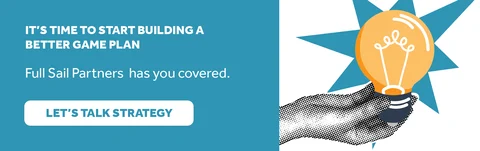






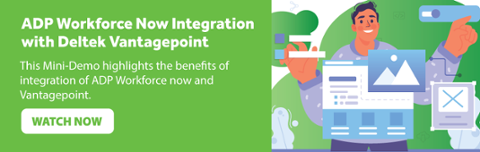


 If you’ve been using Deltek Vantagepoint but haven’t kept up with the latest versions, you might be missing out on some game-changing features. Versions 7.0, 7.1, and 7.2 are packed with updates that make navigating, managing, and automating your work easier than ever. From smarter navigation to advanced AI tools, these updates are designed to save you time and streamline your processes. Let’s dive into the highlights to see what you might have overlooked!
If you’ve been using Deltek Vantagepoint but haven’t kept up with the latest versions, you might be missing out on some game-changing features. Versions 7.0, 7.1, and 7.2 are packed with updates that make navigating, managing, and automating your work easier than ever. From smarter navigation to advanced AI tools, these updates are designed to save you time and streamline your processes. Let’s dive into the highlights to see what you might have overlooked!






