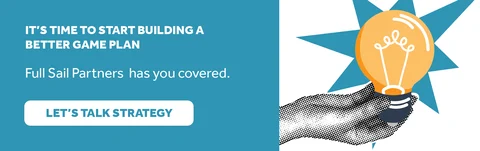Is Your Pipeline Setting You Up for Success in 2026?

This article kicks off our five-part “Get Ready for 2026!” series—each week we’ll explore a key area of your business that helps set the stage for a successful year ahead. First up: Pipeline and Revenue Forecasting.
As the year winds down, many firms are knee-deep in planning for 2026—forecasting revenue, setting sales goals, and building business development strategies. But before you finalize next year’s plan, take a step back and ask yourself:
Do you have full visibility into your firm’s pipeline—or are you relying on guesswork?
A healthy pipeline is more than a list of upcoming opportunities. It’s your firm’s early warning system, strategic compass, and most reliable indicator of future success. Without it, even the most carefully crafted plans can unravel when reality doesn’t align with expectations.
Why Pipeline Visibility Matters
Pipeline visibility empowers leaders with clarity to make confident, data-driven decisions. It reveals where opportunities originate, which markets are gaining momentum, and how today’s efforts will drive tomorrow’s revenue.
Too often, firms operate with only partial visibility—tracking wins and backlog while overlooking opportunities still in motion. This narrow view turns forecasting into guesswork, triggering last-minute scrambles and stretching teams beyond capacity.
By consistently tracking opportunities through every stage of the pursuit process, your team can spot patterns that reveal:
- Which clients or sectors are most profitable
- Where proposals tend to stall or get lost
- How marketing and business development efforts impact the bottom line
These insights shift your firm from reactive to proactive—empowering smarter go/no-go decisions and enabling you to allocate resources where they’ll drive the greatest impact.
The Real Cost of Pursuing Work
Every proposal carries a cost—time, effort, and focus. Without understanding that cost, it’s nearly impossible to evaluate whether the return is worth the investment.
Tracking the cost of winning work brings those hidden expenses to light. For example, if your proposal team is stretched thin or technical staff are pulled away from billable projects for low-probability pursuits, your profitability suffers long before the contract is ever signed.
By understanding these metrics, firms can prioritize high-value opportunities, protect billable hours, and ensure teams are focused where it matters most. It’s not about chasing every project—it’s about chasing the right ones.
Turning Data into Direction
Once your pipeline data is consistent and reliable, it becomes one of the most powerful tools in your business strategy. Within Deltek Vantagepoint, firms can visualize pipeline stages, track win rates, and forecast revenue with precision—no spreadsheets required.
Imagine being able to answer questions like:
- What is our projected revenue for the next two quarters?
- Which markets are performing above expectations?
- Do we have enough resources to deliver upcoming work?
With clear visibility into what’s ahead, your team can adjust course early—before potential issues become costly roadblocks.
From Insight to Action
Pipeline visibility isn’t just about metrics; it’s about momentum. When marketing, operations, and finance teams share the same data, collaboration improves and strategic decisions become faster and more effective.
As you plan for 2026, take a moment to evaluate your pipeline. Is it accurate? Is it up to date? Most importantly, is it helping your leadership team make smarter business decisions?
A clear pipeline gives you the confidence to plan with purpose—and the foresight to keep your firm moving in the right direction.
Need Help Building a Reliable Pipeline in Deltek Vantagepoint?
Your pipeline is only as good as the data behind it. If you’re struggling to track opportunities, forecast revenue, or make confident decisions from your Deltek Vantagepoint CRM, our experts can help.
The Full Sail Partners CRM consulting team specializes in setting up, customizing, and optimizing Vantagepoint to transform pipeline data into actionable insights that drive growth.
Click the image below to get started.