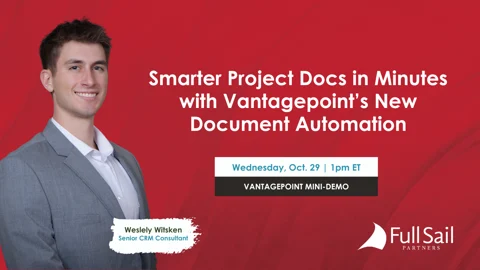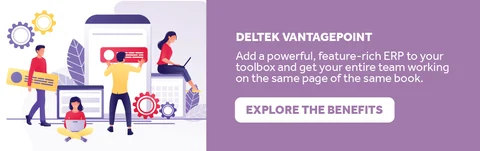January Reflection: Operational Efficiency for Project-Based Firms
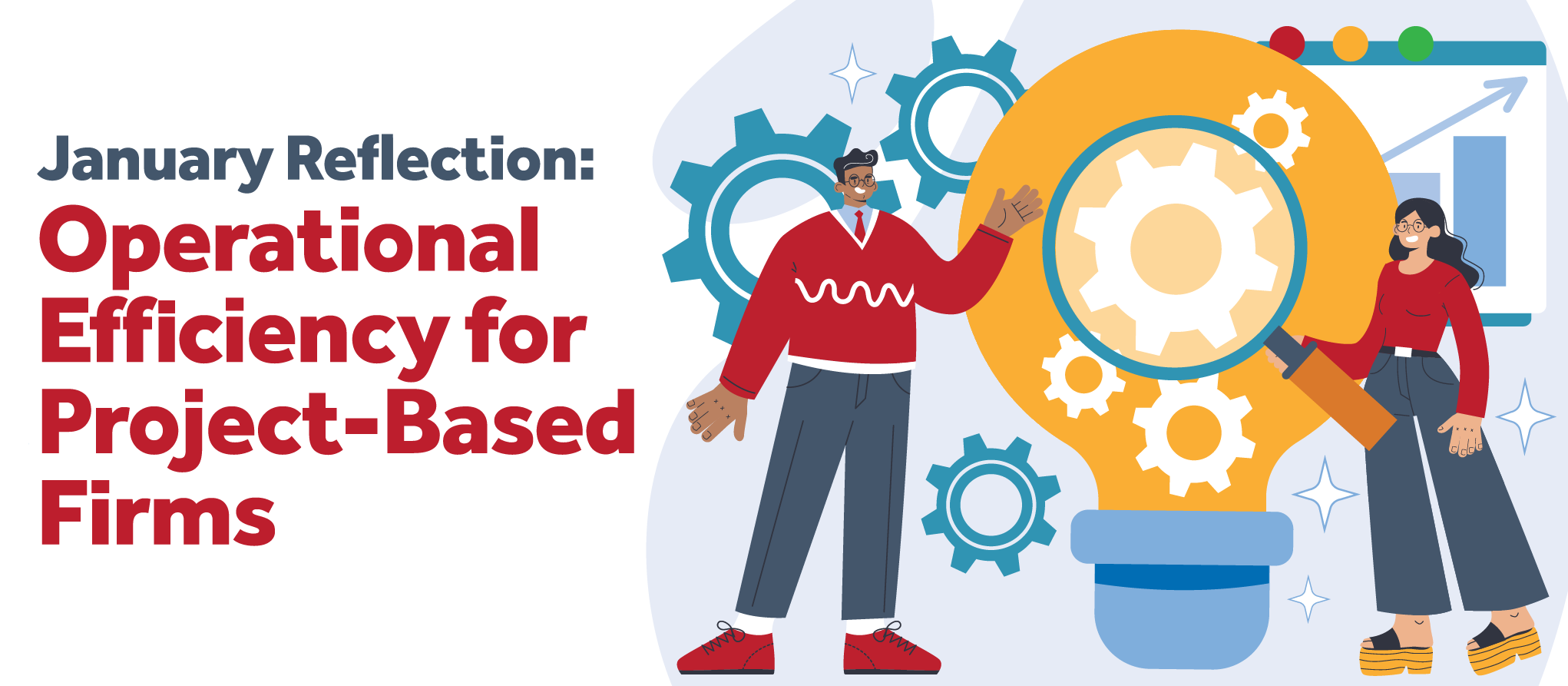
As we kick off 2026, it's the ideal time to reflect on enhancements in operational efficiency for project-based firms through Deltek Vantagepoint. Ful Sail Partners has identified the most viewed blogs over the past year to highlight trends and insights that our clients found most valuable. This recap aims to provide you with strategies to optimize your processes and overcome common challenges, ultimately setting the tone for a productive year ahead.
1. Solve Common Problems with Deltek Vantagepoint AP Voucher Lookup
In her insightful blog, Senior Consultant Rhiannon Schaumburg highlights the essential function of the Accounts Payable (AP) voucher in tracking supplier invoices. Many accounting professionals frequently encounter challenges, such as duplicate entries and incorrect amounts, leading to multiple vouchers for a single invoice. To mitigate these issues, Deltek Vantagepoint’s Voucher Lookup feature allows users to edit existing vouchers, thus correcting errors without the need to recreate them. This feature simplifies vendor reviews and streamlines payment processing, making accounts payable far more efficient.
For a deeper dive into this topic, check out Rhiannon’s blog: Solve Common Problems with Deltek Vantagepoint AP Voucher Lookup.
2. Understanding Project Budgets in Deltek Vantagepoint
Principal Consultant Matt McCauley offers a detailed overview of updates to the Deltek Vantagepoint Project Budgeting tool in his blog. The tool has been moved to the Project Hub as a standalone menu item, with a new look that maintains core functionalities. Matt emphasizes the importance of a more streamlined drop-down menu for cost and billing options, along with customizable Grid Settings for personalization.
The Project Budget itself is crucial, serving as the manager's estimate for total spending that encompasses labor, expenses, and consultants, which underscores the importance of regular budget updates. The enhanced capabilities of the Project Planning and Resource Management module are also discussed, facilitating improved financial tracking and strategic staffing insights.
For full insights, read Matt’s blog: Understanding Project Budgets in Deltek Vantagepoint.
3. The Ultimate Checklist for a Smooth Vision to Vantagepoint Upgrade
In her informative blog, Relationship Manager Cate Phillips stresses the significance of proper preparation for firms making the transition from Deltek Vision to Vantagepoint. The blog provides a comprehensive checklist aimed at ensuring a seamless upgrade. Key steps include exploring resources available on Full Sail Partners’ website, scheduling consultations, obtaining personalized readiness reports, and reviewing necessary system requirements.
Cate emphasizes critical actions such as data cleansing, backing up the current system, testing in a sandbox environment, and training teams on the new system. Leveraging expert support during the live upgrade and adhering to best practices afterward are also recommended for maximizing operational efficiency.
Check out Cate’s insights: The Ultimate Checklist for a Smooth Vision to Vantagepoint Upgrade.
4. Underused Accounting Features of Deltek Vantagepoint
Senior Consultant Jenny Labranche elaborates on several underutilized applications within Deltek Vantagepoint in her blog. Key features such as Labor Cross Charge, Consultant Accruals, and Overhead Allocation can significantly fortify project health assessments and enhance overall firm performance.
Jenny explains how Consultant Accruals account for the discrepancies between what firms bill clients and what subconsultants invoice. Meanwhile, Overhead Allocation helps assign indirect costs to revenue-generating projects, allowing for more accurate profitability measurement. Understanding these features is critical for maximizing investment in Vantagepoint.
Explore Jenny's perspective here: Underused Accounting Features of Deltek Vantagepoint.
5. Deltek Vantagepoint’s Versatile Billing System: Streamlined Invoicing Solutions
In her engaging blog, Senior Consultant Cynthia Fuoco emphasizes the importance of efficient project billing for project-based firms. She outlines the adaptable billing system within Deltek Vantagepoint, which facilitates multiple billing formats without necessitating numerous invoice templates. This flexibility includes formats such as Fixed Fee, Percentage of Completion, and Hourly billing consolidated into a single invoice.
Cynthia discusses the potential pitfalls of this flexibility, such as lengthy and complex invoices, and presents a streamlined invoice format developed by Full Sail Partners that combines various billing types into a single block. Ultimately, this approach enhances efficiency and readability while maintaining necessary billing details.
Read more about this innovative approach in Cynthia’s blog: Deltek Vantagepoint’s Versatile Billing System: Streamlined Invoicing Solutions.
6. How These Microsoft Office Integrations Make Deltek Vantagepoint Even More Powerful
In her insightful blog, Senior CRM Consultant Stephanie Socha explores how integrations between Deltek Vantagepoint and Microsoft Office—especially Outlook and Teams—can enhance project management. She introduces the Vantagepoint Connect Add-in for Outlook, which streamlines tasks such as adding contacts, logging emails as activities, and scheduling meetings directly from the inbox.
Furthermore, Stephanie discusses Teams integration, which facilitates real-time communication and collaboration by enabling users to initiate chats directly from the records they’re working on in Vantagepoint. These integrations not only save time and reduce email clutter but also ensure data integrity by documenting all project interactions within Vantagepoint.
Discover these powerful integrations in Stephanie’s blog: How These Microsoft Office Integrations Make Deltek Vantagepoint Even More Powerful.
7. 5 Ways Deltek Vantagepoint Simplifies Billing, Time, Expense, and Transaction Entries
Principal Consultant Lisa Ahearn investigates various process efficiencies offered by Deltek Vantagepoint in her blog. She highlights features such as a user-friendly time entry system that allows flexibility through multiple submission methods. The enhanced expense entry process utilizes Intelligent Character Recognition (ICR) for quicker submissions, and automated Accounts Payable invoice approvals help alleviate paper shuffling.
Lisa also discusses how the Accounts Receivable process can accelerate billing and cash flow by generating draft invoices and streamlining communication with clients. She encourages the utilization of tools like ICR and Vantagepoint Connect to automate data entry and enhance efficiency across workflows.
For further insights, check out Lisa’s blog: 5 Ways Deltek Vantagepoint Simplifies Billing, Time, Expense, and Transaction Entries.
8. The Ultimate Vantagepoint Efficiency Toolkit: 15 Features You’re Probably Not Using—But Should Be
In her blog, Principal Consultant Lisa Ahearn also discusses how Deltek Vantagepoint can significantly enhance efficiency for project-based firms by highlighting 15 essential features designed to streamline workflows and automate repetitive tasks. She emphasizes tools such as the Outlook Add-in, bulk updates for multiple records, auto-population of timesheets, and the AI assistant Dela, which makes project data management easier.
Lisa also addresses the significance of dashboards for real-time insights, urging users to dive into these features to reclaim valuable time in their daily operations. She even invites readers to attend her on-demand webinar to witness these functionalities and learn tips for maximizing Vantagepoint’s utility.
For a comprehensive review, read Lisa’s blog: The Ultimate Vantagepoint Efficiency Toolkit: 15 Features You’re Probably Not Using—But Should Be.
Leveraging Insights
As we move forward into 2026, leveraging the insights shared in these blogs can be instrumental in fine-tuning your firm's operational efficiency and addressing common pain points. By exploring the capabilities of Deltek Vantagepoint, your firm can not only optimize performance but also set the foundation for sustained growth.
Here’s to a productive New Year filled with new efficiencies! 🎉








 As architecture and engineering (A&E) firms look ahead to 2026, one theme stands out above all others: planning isn’t just about winning projects — it’s about delivering them successfully.
As architecture and engineering (A&E) firms look ahead to 2026, one theme stands out above all others: planning isn’t just about winning projects — it’s about delivering them successfully.