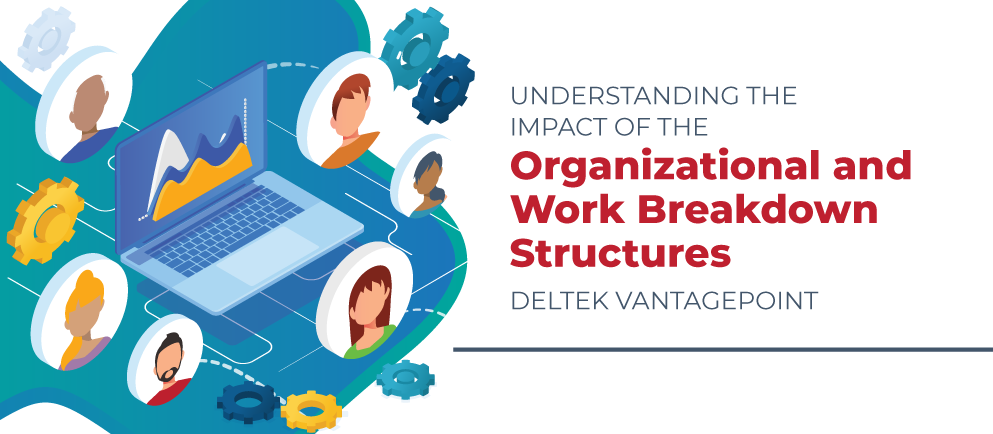Underused Accounting Features of Deltek Vantagepoint

Believe it or not, but there are several applications in Deltek Vantagepoint that go unused simply because end users really don’t understand the concepts behind them. Labor Cross Charge, Consultant Accruals and Overhead Allocation are a few of those applications. This high-level overview is intended to make the user more informed about useful accounting features within Deltek Vantagepoint. These features are designed to provide the user with the best view of a project’s overall health as well as the health of the professional services firm as a whole.
Consultant Accruals
When invoicing clients each month on percent complete or lump sum type projects, oftentimes the percent complete billed on behalf of subconsultants does not really reflect what the subconsultants have actually invoiced the project. Consultant Accruals is a way to account for the differences. The Consultant Accruals account shows the difference between what the prime firm has billed the client versus what the subconsultant has billed the prime firm on the balance sheet.
Consultant Accruals uses the Project Budgeting Worksheet as the budget source to calculate accruals. The user must complete the Expense Costs tab of the Project Budget Worksheet for each subconsultant at the lowest level of the WBS. When the user receives an invoice from the subconsultant, it is entered in the Transaction Center, AP Vouchers using the same expense chart of account number and WBS level that is set up on the Project Budget Worksheet.
When posted, the user will see a debit for the voucher amount to the expense chart of account (COA) number and a debit to a COA number called “Accrued Consultant.” Prior to running Consultant Accruals, enter the percent complete for each vendor on the Expense Costs tab of the Project Budget Worksheet.
Once Consultant Accruals is run, Deltek Vantagepoint will adjust the original posting to the expense COA number if there is a difference between the percent complete entered in the project budget worksheet and the amount entered in AP for that subconsultant. An adjustment will also be made to the Accrued Consultant COA number with an offset entry to the Consultant Liability account. The “Accrued Consultant” account will show the difference between the percent billed on their behalf and the amount the subconsultant billed the firm.
Usually running the Consultant Accruals routine is part of the month end processes.
Overhead Allocation
Professional services firms have a variety of Key Performance Indicators (KPIs) used to closely manage a firm’s financial and operational performance, and profit margin should be one of them. The Overhead Allocation utility in Deltek Vantagepoint is used to assign indirect costs to regular, revenue producing projects to measure net profitability.
Overhead Allocation must be configured in a firm’s Vantagepoint database and should be run on a timely basis – usually after timesheets are posted or at month end. Overhead Allocation can give the user a true understanding of a project’s profitability.
There are two options for applying overhead to projects – multiplier or proration. Overhead can be applied to a project’s revenue or direct labor:
The multiplier method applies a multiplier that is determined to every dollar of direct labor spent on a project. The proration method uses a firm’s actual, year-to-date indirect expenses. Firms generally prefer the multiplier method because of its consistency. Project managers always know how much overhead is being applied to their projects. The proration method, because it is based on actual indirect expenses, will change month to month. Deltek Vantagepoint uses total overhead expense divided by total direct labor to determine the multiplier used when Overhead Allocation is run.
There are a number of reports including the Project Progress, Office Earnings and Project Summary report that when run at cost will display overhead. Running the Overhead Allocation process will return a report detailing the amount of overhead applied to projects and the actual overhead rate of the firm.
Overhead allocation can be run anytime as it is used for reporting purposes only.
Labor Cross Charge
Firms using organizations within Deltek Vantagepoint may want to consider using the Labor Cross Charge utility. A cross charge occurs when an employee in one organization works on a project owned by another organization. The professional services firm can choose a revenue share, where the borrowing organization is charged revenue based on an agreed upon price by the loaning organization. In this scenario, the loaning company would see an increase in revenue and the borrowing organization would see a reduction in revenue.
A firm may also choose to bill the borrowing organization indirect cost reducing the loaning organization’s direct/indirect expenses and increasing the borrowing organization’s direct/indirect expenses. By default, when time is posted, the labor cost follows the project’s organization. The user may choose to have the labor cost transferred back to the employee’s organization during the labor cross charge process.
Labor Cross Charge can be used on Regular type projects or both Regular and Overhead type projects. Labor Cross Charge is run as part of the month end process after billing to clients has been completed. Having a clear understanding of how these applications work in Deltek Vantagepoint will help the firm decide if it could benefit from their use.
Get the Most out of Deltek Vantagepoint
Deltek Vantagepoint was designed with project-based users in mind. So, it is important for users to be knowledgeable about all the helpful accounting features within Vantagepoint that can provide them with an overall picture of firm projects. For professional services firms seeking guidance on how to get the most out of their investment, Full Sail Partners offers a complete Navigational Analysis. Click the image below to learn more.