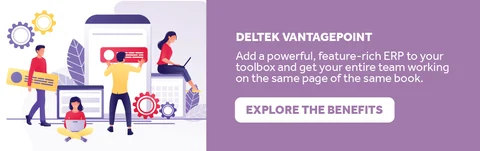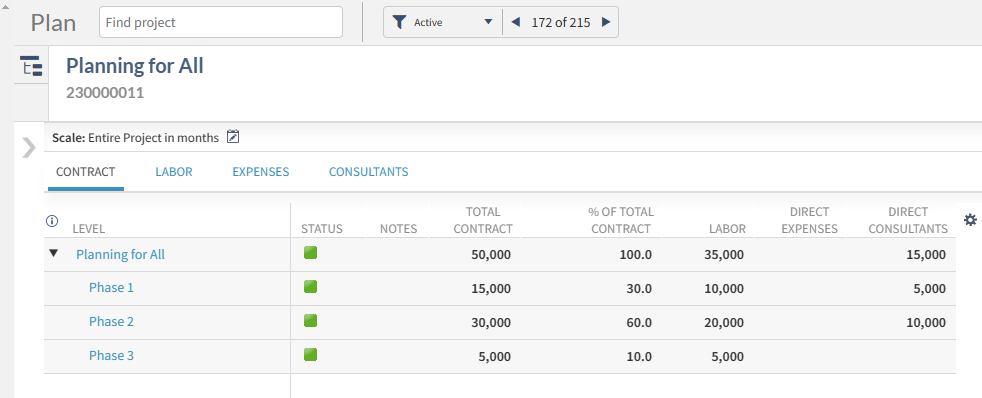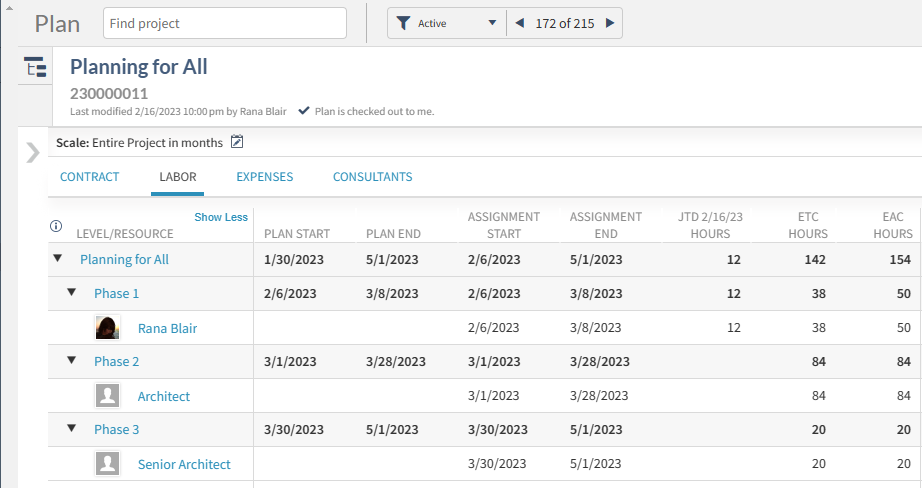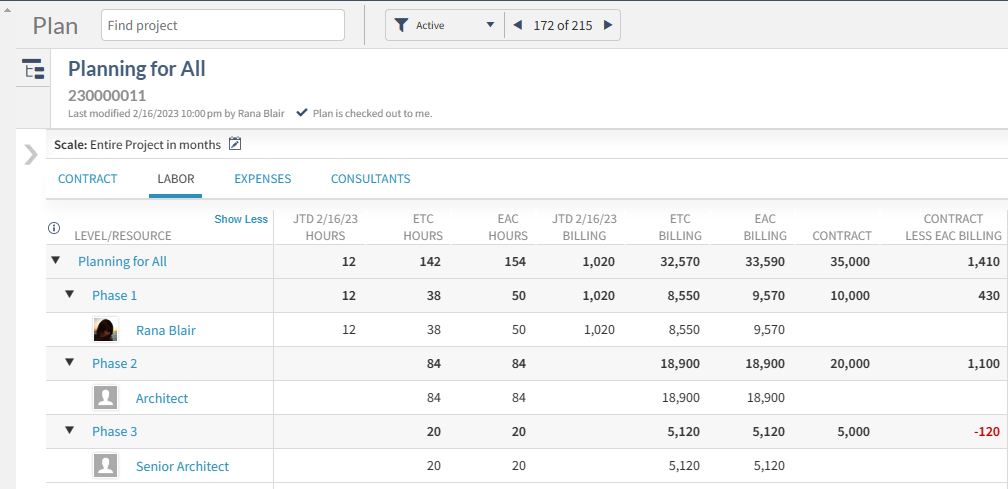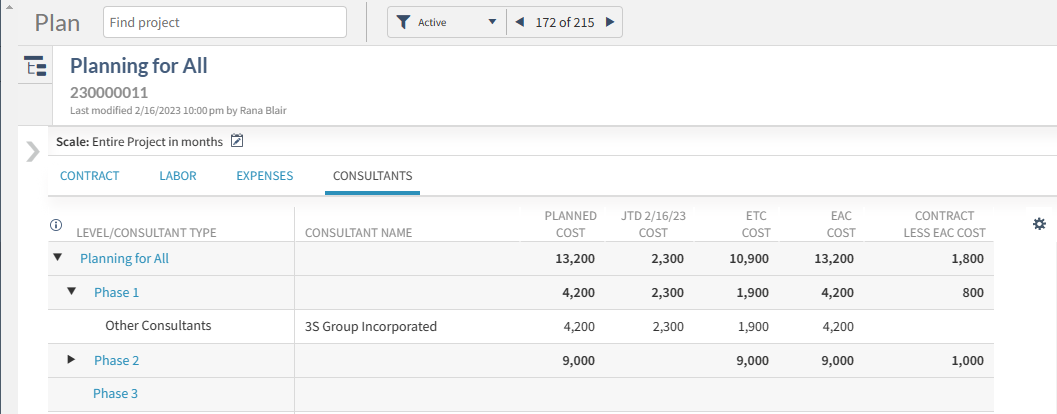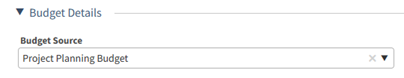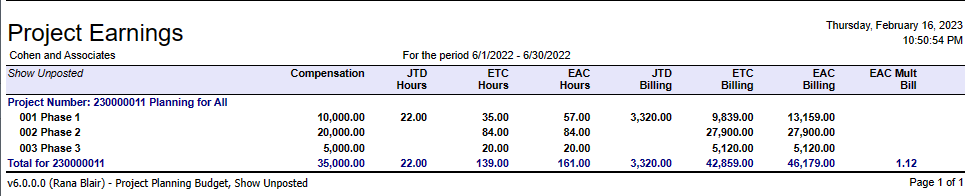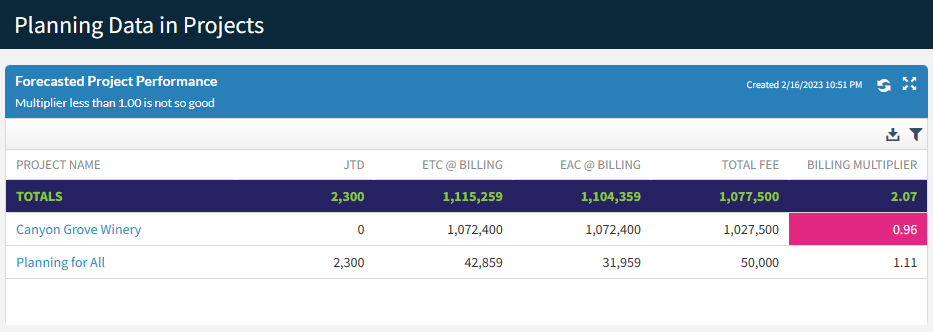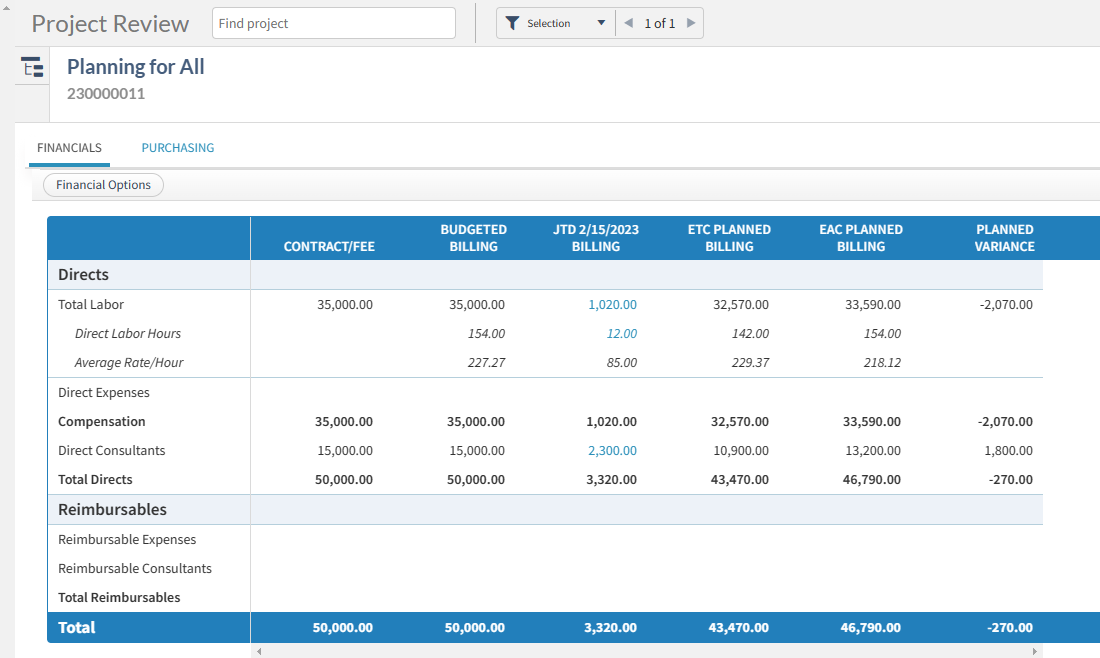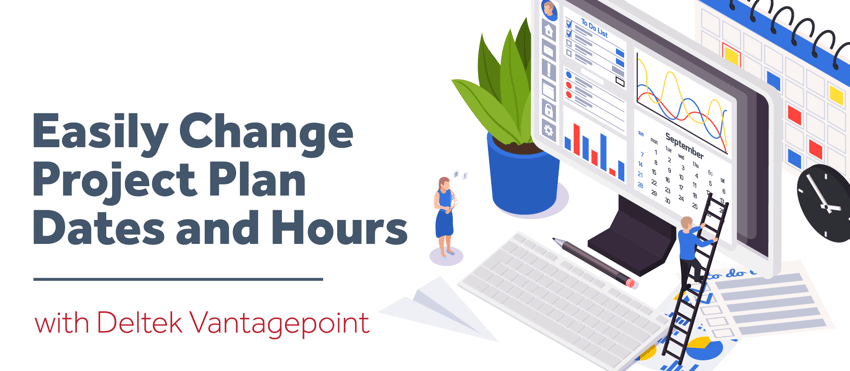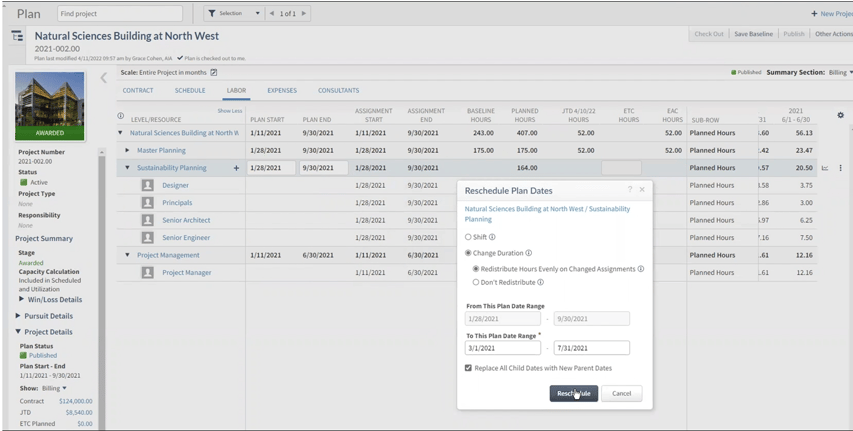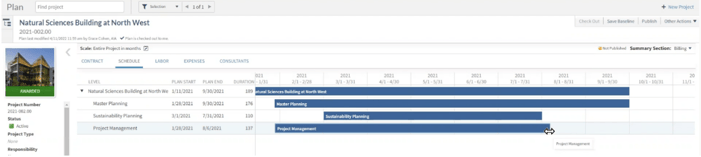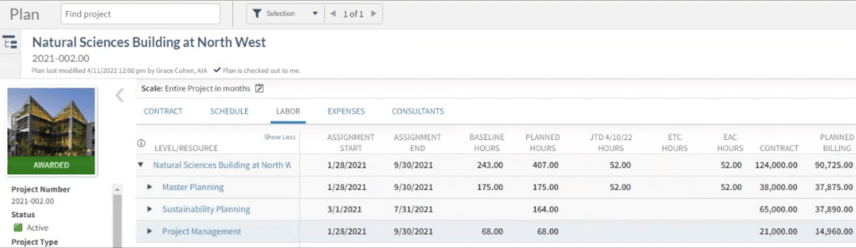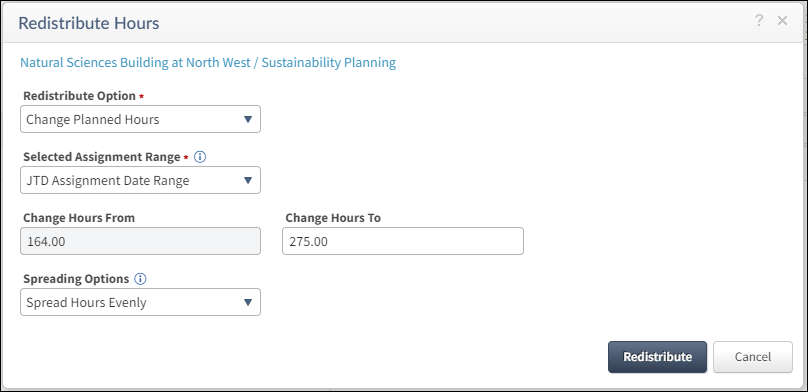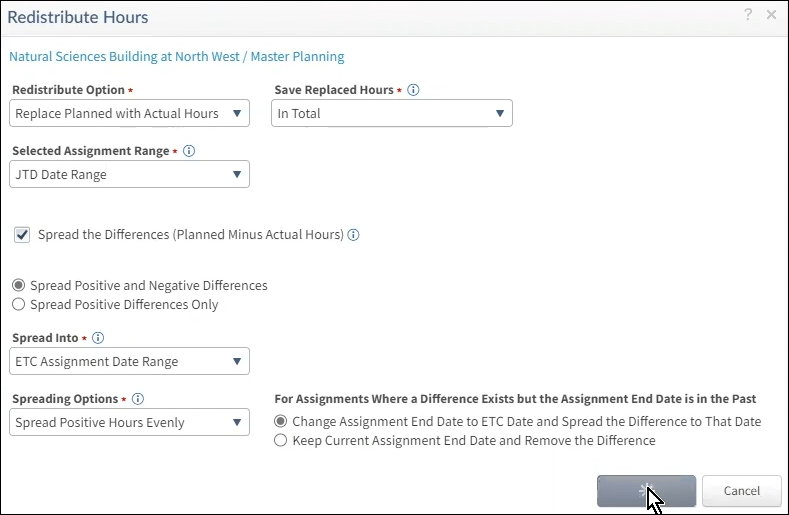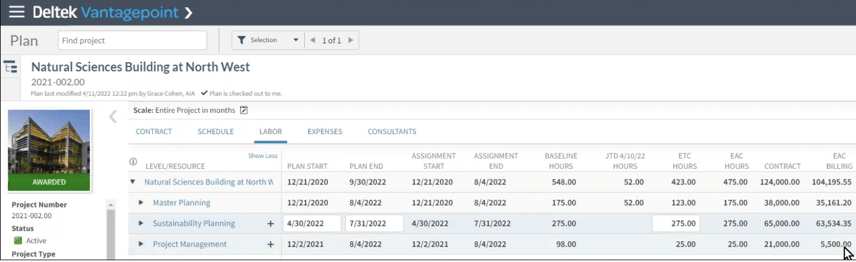Controlling the Details with Deltek Vantagepoint Planning

When it comes to managing projects, the details matter—and that’s exactly where Deltek Vantagepoint Planning shines. With the right setup, you can configure, streamline, and forecast with confidence. If your firm has Resource Planning licensing, you’ll unlock even more advanced tools to make sure your team has control over project data, your way. Whether you’re already knee-deep in Vantagepoint or just starting to explore, here’s a breakdown of what’s possible.
Smarter Configuration Options
Fine-tune Job-to-Date Calculations
By default, Vantagepoint calculates Job-to-Date through today. But if your team isn’t logging time daily, this can create some surprises. The quick fix? Adjust the basis to yesterday or even last week’s end for a truer snapshot.
Plan Expenses Like Labor
Consultants and expenses don’t always fit neatly into the labor box. Now, you can plan them on a calendar period basis—giving you the same level of detail and making the Project Planning Performance report far more useful.

Don’t Forget Units
Projects aren’t just hours and expenses. If you’re billing in units, plan for them too. Vantagepoint lets you allocate units by period, automatically rolling up costs and billing values so nothing slips through the cracks.
Utility Features That Save Time
Faster Load Times
Got monster plans with years of data? No problem. Recent updates to Deltek’ s engine significantly improve the load time of large and complex plans. Now, large plans load quickly when accessed. Plans containing multiple years of resources and hours of data such as Vacation or Multi-Discipline projects are now accessible.
Absence Auto-Entry
Approved absences can now flow directly into plans—no more manual entry or missed updates. That means better accuracy and less administrative busywork.
In-Plan Power Tools
Schedule Management That Works:
- Schedule Dependencies: The most common change to plans is date changes. Where the Schedule Dependencies feature is in use, a simple date change can cascade down to all successor rows. Advanced users can leverage unconventional relationships between plan levels or Lead and Lag days to keep the schedule aligned. Hours allocated to resources will change automatically with the movement of dates.
- Flexible Durations: Tell Vantagepoint how many days, weeks, or months a task should take, and it converts that into working days and sets the end date for you.

Critical Path Visibility
See which tasks absolutely can’t slip without impacting the entire project.
The critical path is the sequence of tasks or phases that cannot be delayed without affecting the completion date of the entire project. If any of those items slip, that would cause a risk to the project schedule.
Toggle on the Critical Path, and Vantagepoint highlights the risky ones in red.
Distribute Hours Efficiently
When schedules lengthen and scope changes, it makes sense to reset the project plan for a more realistic view of the forecast vs actuals. Use these features to adjust hours in bulk.
Redistribute Hours Like a Pro
- Change Planned Hours: When scope changes, reset the plan, baseline it, and start fresh.
- Replace or Spread Variance: Clear “trapped” hours from the past and reallocate them forward. Consider using this feature to replace unexhausted hours or push them into specified date ranges.
- Hours Fill: Many firms articulate resource hours as a percentage of an employee’s time. Control how the hours are planned by pinpointing the amount of time a resource should spend in a specific date range rather than spreading evenly over the entire date range.
Decision-Ready Dashparts
My Upcoming Assignments
Empower team members with visibility into their contributions and how they support project success. Communicate in detail by providing access to this dashpart to employees.
Upcoming Employee Availability
Project requirements and staff availability change frequently and rapidly. Finding an available resource has been made even easier with this dashpart. Identify the appropriate team members with availability to respond rapidly to changes in resource needs.
Forecasting Made Easier
Revenue Forecast Tool
Resource allocations are a major part of the story, but for Fee or Milestone based projects, the burn at reporting rates does not always equate to Revenue earned. Use the Revenue Forecast application to chart the monthly revenue expectations. For additional value, use the report in conjunction with Pipeline reporting to show the total picture.
Spread Planned Billing in Forecasts
The burn rates on Time & Material projects generally relate to Revenue earned. Use this optional feature to update the forecast with the most recent planning values and then adjust as needed.
Resource View That Works for You
Filter Smarter
Remove noise from your resource reviews. With ETC filters, you can hide projects and employees that aren’t truly active. Project filters let you zero in by attributes without messing with employee-level details.

Customize the View
Decide whether you want to see hours, percentages, or both—whatever makes it easiest to digest and act on the data.

Utilization & Scheduled View Options
Control the amount of detail needed to efficiently digest information in the Resource View. The Scheduled and Utilization views allow the user to select whether the calculations are presented in Hours, Percentages, or both.
Wrapping It Up
Vantagepoint Planning isn’t just about keeping schedules and hours neat—it’s about putting your firm in control of every moving part. From forecasting revenue to highlighting critical tasks, these tools help you anticipate risks, re-align resources, and deliver projects with fewer surprises.
Pro tip: don’t feel like you have to turn everything on at once. Start with one tweak—maybe adjust Job-to-Date, enable absence integration, or try out a new dashpart. Then build from there. Each small step sharpens visibility, streamlines workflows, and creates more confidence in your plan.
Ready to take control of the details? Dive in and see how Vantagepoint Planning can transform the way your firm plans, predicts, and delivers success.