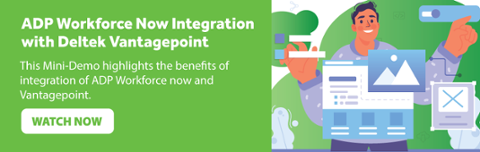What’s New with Blackbox Connector: Fresh Integrations for Deltek Vantagepoint

At Full Sail Partners, we like to say our Blackbox Connector never sleeps. Just when you think it can’t get any better, we roll out new ways to make Deltek Vantagepoint play nice with the other systems you use every day. Because let’s be real, nobody has time for duplicate entry, manual imports, or spreadsheets running wild.
This fall, we’re dropping some exciting updates including new connectors and enhancements that bring your HR, marketing, and reporting tools into perfect sync with Vantagepoint. More connection, less clicking. Let’s dive in.
Human Capital Management (HCM) and HRIS Connectors
Biggest game-changer? Employee data finally has a single home. Our HCM and HRIS connectors are designed to make sure HR, payroll, accounting, and project teams are all working from the same, accurate records.
Here’s what’s live (and what’s coming soon):
- ADP Workforce Now – Our OG connector that set the stage for the rest.
- Paylocity – Perfect for firms running payroll and benefits through Paylocity.
- BambooHR – Keep employee records clean and consistent between BambooHR and Vantagepoint.
The beauty? These connectors are pre-built but still configurable, so they adapt to your firm’s unique data needs. No more “which system has the right info?” headaches.
📢 Want to learn more? Join our upcoming webinar: How to Successfully Integrate Your HCM and HRIS System with Deltek. We’ll show you best practices, common lessons learned, and how these connectors save serious time.
Email Marketing Connectors
Your marketing team called. They want less data wrangling and more actual marketing. That’s where our new email marketing connectors step in.
- HubSpot Connector – Build lists in Vantagepoint, sync them over to HubSpot, then pull engagement data right back in for follow-up.
- Mailchimp Connector – Same idea, different platform. Connect contacts, campaigns, and performance seamlessly.
With these connectors, your firm can finally see opens, clicks, bounces, and unsubscribes inside Vantagepoint. Translation? Better campaign measurement and a direct tie between marketing efforts and business development results.
Heads up: these integrations work best with clean contact data. A little prep—like eliminating duplicates and organizing your contact hub—goes a long way toward smooth sailing.
📢 Want proof? Watch our webinar: How HR Green Unified Marketing with HubSpot + Deltek Vantagepoint. You’ll hear a client story plus see the connector demo in action.
Extending Vantagepoint Reporting with Informer
We didn’t stop at HR and marketing. With Informer, our Blackbox Connector brings your Vantagepoint data into a business intelligence playground.
We’ve built a library of dashboards for:
Need something custom? No problem. Informer reporting can be tailored to show exactly what leaders need—so you can spot trends, track performance, and make decisions with confidence.
Staying Connected, Staying Competitive
At the end of the day, project-based firms need to work smarter, not harder. By connecting Vantagepoint with the tools you already use, Blackbox Connector cuts out the noise so you can focus on what matters most—serving your clients.
From HR to marketing to BI, our latest updates are built with one mission: keep you connected, efficient, and ahead of the competition. And we’re just getting started.
💡 Next Steps:
- Register for How to Successfully Integrate Your HCM and HRIS System with Deltek
- Watch the recorded session: How HR Green Unified Marketing with HubSpot + Deltek Vantagepoint
- Reach out to us at Info@Blackboxconnector.com to learn more