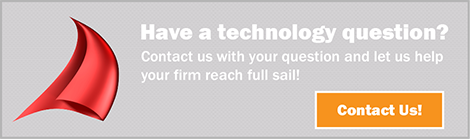Full Sail Partners Blog
Technology Tips and Tricks to Help Your Kids with Digital Learning Series: Staying Organized
Many students started the new school year online, and parents continue to navigate this new way of learning with their children. Across grade levels, many students are still struggling with the challenges of learning remotely. Without direct guidance and reinforcement from teachers face to face, it often becomes overwhelming to manage the expectations of classwork. In this installment of our series, we will address how parents can help their kids stay organized in the digital learning environment.
Non-Distracting Workspace
Children should have a designated workspace that has minimal distractions. Parents should not pick the bedroom for schoolwork because kids can be tempted to do their work on their beds which can reduce productivity. Having a room outside of the bedroom designated for school work is the better option. Dining tables have been a popular choice when spare rooms aren't an option. Phones, televisions and other sources of entertainment provide further disruption opportunities so should be removed from the workspace. When taking a break, kids can go back and enjoy the amenities of their bedroom.
Time Management
Regardless of which class management tool is used, staying organized is now a bit easier than in the past since assignment due dates can be tracked online. However, procrastination remains a real problem for many students which can lead to feeling overwhelmed. The best way for parents to help kids manage time is to make sure there is a set schedule and daily routine. Daily tasks should be written down and crossed off when completed. All work can be prioritized and chunked so that assignments can be accomplished several days in advance of due dates.
Protect School Work
One of the biggest frustrations with online learning is technology failures. After spending hours on an assignment, no one wants to risk losing that work. Parents can make sure this doesn’t happen by having kids do their work in the cloud using Google docs or another cloud service. If the computer shuts down, the work will still be accessible when it reboots. Additionally, besides using a flash drive, other methods of saving work include sending the work to another location via email, like parents’ email. This is a great option for assignments that use Microsoft Word or Excel. Always have a backup source so assignments can be submitted on time.
Ask for Help
Another means of staying organized is for parents to encourage their children to ask for help. One benefit of online learning is connectivity to teachers through tools like Canvas and school email like Microsoft Outlook. Rather than waste a lot of time being confused or worried about something, just email the teacher for clarification. While teachers may not be able to respond immediately, they usually will within the day. Once the request has been sent off, make sure kids move on to another question or assignment. It is often hard to wait for an answer, but without asking teachers, there will be no resolution which ends up causing more stress.
Stay Prepared with Digital Learning
Parents should use these recommendations to stay organized with digital learning. It is hard to balance “real” jobs and the extra responsibility of managing students’ work, but with these measures in place, routines will be well established, and it will all get done. Another reason to keep those kids organized is to make room for a little “me” time. Good luck!
Subscribe Here!
Latest Posts
Posts By Category
- Professional Services (232)
- Technology Solutions (157)
- Deltek Vantagepoint (137)
- Deltek Vision (120)
- Building Business (113)
- Accounting (104)
- Project Management (102)
- CRM (79)
- Press Release (61)
- ERP (55)
- HR (54)
- Marketing (53)
- Client Relationships (48)
- Professional Services Firms (43)
- Deltek Clarity Report (27)
- Project Based Firms (27)
- Finance (24)
- Business Intelligence (22)
- A&E Firms (20)
- Support (20)
- Cloud (18)
- Employees (18)
- Deltek Talent (16)
- Video (16)
- Mobile (15)
- Communication (9)
- Deltek Insight (9)
- Mergers and Acquisitions (9)
- Data Visualization (8)
- Project Information Management (PIM) (8)
- Case Study (6)
- Executives (6)
- Information Technology (5)
- Driving Growth (4)
- Human Capital Management (4)
- business development (4)
- human resources (4)
- Artificial intelligence (AI) (3)
- Resource Management (3)
- THOUGHT LEADERSHIP (3)
- Connect Add-In (2)
- Contract Management (2)
- Deltek ProjectCon (2)
- Outsourced HR (2)
- Project Con (2)
- ProjectCon (2)
- Proposal (2)
- Change Management (1)
- Deltek + ComputerEase (1)
- Deltek Dela (1)
- Outsourced Accounting (1)
- SEO (1)
- blackbox connector (1)
- password security (1)
Posts by Author
- Amanda McClain (3)
- Amanda Roussel (19)
- Amy Balassone (10)
- Aria Bounds (1)
- Bryce Crosby (1)
- Cate Phillips (9)
- Chris Simei (2)
- Cindy Cates (1)
- Cynthia Fuoco (3)
- Dale Busbey (5)
- Erin Haver (1)
- Evan Creech-Pritchett (24)
- Full Sail Partners (104)
- Gina Stamper (3)
- Heath Harris (4)
- Jake Lucas (3)
- Jeff Robers (1)
- Jennifer Renfroe (65)
- Jennifer Stevland (1)
- Jennifer Wilson (2)
- Jenny Labranche (4)
- Joel Slater (10)
- Kelly Duquette (2)
- Kevin Hebblethwaite (8)
- Kim Stamps (2)
- Lee Frederiksen (1)
- Lindsay Diven (41)
- Lisa Ahearn (6)
- Matt McCauley (4)
- Michael Kessler, PMP (17)
- Nia Collins (1)
- Nicole Temple (3)
- Peter Nuffer (5)
- Rana Blair (24)
- Rhiannon Schaumburg (4)
- Rick Childs (6)
- Ryan Felkel (85)
- Ryan Suydam (10)
- Sarah Gonnella (70)
- Scott Gailhouse (20)
- Scott Seal (12)
- Sean Keller (1)
- Sparsha Muppidi (1)
- Stephany Socha (2)
- Tasia Grant, PHR (16)
- Terri Agnew, CPA (11)
- Theresa Bowe (2)
- Theresa Depew (7)
- Timothy Burns (5)
- Wendy Gustafson (17)
- Wes Renfroe (15)
- Wesley Witsken (5)