Full Sail Partners Blog
Resource Search Tips in Deltek Vision for Project Managers
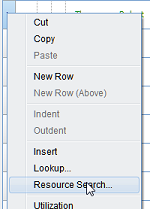
Last week I was working on my plans for a few upcoming implementations (yes, I have to do plans just like you do). As I was using the “Resource Search” feature, I thought it would be helpful to demonstrate some of the features of this powerful tool for fellow project managers. So for those that are thinking about using Deltek Vision's Resource Planning tool and those that need a refresher, here are some great features of the tool.
What Is Resource Search Option?
The Resource Search option allows you to see who is available to work and when they are available. It allows users to quickly assign resources and respond to client needs. This feature is accessed when working on the Labor Tab of the Planning module. To search for resources, right click on the left side bar to search for a resource. Then select “Resource Search.”
Who Has Skills?
If you are like me, you are already familiar with your team’s skill set because we have a smaller team. Depending on the size of your firm, you may or may not need this feature. However, as your firm grows (that's the purpose of tool, right?) knowing the skills available can be very helpful. The resource search has the capability to search for resource skills. To take advantage of this feature, your organization must simply take the time to enter data within the Experience Tab. The skills feature is also used by marketing as a part of the government SF330 form. The skill and level of expertise is customizable to your firms needs. 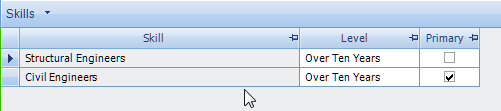
Who is Available?
In addition to searching for skills, the resource search allows you to identify resource availability and commitment. The commitment search allows me to search for over and under usage, as well as, a specific percentage of utilization for a specific date range. This feature in combination of the skills search allows me to narrow down the person that fits my criteria.
An Alternative to Resource Search
I noticed I kept switching back and forth from the Planning module to Resource Management. Once I've narrowed down my search on the employees I'm looking for, I like to use the Resource Management module. For me, the coloring provides a quick visual of those that are over, under, or on target for a specific time period. 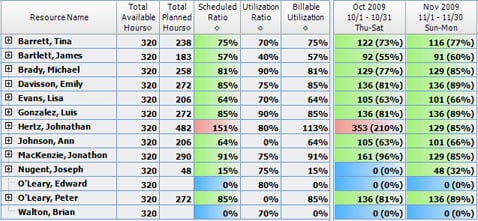

To simplify this process, lets pull up the Resource Utilization screen in a separate window (Right Click on ‘Resource Utilization’, click ‘Open in New Window’). Now by simply moving the plan to the left hand side and the Resource Utilization screen on the right hand side, I'm now able to show the available resources. In the Deltek Vision ERP system, this side by side comparison provides a quick view of our team members availability next to our project plan. This is simple, easy and saves me at least 3 mouse clicks.
More Resources
Are your Project Managers using these tools? Searching by skills, commitment, and availability are only a few of the features in Deltek Vision's project-based ERP.
Be sure to view our Resource Planning Demo to learn more.
For those using Deltek Vision Resource Planning, try out these tip and let me know how they work for you. If you have any tips and tricks you've learned, please add a comment.
Be sure to check other Project Management articles.
Subscribe Here!
Latest Posts
Posts By Category
- Professional Services (232)
- Technology Solutions (156)
- Deltek Vantagepoint (133)
- Deltek Vision (120)
- Building Business (114)
- Accounting (103)
- Project Management (102)
- CRM (77)
- Press Release (61)
- ERP (54)
- HR (53)
- Marketing (53)
- Client Relationships (48)
- Professional Services Firms (42)
- Deltek Clarity Report (27)
- Project Based Firms (27)
- Finance (24)
- Business Intelligence (21)
- A&E Firms (20)
- Support (20)
- Cloud (18)
- Employees (18)
- Deltek Talent (16)
- Video (16)
- Mobile (15)
- Communication (9)
- Deltek Insight (9)
- Mergers and Acquisitions (9)
- Data Visualization (8)
- Project Information Management (PIM) (8)
- Case Study (6)
- Executives (6)
- Information Technology (5)
- Driving Growth (4)
- Human Capital Management (4)
- business development (4)
- Artificial intelligence (AI) (3)
- Resource Management (3)
- THOUGHT LEADERSHIP (3)
- human resources (3)
- Connect Add-In (2)
- Contract Management (2)
- Deltek ProjectCon (2)
- Outsourced HR (2)
- Project Con (2)
- ProjectCon (2)
- Proposal (2)
- Change Management (1)
- Deltek + ComputerEase (1)
- Deltek Dela (1)
- Outsourced Accounting (1)
- SEO (1)
- password security (1)
Posts by Author
- Amanda McClain (3)
- Amanda Roussel (19)
- Amy Balassone (10)
- Aria Bounds (1)
- Bryce Crosby (1)
- Cate Phillips (9)
- Chris Simei (2)
- Cindy Cates (1)
- Cynthia Fuoco (3)
- Dale Busbey (5)
- Erin Haver (1)
- Evan Creech-Pritchett (24)
- Full Sail Partners (104)
- Gina Stamper (3)
- Heath Harris (4)
- Jake Lucas (3)
- Jeff Robers (1)
- Jennifer Renfroe (65)
- Jennifer Stevland (1)
- Jennifer Wilson (2)
- Jenny Labranche (4)
- Joel Slater (9)
- Kelly Duquette (2)
- Kevin Hebblethwaite (8)
- Kim Stamps (2)
- Lee Frederiksen (1)
- Lindsay Diven (41)
- Lisa Ahearn (6)
- Matt McCauley (4)
- Michael Kessler, PMP (17)
- Nia Collins (1)
- Nicole Temple (3)
- Peter Nuffer (5)
- Rana Blair (24)
- Rhiannon Schaumburg (4)
- Rick Childs (6)
- Ryan Felkel (85)
- Ryan Suydam (10)
- Sarah Gonnella (68)
- Scott Gailhouse (20)
- Scott Seal (12)
- Sean Keller (1)
- Sparsha Muppidi (1)
- Stephany Socha (2)
- Tasia Grant, PHR (16)
- Terri Agnew, CPA (11)
- Theresa Bowe (2)
- Theresa Depew (7)
- Timothy Burns (5)
- Wendy Gustafson (17)
- Wes Renfroe (15)
- Wesley Witsken (5)

