Do You Have the Correct Project Collaboration Tools in Place?
 The weather this winter has played havoc with the daily lives of millions of individuals, as well as countless businesses.
The weather this winter has played havoc with the daily lives of millions of individuals, as well as countless businesses.
One industry that has felt the impact in a unique way is that of professional services firms. These firms rely heavily on collaboration among their team members to manage and work on their projects. Unless they were already prepared to allow employees to work remotely, when the bad weather hit, many of them had to simply shut down until employees could once again manage to get to the office.
Fortunately, technology is offering better and better project collaboration tools that allow team members to work together no matter where they’re located. But that’s just the tip of the snowdrift, so to speak. These solutions also make life easier for individual project managers and team members, increase the amount of creative collaboration among members of the team, and ultimately result in better projects. What’s more, they allow firms to easily include clients based in other locations, helping to maintain and build communication when meeting face-to-face isn’t an option.
Let’s look at some of the key capabilities that effective project collaboration tools enable within a firm.
- Communicate with anyone, anywhere, anytime. The most essential capability is making sure all the people involved on a project are able to effectively communicate and collaborate with each other. Any given project can include various employees and teams within the firm, as well as assorted external individuals, such as client representatives, consultants, and attorneys. A group this diverse often presents challenges in terms of finding communication channels and applications software that everyone can access and use — whether from their desktops, laptops, tablets, or smartphones.
- Organizing the work. A second major function of effective project collaboration tools is to manage the tasks that are involved in each particular project. This function allows the project manager to use a central, intuitive resource to manage the many individual deadlines that are typically managed through email and Excel spreadsheets to complete milestones.
- Streamlining document management. A third major function that effective collaboration tools address is that of document-sharing. Using a tool such as Kona, for example, allows you to share documents that your entire team (including external members) can view. As a result, instead of searching through dozens of emails to find the documents you need, you and your team have a centralized location. In addition, users have the option of uploading files directly to Kona or using other file-sharing solutions, like Dropbox, Google Docs, or SharePoint.
- A better view across projects. An effective project collaboration tool allows project managers to have a view across all the projects they are managing. As a result, they not only have insight into the specific tasks, conversations and files for the current project, but can also view upcoming tasks and new conversations and files in one widely-accessible environment.
Better collaboration, better results
For firms in the professional services space, project collaboration tools offer a wide array of functionalities that can help improve not only the interactions of a given project’s team, but ultimately, the quality of the ideas and solutions the firm delivers to the client. An added benefit of technology-enabled collaboration is that it can help create a better experience for the clients involved — and that can help a firm differentiate itself from its competition.


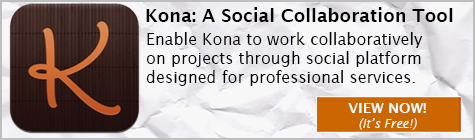
 Have you ever tried to communicate a thought or idea to a group or team, and yet no matter how hard you try, you cannot get your point across? Like it or not, we have all been there. The cause for this breakdown in communication could be many different factors, but many times this breakdown is caused by a failure of fundamental best practices for team communication.
Have you ever tried to communicate a thought or idea to a group or team, and yet no matter how hard you try, you cannot get your point across? Like it or not, we have all been there. The cause for this breakdown in communication could be many different factors, but many times this breakdown is caused by a failure of fundamental best practices for team communication. When you improve project collaboration, you improve your organization’s ability to develop innovative products and processes. What are some specific strategies you should employ to get to a more collaborative environment?
When you improve project collaboration, you improve your organization’s ability to develop innovative products and processes. What are some specific strategies you should employ to get to a more collaborative environment? 
 Over the years, I’ve managed or participated in
Over the years, I’ve managed or participated in  The answer is, Edison was not only working on the various inventions for which he’s well-known, but also on the emerging discipline of R&D itself. Even as he and his team were cranking out one technological marvel after another, one of Edison’s ongoing areas of interest was in improving collaboration in the workplace.
The answer is, Edison was not only working on the various inventions for which he’s well-known, but also on the emerging discipline of R&D itself. Even as he and his team were cranking out one technological marvel after another, one of Edison’s ongoing areas of interest was in improving collaboration in the workplace.  It is a new year; everyone is feeling pumped and ready to tackle their goals! As a professional services manager nothing makes you more excited than seeing your team excited. Enthusiasm is not something we can reproduce, nor is it something we can bottle up. What we can do however is help sustain this enthusiasm and better help our staff in continuing working together as a team in 2014!
It is a new year; everyone is feeling pumped and ready to tackle their goals! As a professional services manager nothing makes you more excited than seeing your team excited. Enthusiasm is not something we can reproduce, nor is it something we can bottle up. What we can do however is help sustain this enthusiasm and better help our staff in continuing working together as a team in 2014!  Not all business buzzwords are created equal. For example, “collaboration” is red-hot among buzzwords today — but unlike other momentarily popular topics, the concept has been around a long time, but is now being addressed via technology designed to leverage the Internet. Collaboration apps and platforms typically take advantage of the Internet to enable the sharing of documents, ideas, calendars and more with colleagues. In fact, the more one embraces collaboration, the more implications one can find for teamwork, innovation and growth.
Not all business buzzwords are created equal. For example, “collaboration” is red-hot among buzzwords today — but unlike other momentarily popular topics, the concept has been around a long time, but is now being addressed via technology designed to leverage the Internet. Collaboration apps and platforms typically take advantage of the Internet to enable the sharing of documents, ideas, calendars and more with colleagues. In fact, the more one embraces collaboration, the more implications one can find for teamwork, innovation and growth.


 Marketers are often challenged with measuring marketing ROI. Many times it’s because we are don’t have access to the right type of data or in some cases it’s because we don’t know what to measure. This is where having a good relationship with finance can help you be a better marketer. To better develop the relationship and expectations between marketing and finance, we suggest fostering a relationship of understanding and sharing.
Marketers are often challenged with measuring marketing ROI. Many times it’s because we are don’t have access to the right type of data or in some cases it’s because we don’t know what to measure. This is where having a good relationship with finance can help you be a better marketer. To better develop the relationship and expectations between marketing and finance, we suggest fostering a relationship of understanding and sharing. 