Full Sail Partners Blog
Deltek Vision Tips: Workflow for Modified User
It looks like the world will not come to an end! So back at it campers. Let's learn some quick tips about Deltek Vision.
As the first of our Deltek Vision Tips & Tricks Series we would love to hear if you find the information helpful. Recently I came across a question about how to know who modified a record. Of course the audit reports can provide this information, but there are two easier ways to get this information.
In every info center you can hover over the name of the record at the top of the record. It will tell you who created the record and on what date. Additionally, it will tell you who last modified the record and on what date. So in the image below for item #1, the mouse is hovering over the word Paul A. Collier in blue. If you need to know what field was modified then you would need to run an audit report.
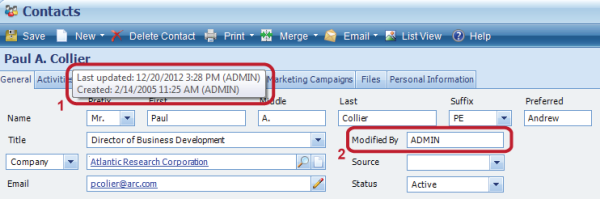
Additionally, you could set-up a field that displays who modified the record. This is accomplished through a workflow. First create a new character field. (Note: An employee field will not work.) In this example it is named Modified By. See image item #2 above.
Then set-up a User Initiated Workflow. Choose the Application, which in this instance will be the Contacts. Click Insert on the Workflows grid. The Workflow Table will be Contact Record and the Workflow Type will be Change. This simply means every time the contact record is changed, the workflow will trigger.

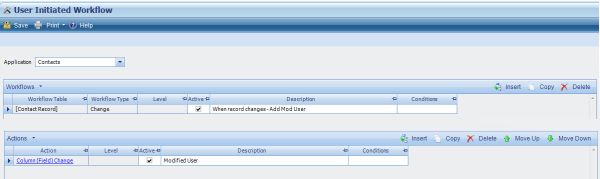
Now on the Actions grid click Insert to add an action. Choose Column (Field) Change for the Actions column. Next, choose the field to update. In this case it is ContactCustomTabFields.CustModifiedBy. Then set-up a SQL Expression. The expression is simply, a field that already exists: [:Contacts.ModUser]. Find that code and click Add Column. Then click Save. Be sure to add descriptions so you know what the workflow is related to and then Save the workflow. To test it, change something on a Contact record. You should see the users login name filter in.
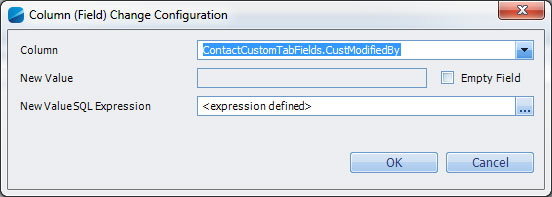
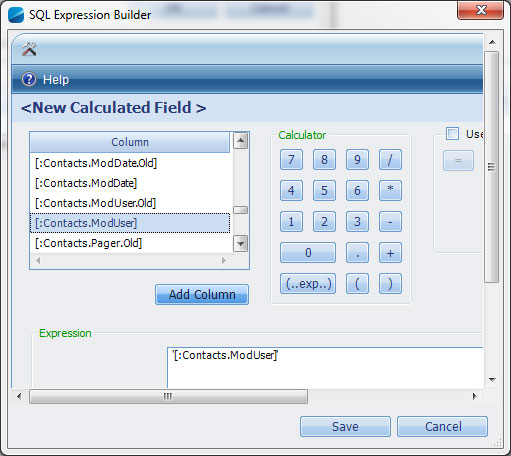
Check back in 2013 for new blog entries related to Deltek Vision tips. Let us know if you learned something new by leaving a comment. Wishing you a wonderful 2013!
Subscribe Here!
Latest Posts
Posts By Category
- Professional Services (232)
- Technology Solutions (156)
- Deltek Vantagepoint (129)
- Deltek Vision (120)
- Building Business (114)
- Accounting (103)
- Project Management (101)
- CRM (76)
- Press Release (61)
- ERP (54)
- HR (53)
- Marketing (53)
- Client Relationships (48)
- Professional Services Firms (42)
- Deltek Clarity Report (27)
- Project Based Firms (26)
- Finance (24)
- Business Intelligence (21)
- A&E Firms (20)
- Support (19)
- Employees (18)
- Cloud (17)
- Deltek Talent (16)
- Video (16)
- Mobile (15)
- Communication (9)
- Deltek Insight (9)
- Mergers and Acquisitions (9)
- Data Visualization (8)
- Project Information Management (PIM) (8)
- Case Study (6)
- Executives (6)
- Information Technology (5)
- Driving Growth (4)
- Human Capital Management (4)
- business development (4)
- Artificial intelligence (AI) (3)
- Resource Management (3)
- THOUGHT LEADERSHIP (3)
- human resources (3)
- Connect Add-In (2)
- Contract Management (2)
- Outsourced HR (2)
- Project Con (2)
- ProjectCon (2)
- Proposal (2)
- Change Management (1)
- Deltek + ComputerEase (1)
- Deltek Dela (1)
- Deltek ProjectCon (1)
- Outsourced Accounting (1)
- SEO (1)
- password security (1)
Posts by Author
- Amanda McClain (3)
- Amanda Roussel (19)
- Amy Balassone (10)
- Aria Bounds (1)
- Bryce Crosby (1)
- Cate Phillips (9)
- Chris Simei (2)
- Cynthia Fuoco (3)
- Dale Busbey (5)
- Erin Haver (1)
- Evan Creech-Pritchett (24)
- Full Sail Partners (104)
- Gina Stamper (2)
- Heath Harris (4)
- Jake Lucas (3)
- Jeff Robers (1)
- Jennifer Renfroe (65)
- Jennifer Stevland (1)
- Jennifer Wilson (2)
- Jenny Labranche (4)
- Joel Slater (9)
- Kelly Duquette (2)
- Kevin Hebblethwaite (8)
- Kim Stamps (2)
- Lee Frederiksen (1)
- Lindsay Diven (40)
- Lisa Ahearn (6)
- Matt McCauley (4)
- Michael Kessler, PMP (17)
- Nia Collins (1)
- Nicole Temple (3)
- Peter Nuffer (5)
- Rana Blair (24)
- Rhiannon Schaumburg (4)
- Rick Childs (6)
- Ryan Felkel (85)
- Ryan Suydam (10)
- Sarah Gonnella (67)
- Scott Gailhouse (20)
- Scott Seal (12)
- Sean Keller (1)
- Sparsha Muppidi (1)
- Stephany Socha (2)
- Tasia Grant, PHR (16)
- Terri Agnew, CPA (11)
- Theresa Bowe (2)
- Theresa Depew (7)
- Timothy Burns (5)
- Wendy Gustafson (17)
- Wes Renfroe (15)
- Wesley Witsken (5)

