Full Sail Partners Blog
Deltek Vision Tips: Custom Info Center for Human Resources
Many of us in Accounting have to wear a dual hat of the HR manager. Somehow it is assumed that accounting experience qualifies you to manage the HR process. Why? Perhaps it is due to the portion of HR that involves risk (employment laws are everywhere) or perhaps it is the crossover between HR and payroll.
Outside of payroll, there isn’t much crossover between the two jobs. Further blurring the issue, an increasing amount of firms are utilizing third party payroll services.
For the true HR part of the job, we create spreadsheets to track and review timelines and employment metrics. We struggle to keep track of employee initiatives and job metrics. Most employee reviews are a reflection of their performance over the last couple months at best as managers often forget successes or failures earlier in the year. Job descriptions are vague and associated with metrics that are difficult, if not impossible, to measure objectively. Employees are often dissatisfied if they receive a positive or neutral review without an increase in compensation.
So what is the answer? We can use our Deltek Vision System to assist us.
Some items are relatively simple. Utilize user defined fields to track the next review date and have a scheduled workflow send a reminder to the manager and yourself. You can set up a user defined grid to allow tracking of an employee’s pay/position history so that it is easy to track the changes through the years. All of this is helpful, but it really doesn’t solve the full problem.
With the advent of Vision 7.0 and User Defined Info Centers, you can go many steps further. Utilize a combination of User Defined Info Centers, User Defined fields, standard workflows and scheduled workflows, to set up HR, and review tracking system managed from within your existing Vision system.
How would something like this work?
You can create a user defined info center to house your employee job descriptions. These job descriptions can contain the measurable metrics for the job along with overall core competencies.
You then create a “review form” using user defined fields in the employee info center. A stored procedure will allow you to pull the employee metrics and competencies into the employee review tab.
After the review is complete, results can be stored in Vision and reviewed later.
Stored procedures can update a tracking grid for the employee so that historical review scores can be seen at a glance. You can also use grids to provide places for managers to track employee’s progress throughout the year.
User defined fields, grids, workflows & stored procedures - Is all that really necessary? Not really. All this can continue to be managed in various worksheets, word documents and calendars.
The system above simply allows all of the disparate parts of an employee review/compensation/current and long term history to be maintained in one place. Also, the beauty of using Vision and User Defined elements is the ability to customize your HR procedures to your company needs. I mean it IS by definition “User Defined”.
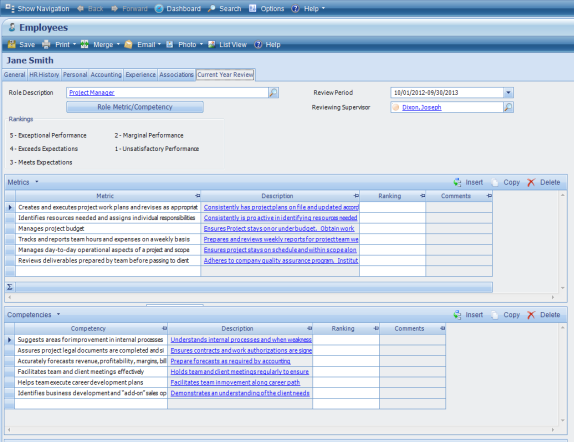
So what are some tips for an effective HR process?
Whether you decide to automate your HR, or keep up the use of spreadsheets, there are some things you can do to make your HR processes more effective:
- Create well defined job descriptions and make them available to employees.
- Within the job descriptions, define the metrics by which employees will be measured. Ensure the metrics are specific. For example, the Project Managers will ensure work authorizations for every additional service provided to clients.
- Have a well-defined review policy.
- Separate the review schedule from the schedule for raises. Raises are given, not only on performance, but on budgetary restrictions. This removes one level of angst from the reviews.
- Provide managers a place to keep track of employee successes and failures. Allow employees to update their successes and failures also. This allows the employees to be more active participants in the process.
Has your firm utilized the Custom Info Center? If so, in what ways? Leave us a comment. Not on Deltek Vision 7.0 yet? See how our firm can help you transition to 7.0.
Subscribe Here!
Latest Posts
Posts By Category
- Professional Services (232)
- Technology Solutions (156)
- Deltek Vantagepoint (126)
- Deltek Vision (121)
- Building Business (114)
- Accounting (103)
- Project Management (98)
- CRM (76)
- Press Release (61)
- ERP (54)
- HR (53)
- Marketing (53)
- Client Relationships (48)
- Professional Services Firms (42)
- Deltek Clarity Report (27)
- Project Based Firms (25)
- Finance (24)
- Business Intelligence (21)
- A&E Firms (20)
- Support (20)
- Cloud (18)
- Employees (18)
- Deltek Talent (16)
- Video (16)
- Mobile (15)
- Communication (9)
- Deltek Insight (9)
- Mergers and Acquisitions (9)
- Data Visualization (8)
- Project Information Management (PIM) (8)
- Case Study (6)
- Executives (6)
- Information Technology (5)
- Driving Growth (4)
- Human Capital Management (4)
- business development (4)
- Artificial intelligence (AI) (3)
- Resource Management (3)
- THOUGHT LEADERSHIP (3)
- human resources (3)
- Connect Add-In (2)
- Contract Management (2)
- Outsourced HR (2)
- Project Con (2)
- ProjectCon (2)
- Proposal (2)
- Deltek + ComputerEase (1)
- Deltek Dela (1)
- Deltek ProjectCon (1)
- Outsourced Accounting (1)
- SEO (1)
- password security (1)
Posts by Author
- Amanda McClain (3)
- Amanda Roussel (19)
- Amy Balassone (10)
- Aria Bounds (1)
- Bryce Crosby (1)
- Cate Phillips (9)
- Chris Simei (2)
- Cynthia Fuoco (2)
- Dale Busbey (6)
- Erin Haver (1)
- Evan Creech-Pritchett (24)
- Full Sail Partners (104)
- Gina Stamper (2)
- Heath Harris (4)
- Jake Lucas (3)
- Jeff Robers (1)
- Jennifer Renfroe (65)
- Jennifer Stevland (1)
- Jennifer Wilson (2)
- Jenny Labranche (4)
- Joel Slater (9)
- Kelly Duquette (2)
- Kevin Hebblethwaite (8)
- Kim Stamps (2)
- Lee Frederiksen (1)
- Lindsay Diven (40)
- Lisa Ahearn (6)
- Matt McCauley (4)
- Michael Kessler, PMP (17)
- Nia Collins (1)
- Nicole Temple (3)
- Peter Nuffer (5)
- Rana Blair (24)
- Rhiannon Schaumburg (4)
- Rick Childs (6)
- Ryan Felkel (85)
- Ryan Suydam (10)
- Sarah Gonnella (67)
- Scott Gailhouse (20)
- Scott Seal (12)
- Sean Keller (1)
- Sparsha Muppidi (1)
- Stephany Socha (2)
- Tasia Grant, PHR (16)
- Terri Agnew, CPA (10)
- Theresa Bowe (1)
- Theresa Depew (7)
- Timothy Burns (5)
- Wendy Gustafson (17)
- Wes Renfroe (15)
- Wesley Witsken (5)

