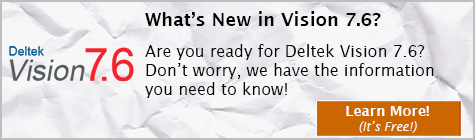Full Sail Partners Blog
Getting Your Firm and Deltek Vision Ready for Year-End 2016
Is your firm ready for the inevitable year-end process? Sure, year-end is always a stressful time. However, it doesn’t have to be overwhelming if you make a plan, document your actions and prepare Deltek Vision.
Setting-up for a Successful Year-End
 Don’t be a headless chicken running around trying to get through the year-end process. Let’s review some considerations and tips to make your year-end close just a little easier.
Don’t be a headless chicken running around trying to get through the year-end process. Let’s review some considerations and tips to make your year-end close just a little easier.
Communication | Communicate with the rest of the firm that year-end is approaching and provide the important dates that they should be aware of, such as final timesheet due date, final expense report due date, etc.
Create a Calendar | Develop a calendar noting key items you need to complete before the year-end. Your calendar should contain all of your year-end deadlines, such as:
- Final AP check run
- Final timesheet due date
- Final bank reconciliation
Develop a Year-End Checklist | Given that year-end procedures change very little from year to year, you should create a checklist. In addition to your firm’s specific year-end tasks, you may want include these steps in your list:
- Review the unbilled detail report and make sure the allowance for doubtful accounts is current
- Reconcile all sub-ledgers to the general ledger
- Update accrued vacation
- Calculate depreciation
- Complete bank reconciliations
- Create a budget for the new fiscal year
Reconcile Monthly | Stay on top of your monthly reconciliations. Nothing adds to the stress of year-end more than having to perform several months of reconciliations that could be have been done monthly.
Recurring Transaction Files | If there are yearly JE’s or other transactions that you only post once a year, consider creating a recurring transaction file. Each year those files will already be in place so you don’t have to re-create them from year to year.
Order Year-end Forms Early | Why wait until the last minute to order your 1099 and W-2 forms? By ordering your forms in advance, you know they are on hand when you are ready to use them.
Prepare Deltek Vision for 2017
In Vision, opening the 1st period of your fiscal year also opens the new fiscal year. If your security role permits, you can still process in the prior fiscal year if needed.
There are a number of Initialization Utilities that need to be performed in Vision. Take note that these utilities need to be completed once per fiscal year. Vision will generate a posting log for the initialization utilities, which are available in the Transaction Center under the Posting Review Report. If your Vision Database is set up with Multi-company functionality, the Initialization Utilities need to run in each company.
There are also tax forms that will need to be processed in Vision:
- W-2s if you use Vision Payroll
- 1099s for vendors that require a 1099 form
As part of the year-end process, a new benefit year will need to be opened to roll over any PTO or vacation time into the next year and to start accruals for the new benefit year.
In addition to the information above, you can view the 2016 Year-End Vision guide in the Deltek Customer Care Connect Portal here.
Take note that Vision Year-End updates in 2016 will be provided for versions 7.4, 7.5 and 7.6. If your firm is running Vision 7.3 or older, you must upgrade to a supported version to receive a 2016 year-end update. Please refer to the Support Assurance Product Lifecycle for maintenance phase descriptions.
Is Your Firm Prepared for 2017?
Following the suggestions above should make for an efficient completion of the tasks required for 2016 year-end. Don’t forget to make sure your firm is using the latest version of Deltek Vision - 7.6. If you need any assistance with completing your year-end or moving your firm to version 7.6, just let us know!
Subscribe Here!
Latest Posts
Posts By Category
- Professional Services (232)
- Technology Solutions (155)
- Deltek Vision (120)
- Deltek Vantagepoint (114)
- Building Business (112)
- Accounting (100)
- Project Management (94)
- CRM (73)
- Press Release (61)
- ERP (53)
- HR (53)
- Marketing (51)
- Client Relationships (48)
- Professional Services Firms (42)
- Deltek Clarity Report (27)
- Finance (20)
- Support (20)
- A&E Firms (19)
- Business Intelligence (19)
- Employees (18)
- Project Based Firms (18)
- Cloud (17)
- Deltek Talent (16)
- Video (16)
- Mobile (15)
- Communication (9)
- Deltek Insight (9)
- Mergers and Acquisitions (9)
- Data Visualization (8)
- Project Information Management (PIM) (8)
- Case Study (6)
- Executives (6)
- Driving Growth (4)
- Information Technology (4)
- business development (4)
- Human Capital Management (3)
- Resource Management (3)
- THOUGHT LEADERSHIP (3)
- human resources (3)
- Artificial intelligence (AI) (2)
- Connect Add-In (2)
- Contract Management (2)
- Outsourced HR (2)
- Project Con (2)
- Proposal (2)
- Deltek + ComputerEase (1)
- Deltek Dela (1)
- Deltek ProjectCon (1)
- Outsourced Accounting (1)
- ProjectCon (1)
- SEO (1)
- password security (1)
Posts by Author
- Amanda McClain (3)
- Amanda Roussel (18)
- Amy Balassone (9)
- Aria Bounds (1)
- Bryce Crosby (1)
- Cate Phillips (9)
- Chris Simei (2)
- Cynthia Fuoco (1)
- Dale Busbey (6)
- Erin Haver (1)
- Evan Creech-Pritchett (24)
- Full Sail Partners (104)
- Gina Stamper (2)
- Heath Harris (4)
- Jake Lucas (2)
- Jeff Robers (1)
- Jennifer Renfroe (64)
- Jennifer Stevland (1)
- Jennifer Wilson (2)
- Jenny Labranche (4)
- Joel Slater (8)
- Kelly Duquette (2)
- Kevin Hebblethwaite (8)
- Kim Stamps (2)
- Lee Frederiksen (1)
- Lindsay Diven (40)
- Lisa Ahearn (5)
- Matt McCauley (4)
- Michael Kessler, PMP (17)
- Nia Collins (1)
- Nicole Temple (3)
- Peter Nuffer (5)
- Rana Blair (20)
- Rhiannon Schaumburg (3)
- Rick Childs (7)
- Ryan Felkel (85)
- Ryan Suydam (10)
- Sarah Gonnella (67)
- Scott Gailhouse (20)
- Scott Seal (12)
- Sean Keller (1)
- Sparsha Muppidi (1)
- Stephany Socha (1)
- Tasia Grant, PHR (16)
- Terri Agnew, CPA (9)
- Theresa Depew (8)
- Timothy Burns (5)
- Tom Vandervort (1)
- Wendy Gustafson (17)
- Wes Renfroe (15)
- Wesley Witsken (4)