What is the Blackbox Connector and How Does it Help Deltek Vision Users?
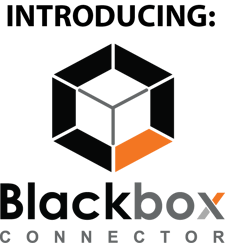 In the Deltek world, the Blackbox Connector is the trending topic. From marketing professionals gaining insight within Deltek Vision from their Constant Contact mailers, to finance managing risk and controlling expenses through Concur, people are asking about getting more out of their Deltek Vision system. Have you heard the buzz surrounding the Blackbox Connector? If you haven’t, your first question might be, so “what is the Blackbox Connector?" If so, then this blog is for you!
In the Deltek world, the Blackbox Connector is the trending topic. From marketing professionals gaining insight within Deltek Vision from their Constant Contact mailers, to finance managing risk and controlling expenses through Concur, people are asking about getting more out of their Deltek Vision system. Have you heard the buzz surrounding the Blackbox Connector? If you haven’t, your first question might be, so “what is the Blackbox Connector?" If so, then this blog is for you!
What is the Blackbox Connector?
The Blackbox Connector is a no-code, low cost, integration solution for your Deltek Vision system with an easy to use API wizard. The purpose of the solution is to eliminate data silos by providing a better and more powerful way to create, update, reference and report on critical business intelligence across multiple platforms using Deltek Vision as your master record set. Our goal is to bring data together in a low cost, easy to maintain manner.
What Makes Blackbox Different?
Historically, integrations meant ‘expensive’ and required a lot of technical involvement. Not anymore. So what are the key differences between a custom integration and the Blackbox Connector?
- IT teams are no longer bogged down with costly development cycles or constant evolving maintenance updates.
- Users can utilize Blackbox’s drag-and drop mapping wizard to link critical fields across systems to synchronize the two systems in a manner consistent with your business.
- Data accuracy improves across your entire organization by eliminating manual imports and duplicated efforts because the integration is automatic.
The results? Providing a low, yearly cost that includes continued upgrade for both solutions and a seamless connection to Deltek Vision.
How Does the Blackbox Connector Work?
The Blackbox Connector’s API Wizard enables you to easily connect Deltek Vision to third-party software. The configuration is as easy as setting up your phone to your Outlook email. Users will need access and links to both solutions and in minutes your software is connected. IT is provided scripts and user documentation through our Blackbox Connector portal. Standard mapping is pre-configured and users can further configure their field mapping using Blackbox’s drag-and-drop mapping wizard. The Blackbox Connector portal handles the behind the scenes data processing, including advanced error handling and testing of your connectivity scenarios.
The connections are all made over web secure communication channels using web services to feed data to and from Deltek Vision – whether you host your Vision system locally or in the cloud, the Blackbox Connector platform can help your firm bring data together.
Why Blackbox?
The Blackbox Connector is a critical game changer with how organizations work within their Deltek Vision system. Our programmers are continuing to invest in commonly requested integration programs and your feedback can impact the next solution. Combine the best features of Deltek Vision with your other critical business systems to save significant hours for your staff and provide them with the tools needed to make faster, more-informed decisions.
Learn More.
Could the Blackbox Connector bring data together for your firm? Check out our website or schedule a demo to see how Blackbox can help your firm save time and money, while improving your overall experience in Deltek Vision.


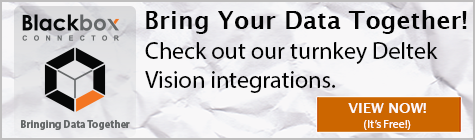
 Knowing how your AE firm compares to your peers is critical for evaluating the health of your business. Fortunately, regularly monitoring your firm’s performance doesn’t have to be a challenge for Deltek Vision users. In this article, we’ll take a quick look at the background of the AE Clarity study and introduce the Vision Performance Management (VPM) interactive dashboard.
Knowing how your AE firm compares to your peers is critical for evaluating the health of your business. Fortunately, regularly monitoring your firm’s performance doesn’t have to be a challenge for Deltek Vision users. In this article, we’ll take a quick look at the background of the AE Clarity study and introduce the Vision Performance Management (VPM) interactive dashboard.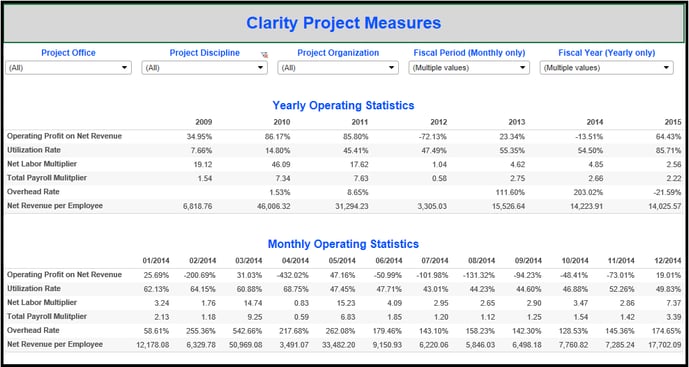
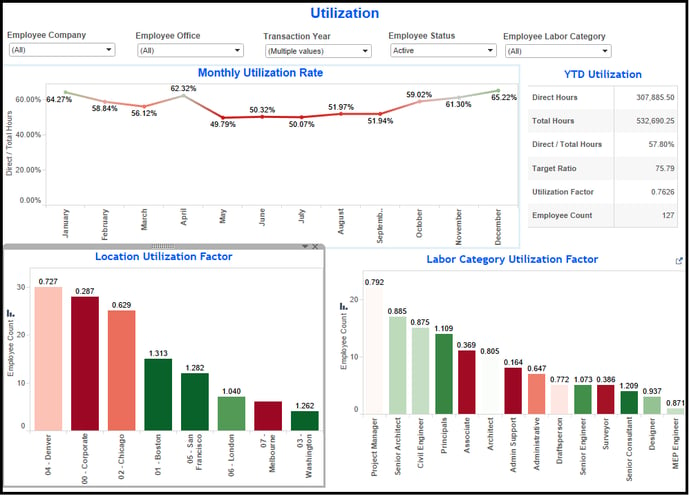

 Document management in the AEC Industry is more critical than most. Union Square can help your firm integrate all relevant data, allowing you to spend less time organizing and more time executing projects. Union Square enables your firm to store and access critical firm-wide and project information, including documents, financial information, drawings, images, and emails in one central repository. As a result, your firm has the ability to:
Document management in the AEC Industry is more critical than most. Union Square can help your firm integrate all relevant data, allowing you to spend less time organizing and more time executing projects. Union Square enables your firm to store and access critical firm-wide and project information, including documents, financial information, drawings, images, and emails in one central repository. As a result, your firm has the ability to:
 Full Sail Partners today announced it joined the Concur Solution Provider program and can now refer clients, including those using Deltek, to Concur, the leading provider of spend management solutions and services.
Full Sail Partners today announced it joined the Concur Solution Provider program and can now refer clients, including those using Deltek, to Concur, the leading provider of spend management solutions and services.
 This year’s Deltek Insight Conference is in Washington, D.C., from November 14th to 17th. Are you still undecided about attending? If you’ve never heard of Deltek Insight, no problem! Here’s a quick rundown of the information you need to know about Deltek Insight 2016.
This year’s Deltek Insight Conference is in Washington, D.C., from November 14th to 17th. Are you still undecided about attending? If you’ve never heard of Deltek Insight, no problem! Here’s a quick rundown of the information you need to know about Deltek Insight 2016. 
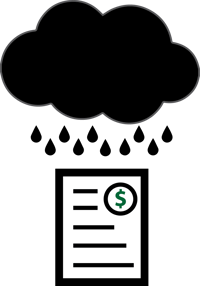 I don’t know anyone that actually enjoys completing their expense report. The process is arduous, and steals valuable time from your already hectic day. The fact is, if you want to get reimbursed for a company expenditure, you have to take the time to complete your expense report. No ifs ands or buts about it. Luckily, Blackbox’s Deltek Vision and Concur Integration eliminates this pain staking process for your employees and frees them up to concentrate on client-focused, billable work.
I don’t know anyone that actually enjoys completing their expense report. The process is arduous, and steals valuable time from your already hectic day. The fact is, if you want to get reimbursed for a company expenditure, you have to take the time to complete your expense report. No ifs ands or buts about it. Luckily, Blackbox’s Deltek Vision and Concur Integration eliminates this pain staking process for your employees and frees them up to concentrate on client-focused, billable work.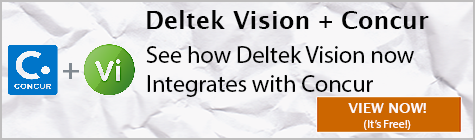
 Sales is a tough industry where success is measured by attaining goals and quotas. So why are some sales people more successful than others? The reality is, selling and buying are not completely an intellectual process and actually requires building an emotional relationship. In order for you to be a great seller, several of these personality traits should characterize you.
Sales is a tough industry where success is measured by attaining goals and quotas. So why are some sales people more successful than others? The reality is, selling and buying are not completely an intellectual process and actually requires building an emotional relationship. In order for you to be a great seller, several of these personality traits should characterize you.
 Our first inclination when the new FASB 606 was announced was this wouldn’t impact many of our Deltek Vision clients. But after more insight, we recognize this has a tremendous impact on our clients. The rule states applicability to ALL entities that deliver goods or services. Though many believe that GAAP, FASB, SOX and other guidelines are good rules to follow regardless of any statutory relevance, the reality is if we are not being overseen we tend to be somewhat lax in compliance.
Our first inclination when the new FASB 606 was announced was this wouldn’t impact many of our Deltek Vision clients. But after more insight, we recognize this has a tremendous impact on our clients. The rule states applicability to ALL entities that deliver goods or services. Though many believe that GAAP, FASB, SOX and other guidelines are good rules to follow regardless of any statutory relevance, the reality is if we are not being overseen we tend to be somewhat lax in compliance.
 --------------------------------------------------------------------------------------------------------
--------------------------------------------------------------------------------------------------------
 Full Sail Partners, a Deltek Premier Partner, announces that Kelly Duquette has joined the firm as a Principal Solutions Consultant to assist professional services firms with improving their business processes within Deltek Vision. Kelly’s specialties include planning and supporting firms with migrating data during mergers and acquisitions; configuring and training of the Vision Purchasing and Asset Management modules; and building and implementing client solutions within the Vision Advanced Workflow Engine. This strategic hire expands Full Sail Partners’ consulting team presence on the east coast.
Full Sail Partners, a Deltek Premier Partner, announces that Kelly Duquette has joined the firm as a Principal Solutions Consultant to assist professional services firms with improving their business processes within Deltek Vision. Kelly’s specialties include planning and supporting firms with migrating data during mergers and acquisitions; configuring and training of the Vision Purchasing and Asset Management modules; and building and implementing client solutions within the Vision Advanced Workflow Engine. This strategic hire expands Full Sail Partners’ consulting team presence on the east coast.