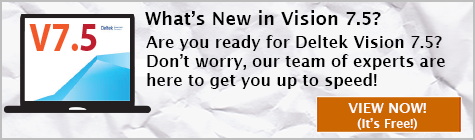Full Sail Partners Blog
Deltek Vision Multi-Company Just Got a lot Better!
 Sometimes it’s the simple things in life that excite me, but the improvements to the Multi-company feature in Deltek Vision 7.5 are exciting. If you’re not familiar with Vision Multi-company, let me provide you some background and here’s a link for more information. Multi-company is part of the Vision Core Financial Application. Vision Multi-company allows a firm to manage more than one company in a single database and streamlines the process of managing accounting functions between companies when resources are shared. By utilizing Multi-company, each company operates as a separate entity, but data sources such as clients and contacts can be shared across the enterprise.
Sometimes it’s the simple things in life that excite me, but the improvements to the Multi-company feature in Deltek Vision 7.5 are exciting. If you’re not familiar with Vision Multi-company, let me provide you some background and here’s a link for more information. Multi-company is part of the Vision Core Financial Application. Vision Multi-company allows a firm to manage more than one company in a single database and streamlines the process of managing accounting functions between companies when resources are shared. By utilizing Multi-company, each company operates as a separate entity, but data sources such as clients and contacts can be shared across the enterprise.
However, employee data was managed differently in prior versions of Vision. If an employee belonged to one company and moved to another company, a new employee record with a unique employee number would need to be created and assigned to each company the employee was associated with. This made record keeping and reporting cumbersome and time consuming. The good news is that with version 7.5 this is no longer the case!
What Changed in Deltek Vision 7.5?
In version 7.5, a single employee record can now be associated with multiple companies. As a result, associating an employee record to other companies in the enterprise is now easier with the addition of the “Associate with New Company” option in “New” dropdown on the toolbar of the employee info center.
How Does This Work?
When a new employee record is created, the employee is assigned to a home company, which is the current active company. You can then associate the employee record with other companies. There are a number of fields in the employee record that are company specific and can be modified on a company-by-company basis. For example, an employee may have a different cost rate, pay rate or may accrue PTO hours at a different rate in each company. Additionally, you can change the home company and the status of an employee if they transfer to a new company and terminate in another.
There are also fields that are non-company specific such as the employee’s name, licenses, experience, and resumes – just to name a few. Therefore, this information is shared across all companies and can be used by the CRM and Proposal functions within Vision.
Even more, a list of companies the employee is associated will display after an employee’s user name and password is entered. The employee can then select the company they will be working in at the time of log in. If an employee is associated with more than one company, timesheet and expense reports can be processed for the active company. If an employee needs to complete a timesheet and expense report for another company, they can switch between companies under Utilities by selecting “Change Company.”
Why Is This So Great?
Aside from the additional functionality of Multi-company, employee reporting is now easier in version 7.5. Prior to Employee Multi-company, reports for one employee would have to be run by selecting all of a single employee’s records across the enterprise. This is no longer the case in version 7.5. In addition to running reports for an employee in a single company, like the accrued time report or time analysis report, an employee record for multiple companies can also be selected. When sorted by company, the data can be displayed on the report by company. Furthermore, Deltek also added additional operator filters to reporting to reduce customization for unique reporting needs.
Sometimes just making life simpler is exciting and the new features in Vision 7.5 are designed to increase productivity and make your life simpler! This just happens to be one of my favorites.
Subscribe Here!
Latest Posts
Posts By Category
- Professional Services (232)
- Technology Solutions (156)
- Deltek Vantagepoint (133)
- Deltek Vision (120)
- Building Business (114)
- Accounting (103)
- Project Management (102)
- CRM (77)
- Press Release (61)
- ERP (54)
- HR (53)
- Marketing (53)
- Client Relationships (48)
- Professional Services Firms (42)
- Deltek Clarity Report (27)
- Project Based Firms (27)
- Finance (24)
- Business Intelligence (21)
- A&E Firms (20)
- Support (20)
- Cloud (18)
- Employees (18)
- Deltek Talent (16)
- Video (16)
- Mobile (15)
- Communication (9)
- Deltek Insight (9)
- Mergers and Acquisitions (9)
- Data Visualization (8)
- Project Information Management (PIM) (8)
- Case Study (6)
- Executives (6)
- Information Technology (5)
- Driving Growth (4)
- Human Capital Management (4)
- business development (4)
- Artificial intelligence (AI) (3)
- Resource Management (3)
- THOUGHT LEADERSHIP (3)
- human resources (3)
- Connect Add-In (2)
- Contract Management (2)
- Deltek ProjectCon (2)
- Outsourced HR (2)
- Project Con (2)
- ProjectCon (2)
- Proposal (2)
- Change Management (1)
- Deltek + ComputerEase (1)
- Deltek Dela (1)
- Outsourced Accounting (1)
- SEO (1)
- password security (1)
Posts by Author
- Amanda McClain (3)
- Amanda Roussel (19)
- Amy Balassone (10)
- Aria Bounds (1)
- Bryce Crosby (1)
- Cate Phillips (9)
- Chris Simei (2)
- Cindy Cates (1)
- Cynthia Fuoco (3)
- Dale Busbey (5)
- Erin Haver (1)
- Evan Creech-Pritchett (24)
- Full Sail Partners (104)
- Gina Stamper (3)
- Heath Harris (4)
- Jake Lucas (3)
- Jeff Robers (1)
- Jennifer Renfroe (65)
- Jennifer Stevland (1)
- Jennifer Wilson (2)
- Jenny Labranche (4)
- Joel Slater (9)
- Kelly Duquette (2)
- Kevin Hebblethwaite (8)
- Kim Stamps (2)
- Lee Frederiksen (1)
- Lindsay Diven (41)
- Lisa Ahearn (6)
- Matt McCauley (4)
- Michael Kessler, PMP (17)
- Nia Collins (1)
- Nicole Temple (3)
- Peter Nuffer (5)
- Rana Blair (24)
- Rhiannon Schaumburg (4)
- Rick Childs (6)
- Ryan Felkel (85)
- Ryan Suydam (10)
- Sarah Gonnella (68)
- Scott Gailhouse (20)
- Scott Seal (12)
- Sean Keller (1)
- Sparsha Muppidi (1)
- Stephany Socha (2)
- Tasia Grant, PHR (16)
- Terri Agnew, CPA (11)
- Theresa Bowe (2)
- Theresa Depew (7)
- Timothy Burns (5)
- Wendy Gustafson (17)
- Wes Renfroe (15)
- Wesley Witsken (5)