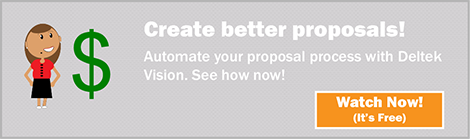Full Sail Partners Blog
Marketing Automation Series: 3 Tiers to Streamline Processes Using Deltek Vision CRM
 Welcome to part two of our Marketing Automation Series. In the last blog we looked at how automation tools can impact your SMB. In part two of this series we are going to dig further and examine the Deltek Vision marketing automation tools available to you within your system.
Welcome to part two of our Marketing Automation Series. In the last blog we looked at how automation tools can impact your SMB. In part two of this series we are going to dig further and examine the Deltek Vision marketing automation tools available to you within your system.
Deltek Vision Marketing Automation: Marketing Made Easier
1) Merge Fields & Templates
If you produce a lot of proposals or documents that follow a defined format (think SF330!), you will love merge fields and templates. Use this functionality to merge data directly from your Deltek Vision system to Adobe InDesign or Microsoft Word. Not only will you greatly reduce the time dump required to create these documents but your marketing efforts will gain a level of accuracy and consistency.
Use merge templates to create:
- Statement of qualification responses
- Letter proposals
- Resumes
- Cover letters
- Project cut sheets
- Reference pages
- And more!
Check out this webinar to learn more about creating proposals with Deltek Vision and Adobe InDesign.
2) Workflows
Deltek Vision workflows can greatly reduce the manual processes you manage in Deltek Vision on a daily basis. Workflows are a series of actions that your Deltek Vision system will execute based on events and triggers that occur within a specified Info Center.
For example: A workflow could be used by a proposal manager to notify a project team when a new project has been created in Vision.
Check out this webinar to learn more about Deltek Vision workflows.
3) Integrations and Connectors
Allow your marketing efforts to go further than ever before by opening your Deltek Vision system to outside software and applications. Eliminating manual processes associated with disparate systems allows your marketing team to focus their efforts on creating a quality client experience for each customer.
For example: Integrate your Deltek Vision system with your website Content Management System to capture valuable lead and customer data in your Deltek Vision CRM. Once a website contact fills out a form on your website they will be automatically added to your Deltek Vision system. Your marketing team can then implement a series of workflows to generate a personal email follow-up note a week later. Additionally you may want to consider scheduling a workflow to notify your sales team of lead activity on your website.
View this webinar to see how Deltek Vision users are creating User Defined Info Centers to create dynamic workspaces within Vision CRM.
Learn More About Deltek Vision Marketing Automation
Want to see what real users are doing automate marketing and streamline processes with their Deltek Vision CRM system? Sign up for our webinar, ‘Let’s do this!’
Subscribe Here!
Latest Posts
Posts By Category
- Professional Services (232)
- Technology Solutions (156)
- Deltek Vantagepoint (129)
- Deltek Vision (120)
- Building Business (114)
- Accounting (103)
- Project Management (101)
- CRM (76)
- Press Release (61)
- ERP (54)
- HR (53)
- Marketing (53)
- Client Relationships (48)
- Professional Services Firms (42)
- Deltek Clarity Report (27)
- Project Based Firms (26)
- Finance (24)
- Business Intelligence (21)
- A&E Firms (20)
- Support (19)
- Employees (18)
- Cloud (17)
- Deltek Talent (16)
- Video (16)
- Mobile (15)
- Communication (9)
- Deltek Insight (9)
- Mergers and Acquisitions (9)
- Data Visualization (8)
- Project Information Management (PIM) (8)
- Case Study (6)
- Executives (6)
- Information Technology (5)
- Driving Growth (4)
- Human Capital Management (4)
- business development (4)
- Artificial intelligence (AI) (3)
- Resource Management (3)
- THOUGHT LEADERSHIP (3)
- human resources (3)
- Connect Add-In (2)
- Contract Management (2)
- Outsourced HR (2)
- Project Con (2)
- ProjectCon (2)
- Proposal (2)
- Change Management (1)
- Deltek + ComputerEase (1)
- Deltek Dela (1)
- Deltek ProjectCon (1)
- Outsourced Accounting (1)
- SEO (1)
- password security (1)
Posts by Author
- Amanda McClain (3)
- Amanda Roussel (19)
- Amy Balassone (10)
- Aria Bounds (1)
- Bryce Crosby (1)
- Cate Phillips (9)
- Chris Simei (2)
- Cynthia Fuoco (3)
- Dale Busbey (5)
- Erin Haver (1)
- Evan Creech-Pritchett (24)
- Full Sail Partners (104)
- Gina Stamper (2)
- Heath Harris (4)
- Jake Lucas (3)
- Jeff Robers (1)
- Jennifer Renfroe (65)
- Jennifer Stevland (1)
- Jennifer Wilson (2)
- Jenny Labranche (4)
- Joel Slater (9)
- Kelly Duquette (2)
- Kevin Hebblethwaite (8)
- Kim Stamps (2)
- Lee Frederiksen (1)
- Lindsay Diven (40)
- Lisa Ahearn (6)
- Matt McCauley (4)
- Michael Kessler, PMP (17)
- Nia Collins (1)
- Nicole Temple (3)
- Peter Nuffer (5)
- Rana Blair (24)
- Rhiannon Schaumburg (4)
- Rick Childs (6)
- Ryan Felkel (85)
- Ryan Suydam (10)
- Sarah Gonnella (67)
- Scott Gailhouse (20)
- Scott Seal (12)
- Sean Keller (1)
- Sparsha Muppidi (1)
- Stephany Socha (2)
- Tasia Grant, PHR (16)
- Terri Agnew, CPA (11)
- Theresa Bowe (2)
- Theresa Depew (7)
- Timothy Burns (5)
- Wendy Gustafson (17)
- Wes Renfroe (15)
- Wesley Witsken (5)