Bid / No Bid – When to Decide During the Proposal Process
 In today’s day and age of fast changing technology, firms must stay abreast of all available solutions to better compete with competition, and win work. Since the ‘great recession’ of 2009, competition on winning work has increased exponentially. Successful firms have combated this increased competition by staying current with technology, and using well thought out techniques to win projects. Included below are five tips that will help your firm better impress clients, and ultimately win more work.
In today’s day and age of fast changing technology, firms must stay abreast of all available solutions to better compete with competition, and win work. Since the ‘great recession’ of 2009, competition on winning work has increased exponentially. Successful firms have combated this increased competition by staying current with technology, and using well thought out techniques to win projects. Included below are five tips that will help your firm better impress clients, and ultimately win more work.
- Collaboratively share information with your project team. When responding to a client request / RFP, sharing data can become a cumbersome task in itself when working with remote teaming partners or staff. Often, the ability to seamlessly coordinate tasks/assignments, or share large files amongst your team can be the difference in winning or losing the work. To avoid these types of hiccups, leverage collaborative sharing tools such as Deltek Kona to keep your project team on the same page. Deltek Kona allows users to share files, and schedule important dates, seamlessly as though the users were all working in the same centralized office. You will be amazed at how Kona will empower your project team!
- Hasten your proposals process through the use of templates. Unfortunately, many times firms will find out a about a project that they are a perfect fit for days before the due date. These time restrictions can ensnare the proposal process and make it difficult to respond sufficiently. Empower your marketing/business development department by creating templates that will allow you to export your information from Deltek Vision CRM to Microsoft Word or InDesign. This will allow you to streamline the proposal process, and concentrate on the areas of the proposal that require custom attention.
- Avoid boring old PowerPoint presentation. Many firms make it to the short-list process only to utterly disappoint the client through the use of a boring, stale PowerPoint presentation. If you are unable to separate yourself from your competition, you are not doing your best to win projects. PowerPoint has been around since the late 1990’s, and sadly a large majority of presentations look like they came out of that same era. By using presentation software such as Prezi or PreZentit, your firm can immediately stand apart from your competition. With that said, don’t forget the importance of impressing the client by being personable and demonstrating your understanding the project. Overly relying on the use of presentation software is one of the quickest ways to lose a client’s attention.
- Use a CRM solution to track relationships. We have all heard the saying, “It’s not what you know, but who you know!” This begs the question; does your firm know who it knows? If you are not tracking your relationships through CRM software such as Deltek Vision, then you are simply throwing darts at a board, blindfolded. A CRM solution will allow you to track who you know, recent conversations, and other important relationship data such as birthdays or anniversaries. This type of knowledge insight is important for creating meaningful relationships between your company, and your clients.
- Optimize information for smart devices. If you own a smart device, and you have not optimized your marketing contact the device, you are not working smart! You never know when, or where, you might bump in to a perspective client. If you are unable to demonstrate your firms expertise at the drop of a hat, expect to lose out on a lot of potential work. Your firms website should be optimized for smart devices (iPhones, Androids, Tablets, Everything!) allowing you to be ready to show off how great your firm is, at a moment’s notice! In addition to optimizing your website for these smart devices, take the initiative to pre-load content on to your smart phone, in case you are unable to get internet service! By doing this, you will not only impress the client with all of your great works, but you will also demonstrate your ability to think ahead and be ready for the unexpected.
If your firm is utilizing Deltek Vision CRM, make sure to check out Vision Unleashed. Vision Unleashed will allow you to access your full Vision system on teh go, from a mobile device. It also allows MAC users to access Vision without the need for running parallels or bootcamp. This allows MAC users to utilize their workstation to it maximum potential without dedicating resources to addition process just to access Vision!
I hope you learned something from this blog. Some of these technologies or techniques might seem obvious, but unfortunately many times it’s the obvious omissions that cause us to lose out on winning new work. If you use any of the concepts highlighted in this blog, make sure to comment below and let us know. We love to hear success stories!
Once you win your next project, make sure to review these project management concepts.


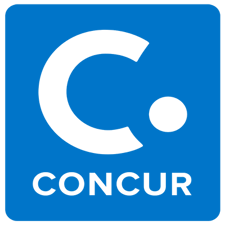 If someone were to ask you what do you like least about your job, what would you say? Assuming you like your boss, your environment and co-workers, there is still always a task that you just wish you didn’t have to do. For me, it is my expenses. You would think, getting reimbursed would be motivation in itself. Yes, at some point it absolutely is. It has gotten much easier now that I can take a picture of my receipts and quickly upload through my Deltek Vision Touch application with my phone. However, I still have to fill out the details which takes time. Time I don’t always have. What if I told you it could get even easier? I was then introduced to the Concur expense solution.
If someone were to ask you what do you like least about your job, what would you say? Assuming you like your boss, your environment and co-workers, there is still always a task that you just wish you didn’t have to do. For me, it is my expenses. You would think, getting reimbursed would be motivation in itself. Yes, at some point it absolutely is. It has gotten much easier now that I can take a picture of my receipts and quickly upload through my Deltek Vision Touch application with my phone. However, I still have to fill out the details which takes time. Time I don’t always have. What if I told you it could get even easier? I was then introduced to the Concur expense solution.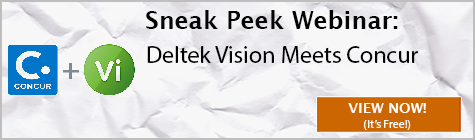
 With
With  In June Deltek announced iAccess. So what is iAccess? Deltek’s iAccess is a new, user-friendly interface that gives front office employees access to Deltek Vision information on-the-go. Users can access information from anywhere, anytime and the new interface is specifically built for tablets and mobile devices.
In June Deltek announced iAccess. So what is iAccess? Deltek’s iAccess is a new, user-friendly interface that gives front office employees access to Deltek Vision information on-the-go. Users can access information from anywhere, anytime and the new interface is specifically built for tablets and mobile devices. 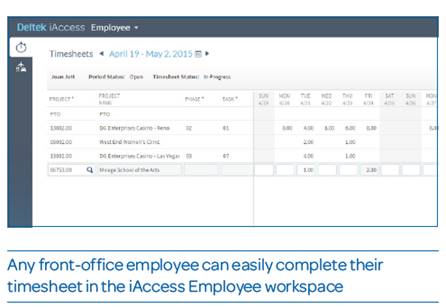

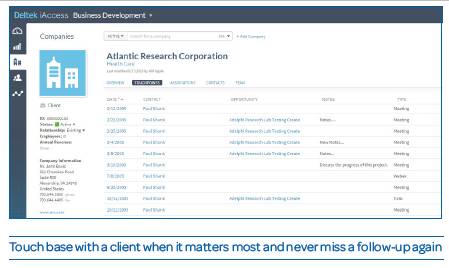
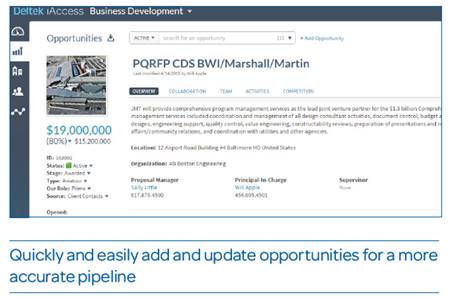

 D
D Successful professional services business development professionals often view themselves as hunters. Much like the cavemen or nomads, this group of professionals is responsible for learning how to navigate the dangers of the world to bring food back to the pack. This overly simplified analogy challenges us to view business development tools and efforts on a visceral level.
Successful professional services business development professionals often view themselves as hunters. Much like the cavemen or nomads, this group of professionals is responsible for learning how to navigate the dangers of the world to bring food back to the pack. This overly simplified analogy challenges us to view business development tools and efforts on a visceral level.
 As a virtual employee I often have a computer within arm’s reach. The need to access Deltek Vision on a mobile device has largely been non-existent for my work situation. However, recently I attended back-to-back conferences and I quickly found myself behind on my timesheets and desperately needing to submit an expense report. So one afternoon, as traffic died down while manning a tradeshow booth, I decided to install the Deltek Touch Time and Expense app on my phone.
As a virtual employee I often have a computer within arm’s reach. The need to access Deltek Vision on a mobile device has largely been non-existent for my work situation. However, recently I attended back-to-back conferences and I quickly found myself behind on my timesheets and desperately needing to submit an expense report. So one afternoon, as traffic died down while manning a tradeshow booth, I decided to install the Deltek Touch Time and Expense app on my phone.
 It’s time to break away from the chains of your desk, and get mobile with Deltek Touch Time & Expense, and Touch CRM 1.3. With these apps, both available in iTunes and in the Play Store, it is now easier than ever to research (and update) contact records, as well as capture expenses and track time on the go. Take advantage of the following features, and provide your staff with the most powerful remote tools and utilities to do their jobs to the fullest:
It’s time to break away from the chains of your desk, and get mobile with Deltek Touch Time & Expense, and Touch CRM 1.3. With these apps, both available in iTunes and in the Play Store, it is now easier than ever to research (and update) contact records, as well as capture expenses and track time on the go. Take advantage of the following features, and provide your staff with the most powerful remote tools and utilities to do their jobs to the fullest:
 Often when discussing the benefits of using mobile CRM, we overlook just how powerful the tool actually is. You can literally leverage the power of a mobile CRM through every aspect of a client meeting or interaction. This is not hyperbole, but real life applicable benefits. Let’s break down the process of a meeting, and look at how technology can help you become a better professional:
Often when discussing the benefits of using mobile CRM, we overlook just how powerful the tool actually is. You can literally leverage the power of a mobile CRM through every aspect of a client meeting or interaction. This is not hyperbole, but real life applicable benefits. Let’s break down the process of a meeting, and look at how technology can help you become a better professional: