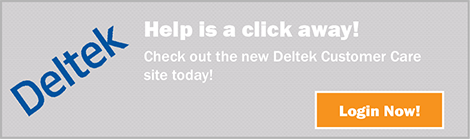Full Sail Partners Blog
2020 Year-End Processing in Deltek

2020 has been quite a year, to say the least! If you are like most of the people I talk with, you are looking forward to the new year. But, hold on a minute! Those of us in accounting roles generally dread year-end processing and, therefore, year-end itself! Either way, time marches on and we will find a way to deal with it! After all, that’s our job, right?! So, let’s talk about what we can do to make year-end as painless as possible!
Get Your Calendar and List Ready
The first thing to do is to make a good list of what needs to be done, when it needs to be done and what it is going to take in time and resources to accomplish! When I think of this type of endeavor, my mind always goes to my Accounting Calendar. That calendar is my guide throughout the year and contains all of the relevant milestones – timesheets and expense report due dates, payroll processing, AP processing, billing, month-end close, etc. My calendar helps me to keep everything in balance throughout the year, rather than waiting until year-end to take it all on.
At year-end, we need to add some items to that list – benefit year initialization, 1099’s, and W-2’s to name a few. Additionally, the tax accountants and auditors (if applicable) will be asking for substantiation (sub-ledgers) for the primary account balances – cash, AR, fixed assets, AP, revenue, for example – on an accrual basis and cash-basis, if needed. Whew! It is a good thing we got to work from home this year! Not having to commute to work freed up plenty of time to get everything done, right?!
Ok, back to the job at hand – year-end close! As mentioned earlier, the accounting calendar will be a big help. One other item, that you should be checking on a regular basis, is the File Reconciliation Report in Deltek (Utilities, Advanced Utilities, File Reconciliation). This report lets you know if you have possibly mis-coded any revenue, direct, reimbursable or indirect expenses. Additionally, it will let you know if your AR, AP and/or unbilled services accounts agree with the sub-ledgers. Remember, the auditors are on their way. Therefore, your Full Sail Partners consultant can help you troubleshoot and correct any issues that this report might point out, as well as helping you run the best reports to troubleshoot any other issues you may find in your assets, liabilities, capital and/or income statement balances.
Other Key Year-End Notes
What about those special year-end items I mentioned, you might ask? Let’s address those now, before another year has come and gone.
Benefit Accrual Year-End
- Validate that you have run all necessary accruals for the benefit year. Remember, accruals may be made at or around timesheet end dates, payroll dates, month-end, etc. But they are not reliant on those dates. Your benefit year has a life of its own and you, as the administrator, just need to be sure that you accrued the proper number of hours for each employee for each benefit.
- Validate that employees have recorded all benefit hour usage for the year on their timesheets. If you are using weekly timesheets and your benefit year ends on December 31st, you may not have all benefit hour usage recorded into the system until early January. That is not a problem, you just need to make sure everything is recorded.
- Run – and print to PDF/Excel - an Accrued Time Report for each accrued benefit code to document the balances validated in steps 1 and 2 above.
- Run the “Open New Benefit Year” Utility.
- Run – and Print to PDF/Excel - an Accrued Time Report for each accrued benefit code to document the new balances after the new-year initialization. This is necessary to be sure that all carry-over rules and pre-accrual rules are applied properly and that each employee is starting the new year with the hours that they deserve.
- Don’t Panic! Any issues found in the above process can be remedied via accrual adjustments and/or benefit accrual history loading.
Accounts Payable 1099 Initialization and Printing
- Let all appropriate personnel know the last date that AP checks & disbursements will be issued to vendors. Also, let everyone know when the first check run for the new year will be run. Yes, I know, everything changes at year end, but, with a plan, you can work with the changes.
- Once all 2020 payments have been processed, and before any 2021 payments are processed, run the 1099 Initialization Utility. This utility modifies two fields in the Vendor Info Center Firms (Vision) or Hub (Vantagepoint) – paid this year and paid last year. The utility moves the paid this year amount to paid last year and zeroes-out the Paid This Year Amount. Now you are ready to cut checks in the new year.
- Run a Vendor Ledger Report for all 1099 vendors and validate the Paid Last Year Amount. Once validated, you can then run 1099’s prior to January 31st.
- Don’t Panic! If you find discrepancies between the Paid Last Year amount and the Vendor Ledger Report, you can validate the proper amount and modify the field in the Vendor/Firm setup, then generate/regenerate the work file in 1099 processing (accounting, accounts payable) and process your 1099s.
- Keep an eye out for a Cumulative Update in the mid-December, 2020 to mid-January, 2021 range that will include an update to 1099 Processing to include the 1099-NEC form for Vision 7.6 and Vantagepoint 3.0 and above. If you haven't done so yet, please be sure to subscribe to Knowledge Base Article #39799 – Master Hot Fix List for Vision.
New Fiscal Year Initialization
- This time, I am going to start with “Don’t Panic!” Although this one seems like a huge deal, opening a new year does not close out the old year. Changes will be made to the previous year balances throughout the year-end close, tax season and audit season. So, just plan to open the new year as soon as feasible.
- The primary consideration for opening the new fiscal year is that this process resets the Year-to-Date “tracking mechanism” in all overhead projects. Because of this, you might reserve the morning of January 2nd for finishing up the postings of 2020 items (AP invoices, etc.) that might have come in during the holidays and then open the new year so that you can record new cash receipts that also might have arrived.
Don’t Panic about Year-End
As you might have noted, the overall theme is “Don’t Panic!” Year-end does not need to be stressful! And, if you take advantage of the processing options available in Deltek Vantagepoint or Vision, you can save yourself a lot of time and money come year-end, tax-time and audit-time. How? By maintaining and following a good Accounting Calendar and by setting up General Ledger Account Groupings to present your financials in the formats that your CPA and auditors prefer. Don’t wait for them to ask for sub-ledgers to prove AR, AP and Revenue, have them ready and balanced all year.
Additionally, Deltek’s Recurring Transactions can help to make it easy to take care of accruals and depreciation, etc. on a monthly basis. As always, if you have any questions or need assistance with any of the setup, processing or recording discussed here, just send an email to Consulting@FullSailPartners.com. Furthermore, Deltek has several resources available through the Deltek Customer Care portal including:
- Year-End Resources such as knowledgebase articles, videos and documentation
- The Deltek Community which allows users to connect with peers to ask questions and exchange knowledge and ideas
- Live Chat with a customer care analyst to get answers regarding year-end
This may not have been the happiest of years, but at least now, year-end does not have to be stressful! Happy New Year!
Subscribe Here!
Latest Posts
Posts By Category
- Professional Services (232)
- Technology Solutions (156)
- Deltek Vantagepoint (136)
- Deltek Vision (120)
- Building Business (114)
- Accounting (104)
- Project Management (103)
- CRM (79)
- Press Release (61)
- ERP (55)
- HR (53)
- Marketing (53)
- Client Relationships (48)
- Professional Services Firms (43)
- Deltek Clarity Report (27)
- Project Based Firms (27)
- Finance (24)
- Business Intelligence (22)
- A&E Firms (20)
- Support (20)
- Cloud (18)
- Employees (18)
- Deltek Talent (16)
- Video (16)
- Mobile (15)
- Communication (9)
- Deltek Insight (9)
- Mergers and Acquisitions (9)
- Data Visualization (8)
- Project Information Management (PIM) (8)
- Case Study (6)
- Executives (6)
- Information Technology (5)
- Driving Growth (4)
- Human Capital Management (4)
- business development (4)
- Artificial intelligence (AI) (3)
- Resource Management (3)
- THOUGHT LEADERSHIP (3)
- human resources (3)
- Connect Add-In (2)
- Contract Management (2)
- Deltek ProjectCon (2)
- Outsourced HR (2)
- Project Con (2)
- ProjectCon (2)
- Proposal (2)
- Change Management (1)
- Deltek + ComputerEase (1)
- Deltek Dela (1)
- Outsourced Accounting (1)
- SEO (1)
- password security (1)
Posts by Author
- Amanda McClain (3)
- Amanda Roussel (19)
- Amy Balassone (10)
- Aria Bounds (1)
- Bryce Crosby (1)
- Cate Phillips (9)
- Chris Simei (2)
- Cindy Cates (1)
- Cynthia Fuoco (3)
- Dale Busbey (5)
- Erin Haver (1)
- Evan Creech-Pritchett (24)
- Full Sail Partners (104)
- Gina Stamper (3)
- Heath Harris (4)
- Jake Lucas (3)
- Jeff Robers (1)
- Jennifer Renfroe (65)
- Jennifer Stevland (1)
- Jennifer Wilson (2)
- Jenny Labranche (4)
- Joel Slater (9)
- Kelly Duquette (2)
- Kevin Hebblethwaite (8)
- Kim Stamps (2)
- Lee Frederiksen (1)
- Lindsay Diven (41)
- Lisa Ahearn (6)
- Matt McCauley (4)
- Michael Kessler, PMP (17)
- Nia Collins (1)
- Nicole Temple (3)
- Peter Nuffer (5)
- Rana Blair (24)
- Rhiannon Schaumburg (4)
- Rick Childs (6)
- Ryan Felkel (85)
- Ryan Suydam (10)
- Sarah Gonnella (71)
- Scott Gailhouse (20)
- Scott Seal (12)
- Sean Keller (1)
- Sparsha Muppidi (1)
- Stephany Socha (2)
- Tasia Grant, PHR (16)
- Terri Agnew, CPA (11)
- Theresa Bowe (2)
- Theresa Depew (7)
- Timothy Burns (5)
- Wendy Gustafson (17)
- Wes Renfroe (15)
- Wesley Witsken (5)