Full Sail Partners Blog
Lead Management in Deltek Vision: From Qualifying to Closing the Deal
One of the most important tasks within any organization is lead management. It is vital for the sales staff to have the most comprehensive and up to date information available on a new lead. With this information the sales or marketing team can seamlessly follow the Lead qualification processes established by your firm. Once it has been established that a Lead is a qualified prospect, it is time to convert the lead into a company, opportunity and/or contact.
Did you know that you don’t have to create each record in the respective info centers and enter the same information over and over? Vision can use the information from the Leads Info Center to create the Company, Opportunity and Contacts records in a few easy steps. Here is how it works… In the lead info center menu, there is a “Convert” option.

By choosing this option, you will receive a dialogue box that is defaulted to qualify the lead. There is also the option to disqualify a lead if need be, but we will focus on lead qualification.
Within the dialogue box you will have the option to convert the information entered into the Leads info center over to a company, contact or opportunity. You may only want to convert this lead to a contact or maybe you only want to have them set up in the company and contact info centers, you can do so by checking only the radial button next to those options.
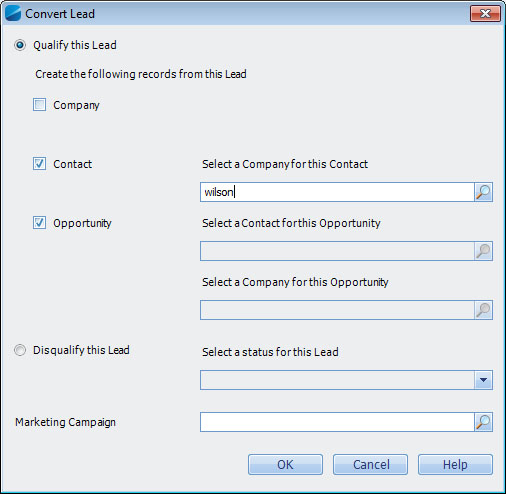
You may also want to associate this lead with the corresponding Marketing Campaign that brought you the Lead. The appropriate campaign may be selected from the drop down box at the bottom of the dialogue box.
Once you have checked the appropriate options and associated the Lead with a marketing campaign (if appropriate), you will select the ok button. Vision will create a new Company, Contact and Opportunity for this Lead. All the corresponding information such as Company name, address, phone number, e-mail address, company type, etc for this Lead will be copied into the fields in the new records created in the Company, Contacts and/or Opportunity info centers you have selected.
Your company now has all of the lead management information necessary to track this client in the Client Info Center, including associating the new contact record with the company. Within the newly created opportunity is all the vital data your sales team will need to engage and move forward with the sales process. The transfer of this information has been done without the need to manually copy and paste between the info centers. Vision has copied the information for you within seconds and the focus can now turn from qualifying the Lead to managing the sales process and closing the deal.
Learn more about Deltek Vision CRM.
Subscribe Here!
Latest Posts
Posts By Category
- Professional Services (232)
- Technology Solutions (156)
- Deltek Vantagepoint (133)
- Deltek Vision (120)
- Building Business (114)
- Accounting (103)
- Project Management (102)
- CRM (77)
- Press Release (61)
- ERP (54)
- HR (53)
- Marketing (53)
- Client Relationships (48)
- Professional Services Firms (42)
- Deltek Clarity Report (27)
- Project Based Firms (27)
- Finance (24)
- Business Intelligence (21)
- A&E Firms (20)
- Support (20)
- Cloud (18)
- Employees (18)
- Deltek Talent (16)
- Video (16)
- Mobile (15)
- Communication (9)
- Deltek Insight (9)
- Mergers and Acquisitions (9)
- Data Visualization (8)
- Project Information Management (PIM) (8)
- Case Study (6)
- Executives (6)
- Information Technology (5)
- Driving Growth (4)
- Human Capital Management (4)
- business development (4)
- Artificial intelligence (AI) (3)
- Resource Management (3)
- THOUGHT LEADERSHIP (3)
- human resources (3)
- Connect Add-In (2)
- Contract Management (2)
- Deltek ProjectCon (2)
- Outsourced HR (2)
- Project Con (2)
- ProjectCon (2)
- Proposal (2)
- Change Management (1)
- Deltek + ComputerEase (1)
- Deltek Dela (1)
- Outsourced Accounting (1)
- SEO (1)
- password security (1)
Posts by Author
- Amanda McClain (3)
- Amanda Roussel (19)
- Amy Balassone (10)
- Aria Bounds (1)
- Bryce Crosby (1)
- Cate Phillips (9)
- Chris Simei (2)
- Cindy Cates (1)
- Cynthia Fuoco (3)
- Dale Busbey (5)
- Erin Haver (1)
- Evan Creech-Pritchett (24)
- Full Sail Partners (104)
- Gina Stamper (3)
- Heath Harris (4)
- Jake Lucas (3)
- Jeff Robers (1)
- Jennifer Renfroe (65)
- Jennifer Stevland (1)
- Jennifer Wilson (2)
- Jenny Labranche (4)
- Joel Slater (9)
- Kelly Duquette (2)
- Kevin Hebblethwaite (8)
- Kim Stamps (2)
- Lee Frederiksen (1)
- Lindsay Diven (41)
- Lisa Ahearn (6)
- Matt McCauley (4)
- Michael Kessler, PMP (17)
- Nia Collins (1)
- Nicole Temple (3)
- Peter Nuffer (5)
- Rana Blair (24)
- Rhiannon Schaumburg (4)
- Rick Childs (6)
- Ryan Felkel (85)
- Ryan Suydam (10)
- Sarah Gonnella (68)
- Scott Gailhouse (20)
- Scott Seal (12)
- Sean Keller (1)
- Sparsha Muppidi (1)
- Stephany Socha (2)
- Tasia Grant, PHR (16)
- Terri Agnew, CPA (11)
- Theresa Bowe (2)
- Theresa Depew (7)
- Timothy Burns (5)
- Wendy Gustafson (17)
- Wes Renfroe (15)
- Wesley Witsken (5)

