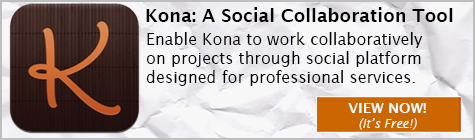Full Sail Partners Blog
5 Best Collaboration Tools in 2014
 Not all business buzzwords are created equal. For example, “collaboration” is red-hot among buzzwords today — but unlike other momentarily popular topics, the concept has been around a long time, but is now being addressed via technology designed to leverage the Internet. Collaboration apps and platforms typically take advantage of the Internet to enable the sharing of documents, ideas, calendars and more with colleagues. In fact, the more one embraces collaboration, the more implications one can find for teamwork, innovation and growth.
Not all business buzzwords are created equal. For example, “collaboration” is red-hot among buzzwords today — but unlike other momentarily popular topics, the concept has been around a long time, but is now being addressed via technology designed to leverage the Internet. Collaboration apps and platforms typically take advantage of the Internet to enable the sharing of documents, ideas, calendars and more with colleagues. In fact, the more one embraces collaboration, the more implications one can find for teamwork, innovation and growth.
Here’s a quick look at the 5 best collaboration tools available today.
Kona
Kona is a cloud-based social collaboration/productivity platform for individuals and groups that enables file sharing, task/event management, and comments and conversations via Skype and instant messaging. It also integrates easily with other collaboration platforms and products, including Dropbox, iCloud, Google Docs and even SharePoint (if that’s your collaborative bag).
In addition, Kona includes templates to expedite repeatable projects and processes, and can function as a company’s Private Social Network and shared calendar. Even better, Kona’s mobile app compliments its desktop functionalities, letting users track work from anywhere. Take it for a test drive by checking out the free trial version.
join.me
JoinMe is an elegantly simple (at least, simple to the end user) solution that allows you to share screens with anyone anywhere over an Internet connection. JoinMe can accommodate up to 10 meeting participants, and allows the meeting initiator to choose which items to share with whom, and enables chatting with one participant at a time or all at once. Keep in mind that these features are all in the free version — a fact that helped it land on our list of the 5 best collaboration tools.
Doodle
Doodle is a handy meeting scheduling/tracking tool for Android device users. Designed to integrate seamlessly with Google Calendar, Doodle makes it easy to find the right date and time for a group of people to meet. You can use the basic service for free at doodle.com, without the need to register or install software. With easy-to-use polling capabilities and real-time commenting tools, it’s also available as a low cost app for Android devices.
Dropbox
Currently in use by over 200 million people, Dropbox is a cloud-based platform for file sharing and accessing. Users designate a special folder on their computer that Dropbox synchronizes with similar folders the user creates on their other computers and devices. Any files that the user places in the Dropbox folder also are accessible through a website and mobile phone applications. Available for Windows, Macintosh and Linux desktop operating systems, Dropbox also offers apps for iPhone, iPad, Android, and BlackBerry devices. Options range from a free version to DropBox for Business ($15/user/month).
Skype
Skype enables free video and voice calling to anyone else using Skype, as well as instant messaging and file sharing. Alternatively, a modestly-priced version of Skype includes low rates on calls to mobile devices and landlines worldwide, text messaging and group video calls for up to 10 people. Users can take part in Skype calls using a wide variety of devices, from desktop computers and mobile devices to home phones, certain TVs, and even devices you might not think of as collaboration tools, such as PlayStations Vitas and iPod Touches.
Join the collaborative world
As you can see from the 5 best collaboration tools mentioned above, the world of collaboration choices and tools is exploding. But before you jump in and start rubbing virtual elbows with colleagues on the other side of the world, keep in mind two bits of advice:
- As attractive as their price tags may be, the free versions of all of these apps and platforms have limitations. For example, you may be limited in the number of participants you can accommodate and the amount of data you can share — and you may have to endure the occasional advertisement as well.
- Remember that integration with your existing apps (especially your calendar) as well as other collaboration apps is critical. Some of these apps, such as Kona, play well with almost all of the apps mentioned above; others, not so much. The more seamless the integration between your various collaboration apps, the bigger the impact on productivity and ease of use.
Despite those caveats, each of these tools can truly transform aspects of the way you work with colleagues. The result could be better ideas, more effective teams, and possibly even a better quality of life. Just imagine how nice it would be to cut down the time you spend setting up, going to and from, and sitting in meetings — not to mention, take part in them from the comfort of your own home, cubicle, or coffee shop!
Subscribe Here!
Latest Posts
Posts By Category
- Professional Services (232)
- Technology Solutions (157)
- Deltek Vantagepoint (137)
- Deltek Vision (120)
- Building Business (113)
- Accounting (104)
- Project Management (102)
- CRM (79)
- Press Release (61)
- ERP (55)
- HR (54)
- Marketing (53)
- Client Relationships (48)
- Professional Services Firms (43)
- Deltek Clarity Report (27)
- Project Based Firms (27)
- Finance (24)
- Business Intelligence (22)
- A&E Firms (20)
- Support (20)
- Cloud (18)
- Employees (18)
- Deltek Talent (16)
- Video (16)
- Mobile (15)
- Communication (9)
- Deltek Insight (9)
- Mergers and Acquisitions (9)
- Data Visualization (8)
- Project Information Management (PIM) (8)
- Case Study (6)
- Executives (6)
- Information Technology (5)
- Driving Growth (4)
- Human Capital Management (4)
- business development (4)
- human resources (4)
- Artificial intelligence (AI) (3)
- Resource Management (3)
- THOUGHT LEADERSHIP (3)
- Connect Add-In (2)
- Contract Management (2)
- Deltek ProjectCon (2)
- Outsourced HR (2)
- Project Con (2)
- ProjectCon (2)
- Proposal (2)
- Change Management (1)
- Deltek + ComputerEase (1)
- Deltek Dela (1)
- Outsourced Accounting (1)
- SEO (1)
- blackbox connector (1)
- password security (1)
Posts by Author
- Amanda McClain (3)
- Amanda Roussel (19)
- Amy Balassone (10)
- Aria Bounds (1)
- Bryce Crosby (1)
- Cate Phillips (9)
- Chris Simei (2)
- Cindy Cates (1)
- Cynthia Fuoco (3)
- Dale Busbey (5)
- Erin Haver (1)
- Evan Creech-Pritchett (24)
- Full Sail Partners (104)
- Gina Stamper (3)
- Heath Harris (4)
- Jake Lucas (3)
- Jeff Robers (1)
- Jennifer Renfroe (65)
- Jennifer Stevland (1)
- Jennifer Wilson (2)
- Jenny Labranche (4)
- Joel Slater (10)
- Kelly Duquette (2)
- Kevin Hebblethwaite (8)
- Kim Stamps (2)
- Lee Frederiksen (1)
- Lindsay Diven (41)
- Lisa Ahearn (6)
- Matt McCauley (4)
- Michael Kessler, PMP (17)
- Nia Collins (1)
- Nicole Temple (3)
- Peter Nuffer (5)
- Rana Blair (24)
- Rhiannon Schaumburg (4)
- Rick Childs (6)
- Ryan Felkel (85)
- Ryan Suydam (10)
- Sarah Gonnella (70)
- Scott Gailhouse (20)
- Scott Seal (12)
- Sean Keller (1)
- Sparsha Muppidi (1)
- Stephany Socha (2)
- Tasia Grant, PHR (16)
- Terri Agnew, CPA (11)
- Theresa Bowe (2)
- Theresa Depew (7)
- Timothy Burns (5)
- Wendy Gustafson (17)
- Wes Renfroe (15)
- Wesley Witsken (5)