Full Sail Partners Blog
Deltek's "Kona" - an Intuitive Collaboration Tool
Collaboration. One of those buzz words that marketers and business executives so often love to use. Project teams often claim that the internet has provided them with new level of collaboration that was unparalleled in previous generations. This is true. However, if your primary means of collaboration is email, then you are not experiencing the level of collaboration that this generation is enjoying.
I would like to review some tools that make the collaboration process easier. Before we begin, let’s start with defining the subject at hand:
Collaborate (verb): To work jointly with others or together especially in an intellectual endeavor
Essentially, collaboration is the process of teaming with others to achieve a common objective. Over the past few decades there has been a strong emphasis placed on teamwork in the work place. While the majority of the 1900’s boasted a work mentality of me first, the 2000’s have been defined by companies like Facebook and Google that promote a team first environment. Most people are familiar with the acronym TEAM: Together Everyone Achieves More.
Most business is now done in a virtual environment. The United States has over 78% of its population plugged in on-line. Unfortunately, many people struggle with the social awkwardness of the internet: Email is a great source of communicating an idea, but a terrible medium for conveying emotion or tone. What can be meant as a friendly reminder, can be interpreted as harsh criticism.
To avoid some of the communication pitfalls of the traditional internet, I have recently started using a tool called ‘Kona’. Kona is a free communication and collaboration tool from Deltek that helps teams get connected, get organized, and get things done together.
I have been able to use Kona to help better plan projects. Kona gives me the ability to work with my project team in a seamless cloud environment. With a project team based out of multiple locations, Kona gives us the ability to interact with each other in a way never done before on the internet.
We all juggle multiple tasks in our professional and personal lives. Kona recognizes this by giving the end user as ‘spaces’ to work in. Perhaps you coach your sons baseball team, have three projects due at work next month, and also are in the process of building a man cave. No problem! With Kona, simply set up a ‘work space’ for each of these responsibilities, and start knocking off project tasks.
For the purpose of this blog, I have identified a few of my favorite features of Kona:
- A smart calendar! The calendar on Kona is by far one of the best collaboration tools out there. Gone are the days of forgetful project staff leaving an important event off of their calendars. Through the use of smart scheduling, the Kona system allows members of the project team to assign and schedule tasks to other group members. Not only can you add locations, attendees, files, and notes to a calendar item, but you are also able to have a ‘smart’ conversation…
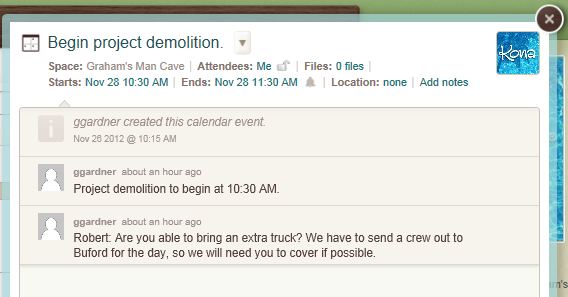 The conversations module on Kona is my favorite internet based tool that I have found since I discovered Google Docs. Kona allows users to hold separate conversations on each task of the project. Notice that an important detail was left off of the calendar for tomorrow’s meeting? No need to open up your email to contact the event host, simply update the event, and you are free to comment on the conversation to let others know of the change. This condensing of communication in to one multi-faceted medium allows for a clear and effective message, enabling project staff to focus on completing the project, and not talking about it.
The conversations module on Kona is my favorite internet based tool that I have found since I discovered Google Docs. Kona allows users to hold separate conversations on each task of the project. Notice that an important detail was left off of the calendar for tomorrow’s meeting? No need to open up your email to contact the event host, simply update the event, and you are free to comment on the conversation to let others know of the change. This condensing of communication in to one multi-faceted medium allows for a clear and effective message, enabling project staff to focus on completing the project, and not talking about it. The files module. How many times have you emailed someone a file, only to be told later that they never received it? Many people cannot receive emails larger than 2mb – a data size that is nothing in today’s media rich web. While programs like Outlook have made it easier to manage attachments, email was create in the late 80’s and was never intended to be a storage database for large, detailed files.
The files module. How many times have you emailed someone a file, only to be told later that they never received it? Many people cannot receive emails larger than 2mb – a data size that is nothing in today’s media rich web. While programs like Outlook have made it easier to manage attachments, email was create in the late 80’s and was never intended to be a storage database for large, detailed files.
Kona’s file system allows users to avoid many of the pitfalls of modern day data sharing. Not only can users store large data files, organized by file type, but also share important website links. This simple, easy to use file sharing system allows project teams to organize all of their project data in one location. By sharing your data in the cloud environment, not only do you create an easier to use file sharing system, but you also protect your data by storing it in an offsite location. Additionally, you will please your IT manager by reducing the number of multiple copies of the same file throughout your network system.
Please note: Kona offers 1GB of space with all accounts. While this is a decent chunk of free space, it is not meant to be the end-all-be-all storage area for your files. Simply, it is meant to be a means for sharing information quickly in a cloud environment. I encourage you to use this file sharing system to share files between project team members, not to store your files for long term access.
I could continue to go on about the features I love about Kona, but I think it would be best for you to go and sign up for Kona, and try it yourself! The interface is extremely intuitive, and you should be up and running in no time. I hope this free, yes free – as in, it doesn’t cost anything, collaboration tool helps your project teams to start working more effectively!
To learn more about how you and your firm can start using Kona today, check out the video below:
Subscribe Here!
Latest Posts
Posts By Category
- Professional Services (231)
- Technology Solutions (155)
- Deltek Vision (120)
- Deltek Vantagepoint (114)
- Building Business (111)
- Accounting (100)
- Project Management (94)
- CRM (73)
- Press Release (61)
- ERP (53)
- HR (53)
- Marketing (50)
- Client Relationships (48)
- Professional Services Firms (42)
- Deltek Clarity Report (27)
- Finance (20)
- Support (20)
- A&E Firms (19)
- Business Intelligence (19)
- Employees (18)
- Project Based Firms (18)
- Cloud (17)
- Deltek Talent (16)
- Video (16)
- Mobile (15)
- Communication (9)
- Deltek Insight (9)
- Mergers and Acquisitions (9)
- Data Visualization (8)
- Project Information Management (PIM) (8)
- Case Study (6)
- Executives (6)
- Driving Growth (4)
- Information Technology (4)
- business development (4)
- Human Capital Management (3)
- Resource Management (3)
- THOUGHT LEADERSHIP (3)
- human resources (3)
- Artificial intelligence (AI) (2)
- Connect Add-In (2)
- Contract Management (2)
- Outsourced HR (2)
- Project Con (2)
- Proposal (2)
- Deltek + ComputerEase (1)
- Deltek Dela (1)
- Deltek ProjectCon (1)
- Outsourced Accounting (1)
- ProjectCon (1)
- SEO (1)
- password security (1)
Posts by Author
- Amanda McClain (3)
- Amanda Roussel (18)
- Amy Balassone (9)
- Aria Bounds (1)
- Bryce Crosby (1)
- Cate Phillips (9)
- Chris Simei (2)
- Cynthia Fuoco (1)
- Dale Busbey (6)
- Erin Haver (1)
- Evan Creech-Pritchett (24)
- Full Sail Partners (104)
- Gina Stamper (2)
- Heath Harris (4)
- Jake Lucas (2)
- Jeff Robers (1)
- Jennifer Renfroe (64)
- Jennifer Stevland (1)
- Jennifer Wilson (2)
- Jenny Labranche (4)
- Joel Slater (8)
- Kelly Duquette (2)
- Kevin Hebblethwaite (8)
- Kim Stamps (2)
- Lee Frederiksen (1)
- Lindsay Diven (39)
- Lisa Ahearn (5)
- Matt McCauley (4)
- Michael Kessler, PMP (18)
- Nia Collins (1)
- Nicole Temple (3)
- Peter Nuffer (5)
- Rana Blair (20)
- Rhiannon Schaumburg (2)
- Rick Childs (7)
- Ryan Felkel (85)
- Ryan Suydam (10)
- Sarah Gonnella (67)
- Scott Gailhouse (20)
- Scott Seal (12)
- Sean Keller (1)
- Sparsha Muppidi (1)
- Stephany Socha (1)
- Tasia Grant, PHR (16)
- Terri Agnew, CPA (9)
- Theresa Depew (8)
- Timothy Burns (5)
- Tom Vandervort (1)
- Wendy Gustafson (17)
- Wes Renfroe (15)
- Wesley Witsken (4)

