Full Sail Partners Blog
The Secret Sauce to Retrieve Deltek Vantagepoint Information - Searches
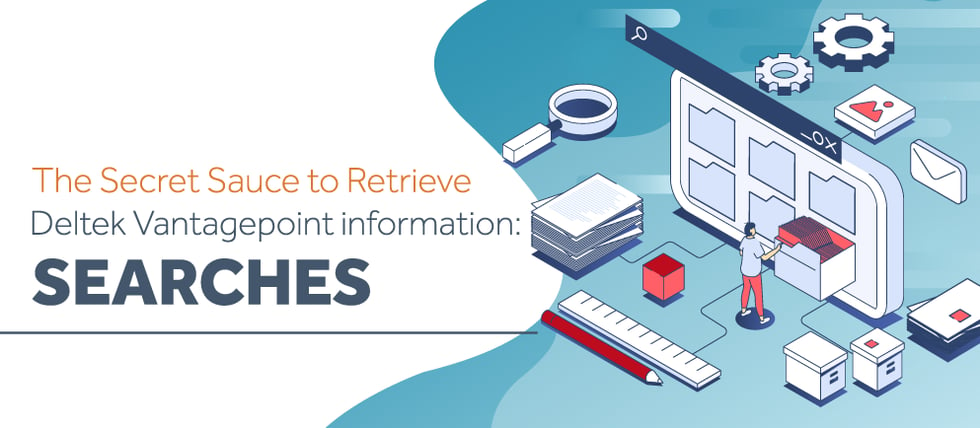
In today's fast-paced business environment, finding internal information quickly is crucial. Surveys reveal that professionals often spend a significant chunk of their time just searching for necessary data and files. Deltek Vantagepoint, with each update, continues to streamline this process, making it even more efficient for users to retrieve project data and contacts. The enhanced search functionality acts as a virtual "easy" button, empowering users in professional services firms to locate precise information swiftly, leading to more insightful dashboards and reports. Let's dive into how these improvements elevate the user experience in Vantagepoint.
The Basics
The Search field in Vantagepoint now offers an intuitive interface with an updated Saved Searches menu. This menu not only provides quick access to frequently used searches but also includes newly added filters and sorting options.
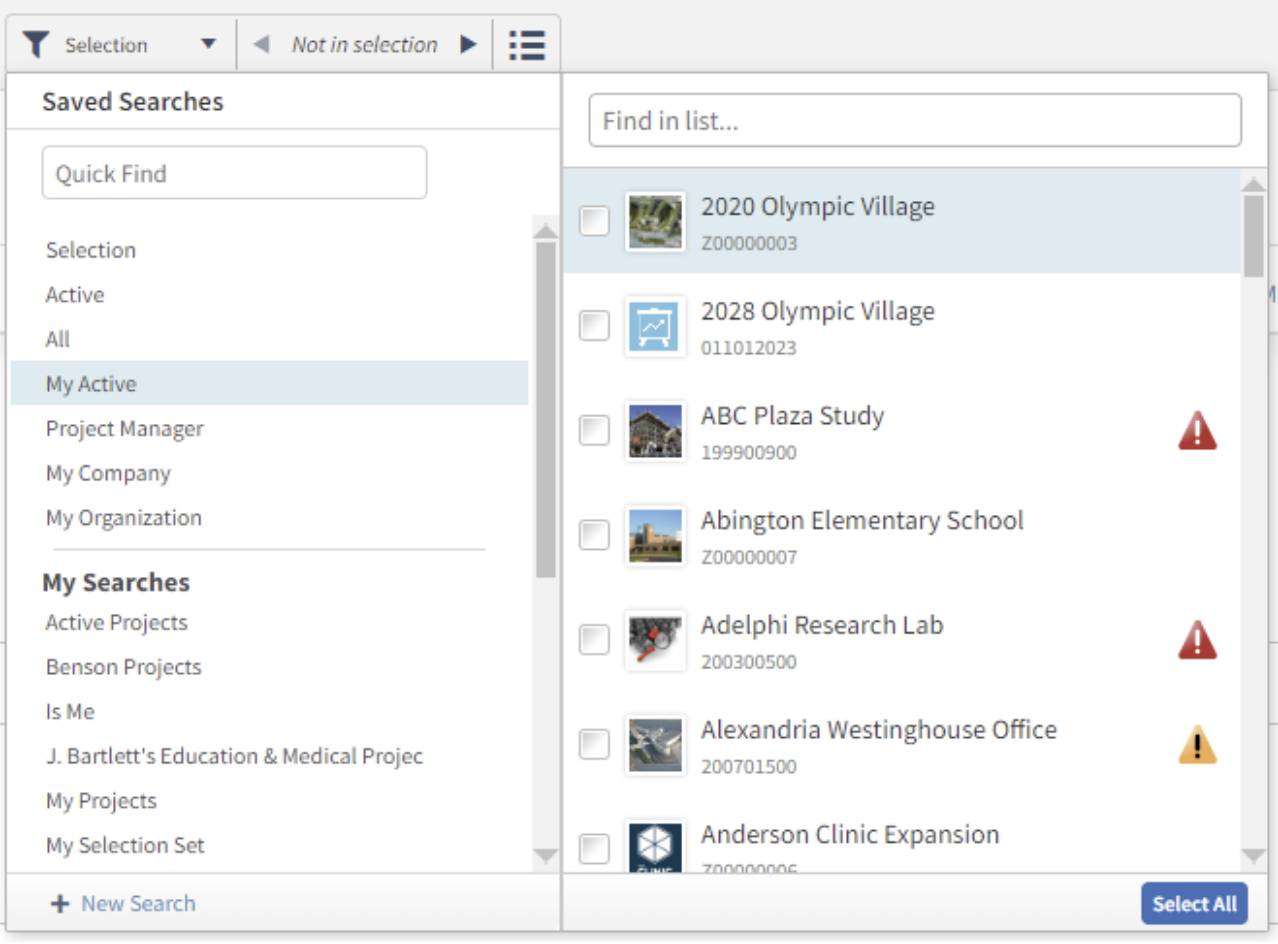
Custom and Shared Searches: A New Dimension
In addition to the standard searches like “Active,” “All,” and “My Company,” the updated Vantagepoint introduces more nuanced custom and shared search capabilities. Users can now create highly tailored searches that align with their specific project needs. Shared searches, curated by Vantagepoint administrators or power users, are now more refined, displaying results tailored to each user’s role and permissions.
Navigating Saved Searches with Enhanced Preview Options
The process of navigating through saved searches has been simplified. Clicking on a search now brings up an enhanced preview box, showcasing a more detailed snapshot of the results. This allows for quicker scanning and locating of specific records.
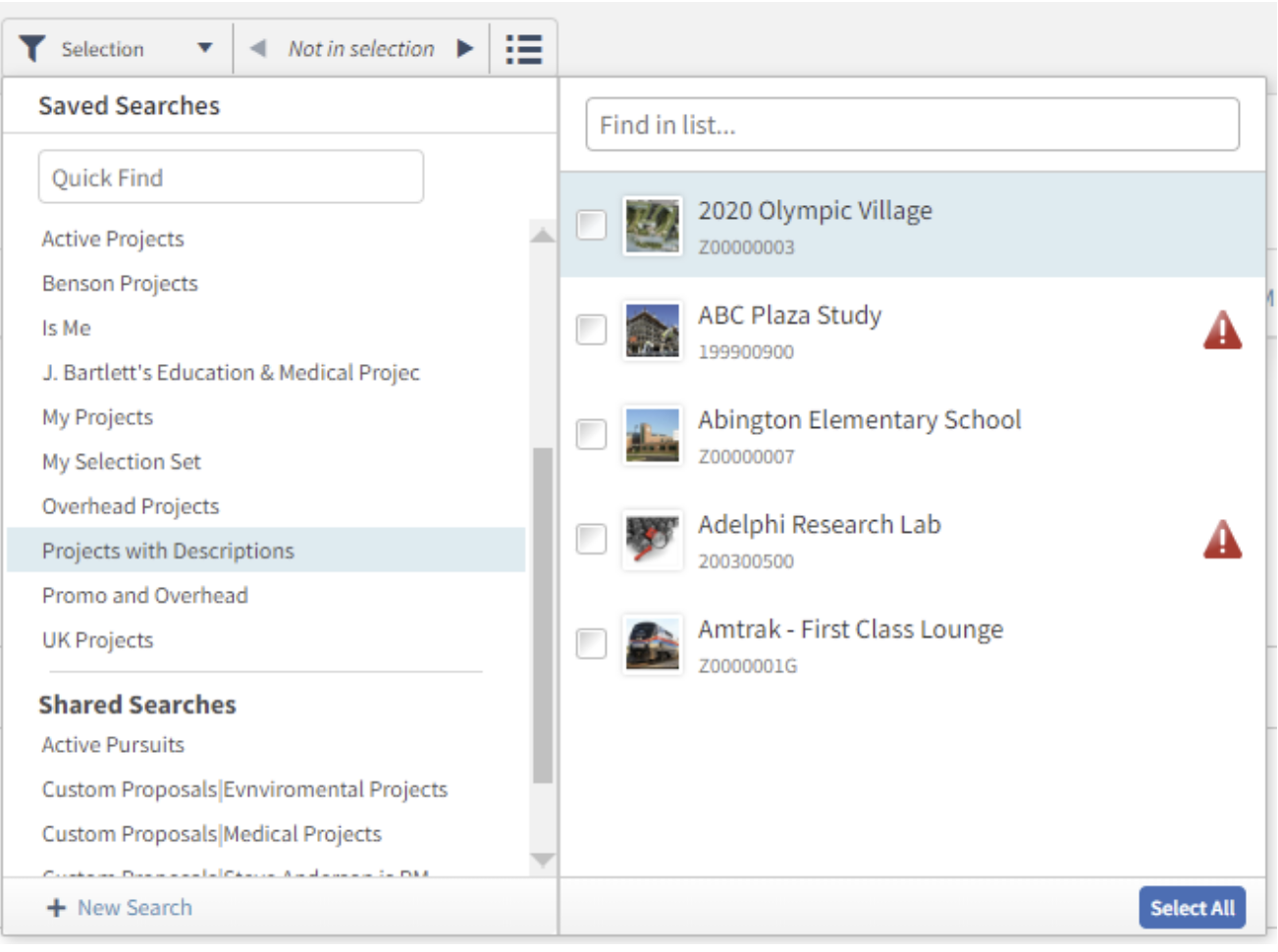
Enhanced Record and List Views
Upon selecting multiple results, the updated interface presents a more organized record-by-record view. Users can toggle through records effortlessly and switch to the ‘List View’ for a comprehensive, sortable, and filterable table of records.
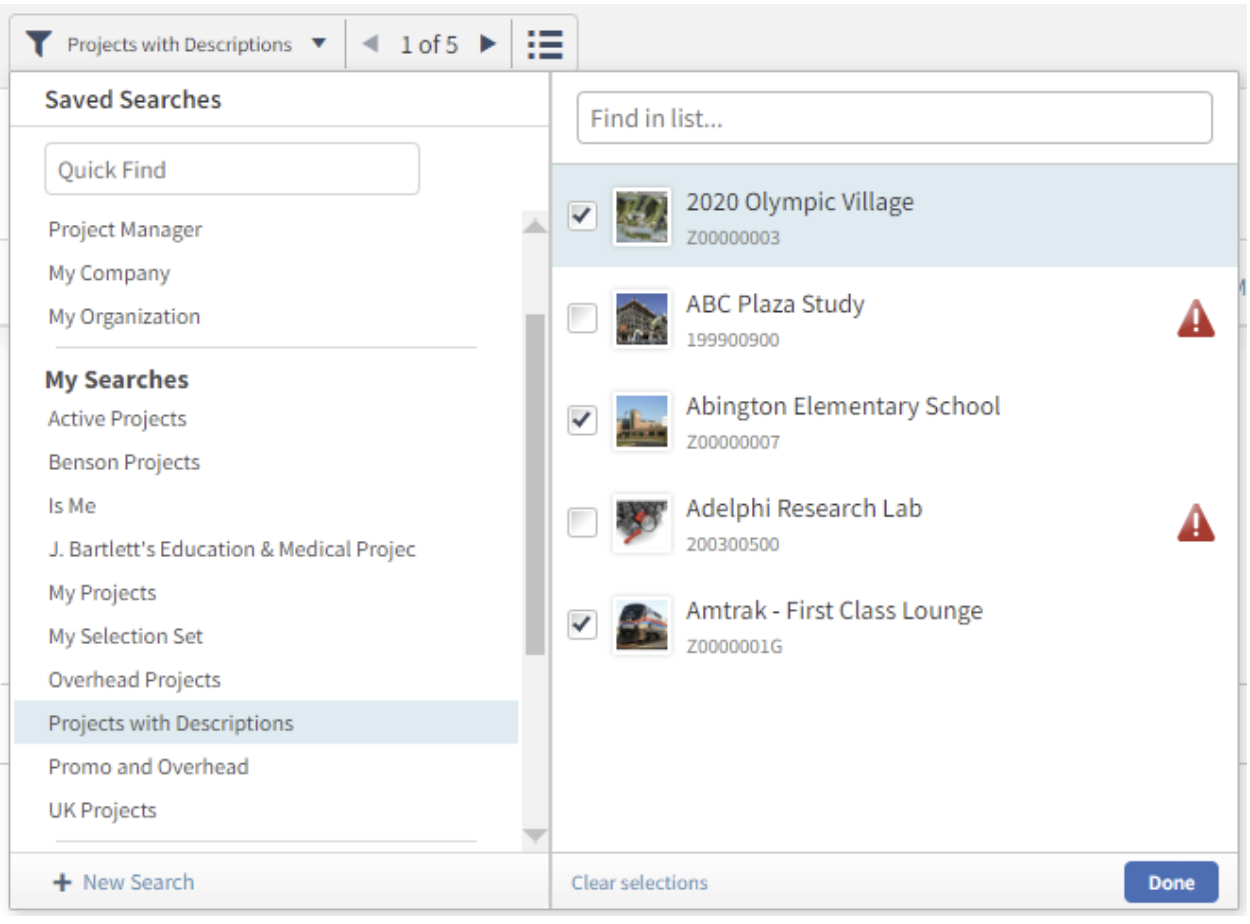
At the top of the screen, it shows the total number of records. Each one has its own page, and users can toggle through each record using the arrows next to the record numbers. Users can also see the records in List View by clicking the List icon.
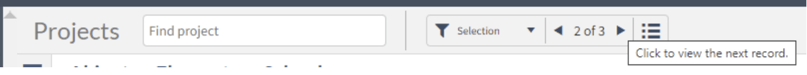
List View shows all the selected records in a sortable, filterable format. They can also be edited or modified from the List View table.
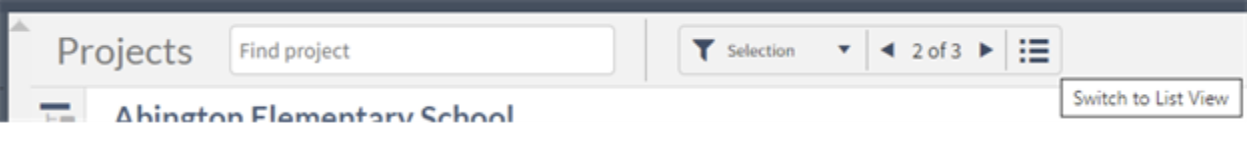
Streamlining Searches with the "Active Only" Toggle Feature
In Vantagepoint 6.5 released in fall 2023, a new feature streamlines the search process: the "Active Only" toggle. This convenient filter is present in the "Find [record]" field, enabling users to swiftly narrow down their search to only active records with a simple flip of the switch.
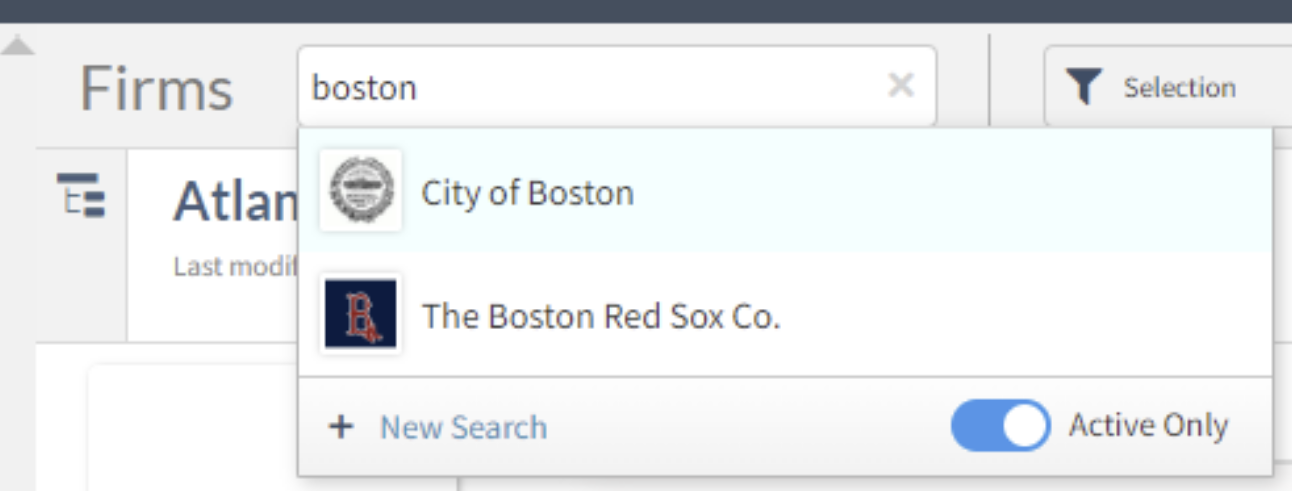
The "Active Only" toggle remembers your preference even after you log out, ensuring a consistent and efficient search experience in subsequent sessions. This enhancement has been integrated into a variety of forms across the system, from Billing to Resource Management, ensuring that users can maintain productivity with ease.
Creating Custom Searches
Custom searches have become more user-friendly. The interface guides users through a straightforward process of defining search criteria with improved field lookups and operator options. This update ensures that users can pinpoint the exact data they need with minimal effort.
Basic Custom Search
In the Contacts Hub, click the New Search button, and the new search window will appear over the current screen.
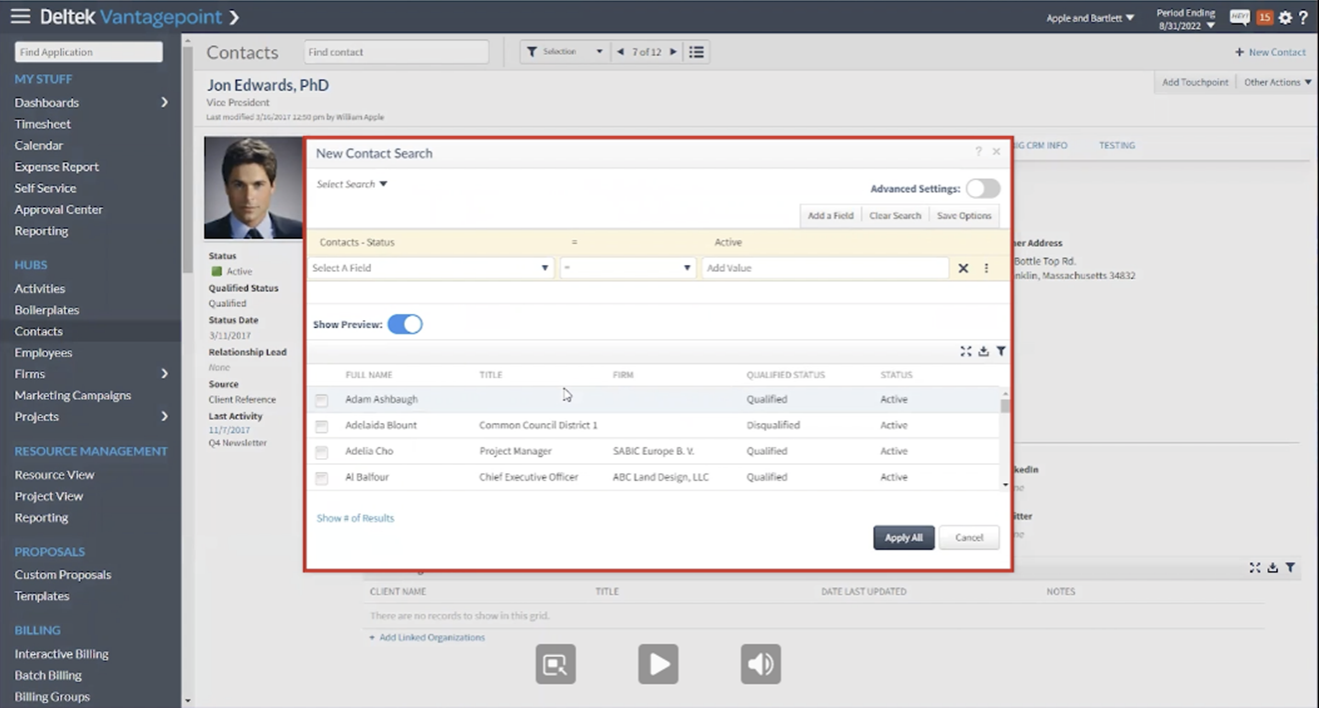
By default, it is auto-populated with “Active” in the Contact Status field. Beneath Contact Status, there are three columns. These columns are used to define the criteria for the search:
- Field Lookup: Look up fields available within the Hub (in this case, Contacts).
- Operator: The operator options tell Vantagepoint how to look for information. For example, if the Field Type is “Firm Name,” the operator options include options like “Contains” or “Is Empty.” Date-based fields include terms like “Is Today.”
- Value: This is the “what” that the search engine is looking for, such as “ABC Company” or “March 1, 2021.”
Vantagepoint automatically generates results below the search bar. The ability to quickly preview search results allows users to tweak the search criteria until they find exactly what they need without having to open a new search each time.
From here, users can click “Apply All” to be taken to the record-by-record view of their search results.
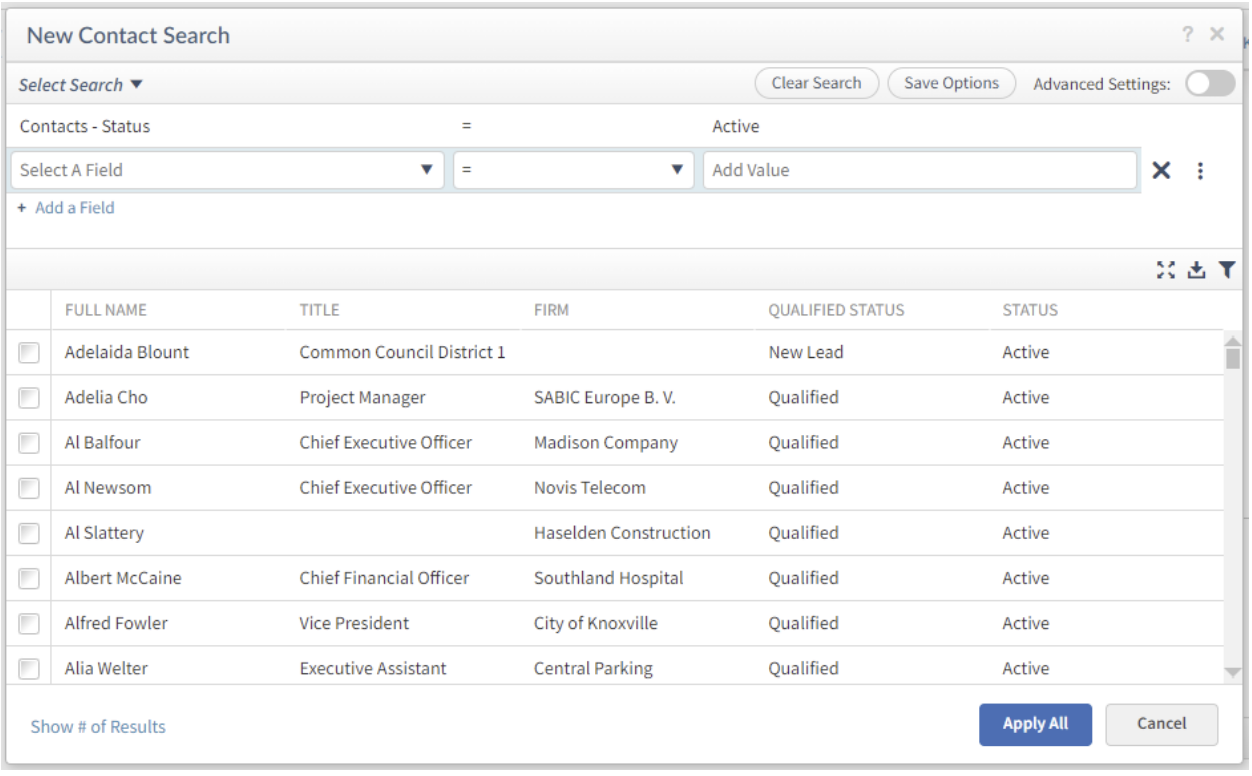
Advanced Custom Searches: A Deeper Dive
The Projects Hub now offers more complex search functionalities. Users can perform layered searches, combining multiple criteria to drill down to very specific project data. The interface intuitively guides users through setting up these advanced searches, making it accessible even for complex queries.
By default, the Project Status in the top row is set to Active. To view dormant or inactive projects, users can click the “X” next to the status and make another selection.
To perform a more advanced search, such as all the projects assigned to a certain project manager within a certain industry, users can combine search criteria.
- In the second row, enter “Project Type” as the Field, “equals” as the Operator, and “Educational/Educational Facilities” as the Value.
- Add a new row. Enter “Project Manager” as the Field and “equals” as the Operator. Enter the project managers’ name(s) as the Value.
Note that, based on this field type, the available options for Value will appear in the dropdown box. Results that don’t match the query will appear as well but are shown as grayed out.
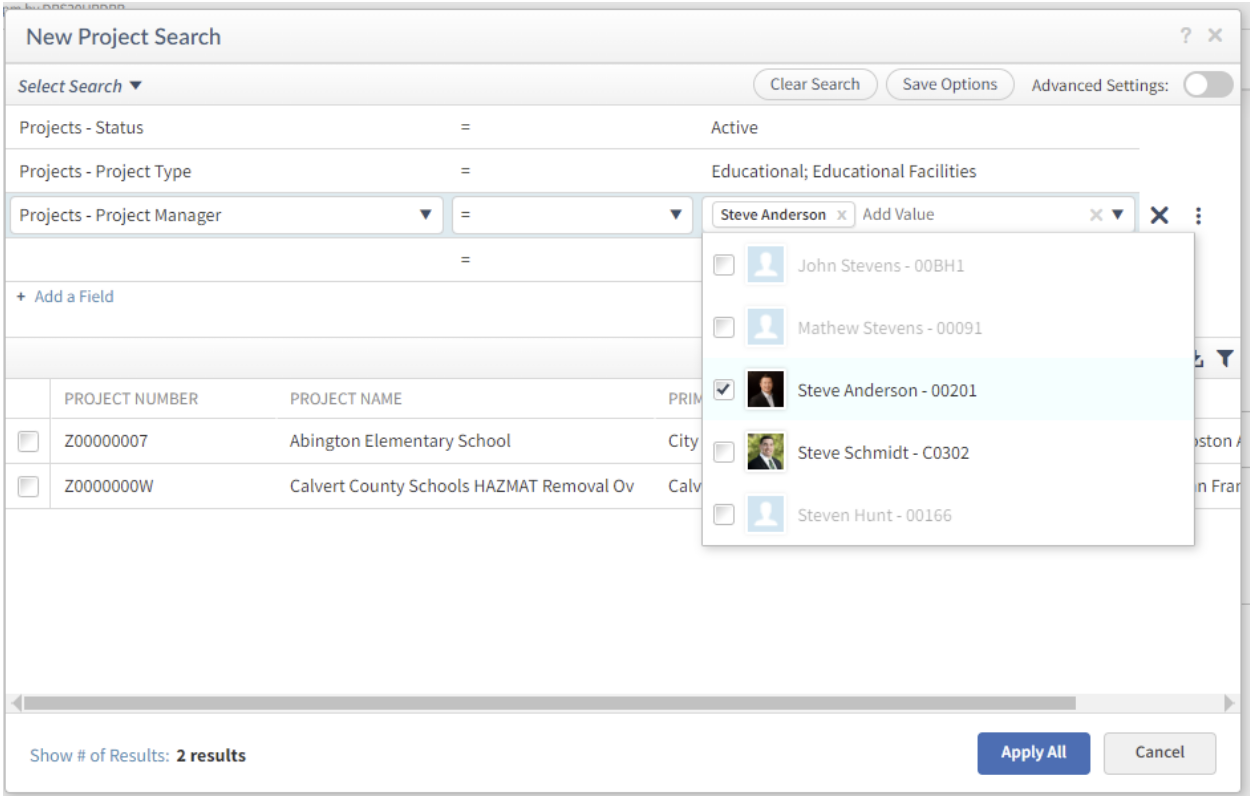
Advanced Search Settings: Tailored to Your Needs
The Advanced Settings in the search box have been enhanced to provide even greater flexibility. Users can now specify their search criteria at various levels – from the overall project to phase or task level, accommodating a broader range of search needs for different users.
In this case, if the project managers had been assigned to specific tasks or phases of projects, that would show up here, in addition to project-level assignments.
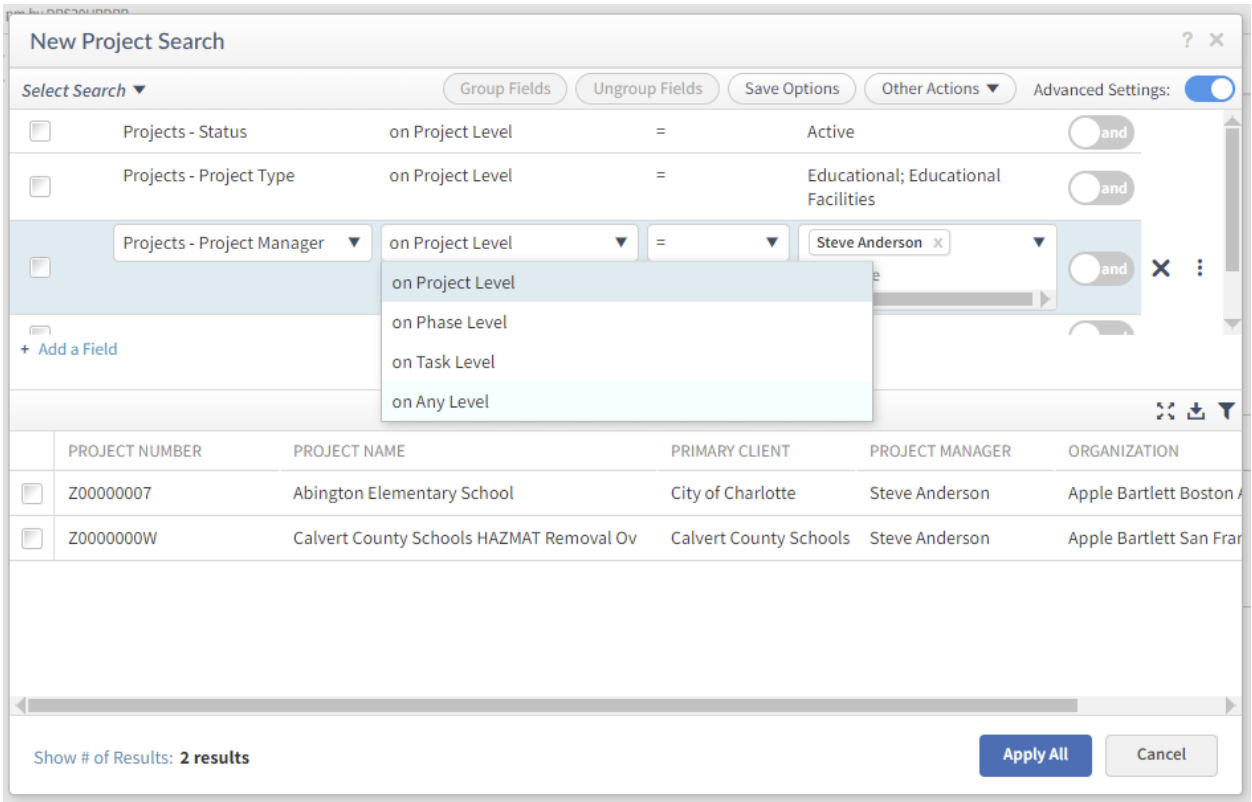
Leveraging Power Search for Optimal Results
These enhanced search capabilities are just the tip of the iceberg. Deltek Vantagepoint's latest version offers a wealth of features designed to optimize data retrieval for project-based and professional services firms. To fully grasp these advancements, we encourage you to explore our mini demo, which covers both the basics of searching and some more advanced searching features.
Subscribe Here!
Latest Posts
Posts By Category
- Professional Services (232)
- Technology Solutions (156)
- Deltek Vantagepoint (135)
- Deltek Vision (120)
- Building Business (114)
- Accounting (104)
- Project Management (103)
- CRM (79)
- Press Release (61)
- ERP (54)
- HR (53)
- Marketing (53)
- Client Relationships (48)
- Professional Services Firms (42)
- Deltek Clarity Report (27)
- Project Based Firms (27)
- Finance (24)
- Business Intelligence (22)
- A&E Firms (20)
- Support (20)
- Cloud (18)
- Employees (18)
- Deltek Talent (16)
- Video (16)
- Mobile (15)
- Communication (9)
- Deltek Insight (9)
- Mergers and Acquisitions (9)
- Data Visualization (8)
- Project Information Management (PIM) (8)
- Case Study (6)
- Executives (6)
- Information Technology (5)
- Driving Growth (4)
- Human Capital Management (4)
- business development (4)
- Artificial intelligence (AI) (3)
- Resource Management (3)
- THOUGHT LEADERSHIP (3)
- human resources (3)
- Connect Add-In (2)
- Contract Management (2)
- Deltek ProjectCon (2)
- Outsourced HR (2)
- Project Con (2)
- ProjectCon (2)
- Proposal (2)
- Change Management (1)
- Deltek + ComputerEase (1)
- Deltek Dela (1)
- Outsourced Accounting (1)
- SEO (1)
- password security (1)
Posts by Author
- Amanda McClain (3)
- Amanda Roussel (19)
- Amy Balassone (10)
- Aria Bounds (1)
- Bryce Crosby (1)
- Cate Phillips (9)
- Chris Simei (2)
- Cindy Cates (1)
- Cynthia Fuoco (3)
- Dale Busbey (5)
- Erin Haver (1)
- Evan Creech-Pritchett (24)
- Full Sail Partners (104)
- Gina Stamper (3)
- Heath Harris (4)
- Jake Lucas (3)
- Jeff Robers (1)
- Jennifer Renfroe (65)
- Jennifer Stevland (1)
- Jennifer Wilson (2)
- Jenny Labranche (4)
- Joel Slater (9)
- Kelly Duquette (2)
- Kevin Hebblethwaite (8)
- Kim Stamps (2)
- Lee Frederiksen (1)
- Lindsay Diven (41)
- Lisa Ahearn (6)
- Matt McCauley (4)
- Michael Kessler, PMP (17)
- Nia Collins (1)
- Nicole Temple (3)
- Peter Nuffer (5)
- Rana Blair (24)
- Rhiannon Schaumburg (4)
- Rick Childs (6)
- Ryan Felkel (85)
- Ryan Suydam (10)
- Sarah Gonnella (70)
- Scott Gailhouse (20)
- Scott Seal (12)
- Sean Keller (1)
- Sparsha Muppidi (1)
- Stephany Socha (2)
- Tasia Grant, PHR (16)
- Terri Agnew, CPA (11)
- Theresa Bowe (2)
- Theresa Depew (7)
- Timothy Burns (5)
- Wendy Gustafson (17)
- Wes Renfroe (15)
- Wesley Witsken (5)


