 I recently sat down with Ken Higa, Marketing Director for the Atlanta office of Perkins + Will to learn more about how he approaches budgeting for marketing in professional services. As a trained architect with an MBA, and whose other roles have included Principal and Studio Director, Ken is a very savvy budgeting guy. This article summarizes our discussions related to the historical context of marketing AE services, establishing a more integrated approach to financial management and improving the firm’s ability to track returns on its investments with the help of tools like Deltek Vision.
I recently sat down with Ken Higa, Marketing Director for the Atlanta office of Perkins + Will to learn more about how he approaches budgeting for marketing in professional services. As a trained architect with an MBA, and whose other roles have included Principal and Studio Director, Ken is a very savvy budgeting guy. This article summarizes our discussions related to the historical context of marketing AE services, establishing a more integrated approach to financial management and improving the firm’s ability to track returns on its investments with the help of tools like Deltek Vision.
Hebblethwaite: What was the context behind your interest in finding a better way to budget for marketing?
Higa: I’ve always been intrigued with the relatively short history of marketing professional services. AIA’s 1909 Principals of Practice forbid architects from doing most familiar marketing activity as another form of “advertising.” No proposals, no job signs, no free work, basically just a firm name and number in the Yellow Pages. That changed in the early 1970’s when the Justice Department sued AIA for violating the Sherman Antitrust Act because of its structured fee schedule. The legal profession also had its own battle in Arizona claiming violations of free speech. Long story short, that got the ball rolling. Things are obviously very different today, and marketing is a very complex strategic function of the successful practice.
Hebblethwaite: Our tools are much better these days too, right?
Higa: Well, yes - both for delivering our work and managing business information. These business tools allow us to plan, manage and leverage our marketing activities more effectively – no matter how big or small the firm is. Embracing those tools is essential for running a successful practice today. Young entrepreneurial designers are recognizing this.
Hebblethwaite: You went back and got your MBA. What kinds of budgeting improvements were you looking for in the roles you’ve occupied?
Higa: The typical way accounting looks at expenses just didn’t tell the whole story. Knowing how much we spent on paperclips and printer ink can’t help me plan the strategic activities that will win work. Marketing costs live in lots of buckets – computers, supplies, vendor services – and it’s hard to fully analyze the return on those individual costs. Using a more activity-based approach allows us to take a more project-focused look at how we’re spending money and time. That project approach actually makes sense to most design principals – and it’s a known methodology in systems like Deltek Vision.
Hebblethwaite: What are some good starter “projects” using this type of approach?
Higa: Start with the premise that you’ll track what you REALLY want to measure. Pursuits/Opportunities will likely be a third or more of your budget. Photography is a common one for architects – the obvious expense of the service plus tracking your staff’s coordination time. Other common examples include conference attendance and public relations. Come up with good pneumonic naming conventions – most people can remember things like “BD” for business development, and it’s easy to pull that up on your timesheet.
Hebblethwaite: Are you able to use this approach for multiple business units or studios?
Higa: Absolutely. You should cross that project list against whatever your firm’s meaningful groups are: Offices, Profit Centers, Studios, Practice Area. These marketing projects then can be used to track real time and real expense just like your revenue-generating projects. That really enables you to get good snapshots for analyzing specific marketing investments and determining their value, like the healthcare studio’s attendance at industry conferences during the past year.
Hebblethwaite: How did you go about convincing your leadership to change the budgeting approach?
Higa: They knew this process would help identify where the real value was (or wasn’t) in certain marketing activities – and educate the staff about the cost implications. They also liked taking accountability for marketing activities to the individual timesheet level. Each person can stop and think, “What marketing activity am I really doing right now?” This helps reduce the tendency for marketing to become a big bucket with a hole in the bottom. I also had to help them understand that we needed to collect data for a period of time before meaningful analysis would occur – that took about a year for us initially.
Hebblethwaite: How do you approach analyzing and sharing information that you’ve collected using activity-based budgeting?
Higa: After collecting data for a while, showing people meaningful information really wasn’t that difficult. I would regularly hear from other principals, “Wow, you know all this stuff?” It helps them realize the cost of their efforts and decisions in a non-threatening way. You have to be careful not to give people all the data all the time. Like any other important business communication, take stock of your audience and determine how they like to digest information. For some, a summary list of bullets is all you need; for others, the prettier the graphic the better. Human interpretation really helps others see meaning.
Hebblethwaite: This approach must need at least a conversational relationship with other departments. What do I do if that’s still an “opportunity” at my firm?
Higa: No question. None of this would be possible without partnerships with accounting, as well as your Deltek experts and firm leadership. One unifying goal is getting the budget in-line with your strategy and annual goals – that helps everyone. When people realize there’s both quantitative and qualitative meaning in this process, they quickly see how they can be involved and contribute. It’s really important to develop some one-on-one relationships to help move things forward. I approached our head Deltek Vision expert and showed him my ideas – he was thrilled and said, “Wow, a marketing person that understands Vision, that’s AWESOME!” Things went very smoothly after that, but someone had to make the first effort. Marketing professionals are typically good at that.
Hebblethwaite: Agreed! So what’s the big takeaway?
Higa: At the end of the day, we’re all people just trying to get our jobs done. Getting the team on the same page about mundane topics like cost analysis and budgeting really helps you focus on what’s important: the strategy you started with, understanding the facts, and making better decisions about future investments and initiatives. It’s a team sport and marketing professionals can be great coaches!
Ken Higa can be reached at Ken.Higa@perkinswill.com and Kevin Hebblethwaite can be reached at khebblethwaite@fullsailpartners.com.
 Full Sail Partners is proud to announce that Anderson Hallas Architects, PC was a finalist for a 2015 Deltek Project Excellence Award in the Biggest Business Impact Category. Deltek specializes in providing project-focused enterprise software and information solutions for professional services firms and government contractors.
Full Sail Partners is proud to announce that Anderson Hallas Architects, PC was a finalist for a 2015 Deltek Project Excellence Award in the Biggest Business Impact Category. Deltek specializes in providing project-focused enterprise software and information solutions for professional services firms and government contractors. 

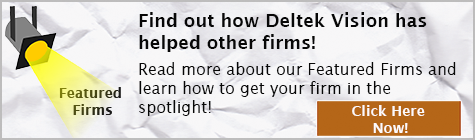

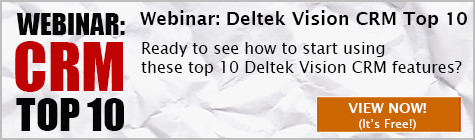
 According to
According to 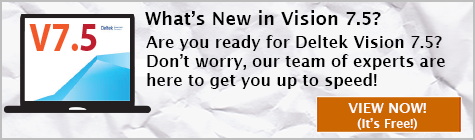
 With
With  In June Deltek announced iAccess. So what is iAccess? Deltek’s iAccess is a new, user-friendly interface that gives front office employees access to Deltek Vision information on-the-go. Users can access information from anywhere, anytime and the new interface is specifically built for tablets and mobile devices.
In June Deltek announced iAccess. So what is iAccess? Deltek’s iAccess is a new, user-friendly interface that gives front office employees access to Deltek Vision information on-the-go. Users can access information from anywhere, anytime and the new interface is specifically built for tablets and mobile devices. 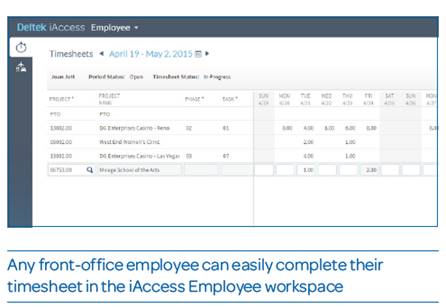

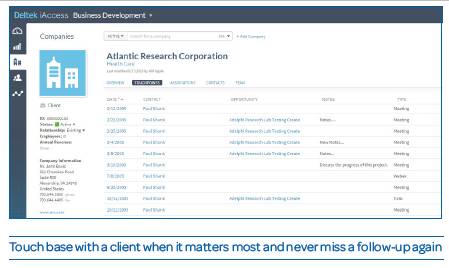
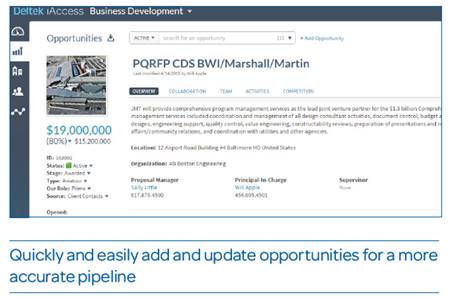

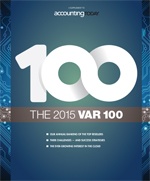 Full Sail Partners, a Client Feedback Tool and Deltek Premier Partner, recently announced it has earned a spot on Accounting Today’s 2015 Top Value-Added Reseller (VAR) List. Accounting Today is a leading provider of online business news for the tax and accounting community, offering breaking news, in-depth features, insightful editorial analysis, and a host of web-related resources and services.
Full Sail Partners, a Client Feedback Tool and Deltek Premier Partner, recently announced it has earned a spot on Accounting Today’s 2015 Top Value-Added Reseller (VAR) List. Accounting Today is a leading provider of online business news for the tax and accounting community, offering breaking news, in-depth features, insightful editorial analysis, and a host of web-related resources and services.
 I recently sat down with
I recently sat down with 


 I don’t know of a single Professional Service firm without a formal contract management process. Firms spend significant dollars purchasing contract templates and some even retain legal counsel for review. Everyone knows that the contract is an important document in any project undertaking.
I don’t know of a single Professional Service firm without a formal contract management process. Firms spend significant dollars purchasing contract templates and some even retain legal counsel for review. Everyone knows that the contract is an important document in any project undertaking.
 Full Sail Partners, a Client Feedback Tool and Deltek Premier Partner, has been recognized by Deltek as a member of the Million Dollar Club. Additionally, Deltek has selected Full Sail Partners as a 2015 Premier Partner. Deltek Premier Partners provide sales, implementation, consulting, support and customization services for project-oriented Professional Services organizations and are required to meet and maintain a number of standards with respect to sales and marketing goals.
Full Sail Partners, a Client Feedback Tool and Deltek Premier Partner, has been recognized by Deltek as a member of the Million Dollar Club. Additionally, Deltek has selected Full Sail Partners as a 2015 Premier Partner. Deltek Premier Partners provide sales, implementation, consulting, support and customization services for project-oriented Professional Services organizations and are required to meet and maintain a number of standards with respect to sales and marketing goals.