 It’s that time again! Year-end is here and it is time to close out your Deltek Vision system. This blog will provide you with resources and reminders to ensure a successful year-end close out of your Deltek Vision system. Check out the information below, and let us know if you have any questions.
It’s that time again! Year-end is here and it is time to close out your Deltek Vision system. This blog will provide you with resources and reminders to ensure a successful year-end close out of your Deltek Vision system. Check out the information below, and let us know if you have any questions.
Don't Forget Your Deltek Vision Year-End Processes
As we go through the year-end process there are mistakes we (and others) make that are easy to recover from like entering the 15 page depreciation journal entry “backwards” at midnight sitting in your semi dark office chugging your 15th pot of coffee. Some are more difficult – like removing all the lower levels of your work break-down structure (did that once – glad our backups worked). So outside of deleting the database, what are some of the items in Vision year end processing that are hard to recover from?
>> Learn more
Stress Free Year-End Process - Yes You Can!
Year-end is always a stressful time of year, but it doesn’t have to be. As with everything else in the world of Accounting, planning and preparation is the key to a successful and stress-free year end. Check out this article talk provides a few tips to make your year-end close just a little easier.
>> Prepare more
Additionally, check out our on-demand webinar to see how you can make your year-end stress free. Our panel will provide insight into best practices, tips to close your books with ease, and focus on those “gotchas” on year-end processes. See what our panel says about the following year-end items:
- How to make your process efficient
- Avoid disruption to production
- Communication topics to provide your staff and management
- Saving money by evading closing obstacles
>> View more
Year-End Resources Available
It is that time of the year and Deltek Customer Care is working to assist you with year-end activities. You can now take advantage of these year-end resources:
Year-End Forums
Deltek Vision has a dedicated board for Year-End Questions. Access the Deltek Customer Care Forums and connect with your peers to ask questions, exchange ideas and share knowledge about Year-End.
Phone Menu
For complex questions, call Customer Care at 1-877-HLP-PROJ with your questions. At the voice prompts, simply select your product's year-end option to get to a Subject Matter Expert immediately.
Year-End Info Center
This is your one-stop shop for easy access to all year-end related knowledge base articles, videos and special offerings during year-end.
Quick Chat
Access Quick Chat for quick questions regarding Year-End. Chat hours are available Monday - Friday from 7:00 AM - 10:00 PM ET.
Additional Year-End Guides and Videos
All Year-End Guides, documents and Frequently Asked Questions are available. To access this year-end information, visit the Year-End Info Center on the Deltek Customer Care Connect website. There you'll find valuable information with step-by-step instructions for closing your year-end.
We hope these resources serve as good reminder. Best wishes from the Full Sail Partners' staff! Wishing you a prosperous 2016.
Important Note Regarding Year-End Regulatory Updates in 2015
Year-end updates in 2015 will be supported only on Vision 7.3, Vision 7.4 and Vision 7.5. Regulatory updates for releases prior to Vision 7.3 will not be delivered.
Check out the Deltek Support Assurance Product Lifecycle on the Deltek Customer Care Connect website for the latest information on your product's status and definitions of the support delivered in the Active, Maintenance, and Sustaining phases.
It’s Time to Upgrade!
Working in the most recent release of your Deltek solution ensures your firm is benefiting from all the features and enhancements engineered into the latest versions of Vision. Your support and maintenance plan entitles your firm to download the latest version of your product here if you're not up-to-date!
Is Your Firm Prepared for Deltek Vision 7.5?
Are you ready for Deltek Vision 7.5? Don’t worry, our team of experts are here to get you up to speed! Deltek Vision 7.5 includes features and enhancements that are a direct result of your input. Optimize your organization with Vision 7.5 and provide your teams the latest tools and resources to win more, manage more and do more!
Register to join us for this free virtual webinar as we review the latest enhancements and features introduced with Deltek Vision 7.5.
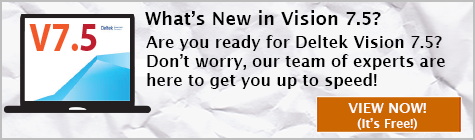
 Full Sail Partners Named as a Deltek Business Partner – Focused on Extending the Deltek Vision Product to Support Future Growth.
Full Sail Partners Named as a Deltek Business Partner – Focused on Extending the Deltek Vision Product to Support Future Growth.

 Full Sail Partners Named as a Deltek Business Partner – Focused on Extending the Deltek Vision Product to Support Future Growth.
Full Sail Partners Named as a Deltek Business Partner – Focused on Extending the Deltek Vision Product to Support Future Growth.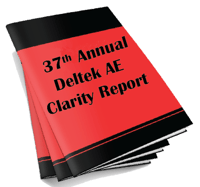 How did your firm perform last year? Did you do better than the prior year? I’m sure the majority, if not all AEC firms, evaluate their performance in comparison to prior years, but do they evaluate how they performed against similar firms within their industry? Fortunately, the Deltek AE Clarity Report provides unique insights into the AEC industry that make an accurate comparison possible.
How did your firm perform last year? Did you do better than the prior year? I’m sure the majority, if not all AEC firms, evaluate their performance in comparison to prior years, but do they evaluate how they performed against similar firms within their industry? Fortunately, the Deltek AE Clarity Report provides unique insights into the AEC industry that make an accurate comparison possible.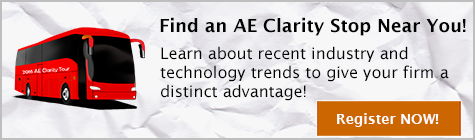
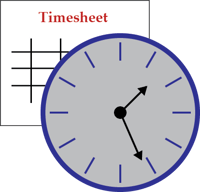 Most firms that I work with utilize independent contractors to supplement their workforce. This isn’t a blog about “walks and talks like an employee, must be an employee.” For that, I recommend a good labor attorney. However, what I am going to clue you in on is about the proper way to track and account for independent contractor’s time in Deltek Vision.
Most firms that I work with utilize independent contractors to supplement their workforce. This isn’t a blog about “walks and talks like an employee, must be an employee.” For that, I recommend a good labor attorney. However, what I am going to clue you in on is about the proper way to track and account for independent contractor’s time in Deltek Vision.
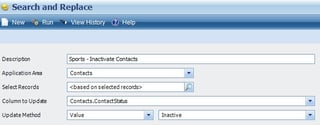 Did you know you can quickly update data in seconds with Deltek Vision’s Search & Replace feature? The search and replace utility makes it possible for you to update fields globally for multiple records. Some examples of using the search and replace utility might be:
Did you know you can quickly update data in seconds with Deltek Vision’s Search & Replace feature? The search and replace utility makes it possible for you to update fields globally for multiple records. Some examples of using the search and replace utility might be: Ready to learn about the much-anticipated release of Deltek Vision 7.5? With each new version of Vision, Deltek strives to include new features and enhancements to help your firm know more to do more! Let’s take a look and see what’s new with Deltek’s newest version of Vision.
Ready to learn about the much-anticipated release of Deltek Vision 7.5? With each new version of Vision, Deltek strives to include new features and enhancements to help your firm know more to do more! Let’s take a look and see what’s new with Deltek’s newest version of Vision.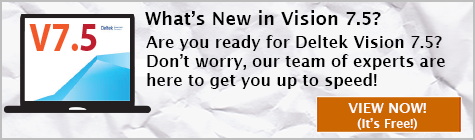
 You know you have spent your whole workweek devoted to a specific project, but you’re only showing 35 hours being billed/charged to the project. Where did the value of those 5 hours go? In many cases, these missing hours can be attributed to non-billable labor, and many AEC firms overlook the importance of documenting how this time is spent. However, accurately accounting for non-billable labor is extremely important to track accurate project performance.
You know you have spent your whole workweek devoted to a specific project, but you’re only showing 35 hours being billed/charged to the project. Where did the value of those 5 hours go? In many cases, these missing hours can be attributed to non-billable labor, and many AEC firms overlook the importance of documenting how this time is spent. However, accurately accounting for non-billable labor is extremely important to track accurate project performance.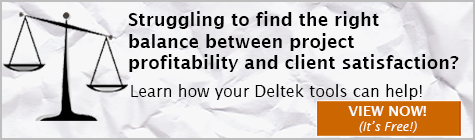
 Sometimes it’s the simple things in life that excite me, but the improvements to the Multi-company feature in Deltek Vision 7.5 are exciting. If you’re not familiar with Vision Multi-company, let me provide you some background and
Sometimes it’s the simple things in life that excite me, but the improvements to the Multi-company feature in Deltek Vision 7.5 are exciting. If you’re not familiar with Vision Multi-company, let me provide you some background and 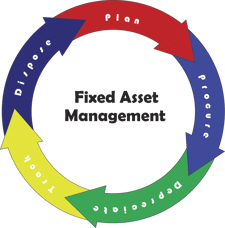 Professional service firms don’t traditionally sell products; rather they sell their time and expertise. Increasingly, they ARE selling products and time, and are spending a great deal of capital on tools to deliver both.
Professional service firms don’t traditionally sell products; rather they sell their time and expertise. Increasingly, they ARE selling products and time, and are spending a great deal of capital on tools to deliver both.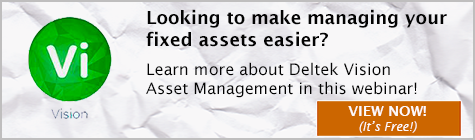
 It’s that time again! Year-end is here and it is time to close out your Deltek Vision system. This blog will provide you with resources and reminders to ensure a successful year-end close out of your Deltek Vision system. Check out the information below, and
It’s that time again! Year-end is here and it is time to close out your Deltek Vision system. This blog will provide you with resources and reminders to ensure a successful year-end close out of your Deltek Vision system. Check out the information below, and  Introducing the Deltek Vision Constant Contact Connector! Full Sail Partners unveiled a new breed of Deltek Vision connectivity at the Deltek Insight Conference.These ready-to-go solutions included an integration to Constant Contact. This cutting edge technology allows firms to integrate to Constant Contact at a fraction of the development time and cost needed to build out a similar solution from scratch. Any Deltek Vision user can utilize this solution no matter if they are in the cloud or on-premise.
Introducing the Deltek Vision Constant Contact Connector! Full Sail Partners unveiled a new breed of Deltek Vision connectivity at the Deltek Insight Conference.These ready-to-go solutions included an integration to Constant Contact. This cutting edge technology allows firms to integrate to Constant Contact at a fraction of the development time and cost needed to build out a similar solution from scratch. Any Deltek Vision user can utilize this solution no matter if they are in the cloud or on-premise. 