 I came across an article the other day written by ASCE Past President, Andrew W. Herrmann on the Golden Gate Bridge’s 75th anniversary celebration. The article Celebrating ‘Built to Last’ – Which Actually Demands a Lot of Maintenance, discussed the investment of on-going infrastructure maintenance and it got me thinking. The AEC industry touts about the government investing in infrastructure and how neglecting airports, highways, and bridges is more costly if it isn't maintained. The IT world has been saying the same about IT systems and databases. Is your firm guilty of not maintaining your IT infrastructure?
I came across an article the other day written by ASCE Past President, Andrew W. Herrmann on the Golden Gate Bridge’s 75th anniversary celebration. The article Celebrating ‘Built to Last’ – Which Actually Demands a Lot of Maintenance, discussed the investment of on-going infrastructure maintenance and it got me thinking. The AEC industry touts about the government investing in infrastructure and how neglecting airports, highways, and bridges is more costly if it isn't maintained. The IT world has been saying the same about IT systems and databases. Is your firm guilty of not maintaining your IT infrastructure?
Let's take a look at some on-going maintenance that your firm may be overlooking:
Backup Mistakes
Unfortunately, for municipalities and governments, there is no backup for when a bridge or building falls apart. That is to say, there is no way to restore the bridge with a click of a button in the same way your firm can to restore lost data. Preparing for failure and implementing a reliable backup plan is essential to maintaining the integrity of your data.
The problem is many people believe this is an easy and mindless task, but often make some very common mistakes.
- Many firm’s only test their backups periodically, and it either becomes a forgotten task or done improperly. Verifying backups is a useful practice to ensure data is intact, readable, and can be restored if data is ever lost.
- Many firms that have their own servers tend to only backup data and not the server’s operating system and applications. While this practice saves time and valuable memory on the server, it can often be more costly in the future if the server itself fails. For example, it is much easier to restore the operating system, the applications and then the data than it is to manually install the operating system and setup the applications.
Server and Hardware Failure
Normal wear and tear of the roads and bridges is the primary reason for the need to perform ongoing maintenance. It is required to ensure physical integrity for years to come. Likewise, many firms overlook the parts of their IT infrastructure that are prone to wear and tear. Although most of the components of servers and hardware are electrical, they also contain a few mechanical parts that tend to be more prone to failure. The reality is, as these components age, they tend to experience wear and tear that will inevitably result in a failure.
Interesting enough, failure can be avoided if you’re aware of common warning signs.
- Servers and hardware are designed to operate while creating minimal noise. If you start hearing a clicking or grinding sign coming from your server or computer, it’s likely you’re going to experience a failure soon.
- Mechanical failure is the result of wear and tear, plan on replacing servers and hardware more frequently to avoid the unexpected and dreaded failure.
Avoiding Updates
An ACEC whitepaper titled, Our Infrastructure Crisis – Your Turn to Act noted that one of the consequences of under-investment by municipalities and governments is an aging and outdated energy infrastructure. Aside from the inefficiencies of using outdated technologies, the cost to update the energy infrastructure is going to be massive. The problem is that the energy infrastructure has to work in sync, therefore updating one component means other key components will need to be replaced so the overall system can continue to work in harmony. These same consequences can affect a firm using outdated software.
When deciding to update your antiquated software, you may also have to update other enterprise software your firm uses and maybe some hardware as well.
- Firms using older software that runs on unsupported operating systems, such as Windows XP, will have to update their hardware to support the new software.
- Also, even if your operating system may support some newer software, those can potentially impact other software that are reliant upon them.
The take away here is that using supported and current software versions might seem expensive, but in the long run, it pays to stay up-to-date. By not being on the most current software, your firms' productivity and efficiency can greatly deminish.
The Big Picture
Just like municipalities and governments failing to maintain the roads, bridges and airports, AEC firms can experience significant costs for failing to maintain their IT infrastructure. The big picture is that maintaining your IT infrastructure requires you to ensure you backup your information, proactively prevent server and hardware failure, and most importantly, stay-up-date.

 Full Sail Partners, a Deltek Premier Partner, announces that Tanya Drake has joined the firm as Technology Consultant and will manage vendor relationships for the newly formed Technology Solutions Division. In this capacity, Mrs. Drake will provide assistance to professional services firms to identify technology gaps and support IT needs. This strategic hire strengthens Full Sail Partners’ technology group to provide clients’ hardware, software and technical services to support their goals and needs outside of their Deltek Vision software.
Full Sail Partners, a Deltek Premier Partner, announces that Tanya Drake has joined the firm as Technology Consultant and will manage vendor relationships for the newly formed Technology Solutions Division. In this capacity, Mrs. Drake will provide assistance to professional services firms to identify technology gaps and support IT needs. This strategic hire strengthens Full Sail Partners’ technology group to provide clients’ hardware, software and technical services to support their goals and needs outside of their Deltek Vision software. 

 Full Sail Partners, a Deltek Premier Partner, announces that Matt McCauley EA, MS
Full Sail Partners, a Deltek Premier Partner, announces that Matt McCauley EA, MS The technology and applications that power your firm are critical to the overall mission of your organization. Unfortunately many of these applications are disconnected which causes us to end up with siloed data. So what’s the big deal? Firms that end up with siloed data spend more time flushing valuable resources (time and money) down the drain than working towards their overall business objectives! Do you really want to spend more time managing your data, than managing your clients?! Stop flushing your resources down the drain by eliminating siloed applications from your organization.
The technology and applications that power your firm are critical to the overall mission of your organization. Unfortunately many of these applications are disconnected which causes us to end up with siloed data. So what’s the big deal? Firms that end up with siloed data spend more time flushing valuable resources (time and money) down the drain than working towards their overall business objectives! Do you really want to spend more time managing your data, than managing your clients?! Stop flushing your resources down the drain by eliminating siloed applications from your organization.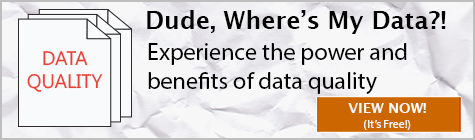
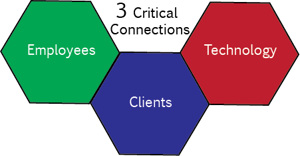 Let’s admit it, running a business has plenty of challenges. Why create more by overlooking the critical connections that support your business? Throughout my tenure as a business owner and entrepreneur, I have found three connections a business must have to reduce the challenges. These are connections with employees, clients, and technology. Let’s take a look at the importance of these three connections.
Let’s admit it, running a business has plenty of challenges. Why create more by overlooking the critical connections that support your business? Throughout my tenure as a business owner and entrepreneur, I have found three connections a business must have to reduce the challenges. These are connections with employees, clients, and technology. Let’s take a look at the importance of these three connections.
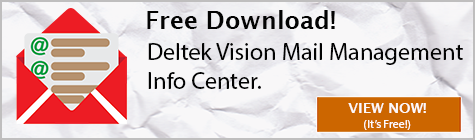
 Creativity, when used in the accounting world, is usually considered a “no-no”. However, I am not talking about misrepresenting the state of affairs. In fact, I am talking about the exact opposite - providing the client exactly what you told them to expect at the beginning of the proposal process. Let’s take a look at how setting client expectations early can improve your firm’s cash flow.
Creativity, when used in the accounting world, is usually considered a “no-no”. However, I am not talking about misrepresenting the state of affairs. In fact, I am talking about the exact opposite - providing the client exactly what you told them to expect at the beginning of the proposal process. Let’s take a look at how setting client expectations early can improve your firm’s cash flow. 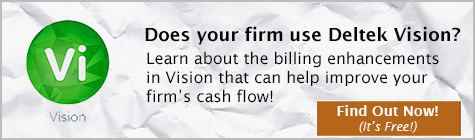
 k Premier Partner,
k Premier Partner, Full Sail Partners and Planifi announced their recently formed strategic partnership. This alliance brings together Full Sail Partners’ world-class consulting services with Planifi’s industry-leading resource planning software “Project Analyzer” to provide architecture and engineering firms with a better way to manage their resources.
Full Sail Partners and Planifi announced their recently formed strategic partnership. This alliance brings together Full Sail Partners’ world-class consulting services with Planifi’s industry-leading resource planning software “Project Analyzer” to provide architecture and engineering firms with a better way to manage their resources.
 Ready to learn about the much-anticipated release of Deltek Vision 7.5? With each new version of Vision, Deltek strives to include new features and enhancements to help your firm know more to do more! Let’s take a look and see what’s new with Deltek’s newest version of Vision.
Ready to learn about the much-anticipated release of Deltek Vision 7.5? With each new version of Vision, Deltek strives to include new features and enhancements to help your firm know more to do more! Let’s take a look and see what’s new with Deltek’s newest version of Vision.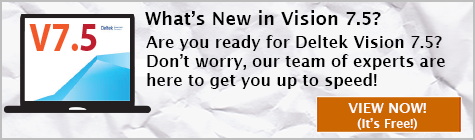
 I came across an article the other day written by
I came across an article the other day written by 