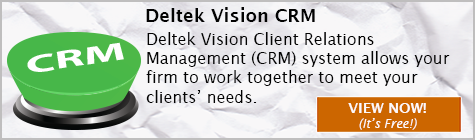What Do Soccer and ERP Consulting Have in Common?
Here in the United States, our sports zealots perform crazy antics like going shirtless in freezing weather or painting their faces in support of their teams. But it’s more than the individual antics; the real difference is in the scale of extremism that soccer fans exhibit – a literal global exuberance all in support of their beloved sport. But wait, isn’t this an article on ERP Consulting?
Well, believe it or not, soccer and ERP consulting have quite a lot in common:
- They both strive to achieve a very specific GOAL.
- They require coordination among the various efforts of serious talent to make it all happen.
- True fans are enthusiastic about the team winning.
Breaking it down: Are Soccer and ERP Consulting that Similar?
ERP
First, let’s talk about and define ERP. Enterprise Resource Planning (ERP) is the name given to the compilation of software products and/or modules. According to “Could Your Firm Benefit From an Enterprise Resource Planning Solution”
This sharing and communicating of information is all geared toward one, single purpose – achieving business goals.
Putting them together
Next, let’s get back to one of my favorite subjects, soccer. Soccer is a game requiring the coordination of individual players, each with their own proficiency; sometimes it involves players from different nationalities, or differences in a position focus like a goalie or halfback or a variations in specific skillsets like juggling or dribbling the ball. The players rely on the communicating and sharing of information during a game to one single, purpose – putting the ball into the net for a GOAL, a win.
So, like the soccer team with different players, ERP consulting requires synchronization of dissimilar needs, processes, and indeed functions of the software of different departments, so that the business can achieve its business GOALS, its win.
It takes the right coach to win
 In soccer, while the right players, good equipment, and positive fan support are unquestionably important parts of the team’s success, the keystone to an effective soccer team is, in fact, the coach. The coach’s job is to balance each player’s strengths against the combined team’s goal of winning.
In soccer, while the right players, good equipment, and positive fan support are unquestionably important parts of the team’s success, the keystone to an effective soccer team is, in fact, the coach. The coach’s job is to balance each player’s strengths against the combined team’s goal of winning.
The coach in ERP is the ERP Consultant. Having the right individual department software is important, but the keystone to implementing a system, evaluating business processes, and bringing all that information together in a meaningful way is the ERP Consultant. This person, like the coach, has to balance all the individual parts, i.e. departmental needs, in order to reach the business GOALS of the entire organization.
How to find the right ERP Consultant
Choosing the right ERP Coach, er, Consultant is your important first step. This person can help you determine the scope of your ERP project – including costs, size, structure, business process evaluation, and ERP goals as well as help you research and find the right ERP solution for your business. Full Sail Partners, Inc., for example, specializes in identifying the critical resources to create a faster, more efficient, and cohesive business infrastructure for professional services firms looking at ERP solutions. Ultimately, you need a consultant who
- listens to you
- knows your industry
- understands needs beyond the tool
- understands your company culture, and
- knows the ERP industry.
Don’t get a red card
 Choosing the wrong ERP consultant or software solution can lead to significant issues penalizing you in dollars, time and public relations. Following are only two examples of many instances of what happens when ERP implementations fail:
Choosing the wrong ERP consultant or software solution can lead to significant issues penalizing you in dollars, time and public relations. Following are only two examples of many instances of what happens when ERP implementations fail:
… Knight Capital, [a financial services firm,] recently lost over $400 million in a matter of minutes because of a glitch in its trading software — trading software that wasn’t fully tested and properly deployed prior to production. In addition to the immediate impact of lost cash and profits, the software failure also caused the company’s stock to drop 68-percent the day following the glitch.
SAP and AxonCity of San DiegoThe city of San Diego, CA terminated its software implementation contract with services provider, Axon, citing “systematically deficient project management practices” and a project that was running $11 million over budget.
But be aware, an ERP Consultant cannot entirely save you from these “red card” losses. Like the soccer coach, their real purpose is more about setting realistic expectations and sound goals, as well as offering their expertise for avoiding potential issues before they occur.
In the end
Although analogous in many ways, the reality is that soccer is purely a game to most of us while ERP consultants help you achieve your GOAL – a more efficiently run business resulting in greater success for all your employees. Calling Full Sail Partners as your ERP consulting expert is your first step in achieving your WIN.
And while going shirtless in below freezing weather or being painted the colors of your favorite ERP vendor is one way to show your support, it’s not necessary. But then again…a Full Sail Partners logo on my chest would make me stand out in the crowd.



 It’s time to break away from the chains of your desk, and get mobile with Deltek Touch Time & Expense, and Touch CRM 1.3. With these apps, both available in iTunes and in the Play Store, it is now easier than ever to research (and update) contact records, as well as capture expenses and track time on the go. Take advantage of the following features, and provide your staff with the most powerful remote tools and utilities to do their jobs to the fullest:
It’s time to break away from the chains of your desk, and get mobile with Deltek Touch Time & Expense, and Touch CRM 1.3. With these apps, both available in iTunes and in the Play Store, it is now easier than ever to research (and update) contact records, as well as capture expenses and track time on the go. Take advantage of the following features, and provide your staff with the most powerful remote tools and utilities to do their jobs to the fullest:
 The newest version of Deltek Vision (7.3) has been released, and along with it comes a new slew of powerful features and functionality. As always, operating on the newest version of Vision gives your firm the ability to manage better, achieve more, and improve your ability to better track your projects and efforts. Let’s take an overview glance of the new benefits.
The newest version of Deltek Vision (7.3) has been released, and along with it comes a new slew of powerful features and functionality. As always, operating on the newest version of Vision gives your firm the ability to manage better, achieve more, and improve your ability to better track your projects and efforts. Let’s take an overview glance of the new benefits.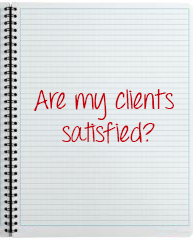 Adding client feedback results to your project evaluation plan provides an incredible return on investment. Conversely, by failing to identify key satisfaction metrics, your projects are less efficient, and you have less insight in to the mindset of your clients. Ask yourself, in the modern competitive business environment, can your firm afford to overlook anything -- let alone the satisfaction of your clients?
Adding client feedback results to your project evaluation plan provides an incredible return on investment. Conversely, by failing to identify key satisfaction metrics, your projects are less efficient, and you have less insight in to the mindset of your clients. Ask yourself, in the modern competitive business environment, can your firm afford to overlook anything -- let alone the satisfaction of your clients?
 Business communication continues to change with each generation. The quantity and speed of information has exploded and firms are seeking new ways to handle the pressure of information overload. Are business collaboration tools the answer? We predict that these 5 reasons demonstrate why collaboration tools are the way of the future.
Business communication continues to change with each generation. The quantity and speed of information has exploded and firms are seeking new ways to handle the pressure of information overload. Are business collaboration tools the answer? We predict that these 5 reasons demonstrate why collaboration tools are the way of the future.  For years marketing professionals have been clamoring for a way to directly merge information from their Deltek Vision system to an InDesign template. For firms with Deltek Vision version 7.1 and higher, the wait is over! Creating InDesign Templates and merging information directly from Deltek Vision is simple, and is very similar to merging from Word, with some usability enhancement.
For years marketing professionals have been clamoring for a way to directly merge information from their Deltek Vision system to an InDesign template. For firms with Deltek Vision version 7.1 and higher, the wait is over! Creating InDesign Templates and merging information directly from Deltek Vision is simple, and is very similar to merging from Word, with some usability enhancement.  Not all business buzzwords are created equal. For example, “collaboration” is red-hot among buzzwords today — but unlike other momentarily popular topics, the concept has been around a long time, but is now being addressed via technology designed to leverage the Internet. Collaboration apps and platforms typically take advantage of the Internet to enable the sharing of documents, ideas, calendars and more with colleagues. In fact, the more one embraces collaboration, the more implications one can find for teamwork, innovation and growth.
Not all business buzzwords are created equal. For example, “collaboration” is red-hot among buzzwords today — but unlike other momentarily popular topics, the concept has been around a long time, but is now being addressed via technology designed to leverage the Internet. Collaboration apps and platforms typically take advantage of the Internet to enable the sharing of documents, ideas, calendars and more with colleagues. In fact, the more one embraces collaboration, the more implications one can find for teamwork, innovation and growth.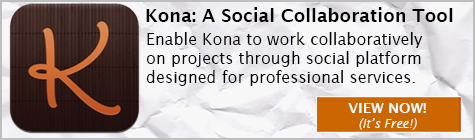
 As a project manager you have more to do in any given day than you can possibly get done. Sound about right? And, as if you don’t have enough to do, you sit through team meetings, office meetings, and visits from the top leadership where they remind you how important it is to ensure your clients are your top priority while also achieving strong profits. Okay. Now for the big question – how do you balance both priorities?
As a project manager you have more to do in any given day than you can possibly get done. Sound about right? And, as if you don’t have enough to do, you sit through team meetings, office meetings, and visits from the top leadership where they remind you how important it is to ensure your clients are your top priority while also achieving strong profits. Okay. Now for the big question – how do you balance both priorities?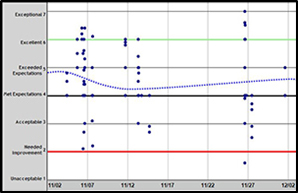 Every time one of our clients sends a survey, their clients’ responses are logged onto a scatter plot like the one in this figure. One of several reporting options, the scatter plot analyzes how well client expectations are being met. It takes less than a minute to run and you can schedule it as a weekly or monthly recurring report. Our clients see a snapshot of what their clients are saying. Are you starting to see how this will give you the information you need?
Every time one of our clients sends a survey, their clients’ responses are logged onto a scatter plot like the one in this figure. One of several reporting options, the scatter plot analyzes how well client expectations are being met. It takes less than a minute to run and you can schedule it as a weekly or monthly recurring report. Our clients see a snapshot of what their clients are saying. Are you starting to see how this will give you the information you need?