Full Sail Partners Blog
What You Need to Know About OCR and ICR Technologies
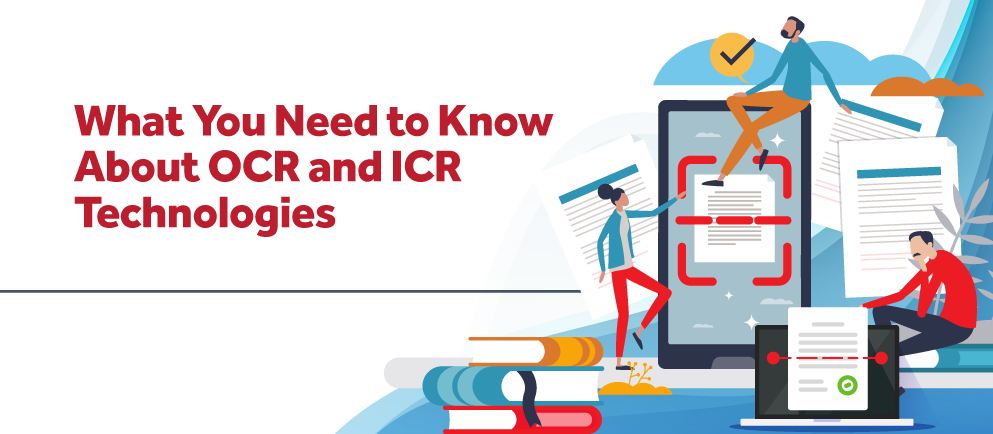
Without efficient document management, project-based firms would fall to pieces. The advent of advanced technologies, particularly in scanning and document processing, helped firms streamline this crucial aspect of their operations. Traditional scanning methods often fall short, only capturing document images without extracting crucial metadata such as client names, dates, or invoice amounts, unless manually inputted by associates.
What is OCR?
Optical Character Recognition (OCR) technology, also referred to as optical character reader, plays a pivotal role in modern document management systems. It involves the conversion of images containing typed, handwritten, or printed text into machine-encoded text. Various sources can be converted such as scanned documents, photographs of documents, scene photos capturing text on signs or billboards, or even subtitled text overlaid on images from television broadcasts.
OCR technology was developed by Emanuel Goldberg, making its debut in 1914. Initially, it was developed to aid the visually impaired in reading characters. Over time, OCR capabilities have evolved significantly, becoming useful in various everyday applications such as airport processes, mail handling, and banking.
Early iterations of OCR systems required training with images of individual characters and were limited to working with one font at a time. However, advancements in technology, and most notably in AI, have led to the development of sophisticated systems capable of achieving high accuracy across a wide range of fonts. Modern OCR systems can support various image file formats as inputs, enhancing their versatility and applicability.
Some OCR systems can even reproduce formatted output closely resembling the original document layout, including images, columns, and other non-textual components. This capability ensures that the digitized documents retain their visual integrity and readability, further enhancing the utility of OCR in document management and data processing tasks.
OCR engines have evolved into specialized software applications tailored to specific subjects such as receipts, invoices, checks, and legal billing documents. These applications offer a multitude of functionalities, including:
- Entering data for business documents like checks, invoices, and receipts
- Extracting business card information and integrating it into contact lists
- Creating digital versions of printed documents
- Enhancing document searchability by converting scanned documents into searchable PDFs
These applications show off the versatility and significance of OCR technology in modern-day document management. The adoption of OCR solutions is poised to become increasingly integral to firms’ operational workflows, driving efficiency, accuracy, and overall productivity.
What is ICR?
Intelligent Character Recognition (ICR) software goes a step further than OCR, recognizing various fonts and handwriting styles. This distinction is crucial for grasping the nuances of modern document processing. ICR swiftly extracts information from scanned paper documents, digitally storing it for analytical reporting and seamless integration into business processes. Its self-learning systems continuously update recognition databases, achieving accuracy rates exceeding 97% for structured forms.
An important application is Automated Forms Processing, pioneered in 1993, streamlining data extraction from real-world forms. While OCR focuses on machine-printed text, ICR excels in deciphering hand-printed characters, though it faces some challenges with cursive handwriting. As businesses embrace digital transformation, ICR's adoption promises enhanced efficiency and accuracy in document management, revolutionizing data processing workflows.
Benefits of ICR
While OCR remains a cost-effective solution for basic document management needs, ICR offers advanced features tailored to the requirements of project-based firms. Not only does the ability to decipher handwritten notes and diverse fonts expand its utility beyond OCR, but the automatic retrieval of relevant data mitigates the risk of human input errors, a common challenge with manual data entry processes.
ICR in Accounting
In the realm of accounting, ICR proves particularly invaluable, streamlining the processing of various financial documents such as accounts payable, invoices, purchase orders, and payroll forms. For larger firms handling a high volume of documents monthly, ICR significantly reduces the time and effort expended on manual data entry tasks, thereby enhancing operational efficiency.
Mobile Expense Retrieval with Deltek Vantagepoint
Leading ERP systems provider Deltek has embraced ICR technology within its flagship solution, Deltek Vantagepoint. Leveraging ICR capabilities, Vantagepoint's mobile expense feature enables users to capture receipts via photographs, with the software automatically extracting relevant text and populating fields. This eliminates the need for manual data entry, empowering accounting teams to track project budgets seamlessly throughout the project lifecycle.
Looking Ahead
As technology continues to evolve, Deltek remains at the forefront of innovation, exploring additional applications of ICR to further streamline business operations. Stay updated as Deltek continues to test and integrate ICR capabilities into various facets of its ERP system, promising even greater efficiency gains for project-based firms.
Subscribe Here!
Latest Posts
Posts By Category
- Professional Services (232)
- Technology Solutions (157)
- Deltek Vantagepoint (137)
- Deltek Vision (120)
- Building Business (113)
- Accounting (104)
- Project Management (102)
- CRM (79)
- Press Release (61)
- ERP (55)
- HR (54)
- Marketing (53)
- Client Relationships (48)
- Professional Services Firms (43)
- Deltek Clarity Report (27)
- Project Based Firms (27)
- Finance (24)
- Business Intelligence (22)
- A&E Firms (20)
- Support (20)
- Cloud (18)
- Employees (18)
- Deltek Talent (16)
- Video (16)
- Mobile (15)
- Communication (9)
- Deltek Insight (9)
- Mergers and Acquisitions (9)
- Data Visualization (8)
- Project Information Management (PIM) (8)
- Case Study (6)
- Executives (6)
- Information Technology (5)
- Driving Growth (4)
- Human Capital Management (4)
- business development (4)
- human resources (4)
- Artificial intelligence (AI) (3)
- Resource Management (3)
- THOUGHT LEADERSHIP (3)
- Connect Add-In (2)
- Contract Management (2)
- Deltek ProjectCon (2)
- Outsourced HR (2)
- Project Con (2)
- ProjectCon (2)
- Proposal (2)
- Change Management (1)
- Deltek + ComputerEase (1)
- Deltek Dela (1)
- Outsourced Accounting (1)
- SEO (1)
- blackbox connector (1)
- password security (1)
Posts by Author
- Amanda McClain (3)
- Amanda Roussel (19)
- Amy Balassone (10)
- Aria Bounds (1)
- Bryce Crosby (1)
- Cate Phillips (9)
- Chris Simei (2)
- Cindy Cates (1)
- Cynthia Fuoco (3)
- Dale Busbey (5)
- Erin Haver (1)
- Evan Creech-Pritchett (24)
- Full Sail Partners (104)
- Gina Stamper (3)
- Heath Harris (4)
- Jake Lucas (3)
- Jeff Robers (1)
- Jennifer Renfroe (65)
- Jennifer Stevland (1)
- Jennifer Wilson (2)
- Jenny Labranche (4)
- Joel Slater (10)
- Kelly Duquette (2)
- Kevin Hebblethwaite (8)
- Kim Stamps (2)
- Lee Frederiksen (1)
- Lindsay Diven (41)
- Lisa Ahearn (6)
- Matt McCauley (4)
- Michael Kessler, PMP (17)
- Nia Collins (1)
- Nicole Temple (3)
- Peter Nuffer (5)
- Rana Blair (24)
- Rhiannon Schaumburg (4)
- Rick Childs (6)
- Ryan Felkel (85)
- Ryan Suydam (10)
- Sarah Gonnella (70)
- Scott Gailhouse (20)
- Scott Seal (12)
- Sean Keller (1)
- Sparsha Muppidi (1)
- Stephany Socha (2)
- Tasia Grant, PHR (16)
- Terri Agnew, CPA (11)
- Theresa Bowe (2)
- Theresa Depew (7)
- Timothy Burns (5)
- Wendy Gustafson (17)
- Wes Renfroe (15)
- Wesley Witsken (5)


