3 Core Strategies for Financial Forecasting
Business leaders have any number of sophisticated computer programs and models to help them predict future business results. Despite these resources, however, in its essence financial forecasting is still a guessing game.
That being said, there are several fundamental strategies that can improve one’s chances of making accurate forecasts.
 1. Understand how and where you’ve succeeded.
1. Understand how and where you’ve succeeded.
The first strategy is to look at historical data to gain insight into exactly where past successes and challenges have come from. This inquiry includes reviewing the various sources of your leads, how your sales team manages them, and where you tend to have the greatest success. For example, you might try to determine:
- Whether your sales most often result from calling into existing clients to find additional work, from cold calling to purchased lists, or alternate sources.
- The extent to which your success has depended on the person doing the calling, the script used for the call, the number of contacts made, or other factors.
- The lasting impact of sales — i.e., which sales turned into continuing relationships and additional work. Of course, there are many factors that affect this statistic, but it can still provide useful insight for your financial forecasting.
The key is investing the time and energy needed to gain fact-based insights into what has worked — and not worked — in the past.
2. Take a cold, hard look around you.
A second essential strategy of financial forecasting is to look closely at your current operating environment, and conduct a brutally honest analysis of your strengths, weaknesses, threats and opportunities (SWOT).
Your SWOT analysis should begin with a realistic exploration of the many factors that could increase, or decrease, the likelihood of your success. Some questions you might want to answer:
- What is your reputation in the marketplace — what are you known for doing well, and where should you try to improve?
- Is the local or regional economy growing, stagnant, or shrinking? More specifically, what is the condition of the economy as it affects your clients?
- Are there factors that could encourage your clients to maintain or even expand the services they are buying from you? Are there conditions that might threaten projects that they have planned with you but not yet started, or that could prevent them from engaging with you in the future?
- What is your competition doing to take advantage of the current market? Where are they weak, and how can you exploit that weakness?
The underlying strategy in doing your SWOT analysis is to be totally honest and realistic about where you excel and where you come up short — and determine what you can realistically achieve in your competitive environment.
3. Test your assumptions and adjust as necessary.
A third essential strategy in effective financial forecasting is to track and monitor your results. There is a range of ways to do so, but based on our experience working with professional services firms, one of the best is to invest in a purpose-built ERP such as Deltek Vision. This solution can provide a firm with up-to-the minute, comprehensive visibility into all of the assumptions and results related to its financial forecasting. Just as importantly, it connects and organizes data from both the front office (i.e., project) function as well as the back office (accounting), and automates a wide variety of essentially manual processes — including Customer Relationship Management (CRM), business development and more. Not only will the insight you gain help you tweak your assumptions to improve future forecasting efforts, but more importantly, you can make midcourse corrections to keep your firm on course.
Keep your eye on the prize.
Whether you use one-off spreadsheets, software programs for specific functions, or a comprehensive solution like Deltek Vision, the key is to collect metrics that matter to you on an ongoing basis, measure results against your financial forecast, and make adjustments as necessary.
You’ll never be able to see a completely accurate view of your company’s future. However, through financial forecasting, you will gain enough of a realistic sense of what’s coming that you’ll be able to stick to a plan and outmaneuver the competition.



 How many times has it happened, you are cruising along thinking all is going well. All of a sudden wham, utilization is dropping like a stone. How did it happen? You were doing all the right things -- meeting with your clients, looking at Work In Progress, and asking staff all the right questions. Executives and accounting are looking at you to explain what is going on, but outside of saying “well things will get better” – can you provide an answer?
How many times has it happened, you are cruising along thinking all is going well. All of a sudden wham, utilization is dropping like a stone. How did it happen? You were doing all the right things -- meeting with your clients, looking at Work In Progress, and asking staff all the right questions. Executives and accounting are looking at you to explain what is going on, but outside of saying “well things will get better” – can you provide an answer?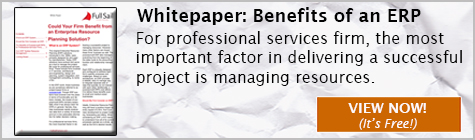


 Here we are ½ way through the year, and yet my ‘to-do’ list has kept growing. In today’s economy we have all been asked to do more with less help. This often requires us to take on more responsibility and daily tasks - which causes us more stress, longer hours and greater chances to ‘mess up’ - so to speak.
Here we are ½ way through the year, and yet my ‘to-do’ list has kept growing. In today’s economy we have all been asked to do more with less help. This often requires us to take on more responsibility and daily tasks - which causes us more stress, longer hours and greater chances to ‘mess up’ - so to speak.
 ERP – Enterprise Resource Planning is a system facilitating the flow of information between all business functions, from your Finance and Management Accounting to Project management, Client Relationship Management (CRM – see more below), Human Resources, Inventory and Purchasing.
ERP – Enterprise Resource Planning is a system facilitating the flow of information between all business functions, from your Finance and Management Accounting to Project management, Client Relationship Management (CRM – see more below), Human Resources, Inventory and Purchasing. 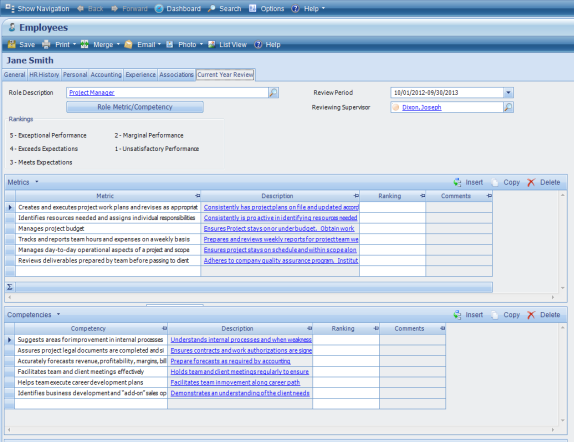
 As we come into the holiday season many of us in accounting face the coming season, not only with the joy of family and friends coming together, but with a sense of impending dread – YEAR END and TAX SEASON are looming – ugh - have another drink.
As we come into the holiday season many of us in accounting face the coming season, not only with the joy of family and friends coming together, but with a sense of impending dread – YEAR END and TAX SEASON are looming – ugh - have another drink.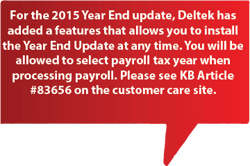 When to run
When to run