All Employees Complete Their Timesheet On-Time…April Fools?
What’s the biggest nuisance of every company? What is that one activity that makes almost every employee groan with boredom? Timesheet completion! Getting employees to complete timesheets on time and accurately is a thorny problem that plagues many firms. While it can be a laborious process, it’s also an enormously important part of the accounting function.
Full Sail Partners Mock Interview with Michael Scott of the Office
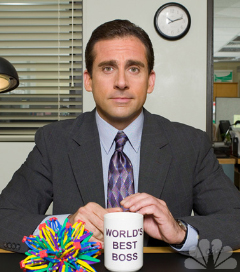
Michael Scott is the co-manager of the wildly successful Scranton, Pennsylvania branch of Dunder Mifflin, the New York City-based regional paper and office supply distributor, and the central character on NBC’s mockumentary “The Office.” Let’s see how Michael handles this.
Wendy: So, Michael, what’s the key to getting your employees to complete their timesheets?
Michael Scott: Here at the Scranton branch of Dunder Mifflin, we don’t believe in timesheets. Because then we would have to pay our employees based on the hours they actually worked. And we don’t want to do that. We find that paying our employees for their actual hours really hurts my numbers, and I end up looking bad.
Wendy: You know, of course, that you still have to pay your employees, even if they don’t submit timesheets.
Michael Scott: Oh…uh, of course was just joking – you need to lighten up [smiles and laughs uncomfortably]. We used to have a “timesheet trophy” that employees kept on their desk if they were the last to submit their timesheet. Then we had David Wallace sit at employees’ desks until they completed their timesheets. But he got mad at that, because I was calling him to drive from New York every week.
Wendy: Now that many employees are virtual, what do you do?
Michael Scott: I have found electronic shaming successful. I post pictures of my employees with little signs around their neck stating, “I was late submitting my timesheet” on their Facebook pages. You’ve seen the dog shaming pictures …they always make me laugh [chuckling to himself for several minutes]! Oh, and we got Ryan to set up a twitter account #timesheetyouarelateagain. We are up to 9 followers!
Wendy: Public shaming is probably not the most effective way. You might want to look at your timesheet process: maybe it’s too difficult or laborious. Also, you could communicate the value and importance of timesheets which might help them understand the impact on your accounting process. Or you could …
Michael Scott: [Interupting] Blah, blah, blah … you corporate eggheads are all the same. Employee communication, streamlined processes … I don’t know what any of that stuff means. You know [leaning forward] the best way to truly motivate employees? Buy them stuff! I take most of my weekly paycheck and buy my employees things in order to get them to complete corporate forms. Why just last week, I bought Stanley a refrigerator. Sure, I don’t have much left over for my own needs, but it’s completely worth it. I look like a corporate hero and my employees are happy!
Wendy: Well Michael, this has been an interesting and enlightening conversation!
So why are timesheets so important?
Getting employees to complete timesheets on time and accurately is, as we’ve discussed, a difficult problem. In a professional services firm, we sell our consultant’s time which equates to the largest expense on your income statement. The importance must be conveyed from the top down and here are reasons why firms should be concerned:
- The sooner timesheets are in, the quicker your firm can get paid
- The sooner you can get paid, the more you have to invest in your firm
- Incomplete timesheets lead to inaccurate reporting and wasted time
- Delayed timesheets (especially 1-2 weeks) can lead to overruns
So how do you get timesheets submitted?
Once employees understand the importance of timesheets, there are a variety of ideas to get those timesheets submitted accurately and on-time. Some have suggested withholding paychecks until a timesheet it submitted, but know that there are laws that protect employees for non-payment due to lack of timesheets. There are other ways for companies to incentivize employees to take care of this function. First, after you’ve explained the importance of timesheets, you could try some of these serious (and perhaps not so serious) ideas.
- Give late employees a paper check instead of the more convenient direct deposit.
- Make timely submission a portion of the performance review process.
- Incentivize positive behavior by offering awards for consistent timely submission – gift cards, paid days off, office lunch, etc.
- A lawyer, William Peacock, describes one solution he knew:
One firm installed a kegorator with a homemade card scanner that checked to see if the timeslip had been submitted. If so, employees could pull a pint, reported AdWeek. Did it work? Oh yeah. Timesheet completion was up 90 percent. People drinking in an ad agency -- that's a novel idea, [but] is there any way this is a Bad Idea? No. Heck no…In all seriousness though, a lot of businesses freak out when alcohol is involved. And it's for good reason: injuries, social host liability, sexual harassment, general stupidity -- whatever. We'd venture a guess that the automated dispenser only put out once per timesheet. Giving someone a single beer as an incentive is one thing -- throwing a full-on kegger is a whole different (and legally dangerous) matter.
Glad we’ve figured that out!
Despite all these ideas (including Michael Scott’s “buying them stuff”), the absolute best way to get employees to submit accurate and timely timesheets is to make sure you have the most efficient timesheet system in place. Making the process clear, understandable, and efficient will ensure that you get those necessary timesheets making your firm, once again, a smooth sailing enterprise.
Photo Credit: NBC



 You may have already asked the question or may be wondering, what will happen to Deltek Vision with the new announcement of Spartan? For those that don’t know, Microsoft announced that the Windows 10 operating system will debut an entirely new web browser, code-named Spartan. Many IT savvy clients have already been asking the question, what does this mean for Deltek Vision? Will Deltek Vision still work? The short answer is, “Yes.”
You may have already asked the question or may be wondering, what will happen to Deltek Vision with the new announcement of Spartan? For those that don’t know, Microsoft announced that the Windows 10 operating system will debut an entirely new web browser, code-named Spartan. Many IT savvy clients have already been asking the question, what does this mean for Deltek Vision? Will Deltek Vision still work? The short answer is, “Yes.” 
 Full Sail Partners, a Deltek Premier Partner, is excited to announce the addition of
Full Sail Partners, a Deltek Premier Partner, is excited to announce the addition of 
 Our modern day culture is often obsessed with perfection. Magazine covers are graced by photoshopped professional models and our TV screens are filled with successful eclectics whose wealth is their biggest problem.
Our modern day culture is often obsessed with perfection. Magazine covers are graced by photoshopped professional models and our TV screens are filled with successful eclectics whose wealth is their biggest problem. 
 Among many things, today’s professional service firm managers are constantly striving for the most effective and efficient way to operate their business. They are inundated with data and, while reviewing latest financial results, finding the right business indicators for planning, understanding modern marketing trends and, of course, keep up with technology – simply managing the business can fall through the cracks. If your business is thriving, then it is evolving, and you need technology that can keep up with it and keep your business moving ahead. Enter open architecture (OA).
Among many things, today’s professional service firm managers are constantly striving for the most effective and efficient way to operate their business. They are inundated with data and, while reviewing latest financial results, finding the right business indicators for planning, understanding modern marketing trends and, of course, keep up with technology – simply managing the business can fall through the cracks. If your business is thriving, then it is evolving, and you need technology that can keep up with it and keep your business moving ahead. Enter open architecture (OA).
 The much anticipated wait for Deltek Vision 7.4 is finally over! To kick off 2015 on a high note, Deltek is releasing the most powerful version of Vision ever. So what features and enhancements are included with the newest version of Vision? Let’s see!
The much anticipated wait for Deltek Vision 7.4 is finally over! To kick off 2015 on a high note, Deltek is releasing the most powerful version of Vision ever. So what features and enhancements are included with the newest version of Vision? Let’s see!
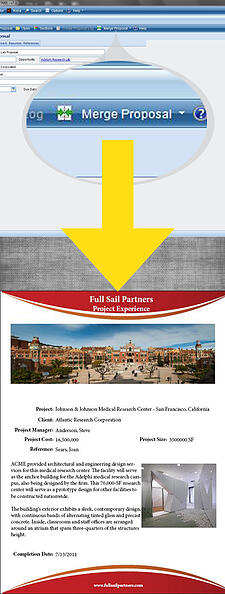
 In the modern business environment, decision makers observe daily how technology is driving business transformation. More and more CFOs, CMOs and business leaders with IT leadership roles are having the conversation about how their businesses are growing and the impact the cloud is having on their organizational IT plans.
In the modern business environment, decision makers observe daily how technology is driving business transformation. More and more CFOs, CMOs and business leaders with IT leadership roles are having the conversation about how their businesses are growing and the impact the cloud is having on their organizational IT plans.

 To thrive in the professional services industry, client satisfaction must always remain a top concern. All successful project-based firms have the resources and ability to deliver high quality projects. This ability does not separate truly successful firms – it is the bare minimum needed to enter the conversation.
To thrive in the professional services industry, client satisfaction must always remain a top concern. All successful project-based firms have the resources and ability to deliver high quality projects. This ability does not separate truly successful firms – it is the bare minimum needed to enter the conversation.