7 Ways to Overcome Obstacles
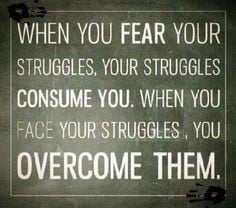 Today I felt compelled to speak to those that are struggling in the world. Whether it is your career, your home life or your past; we all have gone through hardship in our lives at some point and almost on a daily basis we have to overcome obstacles. What I’ve found is that everyone reacts differently during difficult times. Some better than others. Ultimately the choice you face is yours alone to make. That choice may be hard and something you don’t want to face it. Having the hard conversation or facing reality is nothing anyone wants to do. We must realize that ultimately the decision typically is made for you or by you.
Today I felt compelled to speak to those that are struggling in the world. Whether it is your career, your home life or your past; we all have gone through hardship in our lives at some point and almost on a daily basis we have to overcome obstacles. What I’ve found is that everyone reacts differently during difficult times. Some better than others. Ultimately the choice you face is yours alone to make. That choice may be hard and something you don’t want to face it. Having the hard conversation or facing reality is nothing anyone wants to do. We must realize that ultimately the decision typically is made for you or by you.
Let’s face it, shit happens! You can turn it into a learning lesson, an opportunity or you can gripe about it and keep doing what you are doing. This is true in business and in our home life. Only you can change your circumstances. You hold the key to your happiness and success…no one else. The bigger challenge is picking your battles. My parents always asked me, in the big scheme of things does it really matter? Sometimes you just have to let things slide. Other times, the issue needs to be tackled quickly so it doesn’t become a bigger problem. There is a fine line and let’s face it, we all struggle from time to time with hard decisions.
However, when faced with challenges in your life, here are 7 tips I’ve learned to overcome obstacles:
- Don’t complain. People don’t want to hear woe is me over and over again, especially if you do nothing about it. However, do ask for help and for suggestions from others that may have been in similar situations. You have to be willing to help yourself. People can’t do it for you.
- Face it head on. Don’t beat around the bush. If you are having an issue, do something about it. Burying it does nothing but eat away at you. Don’t know what to do? Seek counseling. Many companies provide free counseling services as a part of your HR package. Try something. If that doesn’t work, try something else. Do anything but the same thing that previously didn’t work.
- Stay positive. When you are worried about something it’s hard to stay positive, but think about the good things that could come from the difficult decision you have to make or the hard conversation you have to have.
- Be realistic. Realize you may not get the outcome you want, but rather we sometimes get what we need. Do you have some growing to do before you get what you want? Sometimes the timing isn’t right because there is something better and we just need to be patient.
- Don’t try to out-do people. When someone expresses that they are struggling, don’t come back with, “You think that’s hard… let me tell you my story.” Everyone has had something hard in their life. It’s fine to let them know you can relate, but be helpful with your comments and stories.
- Emotional side. When dealing with others, we sometimes forget that there is more than just the logical side. Most people make decisions because of emotions whether they believe it or not. Past experiences or fears can play a part. Sometimes in order to remove the obstacle you have to digger deeper into the real reasons for objections and overcome that issue first.
- Break it down. Always keep in mind the end objective. Sometimes the bigger obstacle has smaller obstacles to overcome. When thinking about challenges, break them down and tackle them in smaller pieces.
As a bonus eighth way to overcome obstacles, we have to remember that communication is the key to tackling any challenge. I’ve found asking questions is the best way to start. When a challenge involves others, we must first take the time to probe and understand their position. In business, it is best to have formal processes to overcome obstacles during projects or the sales cycle. Let us know what tips you have on tackling obstacles and be sure to check out our whitepaper to learn how your firm can improve communication with your clients.





 Successful professional services business development professionals often view themselves as hunters. Much like the cavemen or nomads, this group of professionals is responsible for learning how to navigate the dangers of the world to bring food back to the pack. This overly simplified analogy challenges us to view business development tools and efforts on a visceral level.
Successful professional services business development professionals often view themselves as hunters. Much like the cavemen or nomads, this group of professionals is responsible for learning how to navigate the dangers of the world to bring food back to the pack. This overly simplified analogy challenges us to view business development tools and efforts on a visceral level.
 Deltek Vision CRM is uniquely designed for scalability within your organization. Whether you are a novice user, or a tenured pro, Deltek Vision CRM is designed to allow you quick and easy access to the relationship data that will separate your firm from the rest of the pack! However, regardless of the capabilities of the software, the success of your firm’s rollout is affected heavily by your past experiences with services management platforms, the firm’s overall culture and philosophies of client management, and your users’ level of buy-in. Maximizing the value that the system brings to your firm requires careful planning and strong commitments to the implementation.
Deltek Vision CRM is uniquely designed for scalability within your organization. Whether you are a novice user, or a tenured pro, Deltek Vision CRM is designed to allow you quick and easy access to the relationship data that will separate your firm from the rest of the pack! However, regardless of the capabilities of the software, the success of your firm’s rollout is affected heavily by your past experiences with services management platforms, the firm’s overall culture and philosophies of client management, and your users’ level of buy-in. Maximizing the value that the system brings to your firm requires careful planning and strong commitments to the implementation.

 I don’t know of a single Professional Service firm without a formal contract management process. Firms spend significant dollars purchasing contract templates and some even retain legal counsel for review. Everyone knows that the contract is an important document in any project undertaking.
I don’t know of a single Professional Service firm without a formal contract management process. Firms spend significant dollars purchasing contract templates and some even retain legal counsel for review. Everyone knows that the contract is an important document in any project undertaking.
 Marketing is tough. Marketers are expected to be jacks of all trades: Brand manager, technology expert,social butterfly and head collaborator. Yet at the end of the day marketing is often a thankless job. However, the fruits of our labors are often six degrees of separation removed from our actual efforts. We do not directly sell and there is no physical doo-dad at the end of the day that we can point to in order to justify our existence. Enter the world of ‘marketing analytics.’
Marketing is tough. Marketers are expected to be jacks of all trades: Brand manager, technology expert,social butterfly and head collaborator. Yet at the end of the day marketing is often a thankless job. However, the fruits of our labors are often six degrees of separation removed from our actual efforts. We do not directly sell and there is no physical doo-dad at the end of the day that we can point to in order to justify our existence. Enter the world of ‘marketing analytics.’
.jpg?width=225&height=147&name=building-marketing1-300x249_(1).jpg) Have you ever thought about all the information a firm collects on a daily basis? Think about it, every department is collecting information all the time. More importantly,
Have you ever thought about all the information a firm collects on a daily basis? Think about it, every department is collecting information all the time. More importantly, 
 Full Sail Partners, a Client Feedback Tool and Deltek Premier Partner, has been recognized by Deltek as a member of the Million Dollar Club. Additionally, Deltek has selected Full Sail Partners as a 2015 Premier Partner. Deltek Premier Partners provide sales, implementation, consulting, support and customization services for project-oriented Professional Services organizations and are required to meet and maintain a number of standards with respect to sales and marketing goals.
Full Sail Partners, a Client Feedback Tool and Deltek Premier Partner, has been recognized by Deltek as a member of the Million Dollar Club. Additionally, Deltek has selected Full Sail Partners as a 2015 Premier Partner. Deltek Premier Partners provide sales, implementation, consulting, support and customization services for project-oriented Professional Services organizations and are required to meet and maintain a number of standards with respect to sales and marketing goals. As a virtual employee I often have a computer within arm’s reach. The need to access Deltek Vision on a mobile device has largely been non-existent for my work situation. However, recently I attended back-to-back conferences and I quickly found myself behind on my timesheets and desperately needing to submit an expense report. So one afternoon, as traffic died down while manning a tradeshow booth, I decided to install the Deltek Touch Time and Expense app on my phone.
As a virtual employee I often have a computer within arm’s reach. The need to access Deltek Vision on a mobile device has largely been non-existent for my work situation. However, recently I attended back-to-back conferences and I quickly found myself behind on my timesheets and desperately needing to submit an expense report. So one afternoon, as traffic died down while manning a tradeshow booth, I decided to install the Deltek Touch Time and Expense app on my phone.

