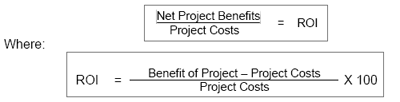Top 5 Fears Keeping You From an ERP Implementation
 My momma was always full of advice. Some I took with great results, but others … well let’s just say I had to learn the lesson the hard way. At this stage in our lives, we’ve all moved on from those tender years where momma was our greatest guide, but we are all still attuned to receiving advice from those more experienced. Or at least we should be. Take for example, the ERP Implementation process:
My momma was always full of advice. Some I took with great results, but others … well let’s just say I had to learn the lesson the hard way. At this stage in our lives, we’ve all moved on from those tender years where momma was our greatest guide, but we are all still attuned to receiving advice from those more experienced. Or at least we should be. Take for example, the ERP Implementation process:
Most savvy business professionals know the ERP acronym, but not all have taken the advice. But why? What’s keeping some companies from “pulling the trigger” and bringing this all important piece to their success puzzle – especially when their competitors are? In my years talking and working with a variety of firms, I have gathered the top five fears why companies, like yours, haven’t completed an ERP Implementation.
1) You say: “It’s going to cost too much.”
We hear: Fear of Being Out of Control
We solve: An ERP system will address this fear by managing costs and stopping financial leaks.
Problem: The industry says that ERP implementation can be expensive and many companies wonder where the money is coming from. Many function under the notion that it’s easier to just do the quick fix and move on.
Solution: The right ERP system, implemented correctly with the aid of the right consultants, will fix those expensive leaks in processes. Furthermore, with a detailed IT growth plan and the information from the new ERP, the initial costs will be recouped and you’ll be well on your way to a better financial and technologically focused picture.
2) You say: “I don’t have the time to research an ERP.”
We hear: Fear of Where to Start
We solve: Taking the first step with an ERP and controlling your future will eliminate this fear.
Problem: It can be daunting to think about the work it will require to research and discover the right consulting firm who will help find and implement the right ERP. But, in this scenario, consumers are being reactive rather than proactive - spending days living those old clichés “with your head in the sand putting out fires.”
Solution: It’s time to take action - focus on goals and the future. An ERP is a planning, forward-looking mechanism designed to give control over an organization’s future. If the research and work is done at the beginning of the ERP implementation, energy will be focused on the future.
3) You say: “It’s going to take too long to implement.”
We hear: Fear of Failure
We solve: An ERP system helps you succeed by pulling together all your information for a clear picture of your newly improved organization.
Problem: When you run a lean organization, all internal resources are at full capacity unable to see the big picture which makes for silo’d company data inhibiting the ability to see the big picture. Not having a clear picture serves only to stunt a firm’s growth: it’s this lack of encompassing visibility which keeps a firm from being able to make intelligent decisions or to understand trends, because they are lacking departments and systems that are connected to each other.
Solution: A good ERP system will pull together all this disparate data giving users the clear picture they need to move forward and giving everyone the gift of time. Yes, ERP implementations require some work and time to evaluate and establish new processes, establish goals, and get everything running smoothly, but the more attention is focused on the consultants and the implementation, the faster you will reap the benefits and feel the relief.
4) You say: “It’s going to require too much change in my current processes.”
We hear: Fear of Change
We solve: An ERP consultant will guide you through change.
Problem: Even a bad process can feel comfortable, familiar. And in the fast-paced business world, we all have to find comfort where we can. It’s understandable to want to avoid the work, unfamiliarity, and making changes to numerous business processes. But what’s more important is that your competitors are already using their ERP systems. They will be on “the latest and greatest” while you are still floundering with “this is the way we’ve always done it.”
Solution: Here’s where the right consultant can really help. Someone who knows their way through the maze of settings; who knows the latest and most relevant business processes; and who, most of all, knows YOUR business and YOUR industry. Once the consultant tailors the ERP implementation to what are now highly efficient business processes, you’ll be able to appreciate the value of the phrase, “change is good.”
5) You say: “No one will use the system, anyway.”
We hear: Fear of Unknown
We solve: An ERP is such a supportive tool, it will quickly become a familiar part of your world.
Problem: So after all the trouble of researching and implementing and ERP; the real fear is, “Will I really use it or just revert back to our old ways?” Once the shine wears off of a new ERP system, there will be some effort every person will have to make to make the changes permanent. HuffPost Healthy article, “How Long Does It Actually Take to Form a New Habit? (Backed by Science)” tells us that, “On average, it takes more than two months before a new behavior becomes automatic -- 66 days to be exact.”
Solution: That’s great news, because in a little over two months, with a focused effort, everyone, including you, will have turned these new processes into automatic actions. What’s more, the new processes will have included regular reviews of data giving a clear picture of the entire organization allowing responsible action for your future. We also recommend understanding more about the 8 key ways to make your implementation a success.
ERP Implementation Fears Laid To Rest!
Some (or all) of these fears may have indeed been on your mind as you contemplated your company’s future success. To learn more about ERP implementation, the benefits and the return on the financial and time investment, check out Full Sail Partners’ whitepaper, “Could Your Firm Benefit from an Enterprise Resource Planning System?”
In the end, while momma’s advice may not have included an ERP implementation, her wise words still resonate and are perfectly applicable to this journey “Nothing tried, nothing gained!” Obstacles are just opportunities waiting to be discovered!


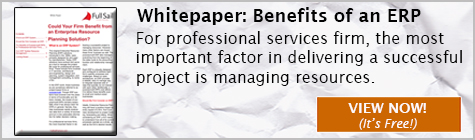
 Full Sail Partners, Deltek Premier Partner, is pleased to announce the addition of Gina Stamper to the client services team. Gina has joined the firm in the role of
Full Sail Partners, Deltek Premier Partner, is pleased to announce the addition of Gina Stamper to the client services team. Gina has joined the firm in the role of 
 It’s that time again: year end. No, not year-end resolutions, but the time of the year finance is stressing about year-end close and emphasizing that a 2015 marketing budget is needed.
It’s that time again: year end. No, not year-end resolutions, but the time of the year finance is stressing about year-end close and emphasizing that a 2015 marketing budget is needed.





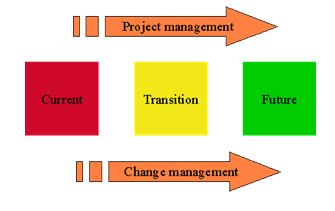
 Full Sail Partners, a Deltek Premier Partner, is pleased to announce that
Full Sail Partners, a Deltek Premier Partner, is pleased to announce that 
 So what are the tools to allow you to be an effective, involved leader of the management of change process? Quite simply, an executive dashboard in a technology solution from a company like Full Sail Partners who can customize software for your change management project. Dashboards, like the one pictured here, can
So what are the tools to allow you to be an effective, involved leader of the management of change process? Quite simply, an executive dashboard in a technology solution from a company like Full Sail Partners who can customize software for your change management project. Dashboards, like the one pictured here, can  Full Sail Partners, a Premier Partner for Deltek and the Client Feedback Tool, is pleased to announce the recent hire of Peter Nuffer who will join the Full Sail team as the Director of Product Development. In this role, Peter will manage the build-out of next generation integrations that provide advanced functionality like the Client Feedback Tool integration with Deltek Vision, and work with Full Sail Partner’s client’s on initiatives that require development of reports, BI, workflows and integration with other platforms. With a proven record of developing innovative custom solutions, Peter has previously been employed with Full Sail Partners for five years, and spent the last two years focusing on software product management.
Full Sail Partners, a Premier Partner for Deltek and the Client Feedback Tool, is pleased to announce the recent hire of Peter Nuffer who will join the Full Sail team as the Director of Product Development. In this role, Peter will manage the build-out of next generation integrations that provide advanced functionality like the Client Feedback Tool integration with Deltek Vision, and work with Full Sail Partner’s client’s on initiatives that require development of reports, BI, workflows and integration with other platforms. With a proven record of developing innovative custom solutions, Peter has previously been employed with Full Sail Partners for five years, and spent the last two years focusing on software product management.