Key Reasons to Attend Our Virtual Deltek CRM Bootcamp

Last year, we conducted multiple CRM workshops throughout the US. We received such great feedback that we wanted to do it again. This year we are offering a virtual experience and it will be a "bootcamp" to get your CRM into shape. This bootcamp is focused on helping your firm discover how to better utilize your Deltek Vision CRM system. If you are considering attending but aren’t sure if the bootcamp is right for you, here are some key reasons to attend.
- Native State of CRM - Many attendees remarked that it was great to see what Deltek looked like before their firm customized it. Many of our attendees did not realize how much their system had been changed by past employees. That insight provided them a baseline of what changes had been made allowing them to rethink some of the custom fields previously added. Now is the perfect time to understand the original form of your system and reevaluate processes prior to upgrading to Deltek Vantagepoint.
- Hands-On - Although delivered in a virtual format, each session will be hands-on and interactive. Users will be given access to a Deltek Vision CRM database to follow along with the presenter during each session. Each bootcamp series is limited to only 20 people to allow for maximum participation and engagement. Each attendee will learn how to better utilize and configure a Deltek Vision CRM system and set-up useful reporting metrics for agile decision making.
- Expand Your Thinking – For best results, firm attendees would include someone who is leading the CRM strategy and someone who is responsible for implementing the strategy. Although this bootcamp focuses on the fundamentals, it also will teach how to define strategies that will help you better recognize and manage client, contact, and partner touchpoints. The best CRM system works in combination with accounting.
- Adequate Time for Questions – With this year’s workshop split into four two-hour sessions, attendees will have even more time to play with their sample database and come back with questions. The workshop was already designed to allow plenty of time for this. With the new format, we anticipate even more in-depth and insightful discussions and questions.
What Did Past Attendees Think?
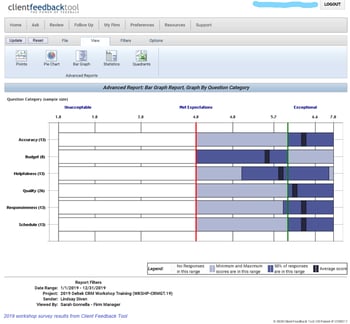
Following the 2019 workshop series, 56.5% of attendees responded to a request for their feedback. Of those that responded, ALL felt the workshop met or exceeded their expectations. Accuracy, Responsiveness, and Schedule received the highest response rate. Each of them received an average of 6.3, which means the workshop exceeded expectations, based on the Client Feedback response rate. Attendees were asked these questions:
- How clearly and accurately was the information presented?
- How well did the agenda, pace and length of the presentation align with the time allotted for it?
- How well did we respond to questions brought up in the presentation?
Here are some comments from some attendees:
"Lindsay is an excellent presenter and her ability to relate the BD/Marketing aspect to the accounting and overall business functions was invaluable." - Siobhan Turner, Marketing Director at Bentley Architects & Engineers, Inc.
"Lindsay was patient and clear in all her explanations. Very happy I took the day and attended the course. It really made me see the total potential of the software and our next steps." - Alfred Lurigados, Sr. Vice President, BCC Engineering, Inc.
"The workshop was complete with easy-to-follow slides and thorough explanations.The presentation met my objectives. I set out to get a better understanding of CRM and how it fits into the rest of Vision and this presentation did that. Lindsay is a great presenter and I felt I took some things away from the workshop that I did not previously know." - Karl Lundmark, Database Administrator at Gas Transmission Systems, Inc. (GTS)
Bonus Bootcamp Workbook
All participants will receive a workbook used to not only implement what they learned at the bootcamp but also enhance their use of Deltek Vision CRM. This workbook includes: 1. Discussion Starters; 2. CRM Readiness Checklist; 3. Best Practices Tips; 4. Top 10 CRM Tips & Tricks; and 5. Preparing for Vantagepoint.
Be sure to visit our website to sign up for our virtual CRM bootcamp. It is definitely worth the small registration fee. Hope to “see” you there!


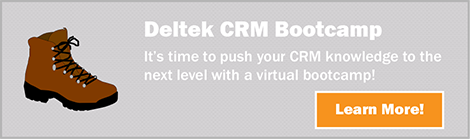
.jpg?width=220&name=CRM%20lifestyle%20(2).jpg)
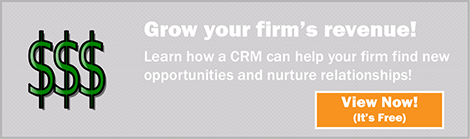

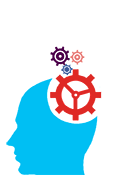

 You’ve probably heard the saying, “bad data in – bad data out.” Well, bad data is outdated, incorrect, incomplete or duplicated information, and according to the Harvard Business Review, workers waste 50% of their time dealing with it. Now ask yourself, when was the last time someone at your firm took a deep dive into the data in your enterprise resource planning (ERP) system? While the process of cleaning company data is time consuming, it is something all firms should do on regular basis. Businesses can achieve numerous benefits by fixing bad data. Here’s a look at some of the top benefits.
You’ve probably heard the saying, “bad data in – bad data out.” Well, bad data is outdated, incorrect, incomplete or duplicated information, and according to the Harvard Business Review, workers waste 50% of their time dealing with it. Now ask yourself, when was the last time someone at your firm took a deep dive into the data in your enterprise resource planning (ERP) system? While the process of cleaning company data is time consuming, it is something all firms should do on regular basis. Businesses can achieve numerous benefits by fixing bad data. Here’s a look at some of the top benefits.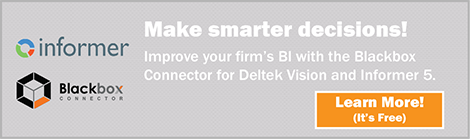
 Many Deltek Vision users are unaware of the vast capabilities of workflows. From managing repetitive tasks to ensuring information is updated, workflows are extremely versatile and easy to setup. Let’s take a look at some Vision CRM workflows.
Many Deltek Vision users are unaware of the vast capabilities of workflows. From managing repetitive tasks to ensuring information is updated, workflows are extremely versatile and easy to setup. Let’s take a look at some Vision CRM workflows.
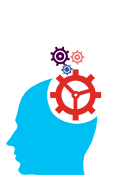 If you’re a marketing professional that uses Deltek Vision, you should definitely be taking advantage of the marketing campaigns Info Center available in Vision. First and foremost, any marketing effort from email blasts to clients to attending a conference can and should be tracked in a marketing campaign. Also, marketing campaigns in Vision provide visibility into the success of your marketing efforts and people within your firm can see prospects that were targeted for a specific campaign. Here are some ways you can use marketing campaigns to improve your firm’s marketing efforts.
If you’re a marketing professional that uses Deltek Vision, you should definitely be taking advantage of the marketing campaigns Info Center available in Vision. First and foremost, any marketing effort from email blasts to clients to attending a conference can and should be tracked in a marketing campaign. Also, marketing campaigns in Vision provide visibility into the success of your marketing efforts and people within your firm can see prospects that were targeted for a specific campaign. Here are some ways you can use marketing campaigns to improve your firm’s marketing efforts.
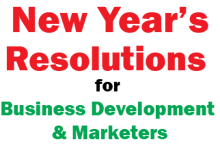 After the ball drops every New Year’s Eve, the song “Auld Lang Syne” triggers everyone to begin a personal reflection of the past. Similarly, at the end of a year and on a professional level, business development and marketing professionals should look back at the previous year and evaluate the results of their efforts. How they use this information will help them strategize for the following year and improve upon performance. Here are some New Year’s resolutions that business development and marketing professionals should make to get the most out of next year.
After the ball drops every New Year’s Eve, the song “Auld Lang Syne” triggers everyone to begin a personal reflection of the past. Similarly, at the end of a year and on a professional level, business development and marketing professionals should look back at the previous year and evaluate the results of their efforts. How they use this information will help them strategize for the following year and improve upon performance. Here are some New Year’s resolutions that business development and marketing professionals should make to get the most out of next year.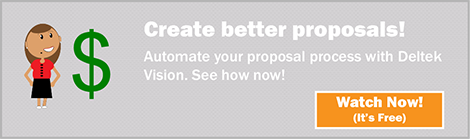
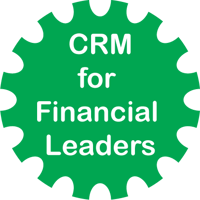 There has been an uptick in interest recently from C-Level financial leaders to become more involved with the CRM functions within Vision. You may ask yourself why this new trend is occurring since the CRM module of Vision is for marketing and business development functions. The reason must surely be based on an informational need so that actionable decisions can be made.
There has been an uptick in interest recently from C-Level financial leaders to become more involved with the CRM functions within Vision. You may ask yourself why this new trend is occurring since the CRM module of Vision is for marketing and business development functions. The reason must surely be based on an informational need so that actionable decisions can be made.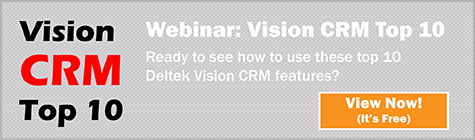
 In today’s day and age of fast changing technology, firms must stay abreast of all available solutions to better compete with competition, and win work. Since the ‘great recession’ of 2009, competition on winning work has increased exponentially. Successful firms have combated this increased competition by staying current with technology, and using well thought out techniques to win projects. Included below are five tips that will help your firm better impress clients, and ultimately win more work.
In today’s day and age of fast changing technology, firms must stay abreast of all available solutions to better compete with competition, and win work. Since the ‘great recession’ of 2009, competition on winning work has increased exponentially. Successful firms have combated this increased competition by staying current with technology, and using well thought out techniques to win projects. Included below are five tips that will help your firm better impress clients, and ultimately win more work.