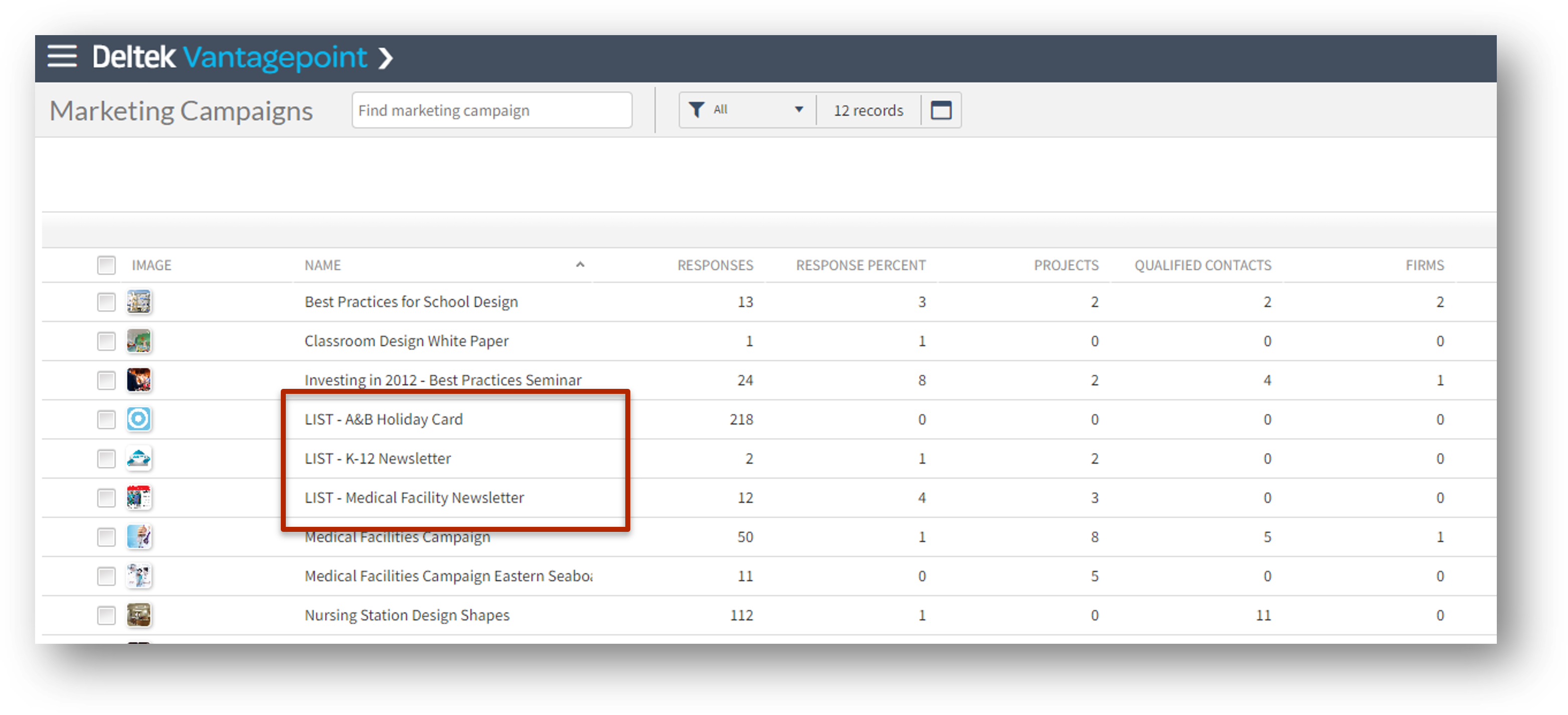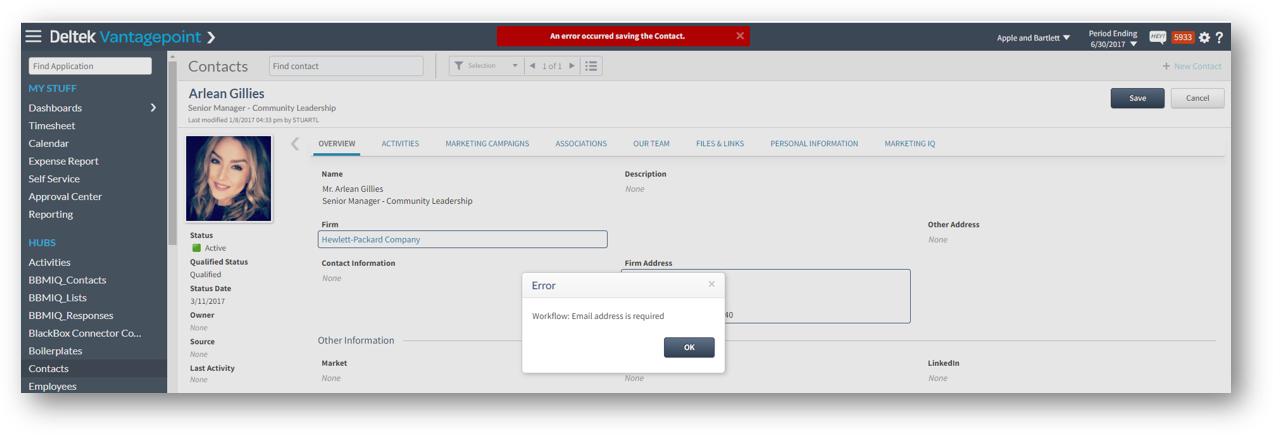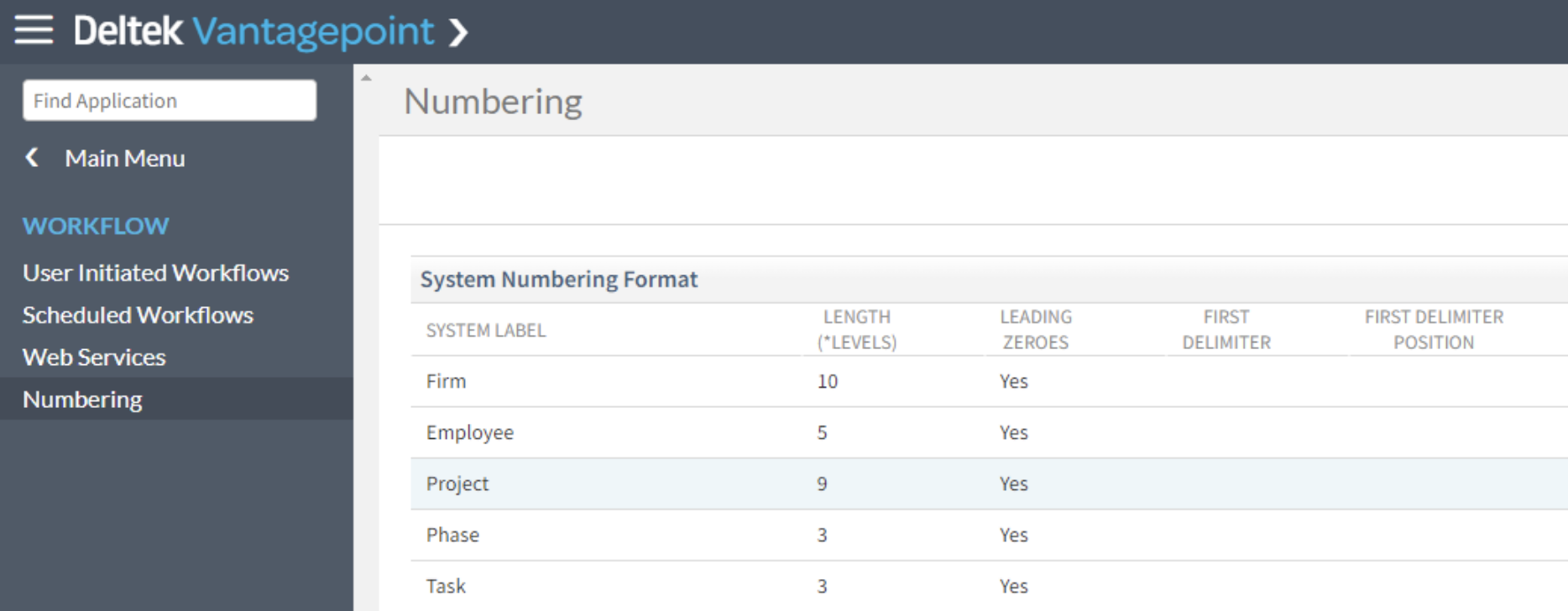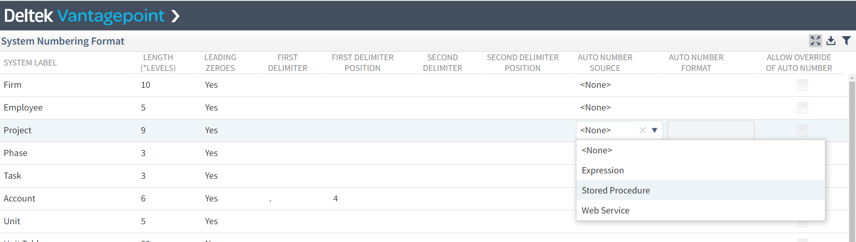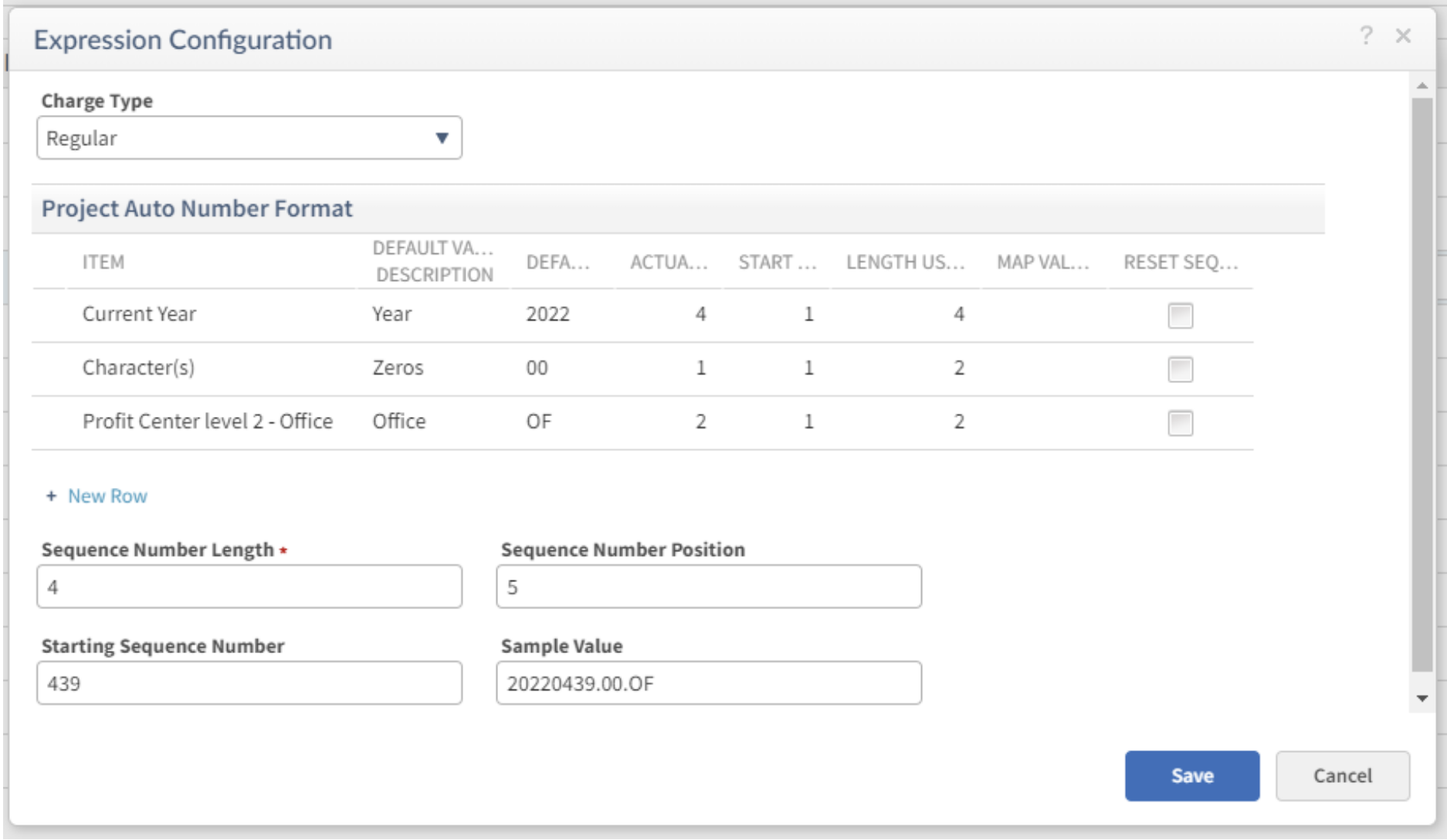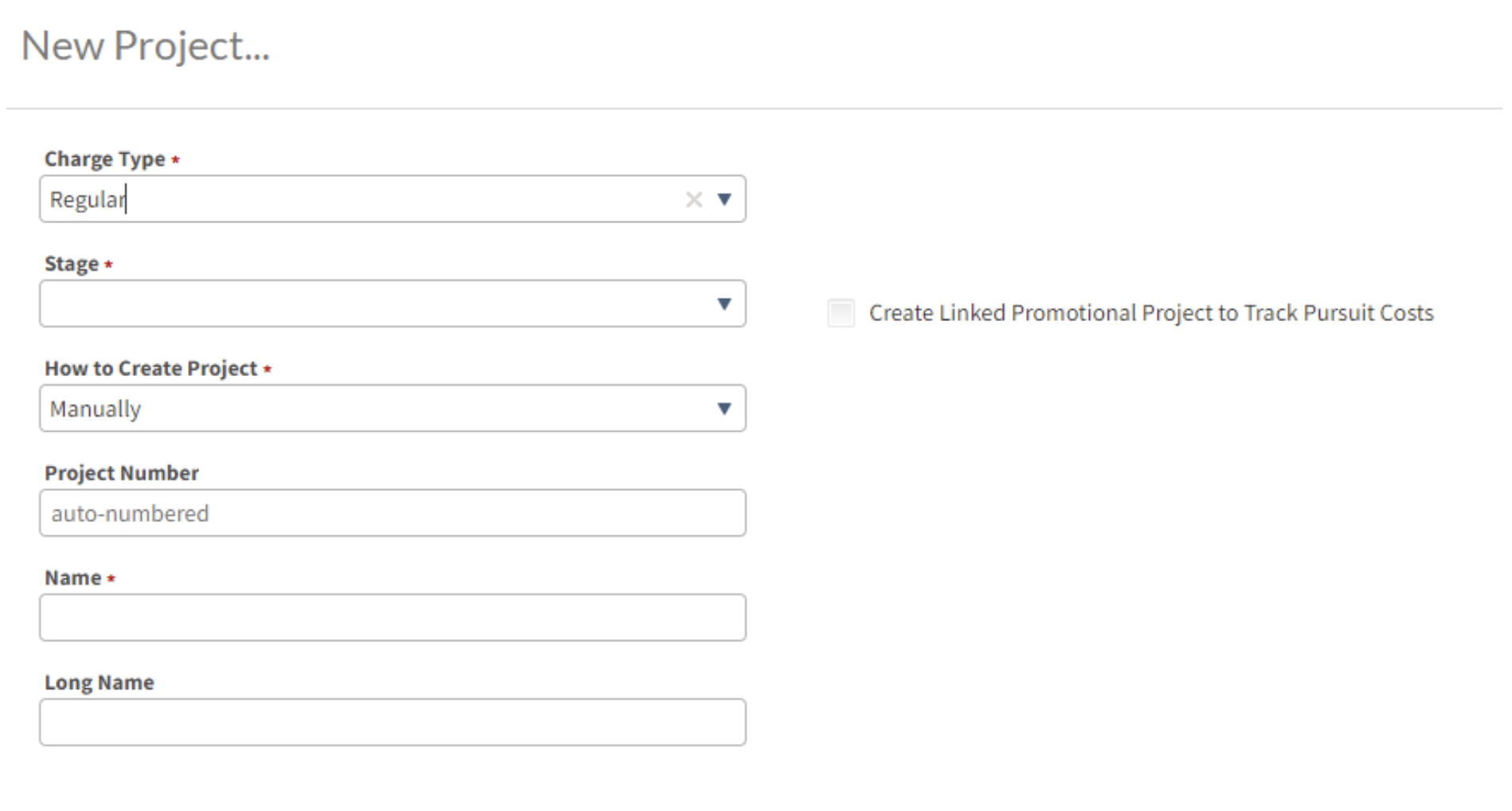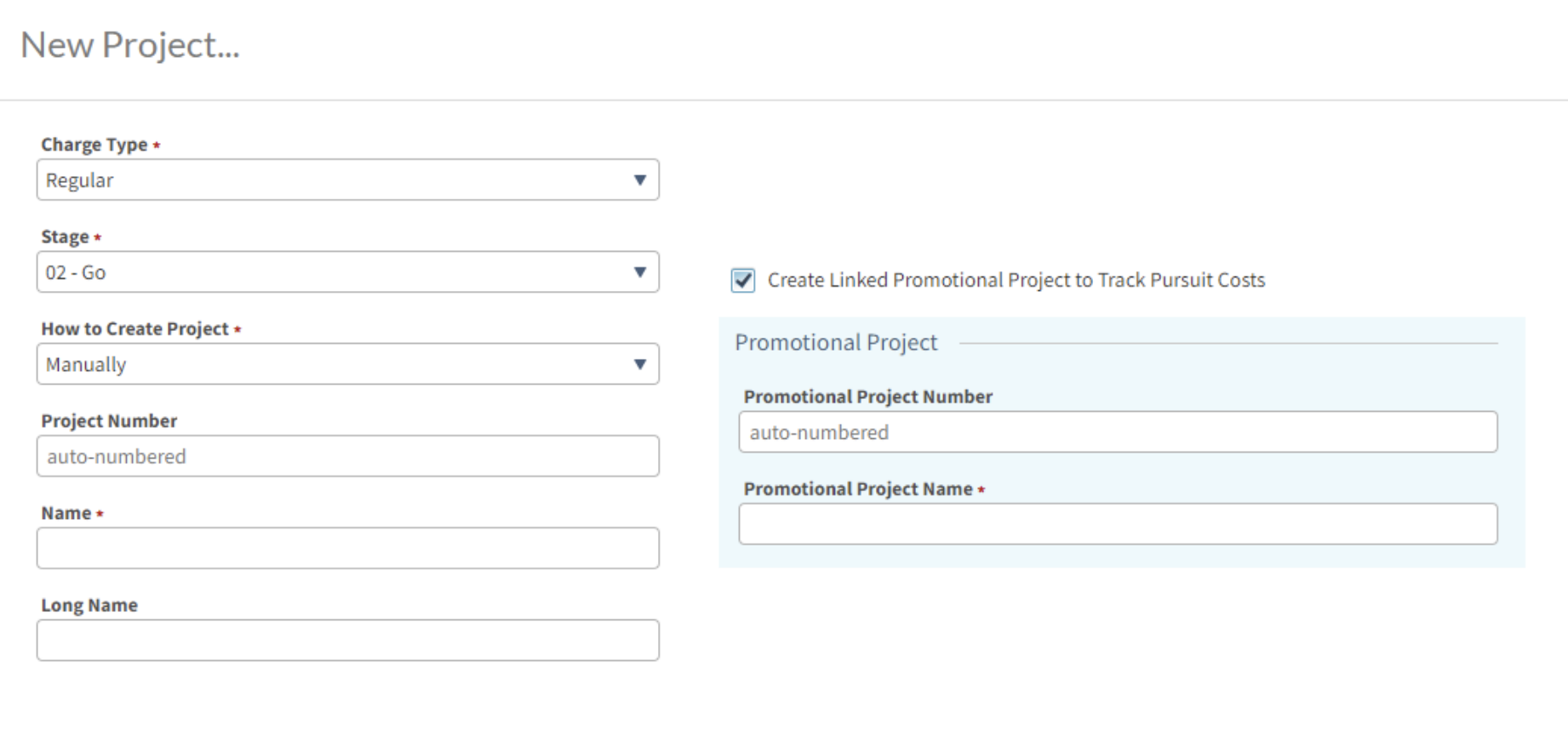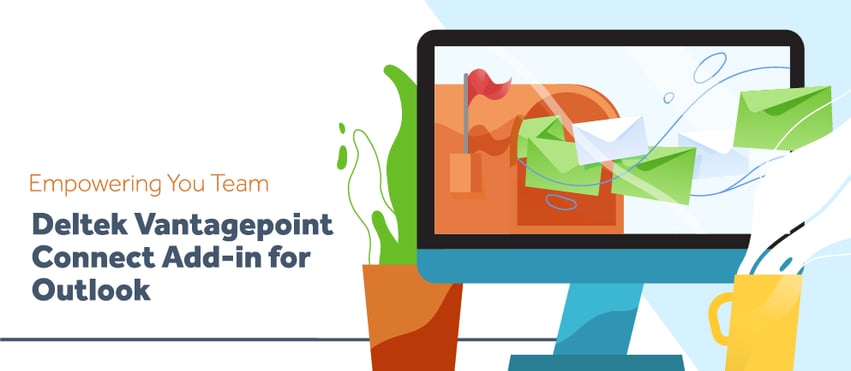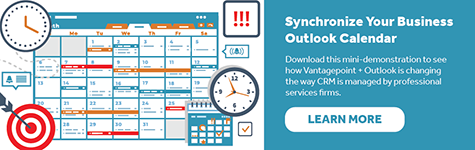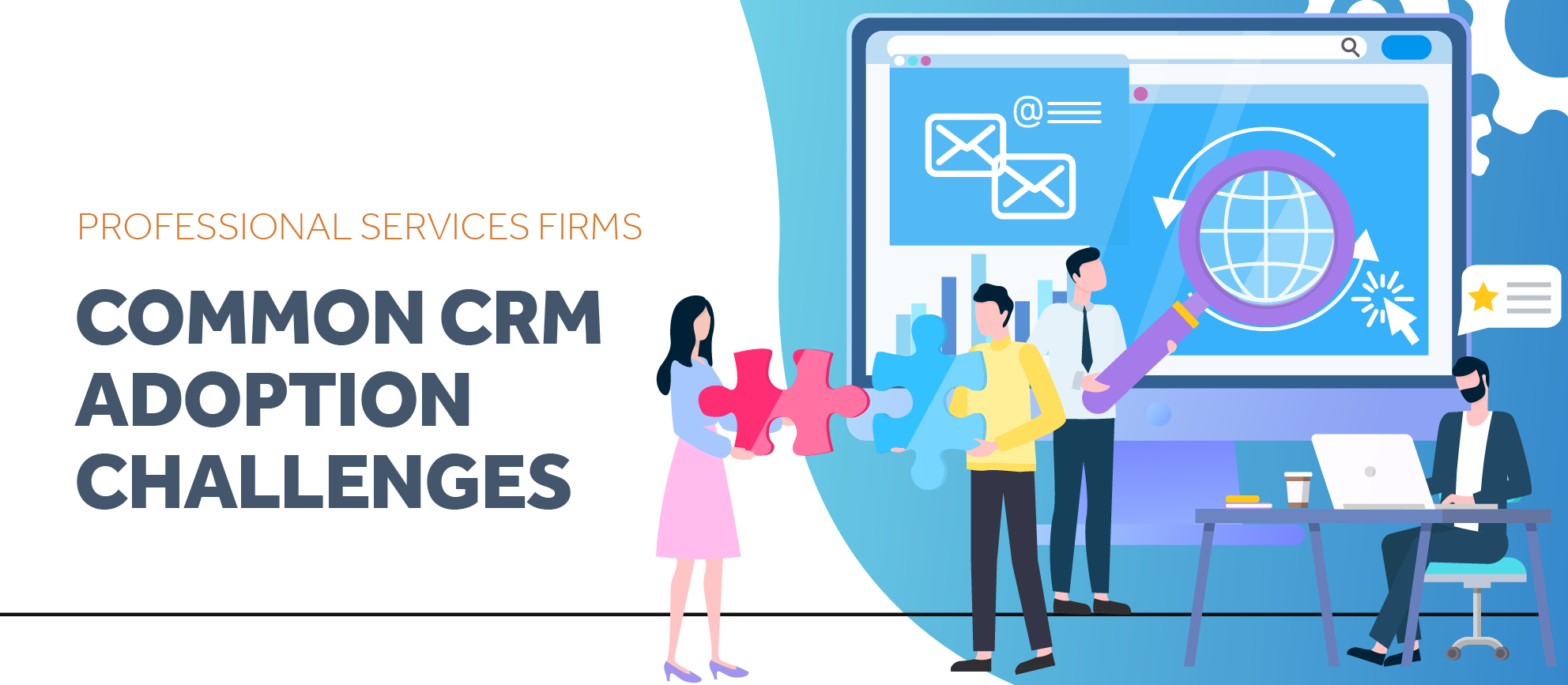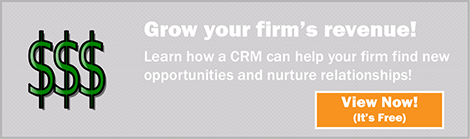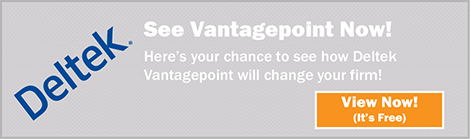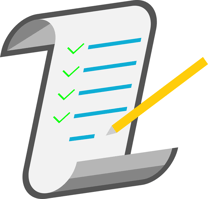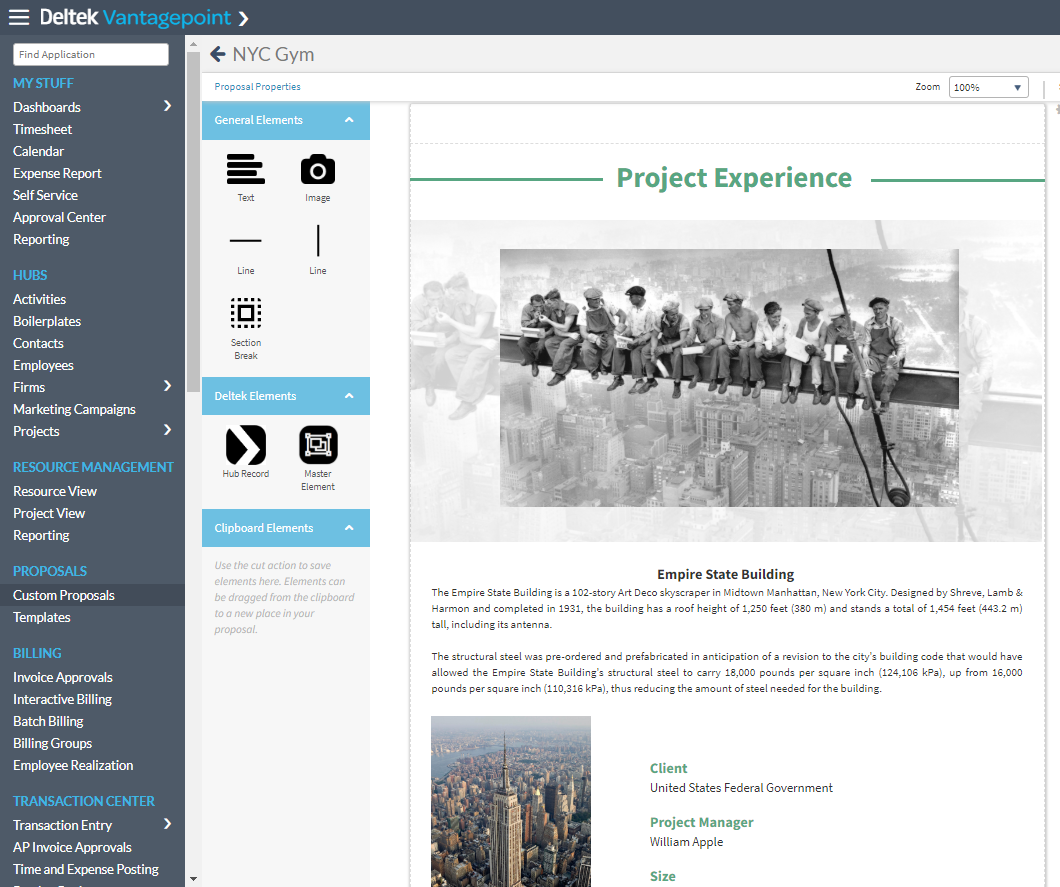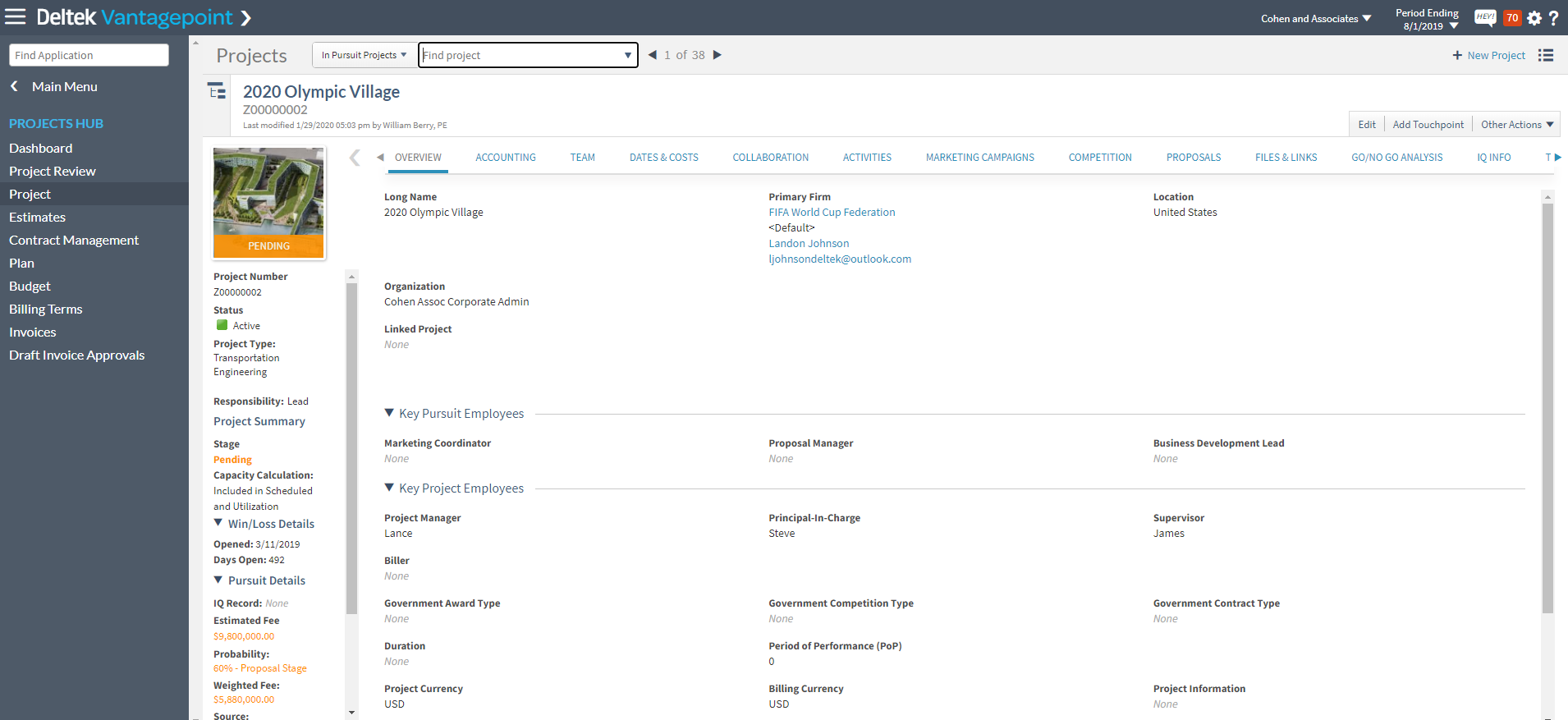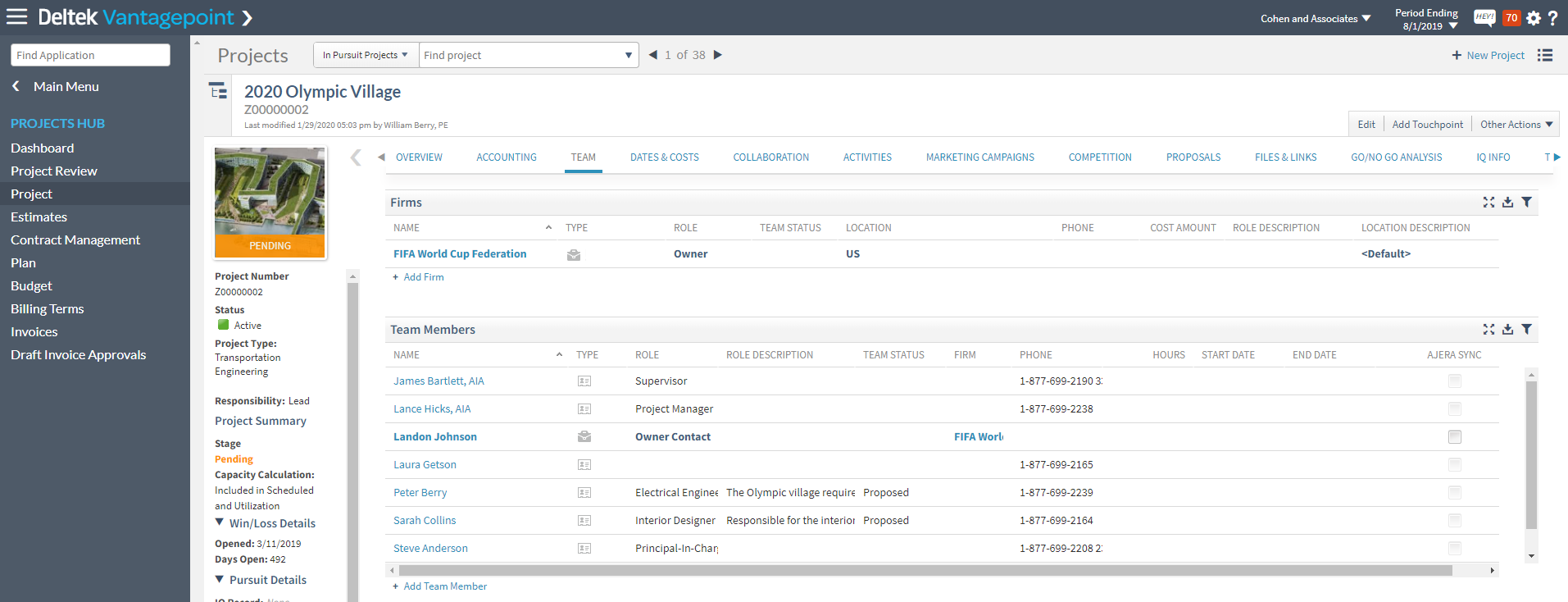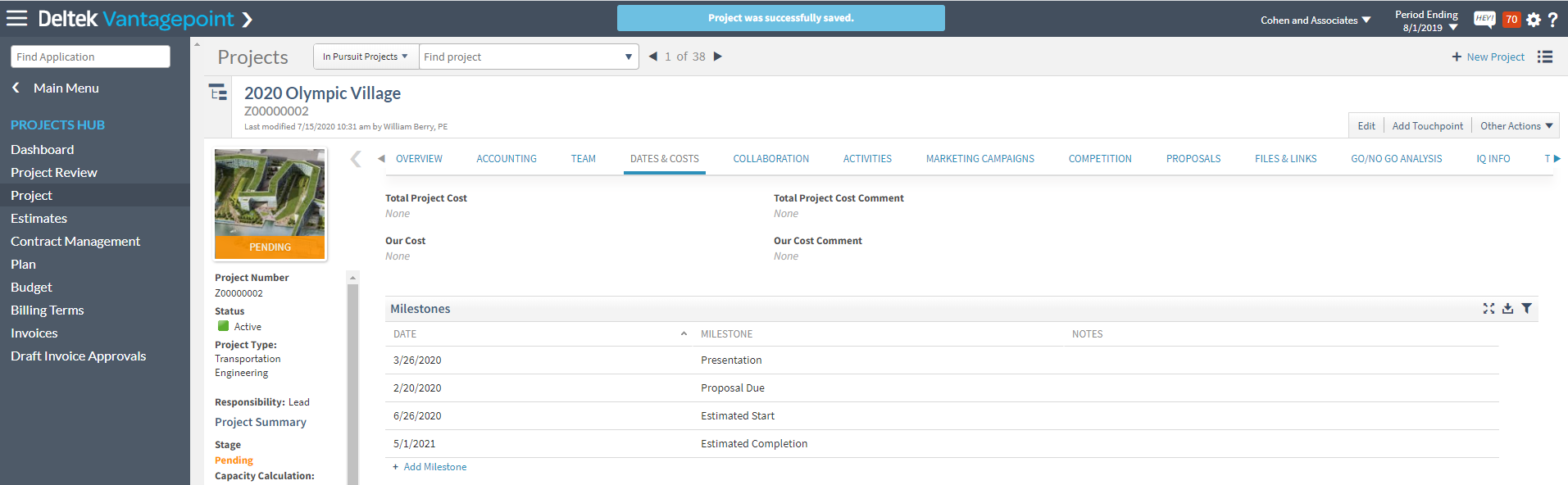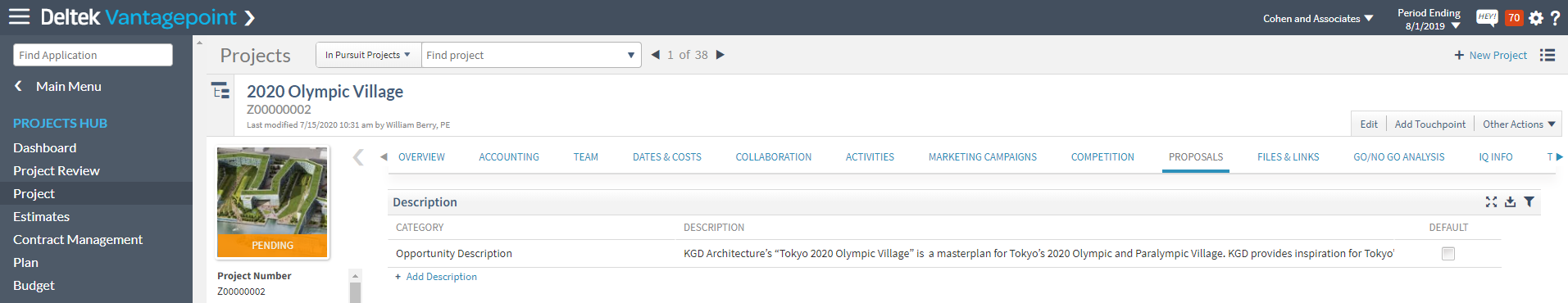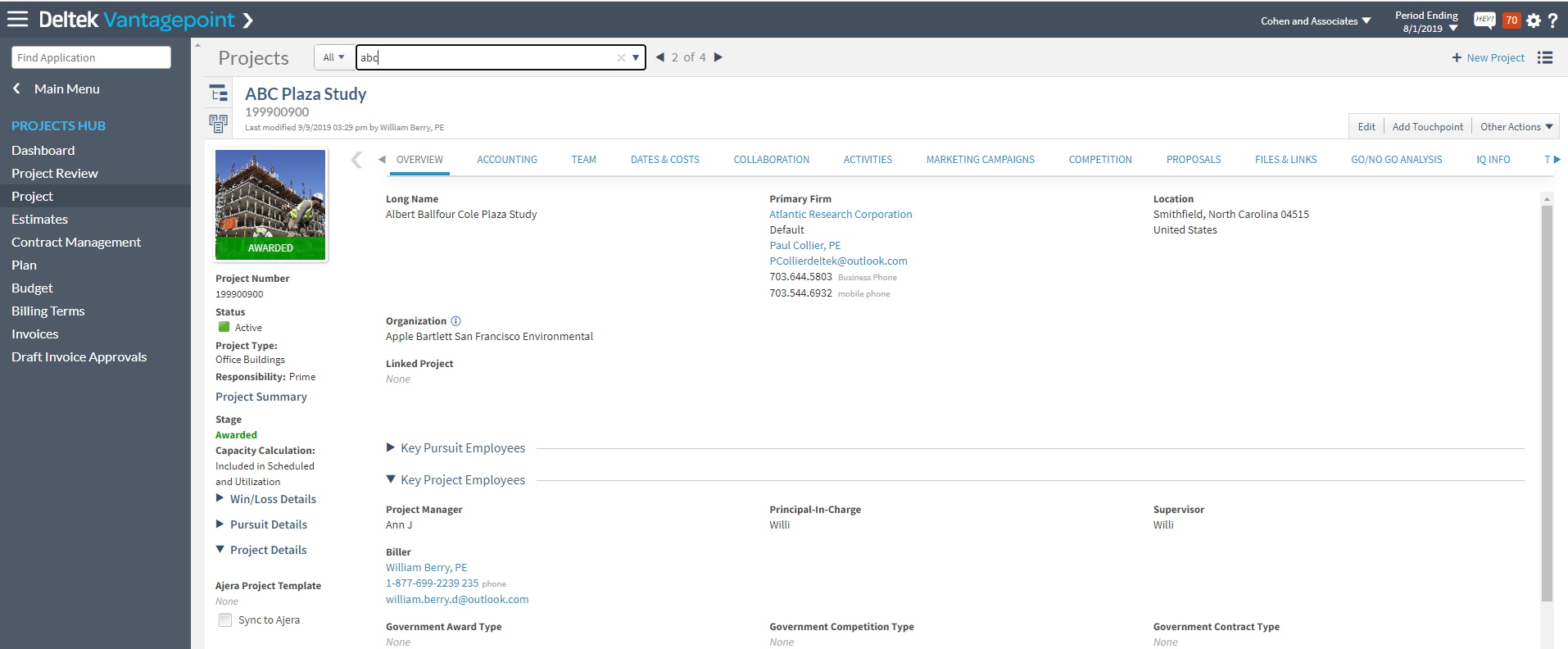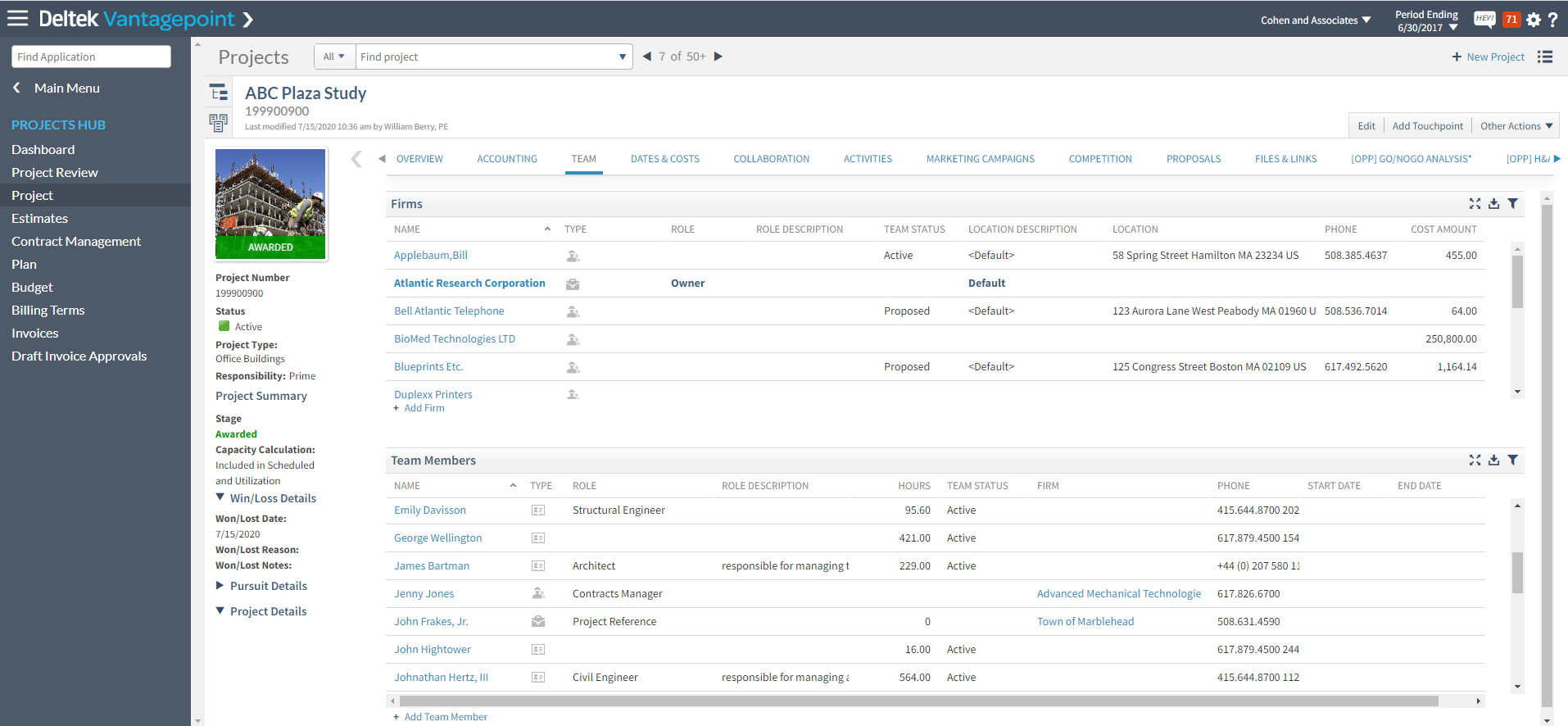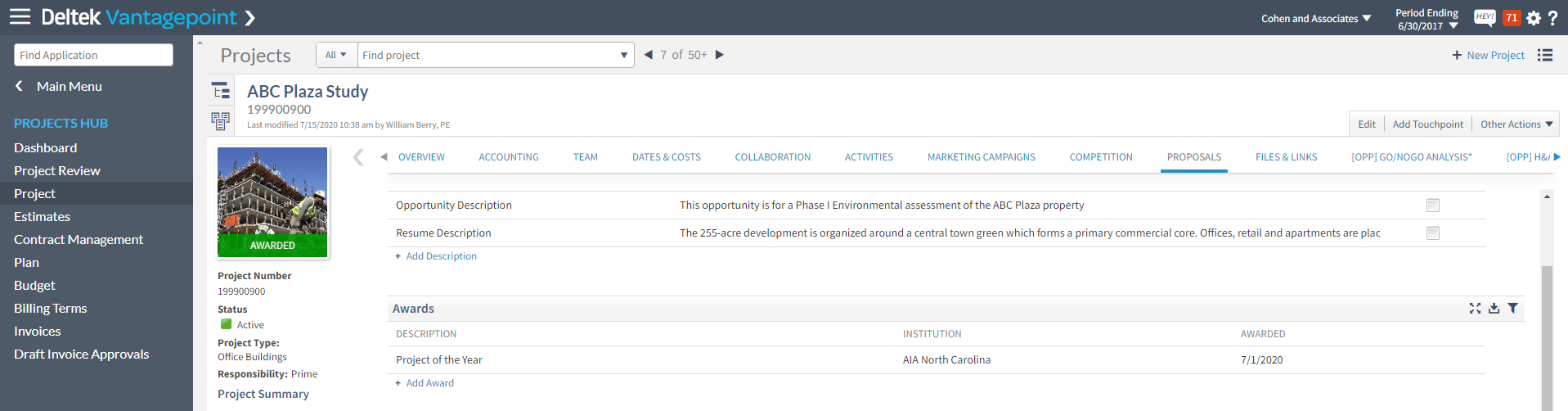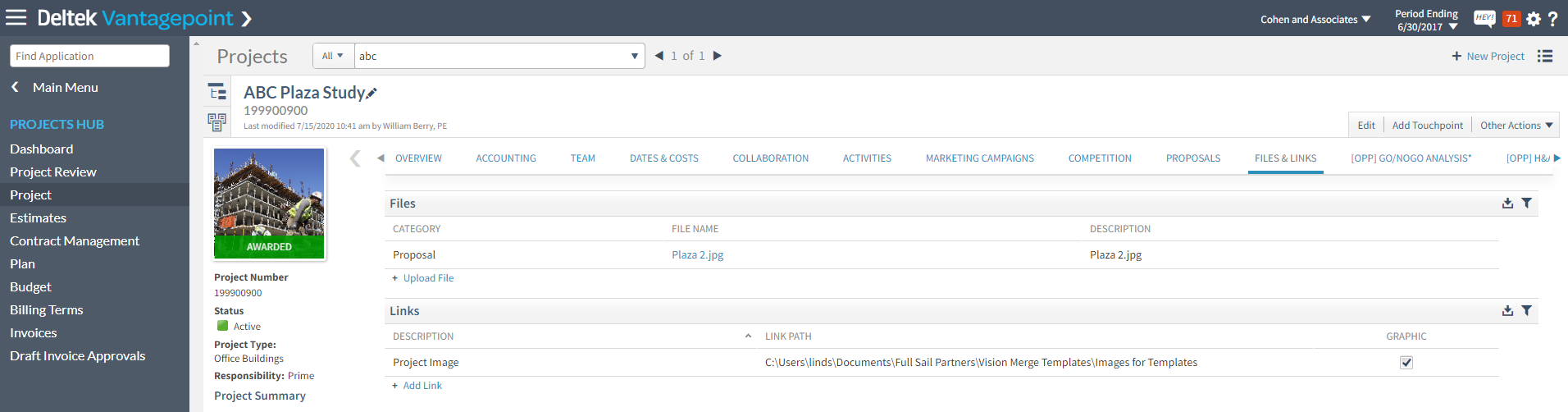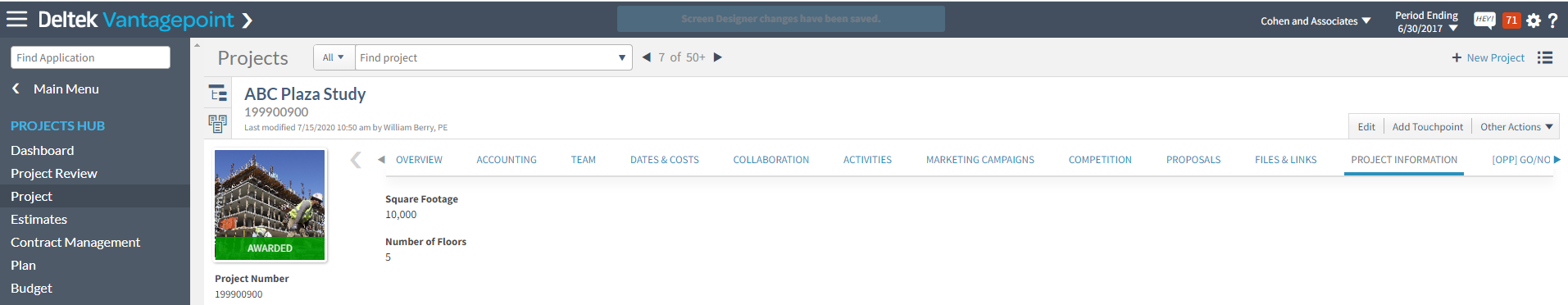Dos and Don'ts When Implementing Your CRM

It’s no shock that technology is constantly changing. While some firms are accustomed to decentralized pursuit and marketing data, others are recognizing the need to consolidate platforms and streamline processes. In doing so, teams are discovering that a shared resource offers more transparency and accountability if executed smoothly. What are you waiting for?
My years as a proposal specialist, marketing coordinator, marketing director, and now a CRM consultant have shown me that not all firms, or systems, are the same. There are often similarities regarding firm priorities, but people and processes can vary greatly. Let’s look at some pointers from the success stories and perhaps some lessons learned from others.
Approach as a Team
DO: Approach a CRM implementation with a TEAM mindset.
The more successful implementations not only have executive support throughout the process, but they have executive engagement and involvement. This takes a commitment of time and effort from the leadership team as well as other stakeholders. Stakeholders may include members of the leadership team, marketing, and business development, seller/doers, proposal coordinators, and more.
In Deltek Vantagepoint, everyone is using the same system and the same data, but for multiple purposes. This is certainly a team project, whether you would like to admit it or not. This concept is likely a change from previous processes.
DON’T: Expect the marketing team to implement and roll out to the entire firm.
There’s more to Deltek Vantagepoint CRM than marketing. It’s true! A strong CRM can guide how your firm identifies, pursues, and wins work. By capturing the right data, results can be analyzed and strategies adjusted.
Engage Stakeholders
DO: Think about business processes as a whole.
It can take a large team of people in various roles to win work. Everyone has a part in the process, and representatives from those roles should be included in the implementation team. In Deltek Vantagepoint, many roles touch even just one project record. Business developers, proposal coordinators, project managers, finance teams, and project accountants all have a vested interest in recording data. The process needs to be seamless and support business processes.
Ask questions, and then ask more! A few to get you started include:
- Where do groups track efforts?
- What reports are modified outside of Vantagepoint?
- What information do you want to know but have no way of knowing?
- How many emails are sent to find out who talked to John Doe recently?
- What are the pain points in the process of winning work?
DON’T: Assume an individual or small group has all the answers to the above questions.
Each role has an interest in different parts of the process. Use this opportunity to address as many as possible while implementing CRM in Deltek Vantagepoint.
Manage Expectations
DO: Identify firm priorities to focus on.
What are the primary goals? And what is the timeline to accomplish these? Priorities usually identify themselves after stakeholders converse and discuss wish list items. Here are more questions to prioritize:
- Does the firm want to have a clean pipeline?
- Does the firm want to utilize project forecasting?
- Does the firm want to know what is being spent on the pursuit of work?
- What is the return on effort for marketing initiatives?
- How easily can a contact list be created for a holiday mailer?
Secondary priorities can come into the fold after the primary priorities are rolled out. For firms new to CRM, there are recommended stepping stones to build upon and each of those takes some time. After all, a CRM implementation is usually rolled into a potentially busy workload. Identifying priorities and creating realistic timelines helps team members understand what’s important now and what to look forward to in the future.
DON’T: Expect to successfully roll out a complete CRM in a few months.
On the surface, that’s potentially an achievable goal. However, it may be more transactional than impactful. Do it right and go for impact!
Make Decisions
DO: Identify needs, discuss solutions, and make decisions.
Making decisions allows for configurations to be made and tested. Once tested and confirmed that the process and system meet user needs, then document and execute it. Most CRM configurations can be modified and adjusted as needed. You must start somewhere though.
DON’T: Delay decisions.
I see implementations lose steam when decisions take too long. Sometimes this is due to not having the right team members around the table. Teams must include decision-makers and doers.
Educate
DO: Socialize the concept of CRM with employees.
Introduce bite-size pieces of visuals, data, or processes in company meetings. By nature, some employees may become CRM champions or power users. Give them access and let them promote CRM with the implementation team. It’s always great to identify those cheerleaders within the firm that naturally promote a CRM because they believe in the process and trust the data.
DON’T: Shock your users and give them a manual.
People don’t typically like surprises. CRM implementation is no different. Helping others recognize what’s in it for them can go a long way. Even without the presence of a formal CRM platform, some employees are likely tracking CRM-like information. Perhaps it’s in a spreadsheet, email platform, another CRM tool, a notebook, or even their heads! Introduce them to a new tool to increase efficiency.
Be Open to Adaptation
DO: Recognize that this is a fluid and ongoing effort.
Your business is constantly changing, which means your CRM system will need to adapt to those changes. A well-implemented CRM has an accompanying maintenance plan and onboarding steps.
DON’T: Think you’re done after your go-live date.
Tweaks will be made along the way, and workflows may change your life!
Everyone Should be Involved When Implementing CRM
There are many best practices to learn from and take advantage of here. While CRM is a tool that was historically used by marketing teams, Deltek Vantagepoint offers so much more than that. A theme that should be promoted throughout an implementation is “our system.” A CRM implementation is a group effort and everyone throughout the firm should be considered and involved throughout the process.







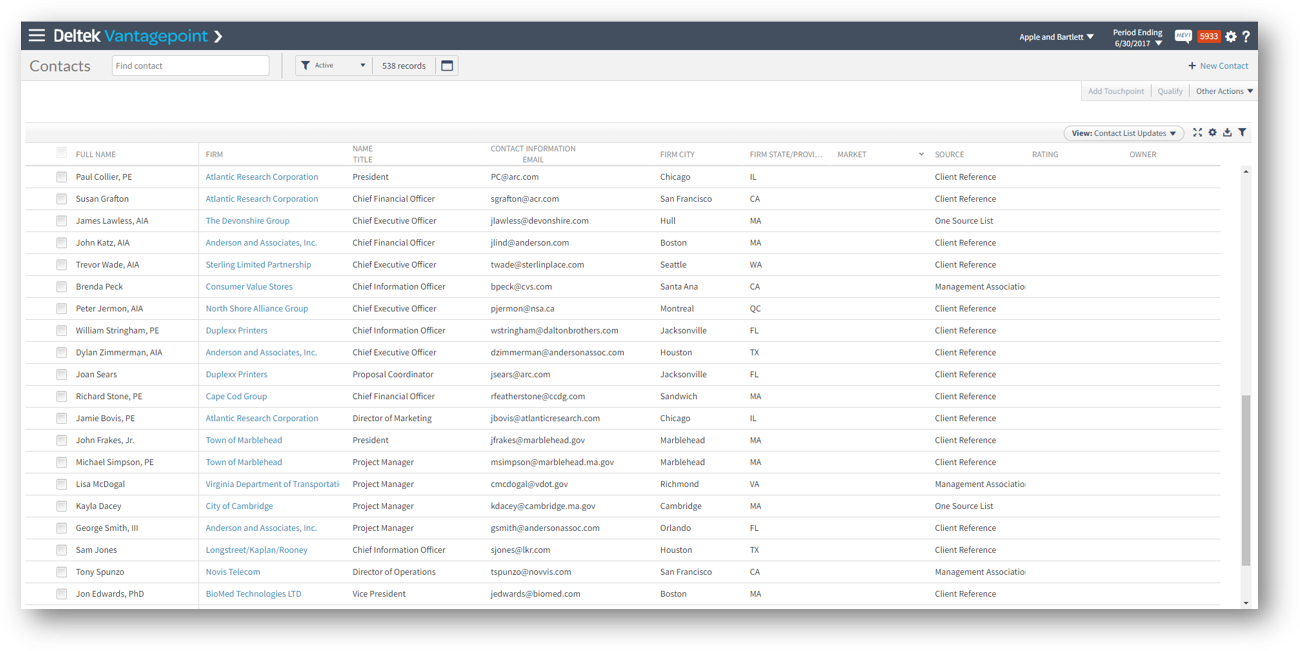 This feature isn’t just in the Contacts hub either, so be sure to look for it in other hubs that may need some cleaning up as well.
This feature isn’t just in the Contacts hub either, so be sure to look for it in other hubs that may need some cleaning up as well.