Improving Collaboration in the Workplace Starts by Avoiding These Common Mistakes
Almost everyone has heard Thomas Edison’s famous quotation about genius being “one percent inspiration and ninety-nine percent perspiration.” Far fewer people stop to wonder exactly what Edison was sweating about.
 The answer is, Edison was not only working on the various inventions for which he’s well-known, but also on the emerging discipline of R&D itself. Even as he and his team were cranking out one technological marvel after another, one of Edison’s ongoing areas of interest was in improving collaboration in the workplace.
The answer is, Edison was not only working on the various inventions for which he’s well-known, but also on the emerging discipline of R&D itself. Even as he and his team were cranking out one technological marvel after another, one of Edison’s ongoing areas of interest was in improving collaboration in the workplace.
According to Sarah Miller Caldicott (who happens to be Edison’s great grandniece), the world’s most prolific inventor developed a methodical approach to nurturing teamwork and innovation among his workers. In her book on the subject, Midnight Lunch: The Four Phases of Team Collaboration Success From Thomas Edison’s Lab, she describes the little-known, behind-the-scenes processes that Edison pioneered to create and sustain high-performing teams.
Caldicott does a great job of finding insights into Edison’s approach that have relevance for businesses today, so I highly recommend checking out her book. In case you don’t have time to read it yourself, I’ve synthesized some of Caldicott’s key observations with current best practices in collaboration. For starters, I’ve identified three major areas where organizations often make mistakes that prevent them from improving collaboration in the workplace.
Mistake # 1: Keep doing business the old way.
It’s natural to keep using the same tools and processes that have worked for you in the past. However, your competition is probably hard at work trying to figure out a faster, cheaper way to put you out of business. So “sticking to what works” may put your organization in an increasingly vulnerable position. Fortunately, there’s a constantly expanding variety of tools that can help you maximize your ability to collaborate.
One of Edison’s interesting approaches to fostering collaboration was the “midnight lunch.” These were regularly scheduled but informal get-togethers where his engineers got to know and trust one another better, increasing their ability to communicate and work as a team. In today’s business environment, technologies like Kona and Skype may make it easier for teams to exchange ideas, but many people who write about collaboration still point to the effectiveness of starting with face-to-face meetings and then evolving to virtual collaboration as time progresses.
In Edison’s day, the products of collaboration were obviously analog — although many of their ideas existed only in their heads, a great deal existed on paper as well. If a team member left, much of their work and insights could literally be passed out among team members. In today’s world, we are meeting the need by creating central repositories of files and communication — so if a team member leaves, all their intellectual property doesn’t leave with them.
Mistake # 2: Assemble the wrong type of team.
The ideal size team for collaboration depends on a variety of factors — including the complexity of the work, the products the group is expected to generate (and the timeframe for doing so), and how often, if ever, the team needs to convene in person.
For what it’s worth, Edison preferred smaller, more cohesive teams of between two and eight members, according to Caldicott. In addition to hosting the “midnight lunches” mentioned above, Edison also tried to ensure a mix of disciplines and areas of expertise on each of his teams; Edison’s light bulb team, for example, included chemists, mathematicians, and glassblowers. To put it another way, Edison and his colleagues were focusing on diversity decades before the term was ever used in a business management context!
Mistake # 3: Take your eye off the ball.
One other lesson to be learned from Edison is to take the long view on collaboration. Real impact is not a short-term gain or achievement, but rather an investment of energy and resources that will eventually bear fruit.
Taking this perspective, it’s easier to realize that mistakes can be just as instructive as successes. When Edison was only 22, he had his first flop: An electronic vote recorder that legislators declined to adopt. Following that experience, Edison changed his focus to the consumer instead, and never regretted the decision.
Another lesson Edison teaches us is to keep an eye on the market, and be ready to make adjustments as necessary. For example, he and his team ushered in the era of electricity, and then continued to invent new applications that used the increasingly available power source; other inventors ignored electricity at their peril. (For a more recent example of how not to do things, look no further than Kodak, which failed to adapt to market changes and is playing catch-up with hundreds of more innovative, nimbler companies.)
Has the light bulb over your head turned on yet?
Most companies would consider themselves to be phenomenally successful to have even one innovation on the level of the light bulb, the motion picture, the phonograph, or any of the hundreds of other inventions and patents credited to the Wizard of Menlo Park. But by making the most of the collaborative tools and strategies for improving collaboration in the workplace mentioned above, your company can at least maximize the chance that your teams will do their very best work.





 What is forecasting? Forecasting is a tool that many professional services firms use to help management make decisions based on past and current data trends.
What is forecasting? Forecasting is a tool that many professional services firms use to help management make decisions based on past and current data trends. 

 Achieving consistent project profitability while maintaining strong client relationships is at the top of most firms’ goals and objectives. And, while there are certainly a number of variables that must be integrated to make this happen, asking your clients for feedback during the project plays a valuable role. I’ve identified two scenarios that are common in the A/E industry. Incorporating feedback into your project management process has been demonstrated to have a positive impact on both.
Achieving consistent project profitability while maintaining strong client relationships is at the top of most firms’ goals and objectives. And, while there are certainly a number of variables that must be integrated to make this happen, asking your clients for feedback during the project plays a valuable role. I’ve identified two scenarios that are common in the A/E industry. Incorporating feedback into your project management process has been demonstrated to have a positive impact on both.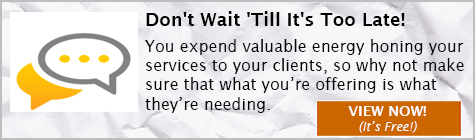
 Your firm is committed to using client evaluation surveys to ensure project success. So what do you do when your client gives you all high marks and you just know it isn’t true?
Your firm is committed to using client evaluation surveys to ensure project success. So what do you do when your client gives you all high marks and you just know it isn’t true?
 Each of your clients, like you, are individuals that have a unique definition for what a positive client service experience means to them. We can no longer treat everyone the same way – it just doesn’t work! Sending client surveys gives your firm the opportunity to ask clients what that terrific experience looks like to them – each of them. It also gives you the chance to show that your firm is serious about their satisfaction and to build stronger relationships. As a result of the thousands of survey results and comments we’ve seen, we wanted to share with you the top 3 reasons clients want you to send them a client survey.
Each of your clients, like you, are individuals that have a unique definition for what a positive client service experience means to them. We can no longer treat everyone the same way – it just doesn’t work! Sending client surveys gives your firm the opportunity to ask clients what that terrific experience looks like to them – each of them. It also gives you the chance to show that your firm is serious about their satisfaction and to build stronger relationships. As a result of the thousands of survey results and comments we’ve seen, we wanted to share with you the top 3 reasons clients want you to send them a client survey.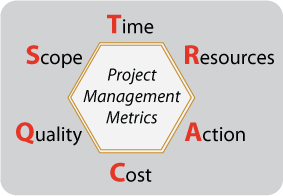 For firms in the project-driven Professional Services industry, managing a defined set of tactical project management metrics is key to meeting strategic objectives.
For firms in the project-driven Professional Services industry, managing a defined set of tactical project management metrics is key to meeting strategic objectives.
 In order to truly gain a holistic view of the organization, there are key financial ratios and indicators that project-based firms should focus upon at regular intervals. Some key project performance metrics need to be monitored on a real-time basis, or at least weekly, while others are more relevant on a monthly basis. Also, because firms must first win projects and engage in other activities that do not directly produce revenue, project-based firms should also regularly monitor firm-wide metrics.
In order to truly gain a holistic view of the organization, there are key financial ratios and indicators that project-based firms should focus upon at regular intervals. Some key project performance metrics need to be monitored on a real-time basis, or at least weekly, while others are more relevant on a monthly basis. Also, because firms must first win projects and engage in other activities that do not directly produce revenue, project-based firms should also regularly monitor firm-wide metrics.

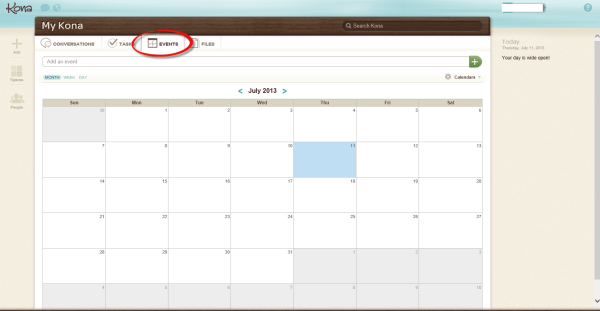
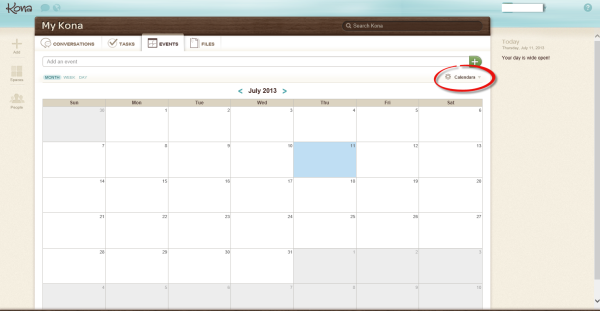
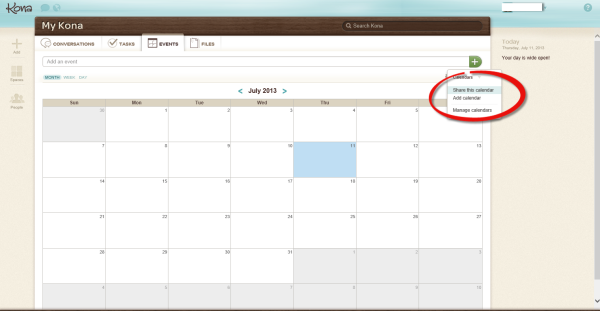
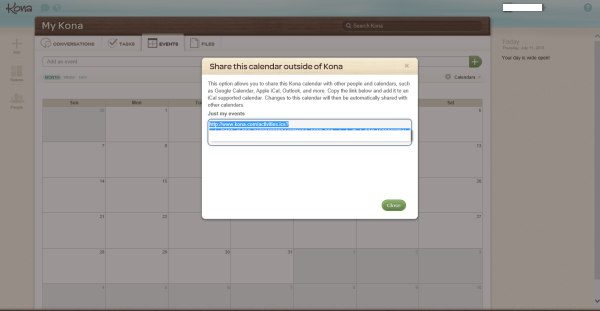
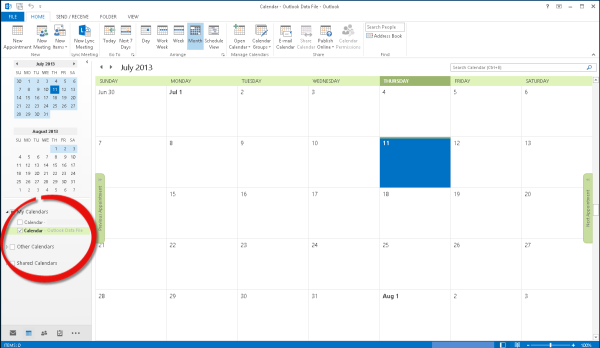
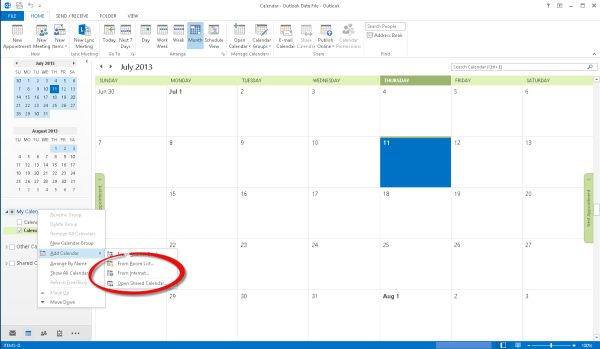
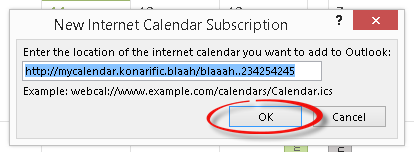
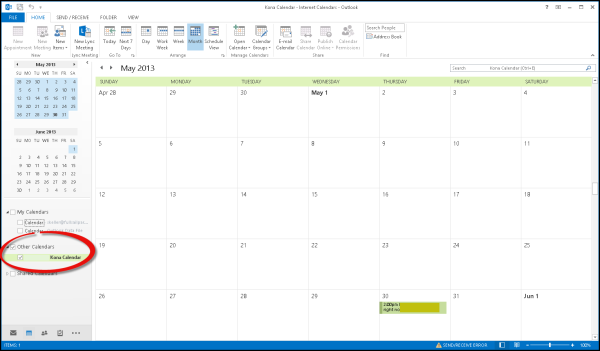
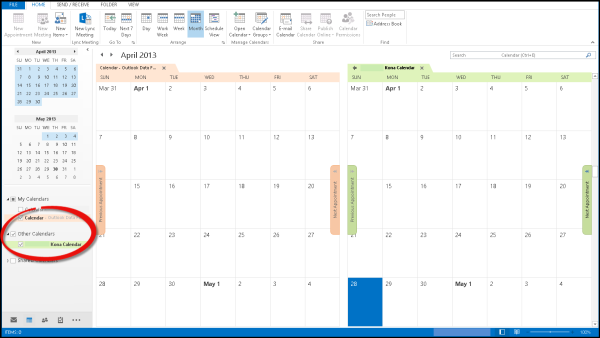
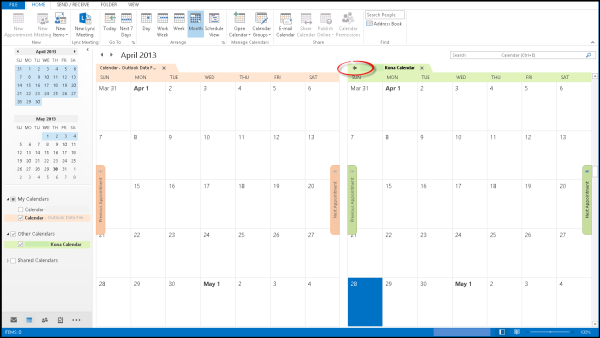
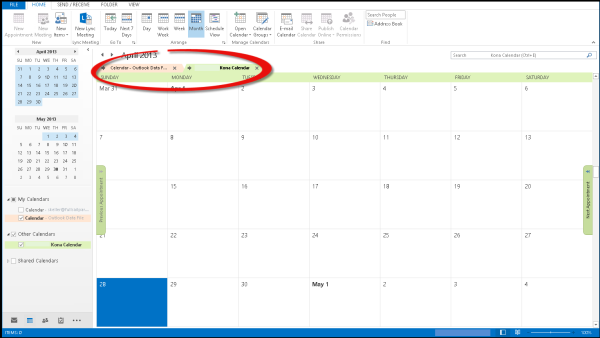
 At the core of a project-based firm’s business is the need to monitor the progress of your projects. As Project Manager’s we are busy and we need quick, real-time information to help us steer our projects. Just as a dashboard in a boat identifies and provides feedback regarding the status of our voyage – the speed, the wind angle, the wind force, and the navigational direction – a
At the core of a project-based firm’s business is the need to monitor the progress of your projects. As Project Manager’s we are busy and we need quick, real-time information to help us steer our projects. Just as a dashboard in a boat identifies and provides feedback regarding the status of our voyage – the speed, the wind angle, the wind force, and the navigational direction – a