Specialized Services: Consulting, Training, and Outsourced Accounting
Ensure the Success of Your Business by Utilizing Specialized Services
Staying competitive requires not only adopting the right systems and tools but also ensuring they have the right support structures in place. Whether a company is implementing a new software system, optimizing current processes, or managing its finances, specialized services like consulting, training, and outsourced accounting are essential to success. These services ensure businesses leverage their systems effectively, empower their teams, and optimize financial operations.
Each of these services plays a unique role, however, together they provide a comprehensive strategy for business growth and efficiency. Moreover, experts available from each area play different key roles in ensuring the success of your business. Let’s take a look at the difference between these three crucial services and see what they each offer your company and the overall benefit of utilizing them.
Consulting
At its core, consulting is about providing expert advice and strategies that align a company's systems with its specific business needs. Modern software systems — like Enterprise Resource Planning (ERP) platforms — are designed to help companies streamline processes, control data, and optimize workflows. However, even the most sophisticated systems are not a one-size-fits-all solution. Without proper setup and customization, these tools may fail to deliver their full potential. This is where consulting services come into play.
A qualified consultant can assess a company’s current processes, identify areas for improvement, and help configure the system to meet those specific needs. Consultants are not limited to the initial setup of systems; they are valuable at any stage of a company’s journey. From identifying new functionalities that address evolving needs to optimizing existing features, consultants offer an often-needed outside perspective and the specialized knowledge that can be critical to enhancing system performance.
For example, after implementing a new ERP system, a company might struggle with inefficiencies or underutilized features. A consultant can step in to reconfigure the system, ensuring that workflows are optimized for productivity. Additionally, they can offer guidance on how to leverage newer features as systems update over time. This proactive approach ensures that businesses stay ahead of the curve, continually optimizing their tools and processes in alignment with their goals.
Training
Having an up-to-date and properly configured system is only part of the equation. No matter how advanced a system is, it can only be as effective as the people using it. This is where training becomes critical. Training empowers staff to fully understand and utilize the systems at their disposal, ensuring that the company gets the maximum benefit from its investment.
Without proper training, even the most well-designed system can become underutilized or misused. Employees may only know the basics or might default to outdated methods, even when new, more efficient processes are available. A common issue occurs when staff fall into a routine of "this is how we do it here," becoming resistant to change and unaware of new features or improved processes that could significantly enhance their productivity.
A structured and continuous training program solves this problem. Regular training allows staff to stay current with new system updates, understand best practices, and adopt more efficient workflows. Additionally, as businesses grow and evolve, so do employee roles. Ongoing training can help newly promoted staff adjust to their expanded responsibilities, ensuring they understand how to fully utilize the system to meet the demands of their new positions.
Furthermore, training isn't just important for new hires. Existing staff also benefit from continuous education, especially when software systems release updates or new features. As trainers are experts in their own right, this specialized service empowers employees with the necessary skills to ensure the company remains competitive in a fast-paced business environment.
Outsourced Accounting
Finally, as with any business, accounting is a vital function. It's the backbone that ensures invoices are sent to clients, payments are made to employees and vendors, and management has access to accurate financial data for decision-making. However, maintaining an in-house accounting team can be costly and time-consuming, particularly for smaller firms. This is where outsourced accounting services provide a lot of value.
Outsourced accounting involves hiring an external team to handle various accounting tasks, either as a supplement to an internal team or as a full-service solution. This can range from day-to-day tasks like data entry, timesheet management, and expense reporting to more complex functions like bank reconciliation, project budgeting, and financial analysis.
One of the main advantages of outsourced accounting services is the consistency and expertise it brings. These services are performed by professionals with specialized training and experience often across multiple industries. As a result, companies benefit from tried-and-tested processes that help optimize financial operations and ensure compliance with the latest regulations.
Additionally, outsourcing provides flexibility. A company may not need a full-time in-house accounting team, especially during periods of low activity. By outsourcing, businesses can scale their accounting needs up or down based on demand, ensuring cost efficiency. For example, a business might require additional accounting support during tax season or when undergoing rapid growth. Outsourced accounting services can step in to fill these gaps, ensuring financial operations run smoothly without burdening the in-house team.
Moreover, outsourcing allows management to focus on core business activities rather than having to deal with the complexities of accounting. Using this specialized service provides a reliable team to handle the finances, so companies can concentrate on growing their business, confident that their financial operations are being managed by experts.
A Holistic Approach to Business Success
Incorporating these unique and specialized services into your business strategy can significantly improve efficiency, productivity, and therefore, overall success. Consulting services ensure that your ERP or other business systems are set up in alignment with your company’s specific goals and processes. Training empowers your team to use these systems to their full potential, ensuring that your investment in technology is fully realized. Outsourced accounting provides expert financial support, filling in gaps and ensuring that your company’s financial operations run smoothly and efficiently.
Whether your company is just starting out or looking to refine its existing operations, investing in these specialized services can help. By utilizing these services, businesses can streamline operations, reduce costs, and achieve their objectives more effectively. Take advantage of these services and position yourself for long-term success.




 At Full Sail Partners, we firmly believe in the transformative power of the business benchmarking process. It serves as a vital tool that empowers professional services firms like yours to make well-informed decisions, streamline operations, and gain a competitive edge in the marketplace. To achieve optimal results, we advocate adopting an approach that encompasses four essential steps. These steps lay the foundation for a comprehensive and effective benchmarking strategy, allowing you to unlock the full potential of your business.
At Full Sail Partners, we firmly believe in the transformative power of the business benchmarking process. It serves as a vital tool that empowers professional services firms like yours to make well-informed decisions, streamline operations, and gain a competitive edge in the marketplace. To achieve optimal results, we advocate adopting an approach that encompasses four essential steps. These steps lay the foundation for a comprehensive and effective benchmarking strategy, allowing you to unlock the full potential of your business. 
 Deltek is at it again! With the introduction of Deltek Vision version 7.6, professional services firms are now able to streamline their credit card processes thanks to several new key enhancements. Providing some background, the introduction of credit cards was one of the many improvements to Vision in version 7.3. When 7.3 was released, firms gained efficiency with employee expense reporting as employees could import charges from the credit card company. This feature allowed employees to associate those charges within their expense reports. Now, based on user feedback, credit card functionality has been expanded.
Deltek is at it again! With the introduction of Deltek Vision version 7.6, professional services firms are now able to streamline their credit card processes thanks to several new key enhancements. Providing some background, the introduction of credit cards was one of the many improvements to Vision in version 7.3. When 7.3 was released, firms gained efficiency with employee expense reporting as employees could import charges from the credit card company. This feature allowed employees to associate those charges within their expense reports. Now, based on user feedback, credit card functionality has been expanded.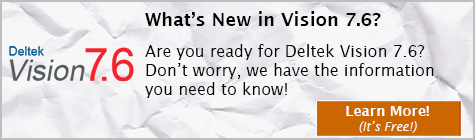
 Creativity, when used in the accounting world, is usually considered a “no-no”. However, I am not talking about misrepresenting the state of affairs. In fact, I am talking about the exact opposite - providing the client exactly what you told them to expect at the beginning of the proposal process. Let’s take a look at how setting client expectations early can improve your firm’s cash flow.
Creativity, when used in the accounting world, is usually considered a “no-no”. However, I am not talking about misrepresenting the state of affairs. In fact, I am talking about the exact opposite - providing the client exactly what you told them to expect at the beginning of the proposal process. Let’s take a look at how setting client expectations early can improve your firm’s cash flow. 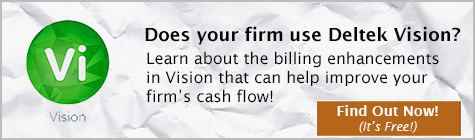
 Marketing and finance often seem destined to clash. The common misconception is that marketing’s sole purpose is to spend money, while finance does everything in their power to throw up hurdles to spending. Marketing focuses on building quality relationships and creating brand equity, while finance has an, admittedly sometimes myopic, focus on hard numbers and empirical evidence. Let’s examine how we can help marketing better communicate with finance and bring these two opposite ends of the spectrum together!
Marketing and finance often seem destined to clash. The common misconception is that marketing’s sole purpose is to spend money, while finance does everything in their power to throw up hurdles to spending. Marketing focuses on building quality relationships and creating brand equity, while finance has an, admittedly sometimes myopic, focus on hard numbers and empirical evidence. Let’s examine how we can help marketing better communicate with finance and bring these two opposite ends of the spectrum together!
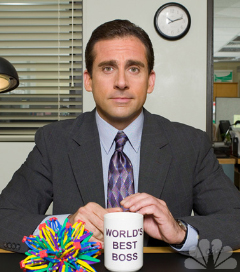

 Among many things, today’s professional service firm managers are constantly striving for the most effective and efficient way to operate their business. They are inundated with data and, while reviewing latest financial results, finding the right business indicators for planning, understanding modern marketing trends and, of course, keep up with technology – simply managing the business can fall through the cracks. If your business is thriving, then it is evolving, and you need technology that can keep up with it and keep your business moving ahead. Enter open architecture (OA).
Among many things, today’s professional service firm managers are constantly striving for the most effective and efficient way to operate their business. They are inundated with data and, while reviewing latest financial results, finding the right business indicators for planning, understanding modern marketing trends and, of course, keep up with technology – simply managing the business can fall through the cracks. If your business is thriving, then it is evolving, and you need technology that can keep up with it and keep your business moving ahead. Enter open architecture (OA).
 Payroll, the reason we drag ourselves out of bed and into the office. Payday!! Everyone’s favorite day – it is especially nice when it is on a Friday. As happy as payday makes us, if you are the one stuck processing your payroll software can be a total PITA.
Payroll, the reason we drag ourselves out of bed and into the office. Payday!! Everyone’s favorite day – it is especially nice when it is on a Friday. As happy as payday makes us, if you are the one stuck processing your payroll software can be a total PITA.
 When you improve project collaboration, you improve your organization’s ability to develop innovative products and processes. What are some specific strategies you should employ to get to a more collaborative environment?
When you improve project collaboration, you improve your organization’s ability to develop innovative products and processes. What are some specific strategies you should employ to get to a more collaborative environment? 
 We all love this this time of year when
We all love this this time of year when