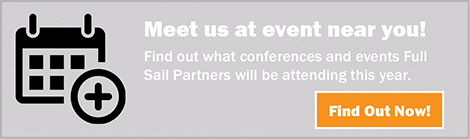Full Sail Partners Blog
5 Things you Didn’t Know iAccess Could do for Marketing and Business Development
 Acquiring and maintaining accurate client data is absolutely necessary for both marketers and business developers. Marketers need it to provide valuable content to clients and business developers for a successful sales pipeline. Additionally, as with any other firm department, both marketers and business developers need a way to track their efficiency and effectiveness. With iAccess, this all can be achieved. Here are five things you probably weren’t aware of that iAccess can do for marketing and business development:
Acquiring and maintaining accurate client data is absolutely necessary for both marketers and business developers. Marketers need it to provide valuable content to clients and business developers for a successful sales pipeline. Additionally, as with any other firm department, both marketers and business developers need a way to track their efficiency and effectiveness. With iAccess, this all can be achieved. Here are five things you probably weren’t aware of that iAccess can do for marketing and business development:
Business developers and marketers spend lots of time on the go rather than at their desks. With iAccess, you can use the web browser in your mobile devices to update your CRM and keep data current. We recommend saving it as a bookmark or using the “Add to Home Screen” option for even quicker access on the go.
Furthermore, the iAccess Business Development workspace enables you to contribute and maintain key pipeline information wherever you are as long as you have an internet connection.
2. Enter and Edit Contacts, Opportunities, and Touch Points
Using iAccess, you can work with Contacts and Opportunities as well as set up touch points. Under the Contacts tab, you can perform basic searches and add contacts. The contact area provides quick access to key information for your contacts such as title, phone numbers, company, location and email address. You can even add image links into contact records.
From the Opportunities tab, you can view all your current opportunities as well as add new opportunities. You can easily change and view data such as the opportunity stage or see what client you are working on. Additionally, you can view and update the touch points as well as quickly add a touch point within any of the tabs by clicking on add touchpoint under the Touchpoint tab.
If the standard saved searches don’t provide the information you need, you can create a custom search. When you create a custom search, you can save it for the future, so you do not have to continually recreate the search parameters.
3. Easily Sort, Filter, and Export Opportunity Reports
Opportunities are found within the Business Development workspace of iAccess. Here you have critical information at your fingertips. You have the option to sort opportunities by active opportunities, all opportunities or just those that you are associated with as part of the team. See the opportunities instantly as you filter and organize. These reports can then be exported to wherever you want them to go.
4. Track Your Department Spending
Another nice feature of iAccess is that you can use it to track department spending and can make sure you are being effective and efficient with your resources. If you set up budgets for Promotional Projects, you can easily see where you are Job to Date (JTD) and Year to Date (YTD) for that project. In that project record using the Project Management workspace, iAccess provides visuals to see the labor and expenses that have been charged to the promo number and what budget is left.
5. Update Contact Notes Using Talk to Text
A final iAccess benefit is that you can use “talk to text” to update Contact and Opportunity records. When you open iAccess using your mobile devices (explained above), you can use the talk to text feature to update any field. We like to update touch points and notes using this talk to text method. There couldn’t be an easier way to provide a meeting summary after visiting a contact.
Let iAccess Work for Marketing and Business Development
Now that you have discovered five things that iAccess can do for marketing and business development, are you ready to try it out? For more information, check out these past webinars to get an introduction to iAccess for business developers and to learn how to connect to Vision from anywhere with iAccess. Lastly, if you’re attending the SMPS Southwest Regional Conference, make sure to attend Lindsay Diven’s pre-conference Vision CRM workshop.
Subscribe Here!
Latest Posts
Posts By Category
- Professional Services (232)
- Technology Solutions (156)
- Deltek Vantagepoint (136)
- Deltek Vision (120)
- Building Business (114)
- Accounting (104)
- Project Management (103)
- CRM (79)
- Press Release (61)
- ERP (55)
- HR (53)
- Marketing (53)
- Client Relationships (48)
- Professional Services Firms (43)
- Deltek Clarity Report (27)
- Project Based Firms (27)
- Finance (24)
- Business Intelligence (22)
- A&E Firms (20)
- Support (20)
- Cloud (18)
- Employees (18)
- Deltek Talent (16)
- Video (16)
- Mobile (15)
- Communication (9)
- Deltek Insight (9)
- Mergers and Acquisitions (9)
- Data Visualization (8)
- Project Information Management (PIM) (8)
- Case Study (6)
- Executives (6)
- Information Technology (5)
- Driving Growth (4)
- Human Capital Management (4)
- business development (4)
- Artificial intelligence (AI) (3)
- Resource Management (3)
- THOUGHT LEADERSHIP (3)
- human resources (3)
- Connect Add-In (2)
- Contract Management (2)
- Deltek ProjectCon (2)
- Outsourced HR (2)
- Project Con (2)
- ProjectCon (2)
- Proposal (2)
- Change Management (1)
- Deltek + ComputerEase (1)
- Deltek Dela (1)
- Outsourced Accounting (1)
- SEO (1)
- password security (1)
Posts by Author
- Amanda McClain (3)
- Amanda Roussel (19)
- Amy Balassone (10)
- Aria Bounds (1)
- Bryce Crosby (1)
- Cate Phillips (9)
- Chris Simei (2)
- Cindy Cates (1)
- Cynthia Fuoco (3)
- Dale Busbey (5)
- Erin Haver (1)
- Evan Creech-Pritchett (24)
- Full Sail Partners (104)
- Gina Stamper (3)
- Heath Harris (4)
- Jake Lucas (3)
- Jeff Robers (1)
- Jennifer Renfroe (65)
- Jennifer Stevland (1)
- Jennifer Wilson (2)
- Jenny Labranche (4)
- Joel Slater (9)
- Kelly Duquette (2)
- Kevin Hebblethwaite (8)
- Kim Stamps (2)
- Lee Frederiksen (1)
- Lindsay Diven (41)
- Lisa Ahearn (6)
- Matt McCauley (4)
- Michael Kessler, PMP (17)
- Nia Collins (1)
- Nicole Temple (3)
- Peter Nuffer (5)
- Rana Blair (24)
- Rhiannon Schaumburg (4)
- Rick Childs (6)
- Ryan Felkel (85)
- Ryan Suydam (10)
- Sarah Gonnella (71)
- Scott Gailhouse (20)
- Scott Seal (12)
- Sean Keller (1)
- Sparsha Muppidi (1)
- Stephany Socha (2)
- Tasia Grant, PHR (16)
- Terri Agnew, CPA (11)
- Theresa Bowe (2)
- Theresa Depew (7)
- Timothy Burns (5)
- Wendy Gustafson (17)
- Wes Renfroe (15)
- Wesley Witsken (5)