Benefits of Having Clean Company Data
 You’ve probably heard the saying, “bad data in – bad data out.” Well, bad data is outdated, incorrect, incomplete or duplicated information, and according to the Harvard Business Review, workers waste 50% of their time dealing with it. Now ask yourself, when was the last time someone at your firm took a deep dive into the data in your enterprise resource planning (ERP) system? While the process of cleaning company data is time consuming, it is something all firms should do on regular basis. Businesses can achieve numerous benefits by fixing bad data. Here’s a look at some of the top benefits.
You’ve probably heard the saying, “bad data in – bad data out.” Well, bad data is outdated, incorrect, incomplete or duplicated information, and according to the Harvard Business Review, workers waste 50% of their time dealing with it. Now ask yourself, when was the last time someone at your firm took a deep dive into the data in your enterprise resource planning (ERP) system? While the process of cleaning company data is time consuming, it is something all firms should do on regular basis. Businesses can achieve numerous benefits by fixing bad data. Here’s a look at some of the top benefits.
Improves Employee Productivity
Spending the day combing through a bunch of bad data is tedious work and a major time waster. Furthermore, the result of this extensive effort might be little to no actionable information. Also, with finding inaccurate information, employees may be led down the wrong path and not towards the goal. However, with clean company data, businesses can be sure employees are making the best use of their work hours and accomplishing goals.
Improves Marketing Efficiency
Building a pipeline of new revenue requires having accurate data about customers you want to target for your marketing efforts. Having the correct email address, mailing address and phone number is critical to ensure the highest rate of return for your marketing efforts. Regularly cleaning customer data ensures information is up-to-date and marketers can realize a higher return on investment and a larger pipeline of new opportunities.
Improves Decision-Making
Effective decision-making is critical to the success of a firm and requires having accurate data. Business intelligence (BI) is a hot topic in all industries right now. For your firm to be able to jump on the BI bandwagon, the data you are using to make decisions must be accurate. Having clean data can support better analytics and improve your firm’s decision-making process.
Prevents Fraud and Billing Mistakes
Having clean company data can also reduce fraud and billing mistakes. In many cases, vendors may send multiple invoices for the same service to encourage firms to pay them faster and more often. They are not trying to be malicious. Accurately tracking invoices to see which ones have been paid will reduce double paying vendors.
Get Your Firm’s Data Clean
The task of going through your firm’s data can be daunting, but the benefits of clean company data are worth it. To begin the cleaning process, you’ll want to define goals and assign ownership to the different steps required to obtain your goals. You can also automate several of these steps using the different software solutions, or you can seek help from a trusted outside company that is familiar with the ERP system your firm uses.


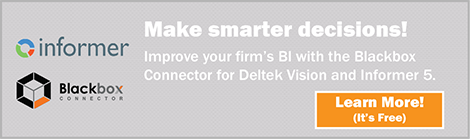
 When Deltek for Professional Services (DPS) 2.0 is released, it will have a new name -
When Deltek for Professional Services (DPS) 2.0 is released, it will have a new name - 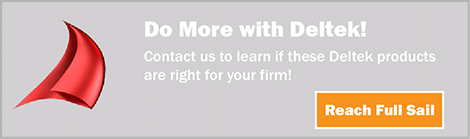
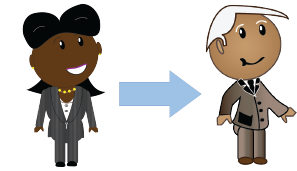 Change is inevitable but planning for change can certainly alleviate its impact. If you’re the owner or leader of a professional services firm, you know that senior level personnel are eventually going to retire or might simply move on to new challenges. With this in mind, your firm can be prepared by having a succession plan in place for when employees leave.
Change is inevitable but planning for change can certainly alleviate its impact. If you’re the owner or leader of a professional services firm, you know that senior level personnel are eventually going to retire or might simply move on to new challenges. With this in mind, your firm can be prepared by having a succession plan in place for when employees leave.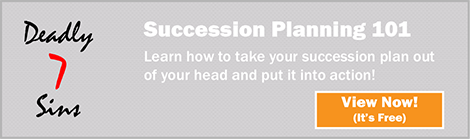
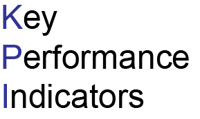 Almost all businesses utilize key performance indicators (KPIs) to identify trends and to measure performance against set goals. KPIs can fall into one of two categories: drivers and outcomes. Drivers measure current and future activity whereas outcomes measure the success of past activity. Furthermore, powerful KPIs should have some key characteristics to ensure they are clear and easily measurable.
Almost all businesses utilize key performance indicators (KPIs) to identify trends and to measure performance against set goals. KPIs can fall into one of two categories: drivers and outcomes. Drivers measure current and future activity whereas outcomes measure the success of past activity. Furthermore, powerful KPIs should have some key characteristics to ensure they are clear and easily measurable. On May 28th, 2014 the Financial Accounting Standards Board (FASB) and the International Accounting Standards Board (IASB) jointly issued the Accounting Standards Codification (ASC) 606, Revenue from Contracts with Customers. At the end of 2018, the way professional services firms recognize revenue from contracts with customers will be significantly impacted. ASC 606 will require firms to recognize revenue when goods or services are transferred to the customer in an amount that is equivalent to the goods or services delivered at that point. Let’s break this down into layman’s terms.
On May 28th, 2014 the Financial Accounting Standards Board (FASB) and the International Accounting Standards Board (IASB) jointly issued the Accounting Standards Codification (ASC) 606, Revenue from Contracts with Customers. At the end of 2018, the way professional services firms recognize revenue from contracts with customers will be significantly impacted. ASC 606 will require firms to recognize revenue when goods or services are transferred to the customer in an amount that is equivalent to the goods or services delivered at that point. Let’s break this down into layman’s terms.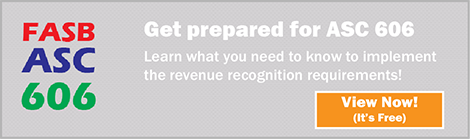
 Many Deltek Vision users are unaware of the vast capabilities of workflows. From managing repetitive tasks to ensuring information is updated, workflows are extremely versatile and easy to setup. Let’s take a look at some Vision CRM workflows.
Many Deltek Vision users are unaware of the vast capabilities of workflows. From managing repetitive tasks to ensuring information is updated, workflows are extremely versatile and easy to setup. Let’s take a look at some Vision CRM workflows.
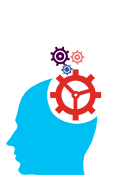 If you’re a marketing professional that uses Deltek Vision, you should definitely be taking advantage of the marketing campaigns Info Center available in Vision. First and foremost, any marketing effort from email blasts to clients to attending a conference can and should be tracked in a marketing campaign. Also, marketing campaigns in Vision provide visibility into the success of your marketing efforts and people within your firm can see prospects that were targeted for a specific campaign. Here are some ways you can use marketing campaigns to improve your firm’s marketing efforts.
If you’re a marketing professional that uses Deltek Vision, you should definitely be taking advantage of the marketing campaigns Info Center available in Vision. First and foremost, any marketing effort from email blasts to clients to attending a conference can and should be tracked in a marketing campaign. Also, marketing campaigns in Vision provide visibility into the success of your marketing efforts and people within your firm can see prospects that were targeted for a specific campaign. Here are some ways you can use marketing campaigns to improve your firm’s marketing efforts.
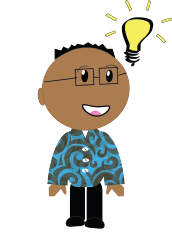 Attending a professional conference is a great way to learn solutions to obstacles you currently face, new ways to challenge yourself, and learn about trends in your industry. Additionally, you should never hesitate to ask your employer to allow you to attend a good and relevant conference on their dollar. Furthermore, managers should require employees to go to professional conferences to get out of the office and learn new things they can bring back to share with their coworkers. So, what are the benefits of attending a professional conference?
Attending a professional conference is a great way to learn solutions to obstacles you currently face, new ways to challenge yourself, and learn about trends in your industry. Additionally, you should never hesitate to ask your employer to allow you to attend a good and relevant conference on their dollar. Furthermore, managers should require employees to go to professional conferences to get out of the office and learn new things they can bring back to share with their coworkers. So, what are the benefits of attending a professional conference?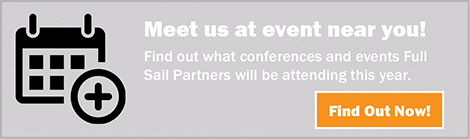
 Deltek Vision is a powerful tool with many capabilities to ensure the success of project-based businesses. Despite the availability, users often overlook or simply just don’t know some of the things Vision can do to make their jobs easier. Let’s take a look at some tips and tricks to learn how to get more out of your Vision system.
Deltek Vision is a powerful tool with many capabilities to ensure the success of project-based businesses. Despite the availability, users often overlook or simply just don’t know some of the things Vision can do to make their jobs easier. Let’s take a look at some tips and tricks to learn how to get more out of your Vision system.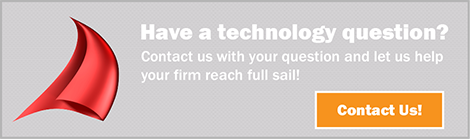
 By now, you’ve probably heard about Deltek for Professional Services (DPS), but how does the next generation Deltek product help your firm? To answer this question, it’s easiest to break down the firm into its key roles and show the benefits of DPS to each of them. So, role by role, let’s look at the top 5 benefits of DPS.
By now, you’ve probably heard about Deltek for Professional Services (DPS), but how does the next generation Deltek product help your firm? To answer this question, it’s easiest to break down the firm into its key roles and show the benefits of DPS to each of them. So, role by role, let’s look at the top 5 benefits of DPS.