 “I can’t find anything in our CRM system.”
“I can’t find anything in our CRM system.”
“Our CRM system isn’t user friendly.”
“Our CRM system doesn’t provide me the data I need.”
The statements above can apply to any Client Relationship Management (CRM) system. Yep, you heard me right. These comments are shared with me daily by prospects and clients alike. These complaints may seem valid, but the truth behind why your CRM system sucks is much harder to swallow and admit. Deep down inside, you know the real reasons. Today I’m going to share with you why your CRM system doesn’t work and what you can do about it.
The main reason why CRM implementations usually fail isn’t because of the system, it’s because of you. I told you this was going to be hard to swallow. A CRM system is meant to provide a place to house all of the important information about your clients and opportunities. However, many firms purchase a CRM system thinking it will miraculously do the work for them with no effort required.
A CRM system can work for you, but not if you haven’t set it up or implemented it with forethought. More importantly, it can’t work for you if you don’t actually touch or use it. So stop pointing your finger at the CRM system and placing the blame. As the saying goes, when you point one finger, there are three fingers pointing back at you.
If you want a successful CRM implementation, here are some things to consider.
Stop Focusing on the Wrong Things about Your CRM
Your CRM system should focus on a few reports to make sure sales people are generating business for your firm. Each of those reports need to be automatically sent to you at the same time every week, month or quarter. As a Sales Manager, you need to know:
- Do we have enough pipeline?
- What opportunities require follow-up?
- How are we getting new deals?
- Why are we losing deals?
- Who previously spoke with the client?
No system in the world can save you if you haven’t set up a way of monitoring these core activities. No bells and whistles of a new system will accomplish this essential task. Stop whining and making excuses. The fact is, if you don’t have these key reports, you haven’t established your processes. Take a step back and identify what really matters first.
Whip It! Whip it Good!
Every system needs someone dedicated to managing it. In the AEC industry, QA/QC is a must with projects to avoid potential failure. Your CRM system is no different. Make sure each area of the system has someone that “owns” it to ensure there is integrity with the data. Give these people some whipping power! Management must stand behind them, it is expected that everyone will update their own clients, contacts and opportunities. Above all, these system “owners” should know the system inside and out and take full responsibility for its success.
Making Excuses, Excuses, Excuses
Firms that are successful at CRM make it a part of their culture. It’s not an option to use the system, but rather a requirement. Don’t let excuses stop your team from using the system. Provide them training and support to learn the system and expect in return that employees use the system as designed. Anyone can find a reason why they can’t or won’t. However, accepting excuses won’t provide your firm the information needed to make informed decisions about sales pursuits.
Don’t Let Your CRM Suck
So what are you going to do? Are you going to keep making excuses and blaming the system or are you going to take the necessary steps to whip your system into shape? We at Full Sail Partners are available to help firms successfully implement their CRM. We expect all of our employees to practice what we preach and will work hard with you to ensure that your CRM no longer sucks.




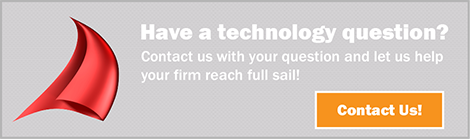
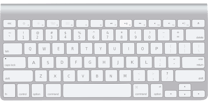


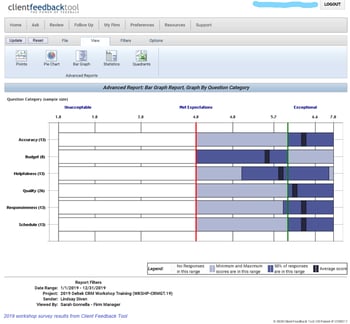
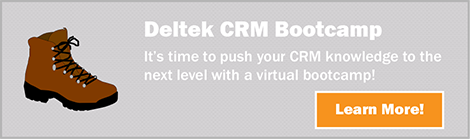



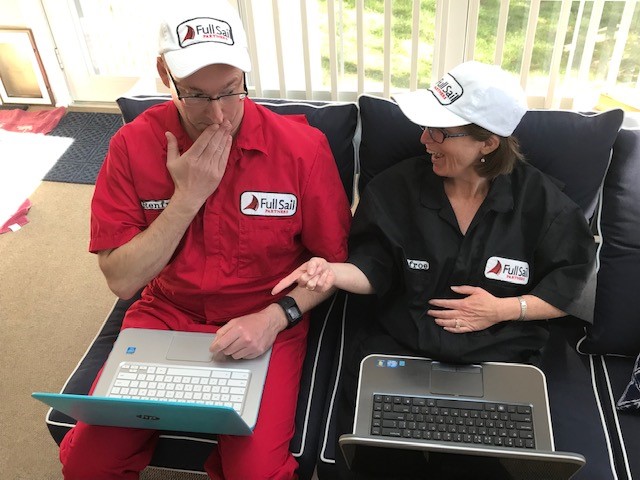
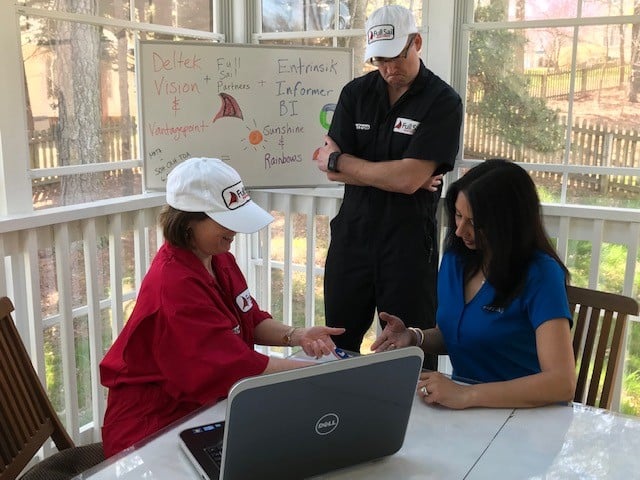
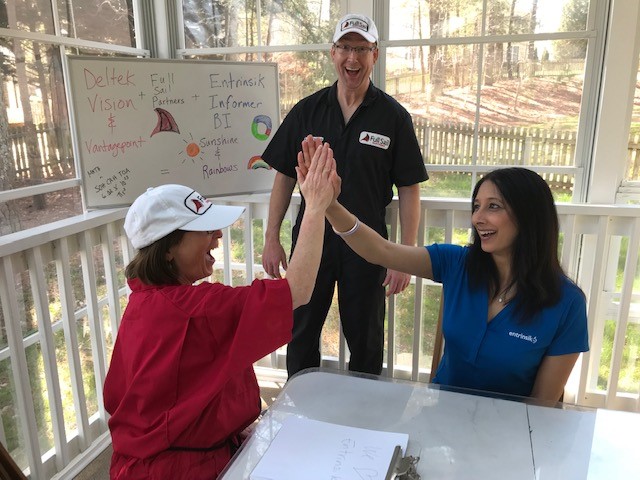


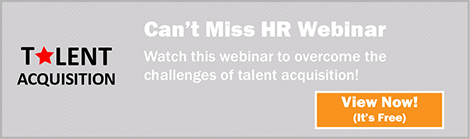
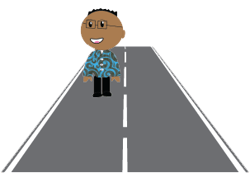 If I were to ask you which is more important to a successful business, the employee or the client, what would you answer? It's a tough call and either choice could be right depending on your circumstance. However, I would argue the employee is more important to ensuring a company is successful because great employees attract and keep great clients. So then why aren’t we investing more in our employees, and more importantly, how do we attract and keep great employees? The answer lies in mapping the employee journey.
If I were to ask you which is more important to a successful business, the employee or the client, what would you answer? It's a tough call and either choice could be right depending on your circumstance. However, I would argue the employee is more important to ensuring a company is successful because great employees attract and keep great clients. So then why aren’t we investing more in our employees, and more importantly, how do we attract and keep great employees? The answer lies in mapping the employee journey.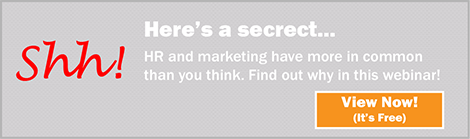
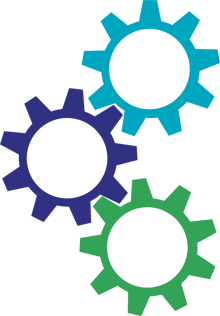 Gone are the days where human resources (HR) professionals simply focused on just filling staff requisitions. Today’s HR professionals are looking to build relationships which will impact their organization’s bottom line. With this in mind, they must successfully compete for and win the best talent which fits the needs of their firms. The talent acquisition team can boost the efficiency of both the recruitment and on-boarding of this talent using an automated system.
Gone are the days where human resources (HR) professionals simply focused on just filling staff requisitions. Today’s HR professionals are looking to build relationships which will impact their organization’s bottom line. With this in mind, they must successfully compete for and win the best talent which fits the needs of their firms. The talent acquisition team can boost the efficiency of both the recruitment and on-boarding of this talent using an automated system.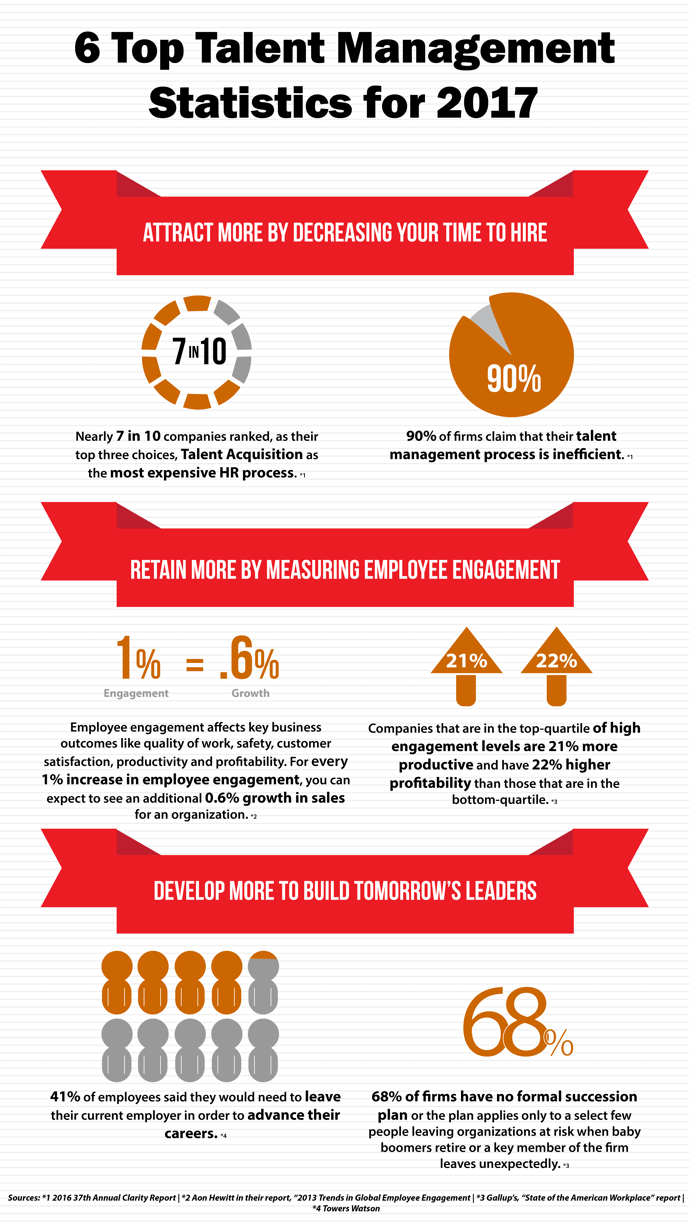
 “I can’t find anything in our CRM system.”
“I can’t find anything in our CRM system.”